Stored Procedure activity
An activity that executes database stored procedures
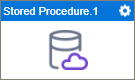
Configure the Stored Procedure activity
To configure the Stored Procedure activity, do the procedure in this topic.
Good to Know
- In most text fields, you can use process data variables as an alternative to literal data values.
- You can configure whether this activity waits for other activities before it runs.
For more information, refer to How Do I Configure an Activity to Wait for Other Incoming Activities?
- This section shows the configuration settings on the configuration screens for this activity. Other configuration settings apply to system activities. For more information, refer to:
How to Start
- Open Process Builder.
For information about how to open this screen, refer to Process Builder.

- In Process Builder, in the Activity Library,
open the Database tab.
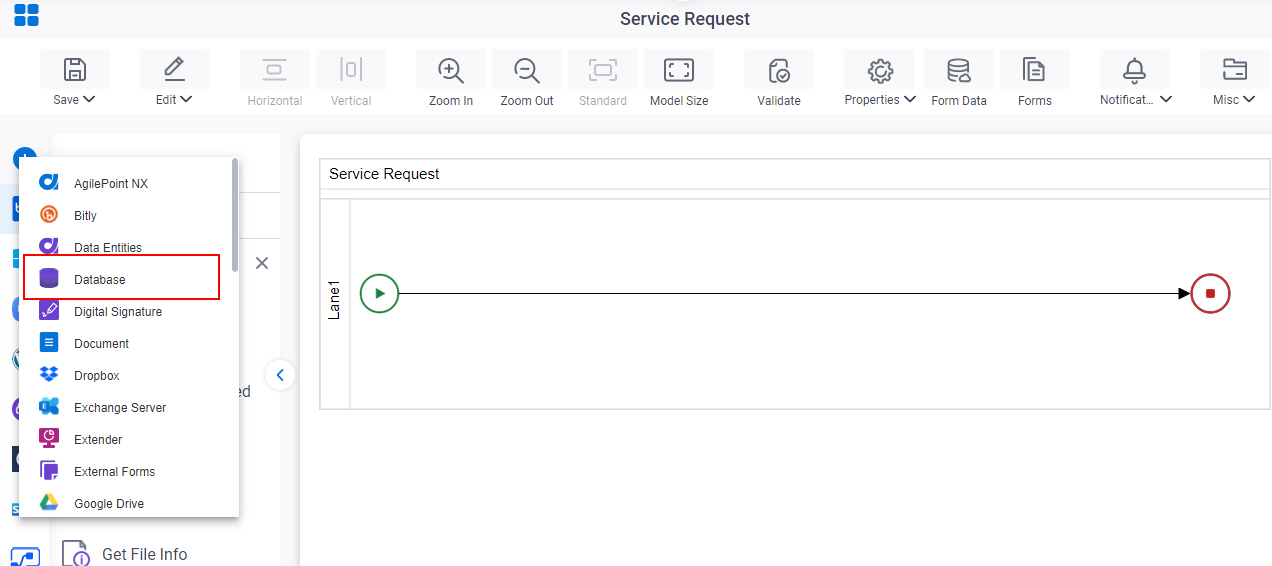
- On the Database tab,
drag the Stored Procedure
activity onto your process.
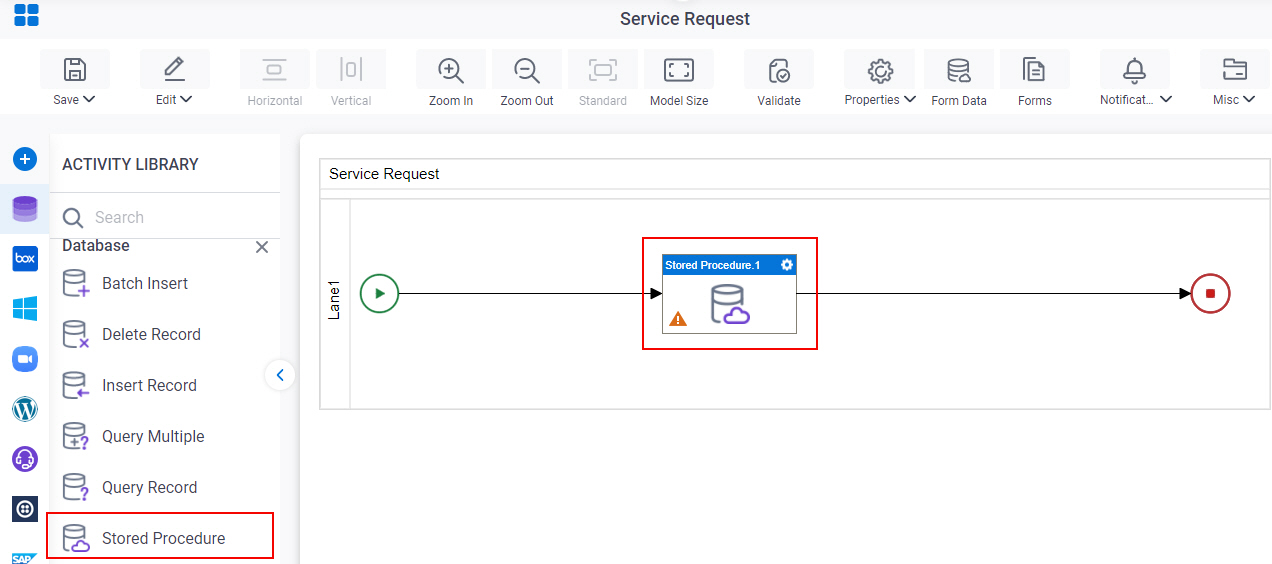
Procedure
- Complete the fields on the General Configuration screen.
- Click
Stored Procedure
 .
.
- On the Stored Procedure screen, do one of these.
- Complete the fields on theBasic tab.
- Complete the fields on theAdvanced tab.
For more information, refer to Run a Stored Procedure.
- (Optional) Click Advanced
 >
Email Notifications
>
Email Notifications  .
.
For more information, refer to Email Notifications screen (Process Activities).
General Configuration
Specifies the basic settings for the Stored Procedure activity.
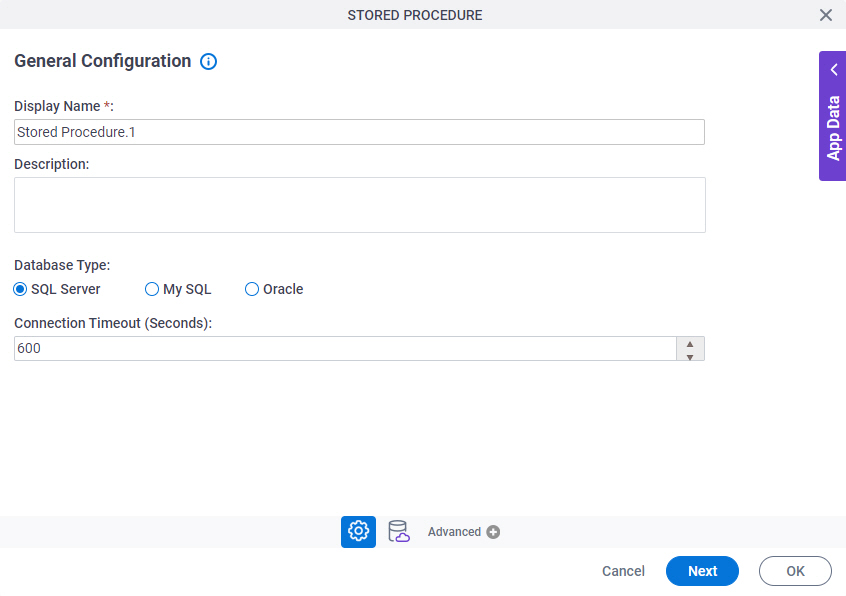
Fields
| Field Name | Definition |
|---|---|
|
Display Name |
|
|
Description |
|
|
Database Type |
|
|
Connection Timeout (Seconds) |
|
Stored Procedure > Basic
Specifies where and how the data is changed in the database with a stored procedure.
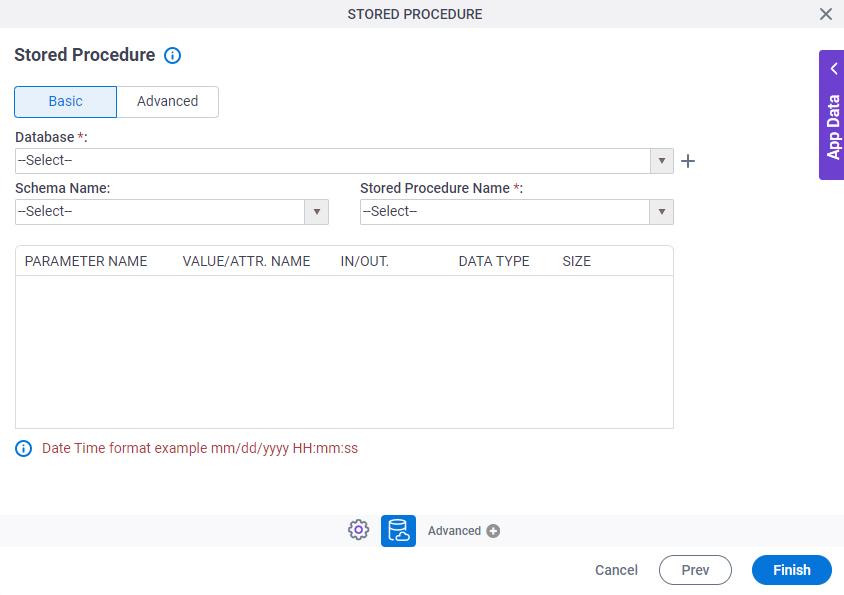
Fields
| Field Name | Definition |
|---|---|
|
Database |
|
|
Create |
|
|
Schema Name |
|
|
Stored Procedure Name |
|
|
Parameter Name |
|
|
Value/Attr. Name |
|
|
In/Out |
|
|
Data Type |
|
|
Size |
|
|
Create |
|
|
Delete |
|
Stored Procedure > Advanced
Specifies where and how the data is changed in the database with a SQL query.
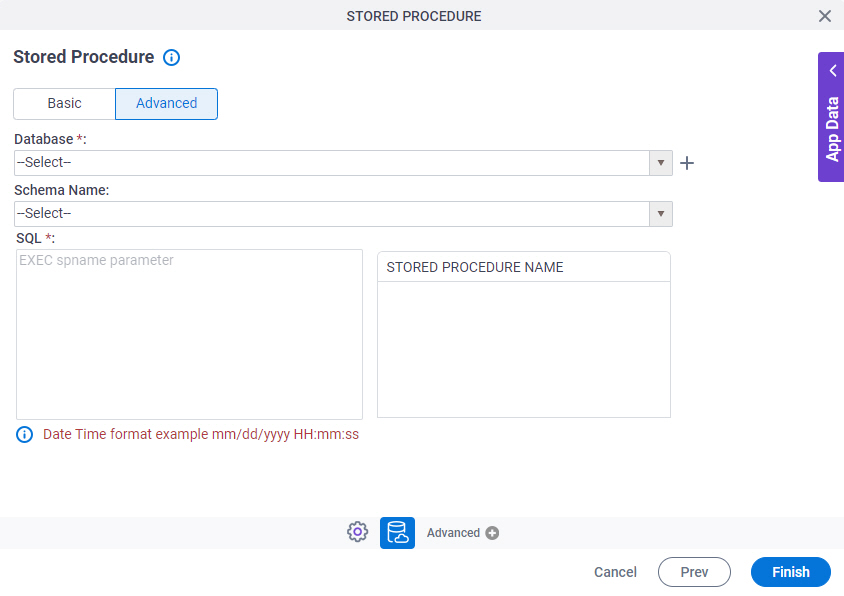
Fields
| Field Name | Definition |
|---|---|
|
Database |
|
|
Create |
|
|
Schema Name |
|
|
SQL |
|
|
Stored Procedure Name |
|



