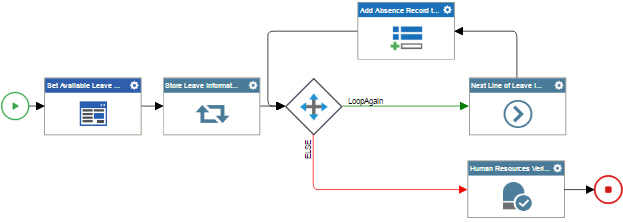(Example) Configure a Create List Item Activity to Put the Leave Information in the SharePoint List
To configure a Create List Item activity to create a SharePoint list item for the leave information, do the procedure in this topic.
Prerequisites
- (Example) Create a SharePoint Access Token.
- A SharePoint subsite with the name Documentation.
- A SharePoint list with the name Absence Request.
- In the Absence Request SharePoint list, columns named Absence Date, Absence Type, and Hours.
Good to Know
- For a list of limitations for AgilePoint NX example documentation, refer to (Example) Create a Process-Based App (Classic).
How to Start
- (Example) Create a Process-Based App for an Absence Request.
- (Example) Create a Human Resources Leave Verification Subprocess.
- (Example) Configure an Initialize Loop Activity to Store the Leave Information.
- (Example) Configure a Condition Activity to Check the Leave Information.
- (Example) Configure a Next Loop Activity to Repeat Store Leave Information Action in the Human Resources Subprocess.
Procedure
- In Process Builder, in the Activity Library, and
open the SharePoint tab.
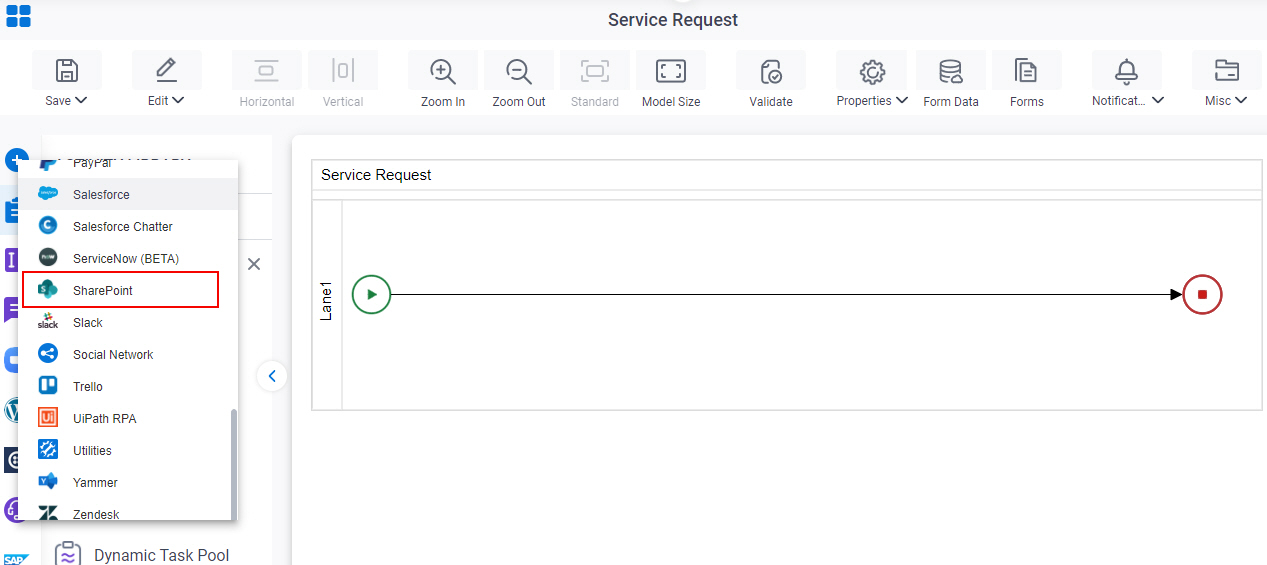
- On the SharePoint tab,
drag the Create List Item
activity onto your process.
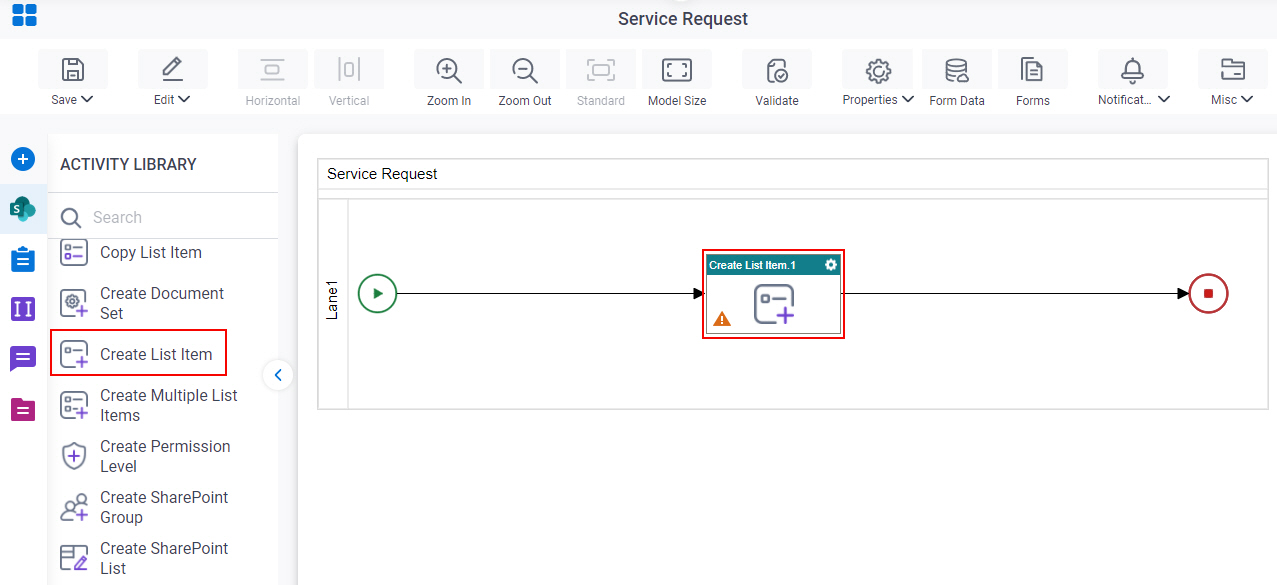
- On the General Configuration screen, in the Display Name field, enter Add Leave Information to the List.
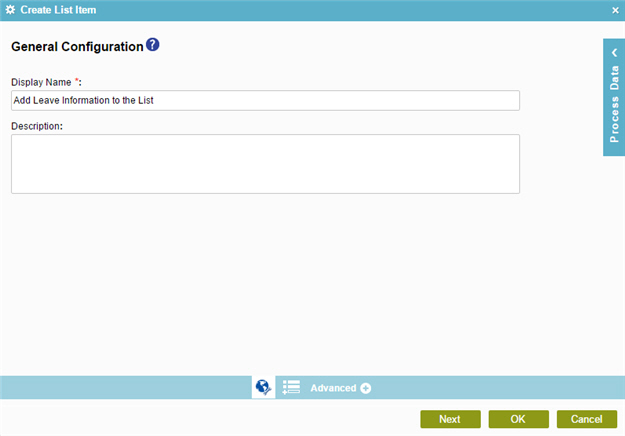
- Click Next.
- On the Create List Item Configuration screen, click the Configuration tab.
- On the Configuration tab, in the SharePoint list, select SharePoint List Item Access Token.
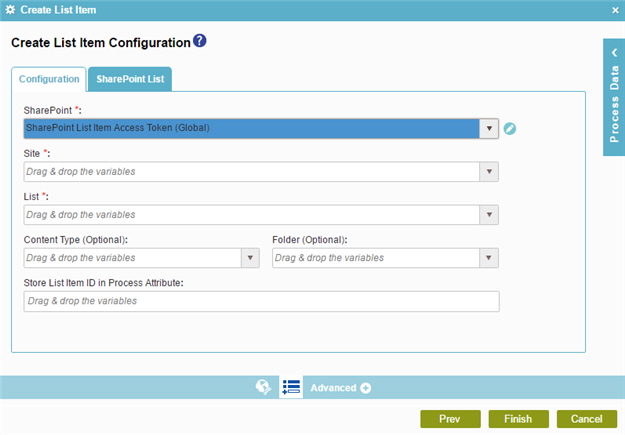
- In the Site list, select /Documentation.
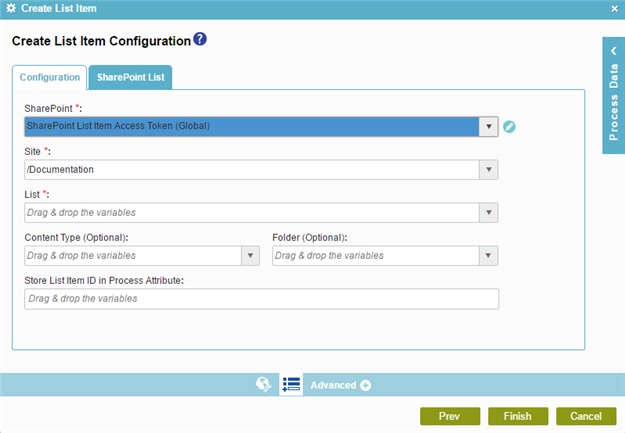
- In the List field, select Absence Request.
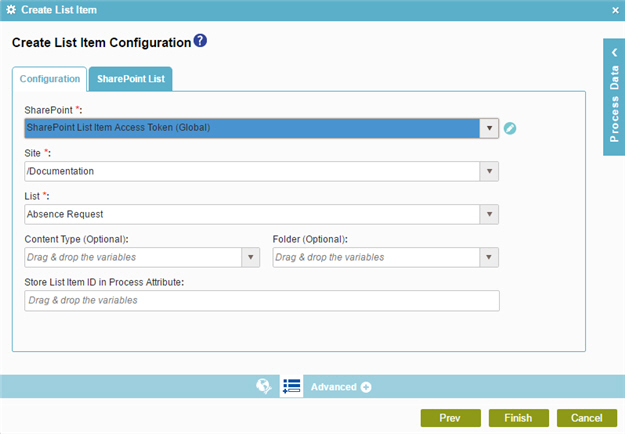
- Click SharePoint List tab.
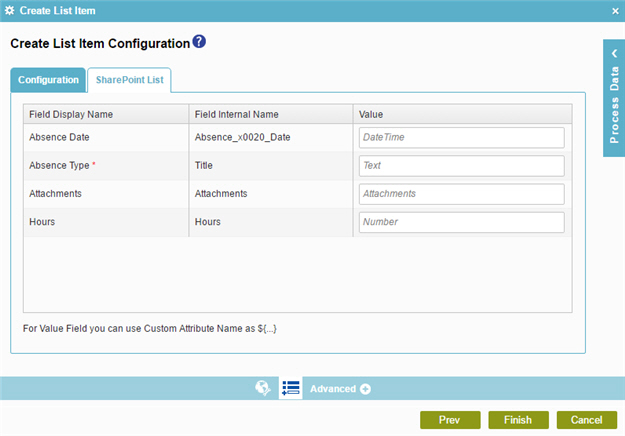
- In the Value field of Absence Type, drag the AbsenceType
process data variable from the Process Data > Form Data screen.
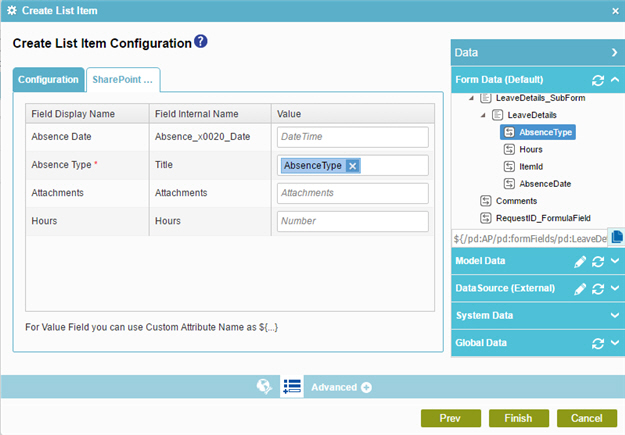
- In the Value field of Absence Date, drag the AbsenceDate
process data variable from the Process Data > Form Data screen.
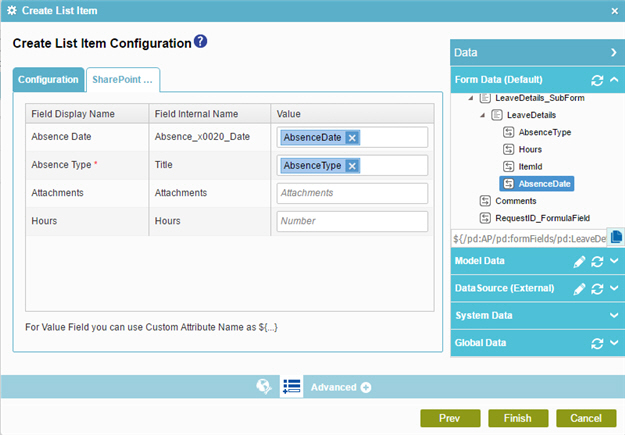
- In the Value field of Hours, drag the Hours
process data variable from the Process Data > Form Data screen.
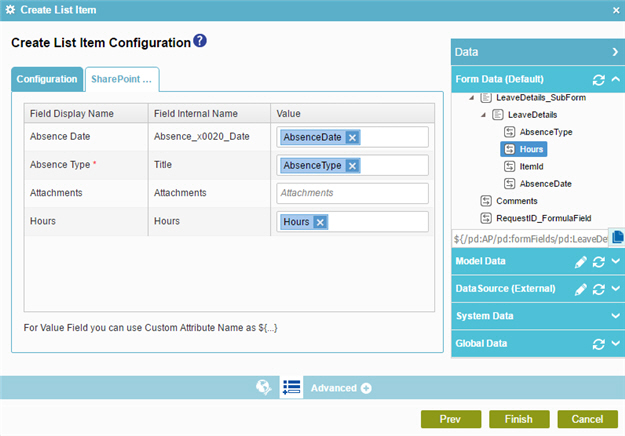
- Click Finish.
- The Process Builder shows the Add Absence Record to List activity in the example human resources leave verification subprocess.