Change a Custom Page
To change a custom page in the Page Builder, do the procedure in this topic.
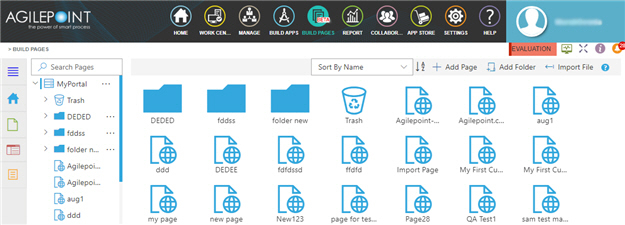
Prerequisites
- AgilePoint NX OnDemand (public cloud), or AgilePoint NX PrivateCloud or AgilePoint NX OnPremises v7.0 or higher.
How to Start
- Click Build Pages
 .
.
Procedure
- On the Page Builder Home screen, in the left pane,
click Page Designer
 .
. - On the Pages screen, click your page.
- On the custom page, click Check Out
 to unlock the page.
to unlock the page.


