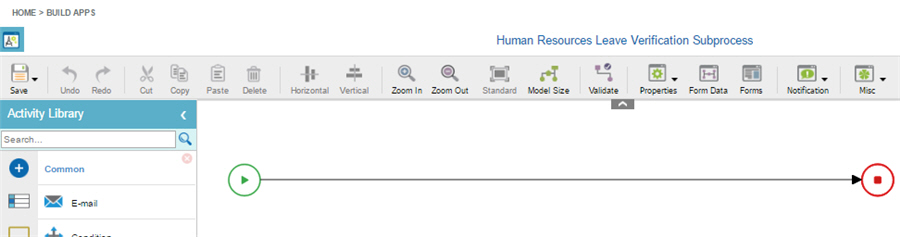(Example) Create a Human Resources Leave Verification Subprocess
To create an example human resources leave verification subprocess, do the procedure in this topic.
Video: Getting Started Training Video
Note: The example shown in the video is not the same as the example shown in
the example procedure. The video and the procedure provide 2 different
examples to help you get started with AgilePoint NX applications.
Good to Know
- For a list of limitations for AgilePoint NX example documentation, refer to (Example) Create a Process-Based Application.
How to Start
- (Example) Create a Process-Based Application for an Absence Request.
- On the Application Explorer screen, in the Absence Request application, click Add Process Model.
Procedure
- On the New Process Model screen, in the Process Model Name field, enter Human Resources Leave Verification Subprocess.
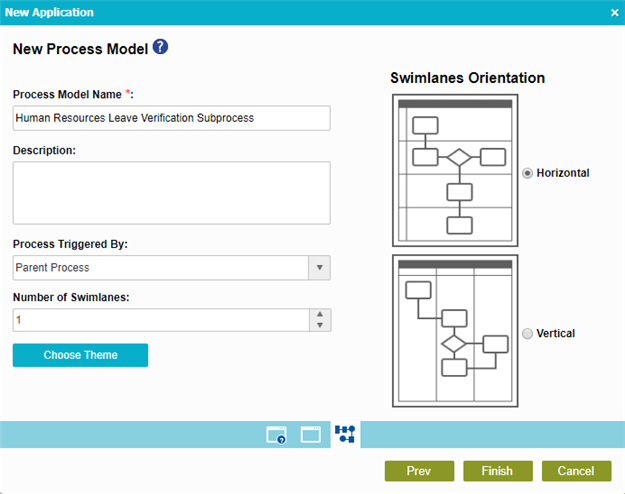
- In the Process Triggered By field, select Parent Process.
- In the Number of Swimlanes field, enter 0.
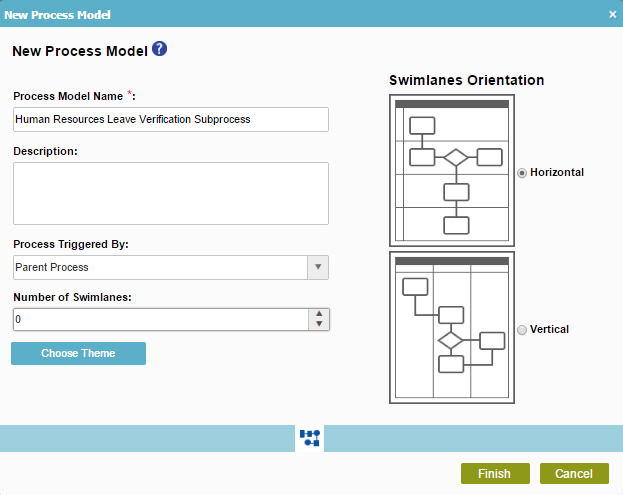
- Click Finish.
- The Process Builder shows your new process model, Human Resources Leave Verification Subprocess.