Configuring the Enterprise Social AgileConnector
To configure the Enterprise Social AgileConnector, do the procedure in this topic.
Prerequisites
- AgilePoint NX OnPremises or AgilePoint NX Private Cloud.
- The user interface for this feature is available in English only.
- Before configuring, you must enable the Enterprise Social Network AgileConnector.
How to Start
- On the AgilePoint Server machine,
in Windows Explorer, right-click the file
(AgilePoint Server installation folder)
C:\Program Files\AgilePoint\AgilePoint Server\WCFConfigurationUtility.exe,
and click Run as Administrator.
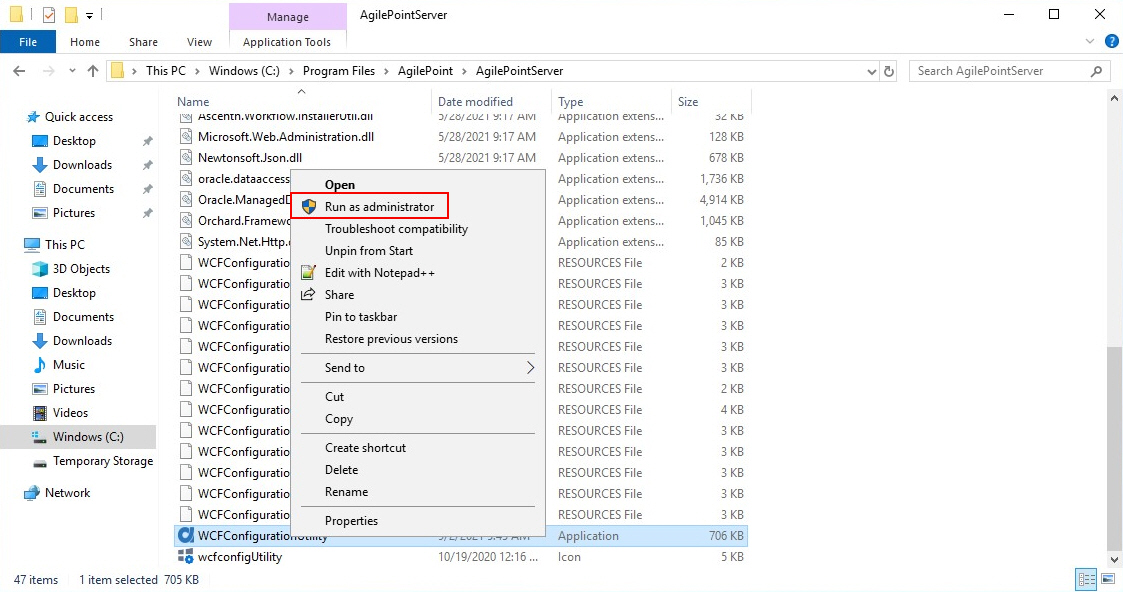
- On the AgilePoint Server Manager screen, in
the left pane, select your AgilePoint Server instance.
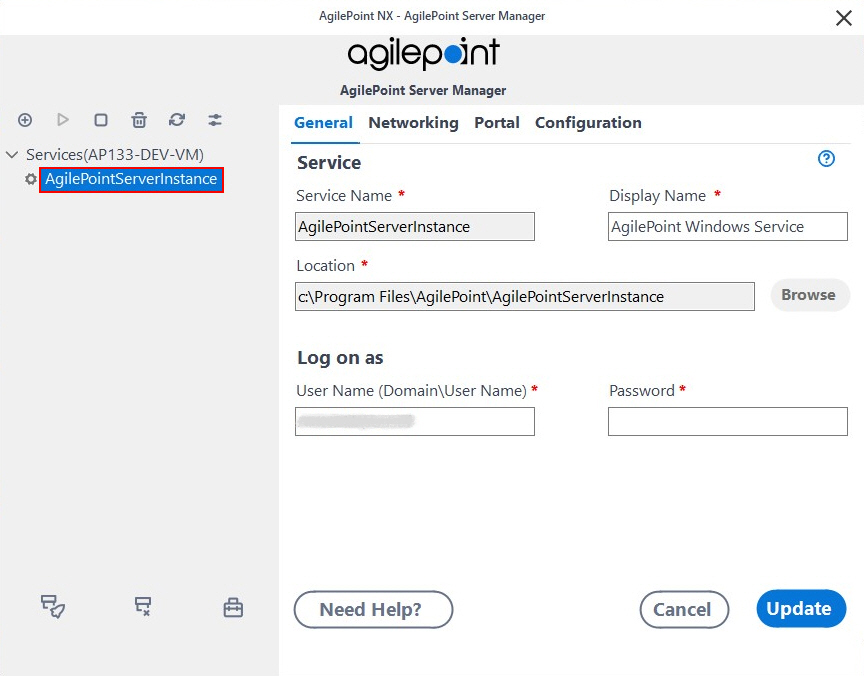
- Click Open Server Configuration
 .
.
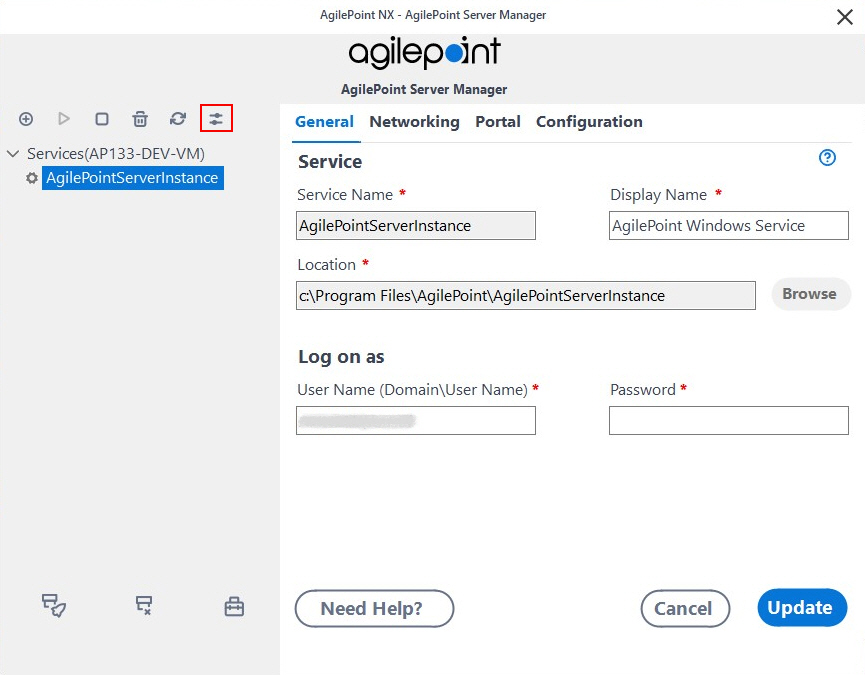
- On the AgilePoint Server Configuration screen, click the Integrations tab.
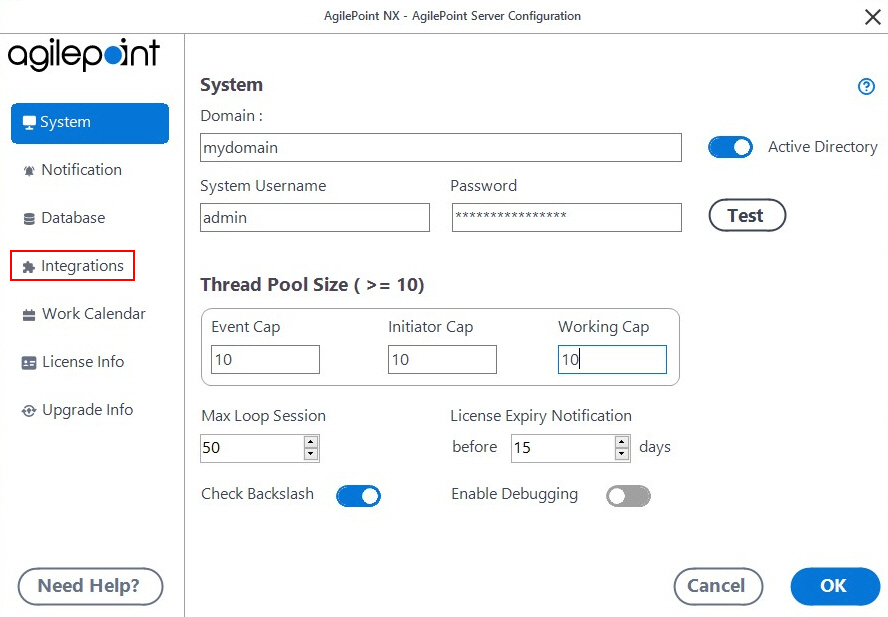
- On the Integrations tab, select EnterpriseSocial.
- Click Configure.
Procedure
- On the Social Network Configuration Dialog screen, complete these fields
as necessary.
Field Name Definition Application Filter
- Function:
- Filters the processes
based on their application names.
The messaging service is enabled on the process templates identified in this field.
- Accepted Values:
- One or more valid application names.
Multiple application names must be separated with a semicolon (;).
- Default Value:
- None
Send task assignment notification
- Function:
- Specifies that the Enterprise Social Network AgileConnector sends an notification to the participants about the task assignment.
- Accepted Values:
-
- Selected - Sends an notification to the participants.
- Deselected - No notification is sent.
- Default Value:
- Selected
Retry - Function:
- Specifies the number of times you want to retry an operation that failed
due to a "Too Many Requests" exception.
The error "429 (Too Many Requests)" occurs if your Yammer application receives too many requests within a specified time. For more information, refer to http://developer.yammer.com/restapi.
- Accepted Values:
- An integer.
- Default Value:
- 5
Delay In Retries - Function:
- Specifies the number of seconds to wait between retries
after an operation fails due to a "Too Many Requests" error.
The error "429 (Too Many Requests)" occurs if your Yammer application receives too many requests within a specified time. For more information, refer to http://developer.yammer.com/restapi.
- Accepted Values:
- An integer.
- Default Value:
- 30
Thread Pool - Function:
- Specifies the maximum number of concurrent connections between the AgilePoint Server and Yammer.
- Accepted Values:
- An integer.
- Default Value:
- 1
Trace Mode - Function:
- Specifies whether the AgileConnector writes detailed information in the log file.
- Accepted Values:
-
- Selected - Specifies that the AgileConnector writes detailed information in the log file.
- Deselected - Specifies that the AgileConnector does not write detailed information in the log file.
- Default Value:
- Selected


