License Info tab
Shows the license information for your AgilePoint NX, such as license key, activation date, installation date, and installed version.
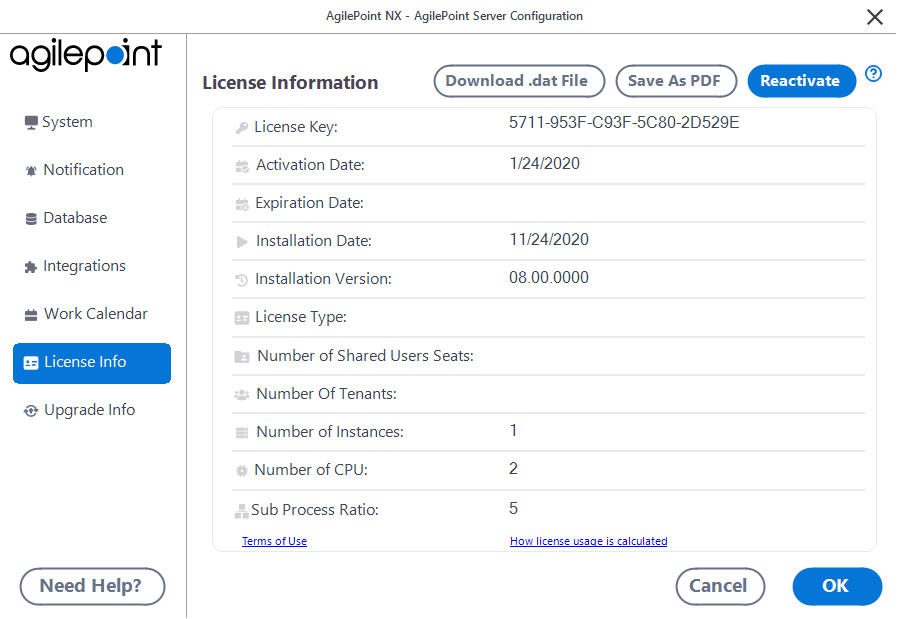
Good to Know
- Documentation for this screen is provided for completeness. The fields are mostly self-explanatory.
How to Start
- On the AgilePoint Server machine,
in Windows Explorer, right-click the file
(AgilePoint Server installation folder)
C:\Program Files\AgilePoint\AgilePoint Server\WCFConfigurationUtility.exe,
and click Run as Administrator.
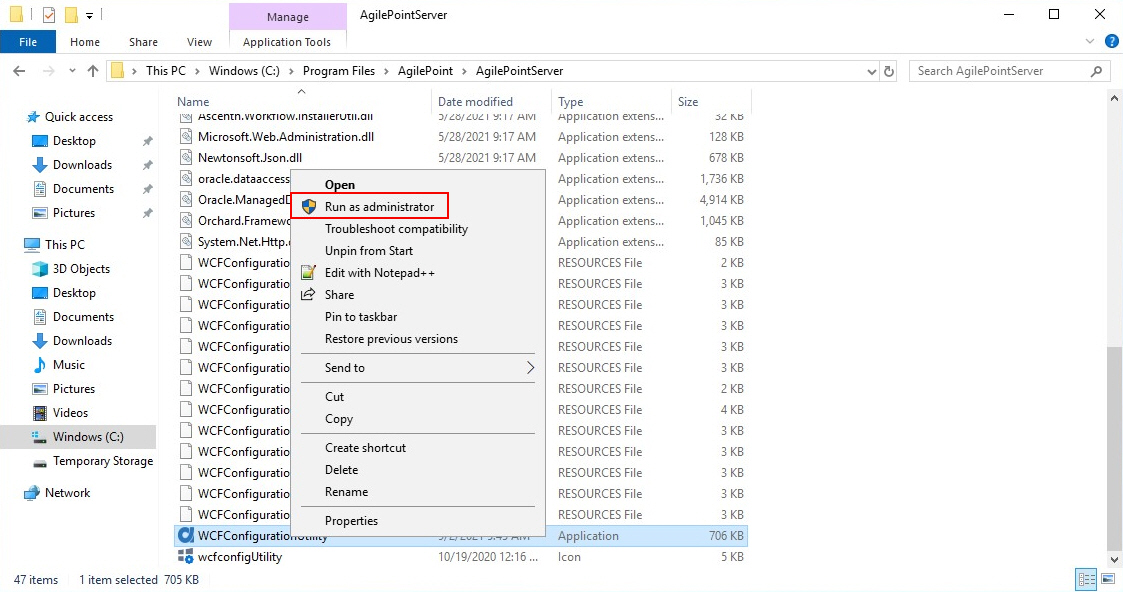
- On the AgilePoint Server Manager screen, in
the left pane, select your AgilePoint Server instance.
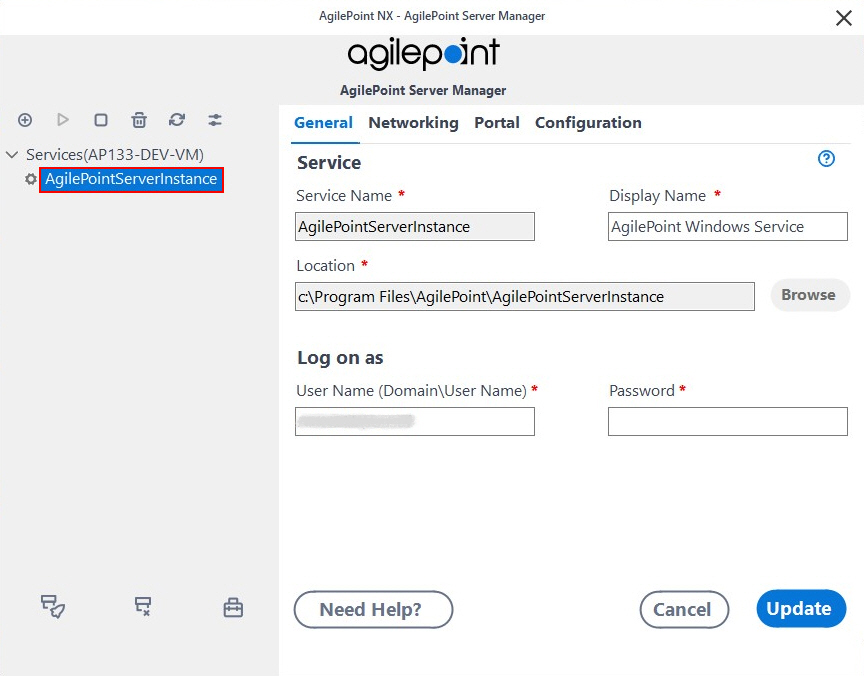
- Click Open Server Configuration
 .
.
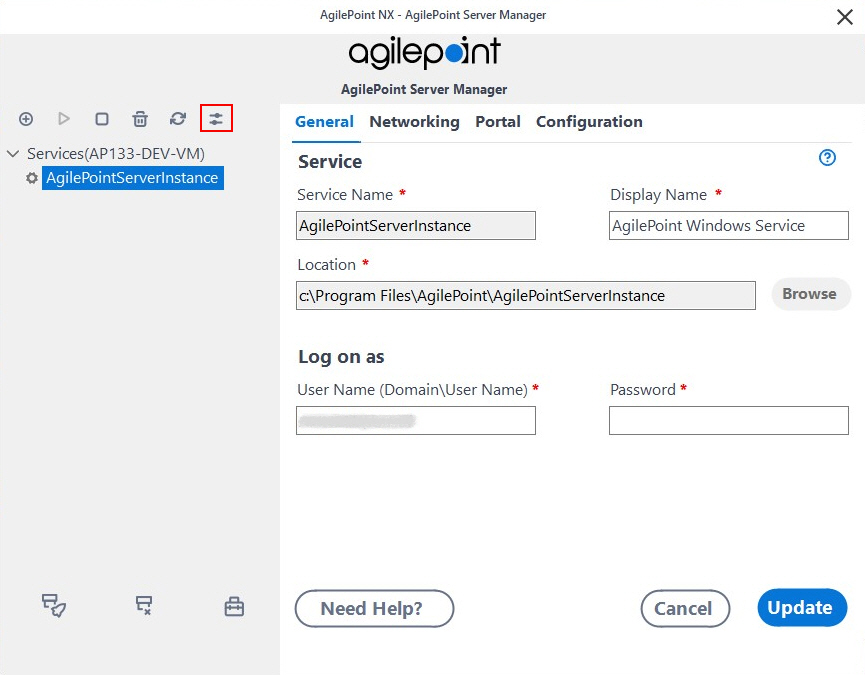
- On the AgilePoint Server Configuration screen, click the License Info tab.
Fields
| Field Name | Definition |
|---|---|
Save As PDF |
|
Download .dat File |
|
Reactivate |
|


