Extension tab
AgilePoint provides a powerful integration framework; Global Server Control Extended Module, to allow you to easily extend AgilePoint with additional server control modules. These server control modules extend AgilePoint's functionalities and provide a higher level of customizability. The Extension tab allows you to register and configure certain optional server extensions through the Global Server Control Extended Module that can be used to modify the workflow engine's runtime behavior. See the sections below for details on the supported extensions.
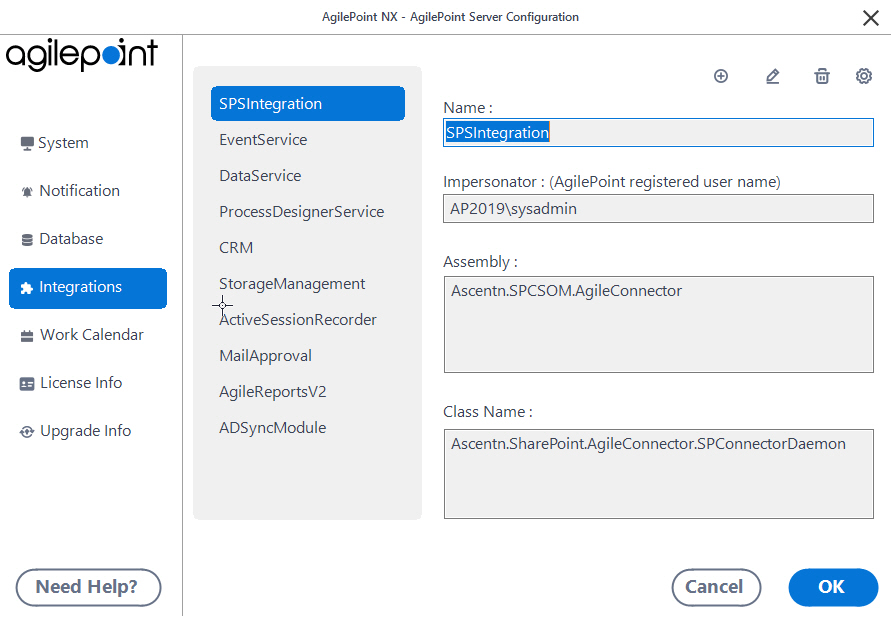
The Add and Edit buttons allow you to register a new server extension. (See below for details.)
The Remove button allows you to un-register the highlighted server extension.
The Configure button allows you to modify the settings and configuration of the highlighted server extension. It is only enabled for server extensions that support additional configuration options.
Prerequisites
How to Start
- On the AgilePoint Server machine, in Windows Explorer, right-click the file (AgilePoint Server installation folder) C:\Program Files\AgilePoint\AgilePoint Server\WCFConfigurationUtility.exe, and click Run as Administrator.
- On the AgilePoint Server Manager screen, in
the left pane, select your AgilePoint Server instance.
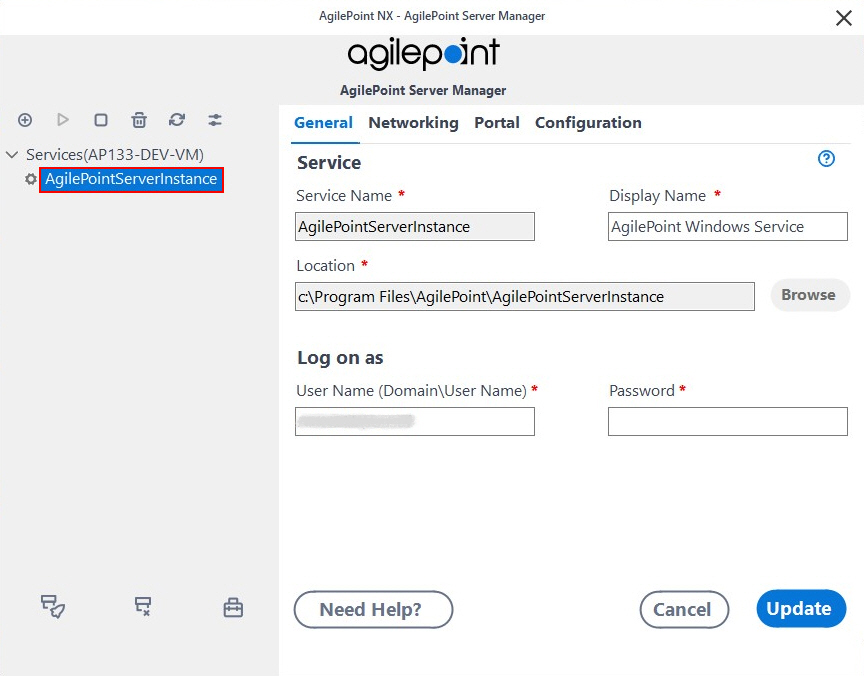
- Click Open Server Configuration
 .
.
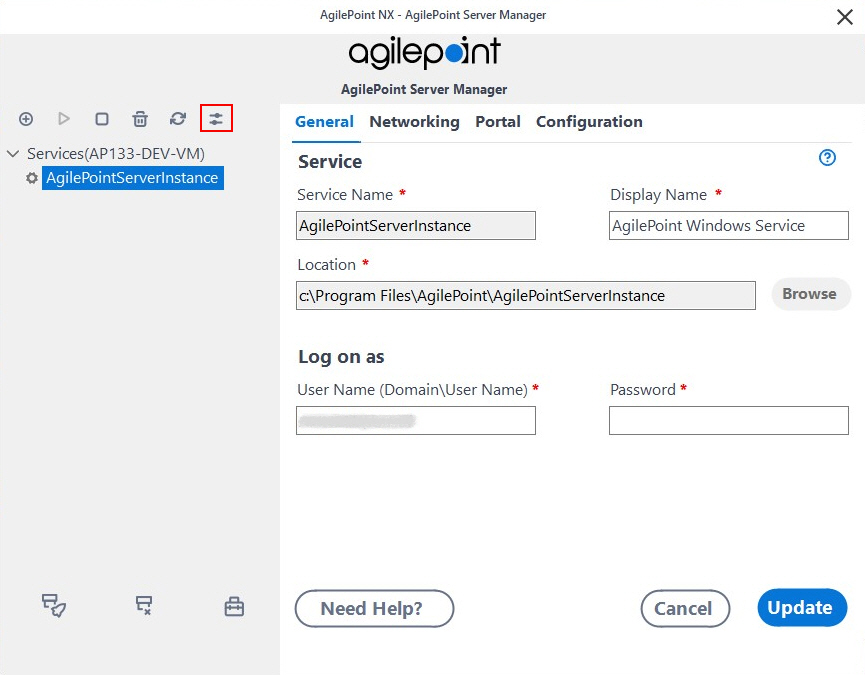
- On the AgilePoint Server Configuration screen, click the Extensions tab.


