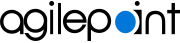Global Permissions Managers
A Global Permissions Manager is a type of permission group or role that has access rights to manage the permission groups for App Builder, Data Entities, Page Builder or other components that use permission groups in Manage Center.
Applies to Deployment Types
Global Permission Manager Permissions
| Permission Group | Definition | Manage |
|---|---|---|
Administrator (role) |
Administrators is the common system administrator role for the AgilePoint NX Portal. Any registered AgilePoint NX user can be assigned the Administrators role. There is no limit to the number of users who can be assigned the Administrators role. The Administrators role is subordinate to the Tenant Administrator. App Builder permissions are different from Page Builder and Data Entities because in App Builder, Administrators and App Designers are based on roles. In Page Builder and Data Entities, these access rights are based on permission groups. Note: The Administrators role is different from the AgilePoint NX System Administrator. The AgilePoint NX System Administrator is one person, independent of any accounts or permissions. Administrators is a security role that can be assigned to any NX Portal user.
|
|
Global Data Entities Permission Managers |
Global Data Entities Permission Managers is a permission group for users or groups who have full access rights for the Data Entities component. Global Data Entities Permission Managers can manage other permission groups for the Data Entities component and for all specific entities.
| |
Global Page Builder Permission Managers |
Global Page Builder Permission Managers is a permission group for users or groups who have full access rights for the Page Builder component. Global Page Builder Permission Managers can manage other permission groups for the Page Builder component and for all specific custom pages.
|