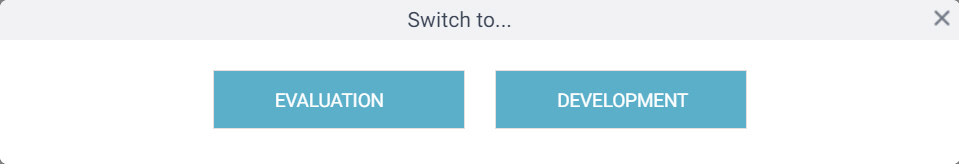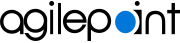Change Environments
To open a different AgilePoint NX environment, do the procedure in this topic.
Prerequisites
- This feature is only available for AgilePoint NX OnDemand (public cloud).
- You must have more than one AgilePoint NX environment.
For more information, refer to How Do I Set Up More than One Environment in AgilePoint NX?.
Good to Know
- If you change the environments, no data is shared between the environments.
These are the environments you can have:
- Production
- Development
- Evaluation
How to Start
- In the AgilePoint NX Portal, click your user name.
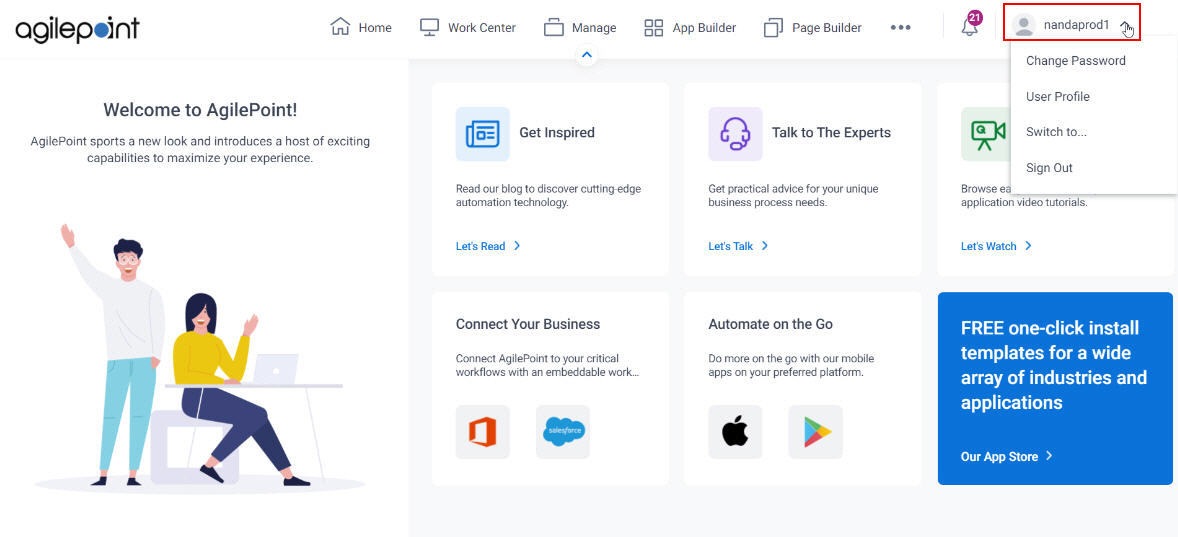
Procedure
- On the context menu, click Switch to.
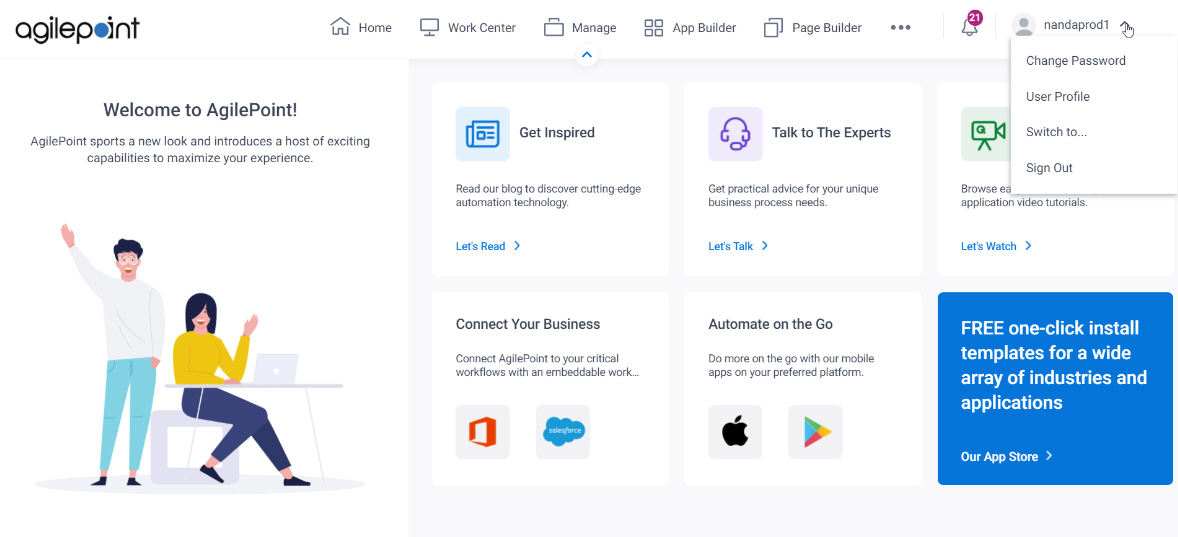
- On the Switch to screen, click your environment.