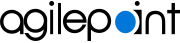Page Builder Security Overview
This topic gives a summary of the security settings for AgilePoint NX Page Builder.
Portal Settings for Page Builder
These are the AgilePoint NX Portal settings for Page Builder.
Video: Page Builder Permissions
Video: Advanced Page Builder Features
Prerequisites
- AgilePoint NX OnDemand (public cloud), or AgilePoint NX Private Cloud or AgilePoint NX OnPremises v7.0 or higher.
Good to Know
- By default, only the Tenant Administrator can access the Page Builder Permissions screen to assign permissions to access the Page Builder component.
How to Start
- Click Settings.
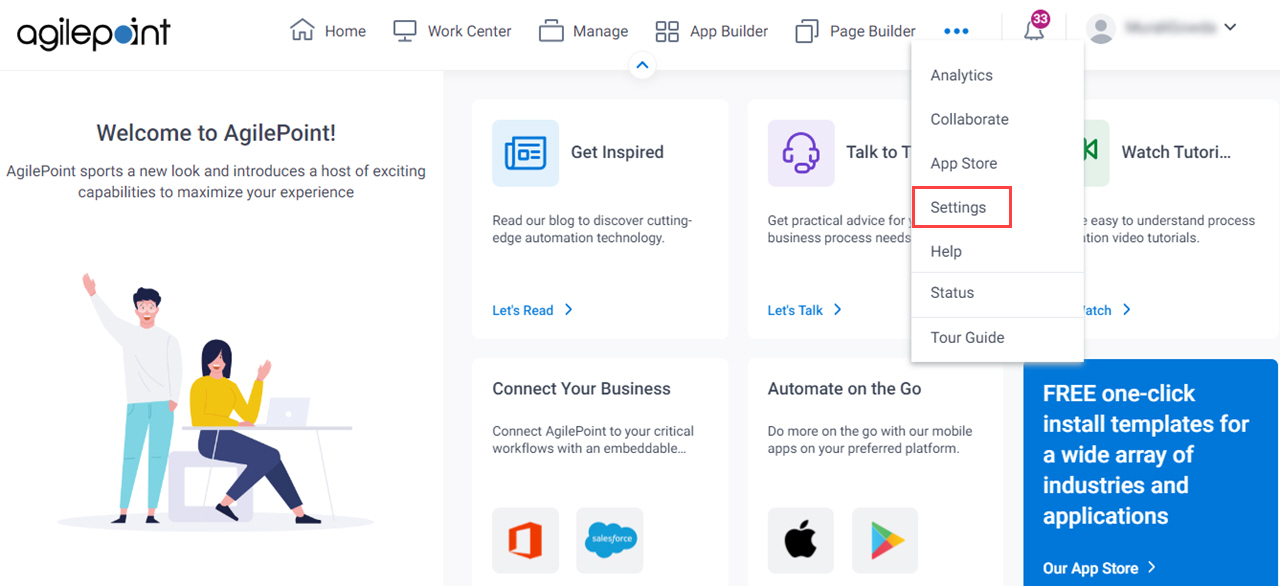
- Click App Builder > Page Builder.

Settings
| Settings | Definition | More Information |
|---|---|---|
Enable Delete Pages | Gives permissions for empty the trash and restore the page from trash in AgilePoint NX Page Builder. | |
Enable Sample Pages | Shows the sample pages in AgilePoint NX Page Builder. |
Permission Groups for All Pages
Specifies the permission groups for all pages in Page Builder.
How to Start
- Click Manage.
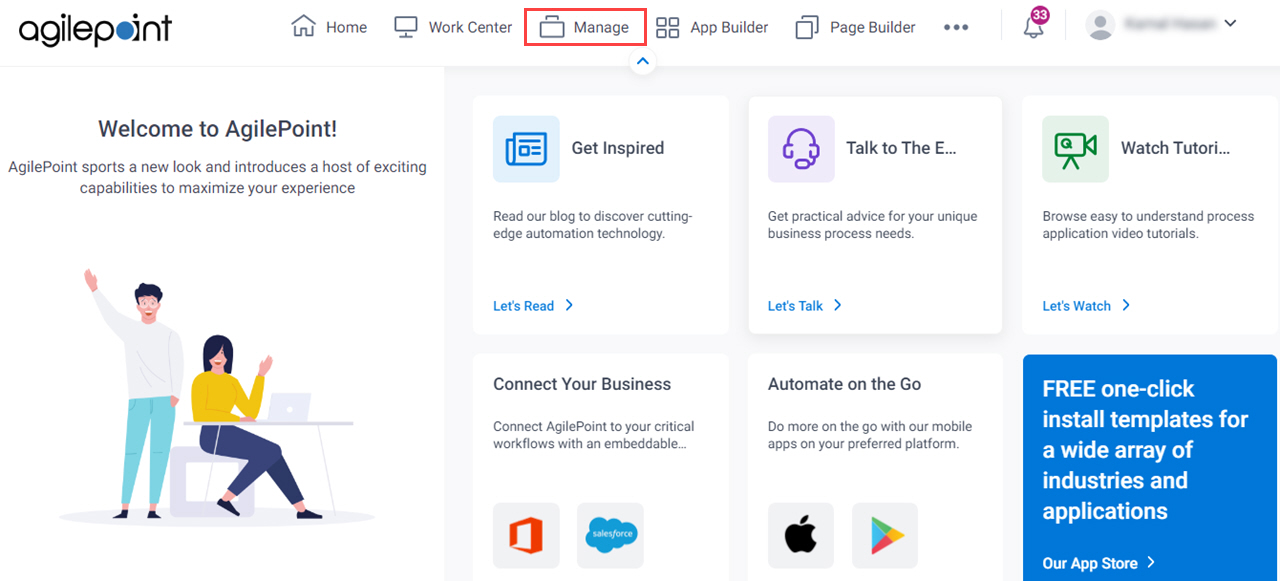
- In the Manage Center, click App Management
> Permissions.
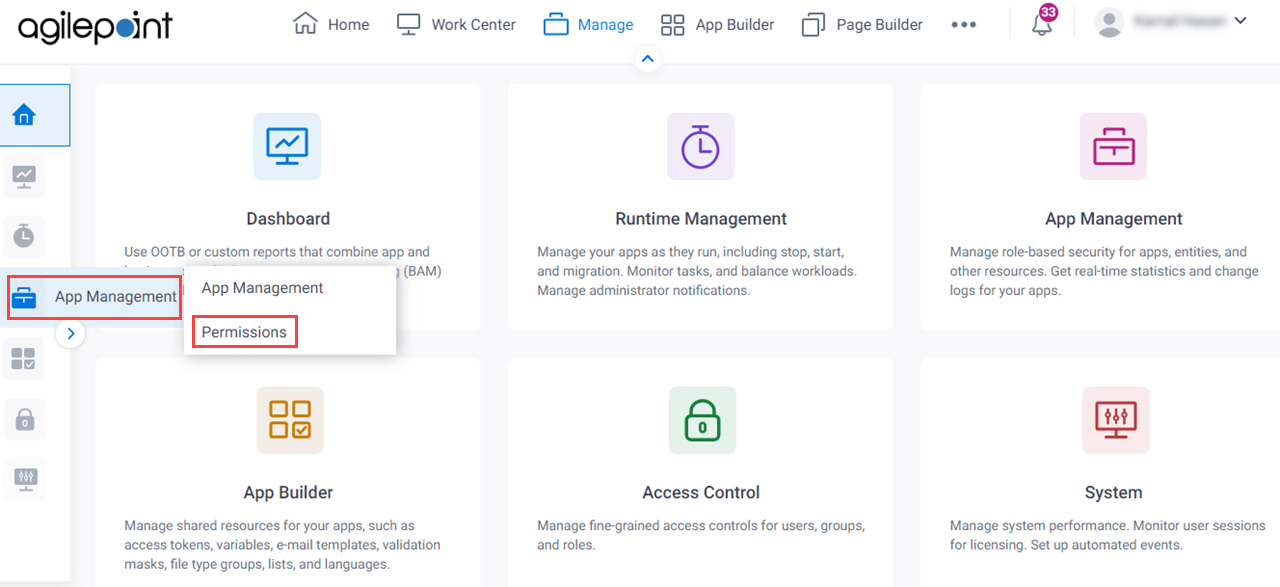
- On the Permissions screen,
click
Page Builder Permissions.
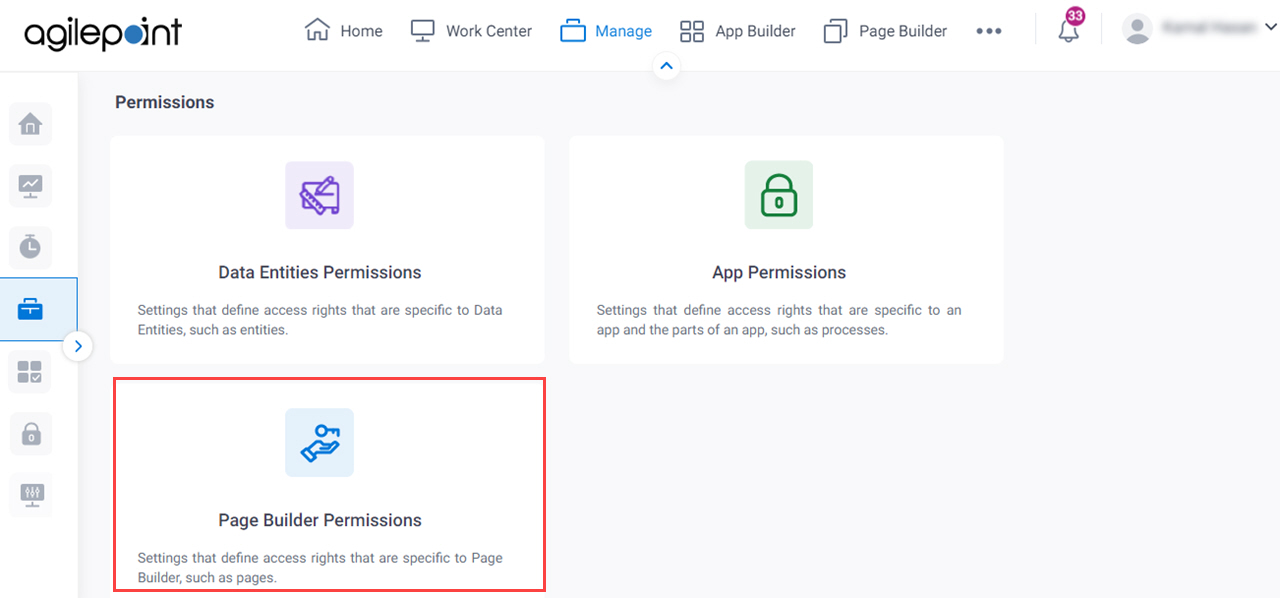
Settings
| Permission Group | Definition | Manage |
|---|---|---|
Global Page Builder Permission Managers |
Global Page Builder Permission Managers is a permission group for users or groups who have full access rights for the Page Builder component. Global Page Builder Permission Managers can manage other permission groups for the Page Builder component and for all specific custom pages.
| |
Page Designers (Manage Center) |
Page Designers configured in Manage Center is a permission group for user or group who have access rights to create, change, or delete pages or related elements, such as columns, rows, and widgets in Page Builder.
|
Permission Groups for Specific Pages
Specifies the permission groups for a specific page.
How to Start
- Open the Custom Page Design screen.
For information about how to open this screen, refer to Custom Page Design screen.
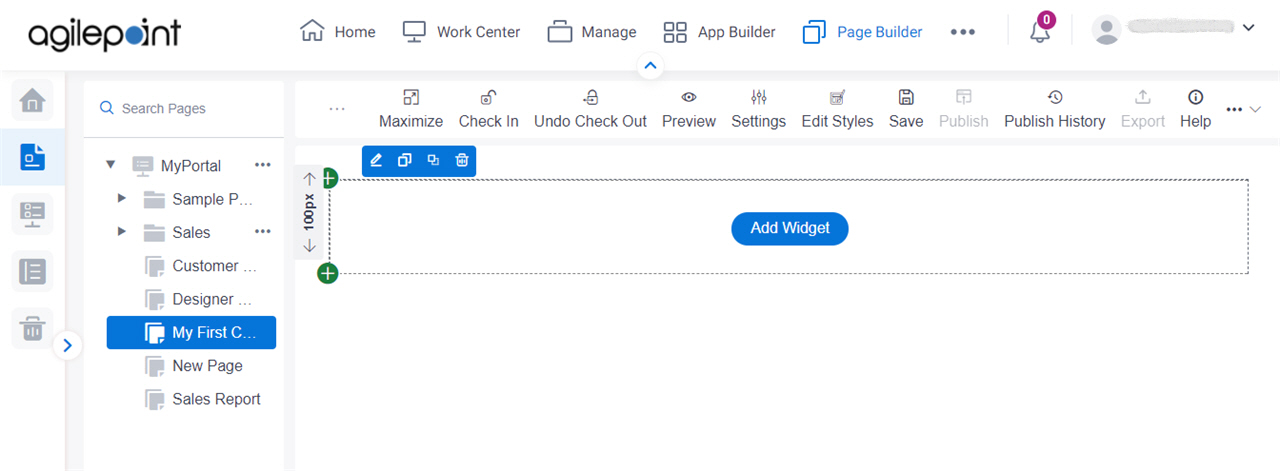
- On the right side of a page,
click Ellipses (...) > Permissions.
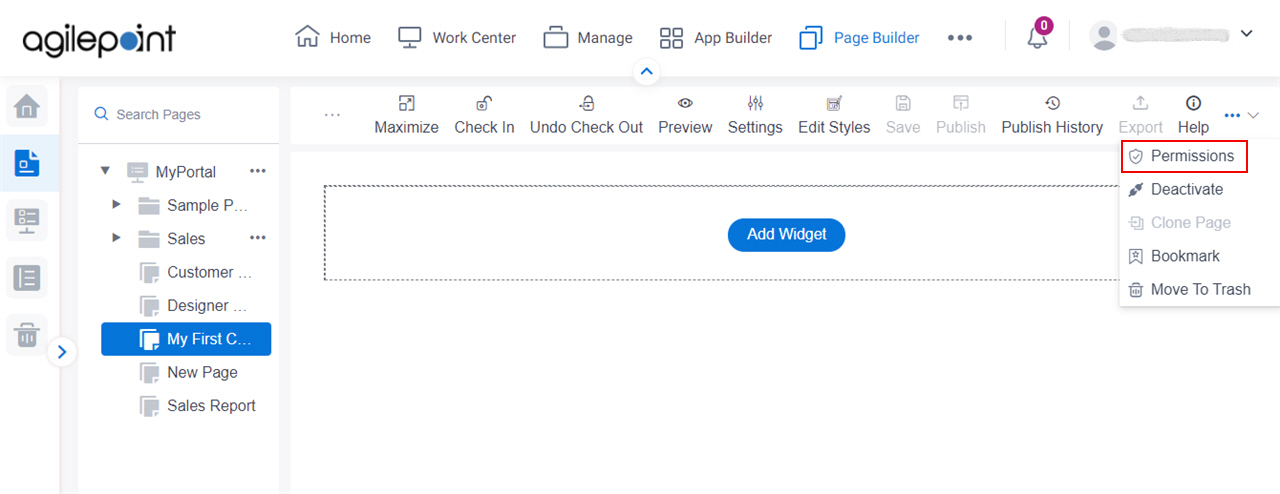
Settings
| Permission Group | Definition | Manage |
|---|---|---|
Page Owners |
Page Owners is a permission group for users and groups who have full access rights for a specific custom page in Page Builder. If a custom page has one or more Page Owners, this permission group overrides the Page Designers configured in Manage Center.
| |
Page Designers (Page Builder) |
| |
Page Viewers |
Page Viewers is a permission group for users or groups who have access rights to see a custom page, but can not add or delete the page, in Page Builder.
|