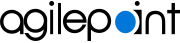App Level Security Overview
This topic gives a summary of the security settings for AgilePoint NX apps.
Portal Settings for App
These are the AgilePoint NX Portal settings for an app.
Video: App Permissions
Good to Know
- You must have the Administrator role to configure this setting.
How to Start
- Click Settings.
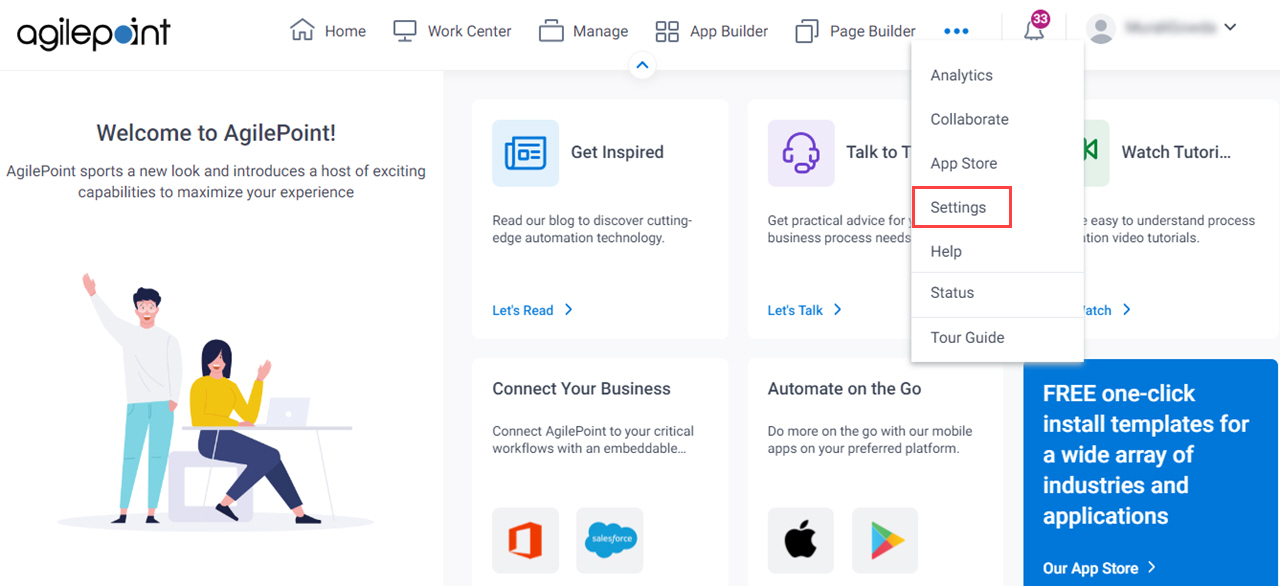
- Click Tenant Settings.

Settings
| Settings | Definition | More Information |
|---|---|---|
Enable App-Level Permissions |
The user who creates a form-based app or process-based app becomes an App Owners by default. Other users can not see the app in the App Builder. The app owner must add app owners or designers on the Permission Groups for This App screen. Lets you set access rights specific to an app as an alternative to applying access controls to all apps in your AgilePoint NX environment. When you enable this feature, it only applies to new apps, not the apps that already exist. To apply application level permissions to your existing apps, you can change the settings for those apps as necessary.. |
Roles for All Apps
Specifies the roles for all apps in App Builder.
How to Start
- Click Manage.
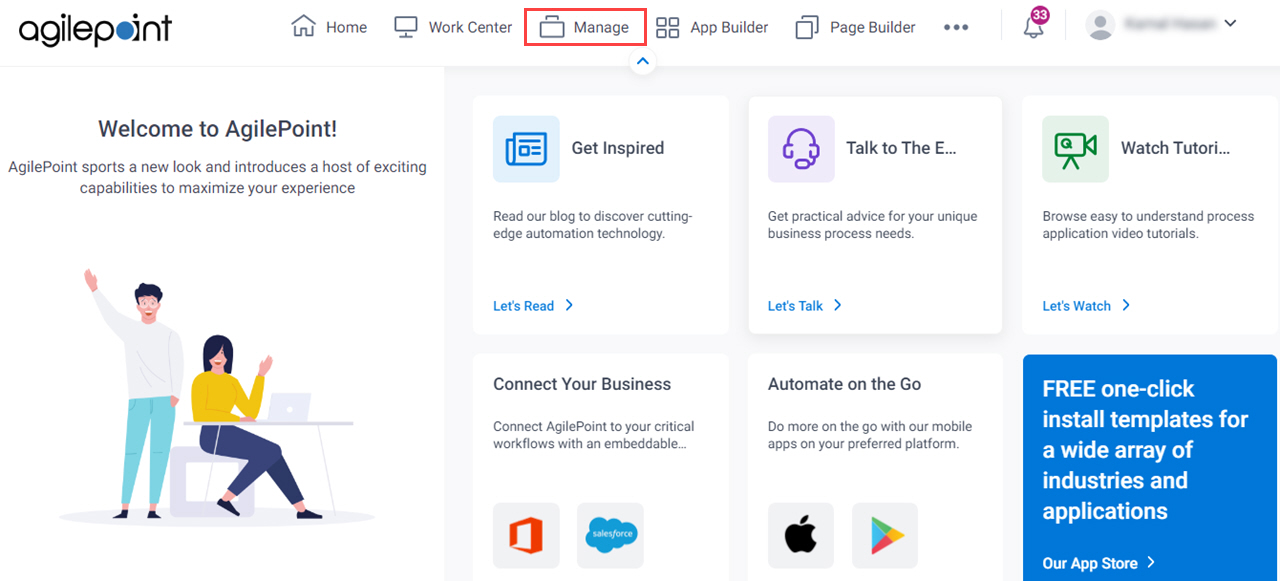
- In the Manage Center, click Access Control
> Users.
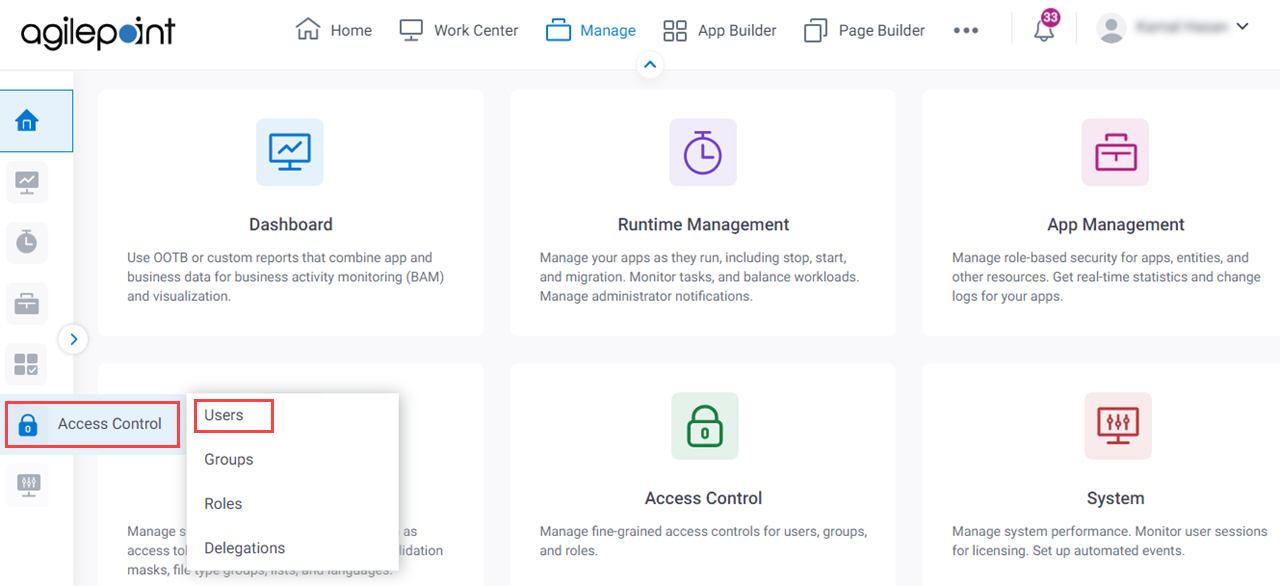
- On the Users screen,
click Expand a user.
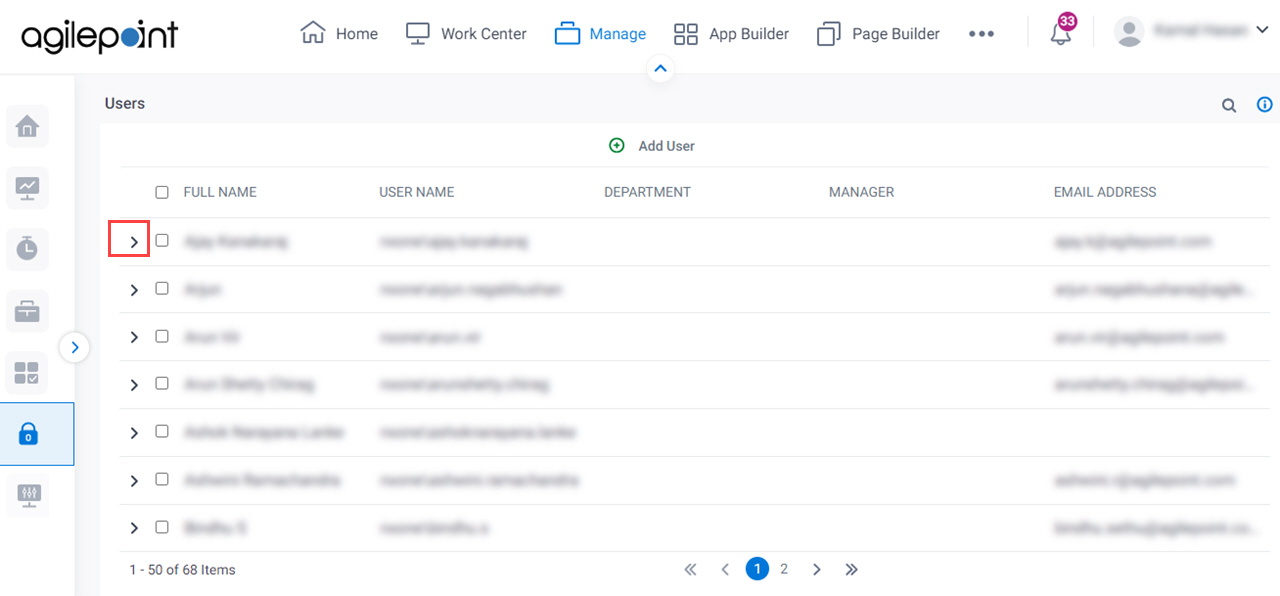
- On the user detail screen, click Edit User.
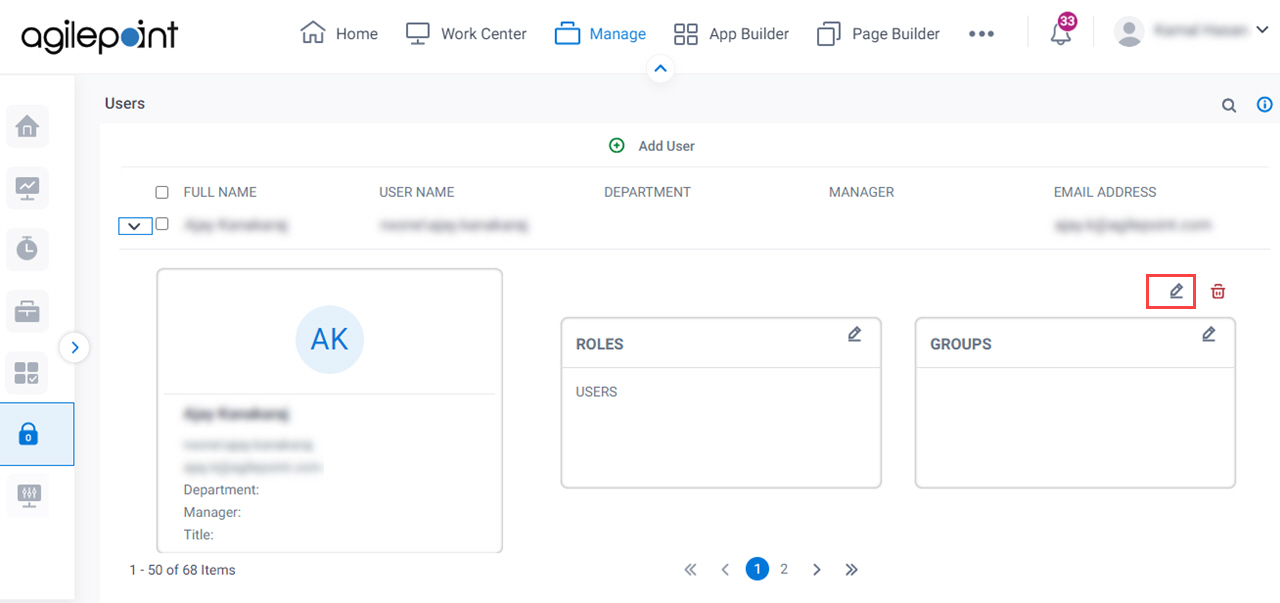
- On the Edit Profile screen, click the Access Rights tab.
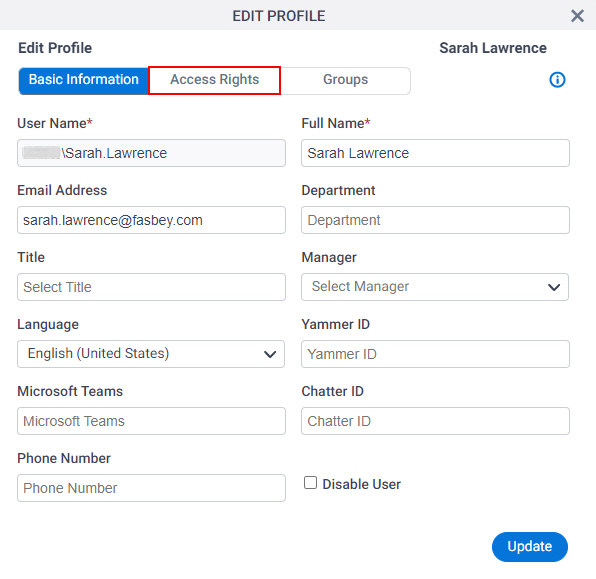
Settings
| Permission Group | Definition | Manage |
|---|---|---|
Administrator (role) |
Administrators is the common system administrator role for the AgilePoint NX Portal. Any registered AgilePoint NX user can be assigned the Administrators role. There is no limit to the number of users who can be assigned the Administrators role. The Administrators role is subordinate to the Tenant Administrator. App Builder permissions are different from Page Builder and Data Entities because in App Builder, Administrators and App Designers are based on roles. In Page Builder and Data Entities, these access rights are based on permission groups. Note: The Administrators role is different from the AgilePoint NX System Administrator. The AgilePoint NX System Administrator is one person, independent of any accounts or permissions. Administrators is a security role that can be assigned to any NX Portal user.
|
|
App Designer (Role) |
App Designer is a role for users or groups who have access rights to create, change, or delete any app in App Builder. Unlike Entity Designers or Page Designers configured in Manage Center, App Designer is a role, similar to the Administrator or User role. Both the App Designer role, which applies to all apps, and the App Designerspermission group, which applies to specific apps, can be configured in Manage Center.
|
Permission Groups for Specific Apps
Specifies to create the permission group for an app. These permission groups only have permissions for the specified app.
Prerequisites
- On the Tenant Settings screen, set Enable Application-Level Permissions to Yes.
How to Start
- Click App Builder.
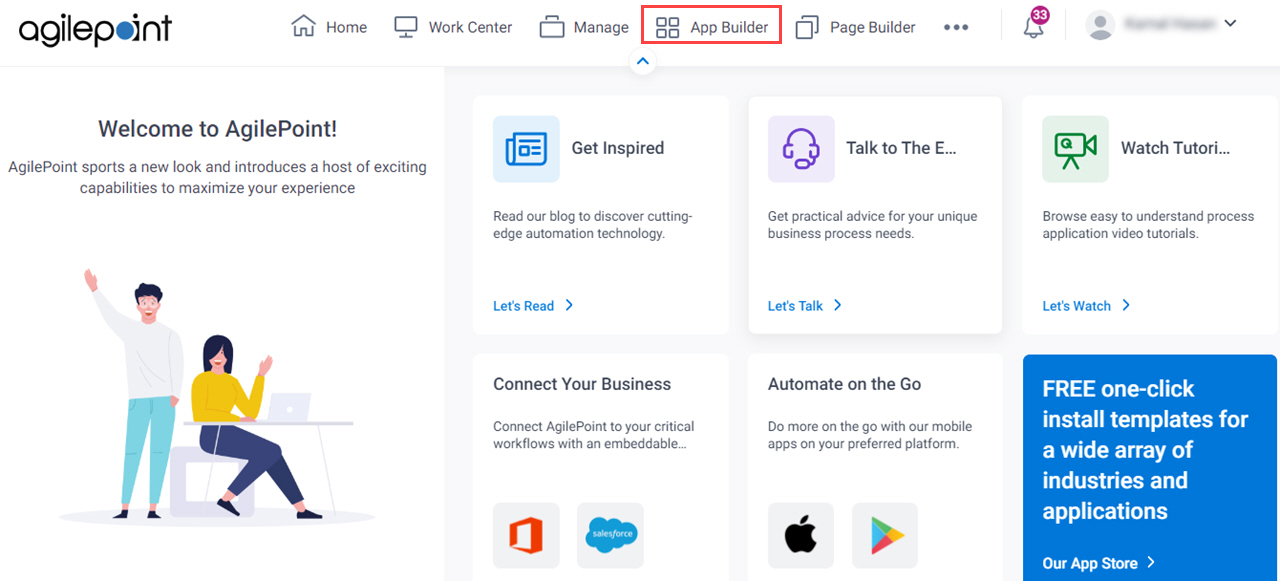
- In App Explorer, select your process-based app.
- Click Permissions
 .
.
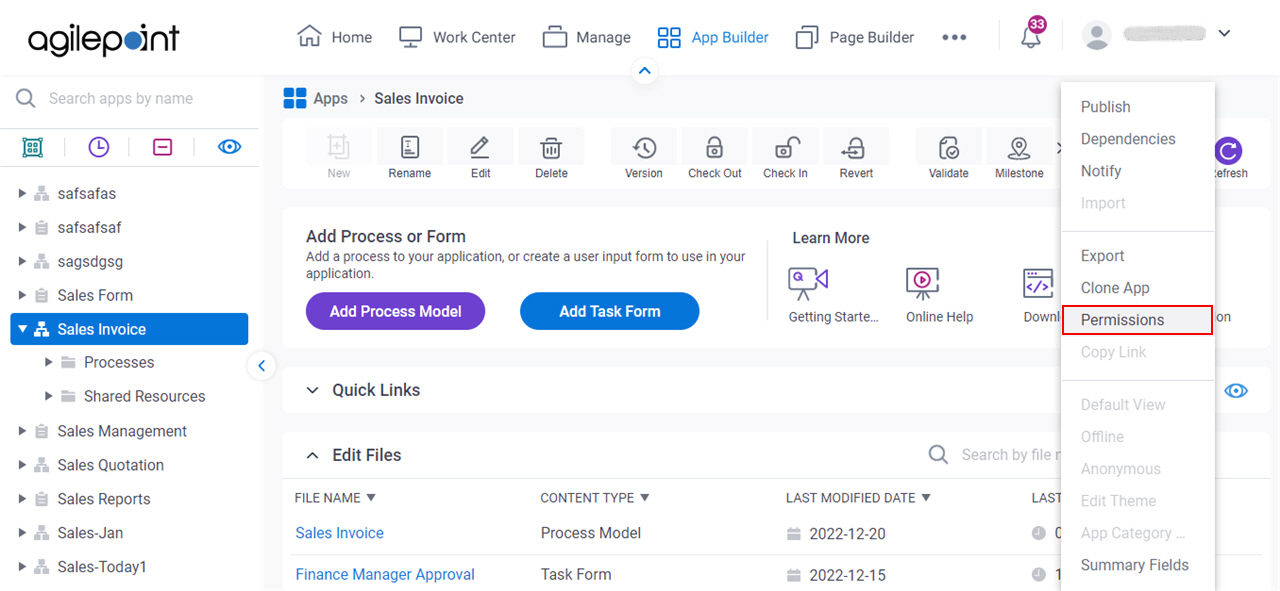
Settings
| Permission Group | Definition | Manage |
|---|---|---|
App Owners |
App Owners configured in Manage Center or App Builder is a permission group for users or groups who have full access rights for a specific app in App Builder.
| |
App Designers (Permission Group) |
App Designers is a permission group for users or groups who have access rights to create, change, or delete a specific app in App Builder. The App Designers permission group can be managed in Manage Center or App Builder. This is different from the Entity Designers permission group for specific entities, which can only be managed in Data Entities, or the Page Designers permission group for specific custom pages, which can only be managed in Page Builder.
| |
App Initiators |
App Initiators is a permission group for users or groups who have access rights to start a process-based app or form-based app.
| |
Report Viewers |
Report Viewers is a permission group for users or groups who have access rights to view the application data in an eForm report view for a specified app.
|