Order Picklist Items screen
Specifies the sequience of the picklist items to show on the Picklists > Items screen in AgilePoint NX Data Entities.
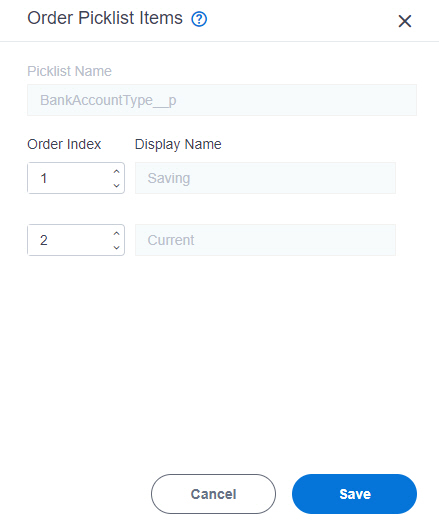
Prerequisites
- AgilePoint NX OnDemand (public cloud), or AgilePoint NX Private Cloud or AgilePoint NX OnPremises v8.0 or higher.
Good to Know
- You can not change the order for the items in a standard picklist.
How to Start
- On the Home screen, click Picklists.
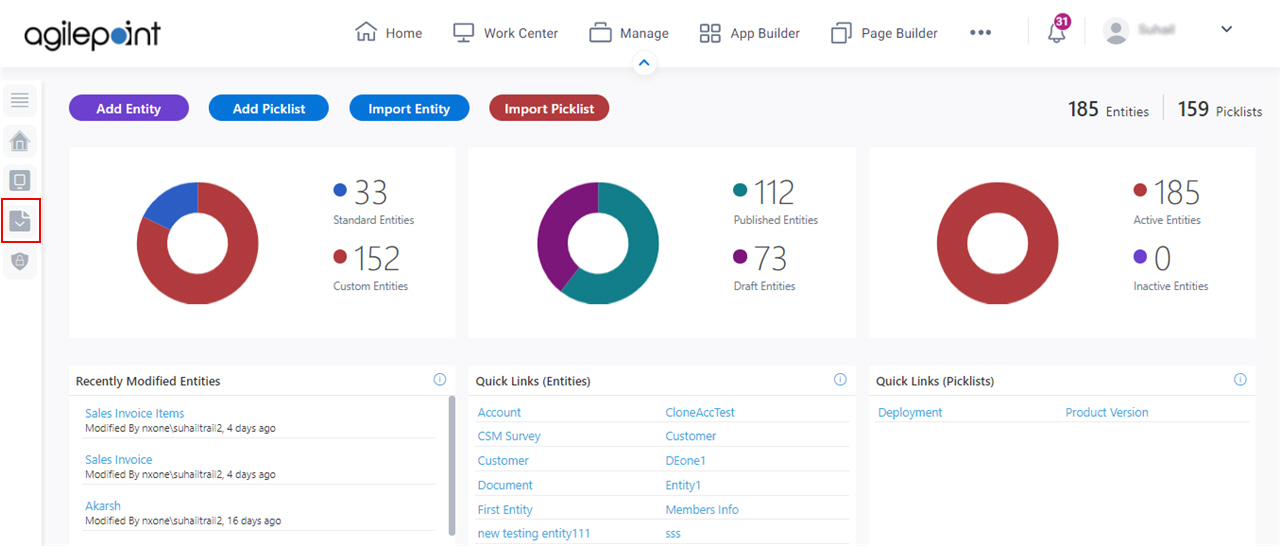
- On the Picklists screen, click a picklist.
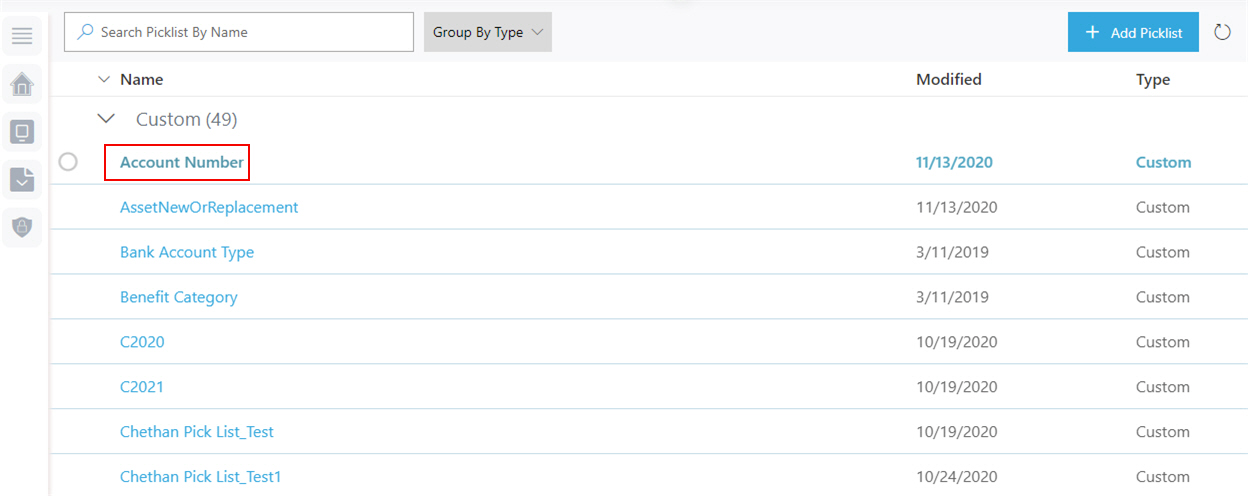
- On the right side of the screen, click Ellipses (...) > Order Picklist.
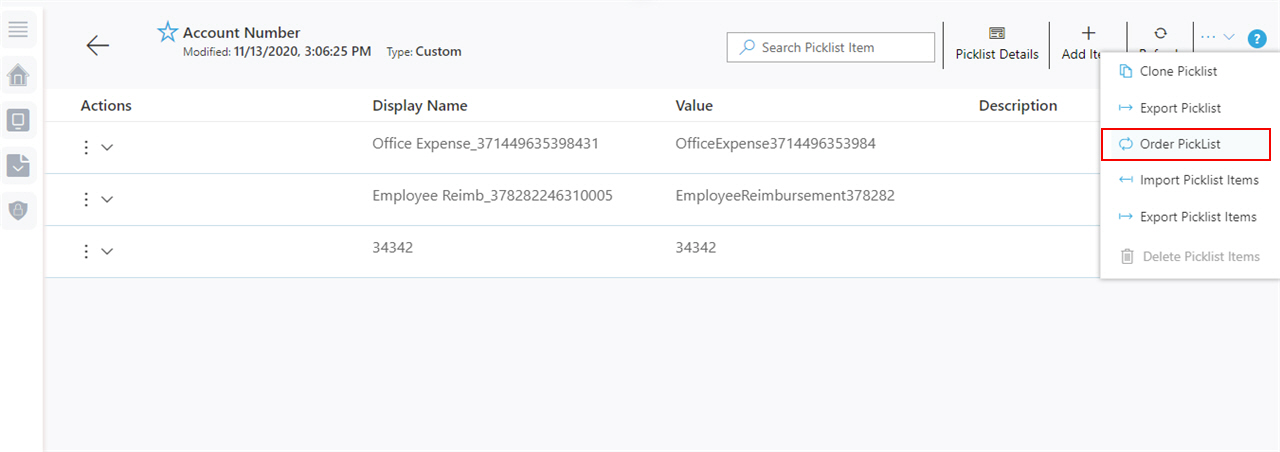
Fields
| Field Name | Definition |
|---|---|
Picklist Name |
|
Order Index |
|
Display Name |
|


