Edit Picklist screen
Changes the name and description for a custom picklist.
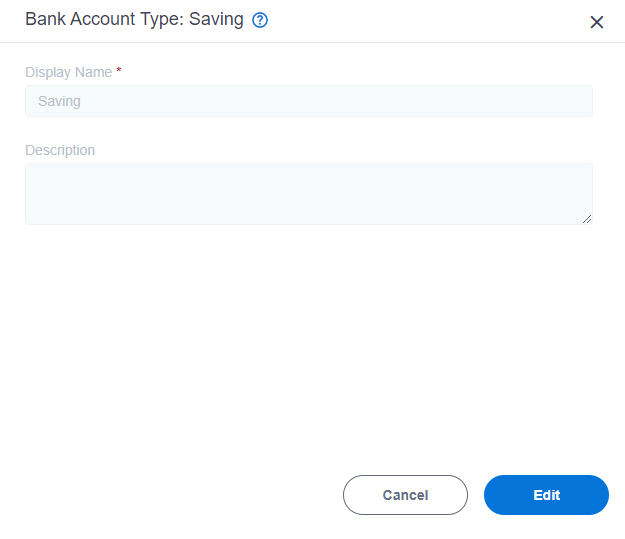
Prerequisites
- AgilePoint NX OnDemand (public cloud), or AgilePoint NX Private Cloud or AgilePoint NX OnPremises v7.0 or higher.
How to Start
- Click App Builder.

- On the App Explorer screen,
click Data Entities.
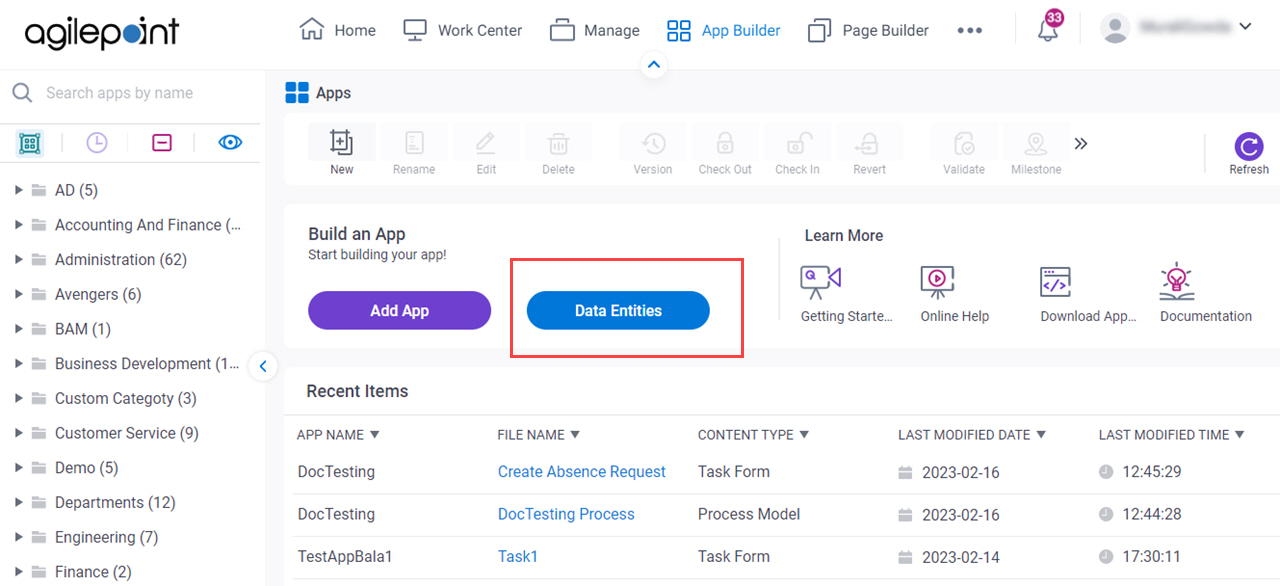
- On the Data Entities Home screen,
click Picklists.
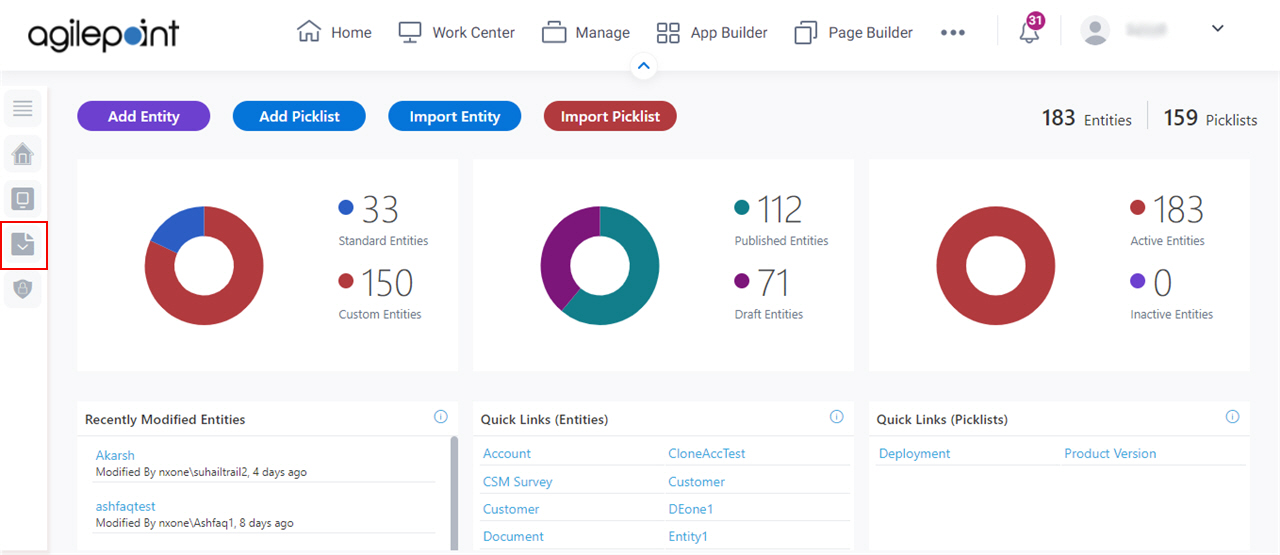
- On the
Picklists screen,
click a picklist.
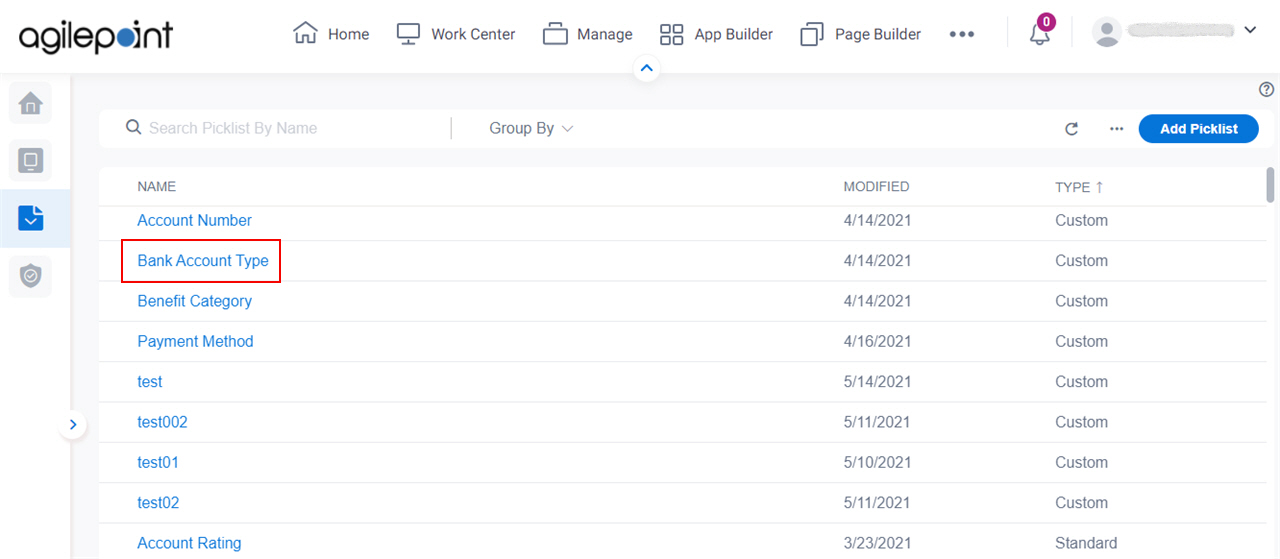
- On the Actions column, click Ellipses (...) > View/Edit.
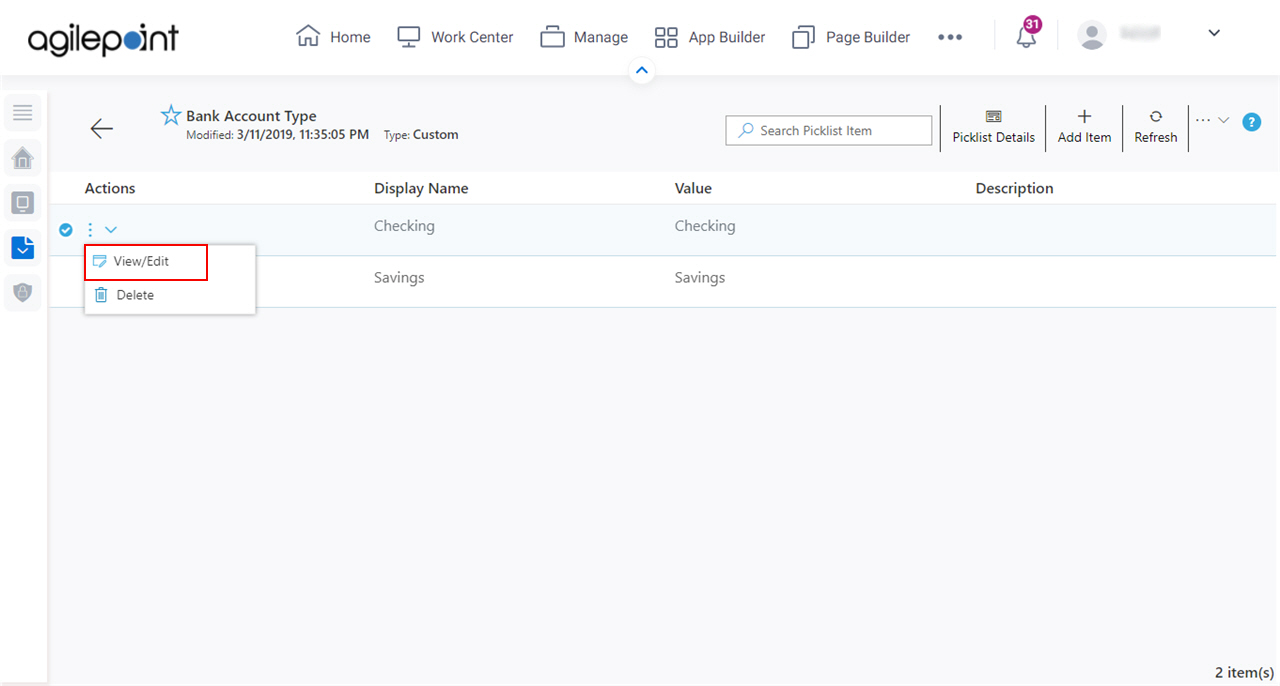
Fields
| Field Name | Definition |
|---|---|
Display Name |
|
Description |
|
Edit |
|
Update |
|
Cancel |
|


