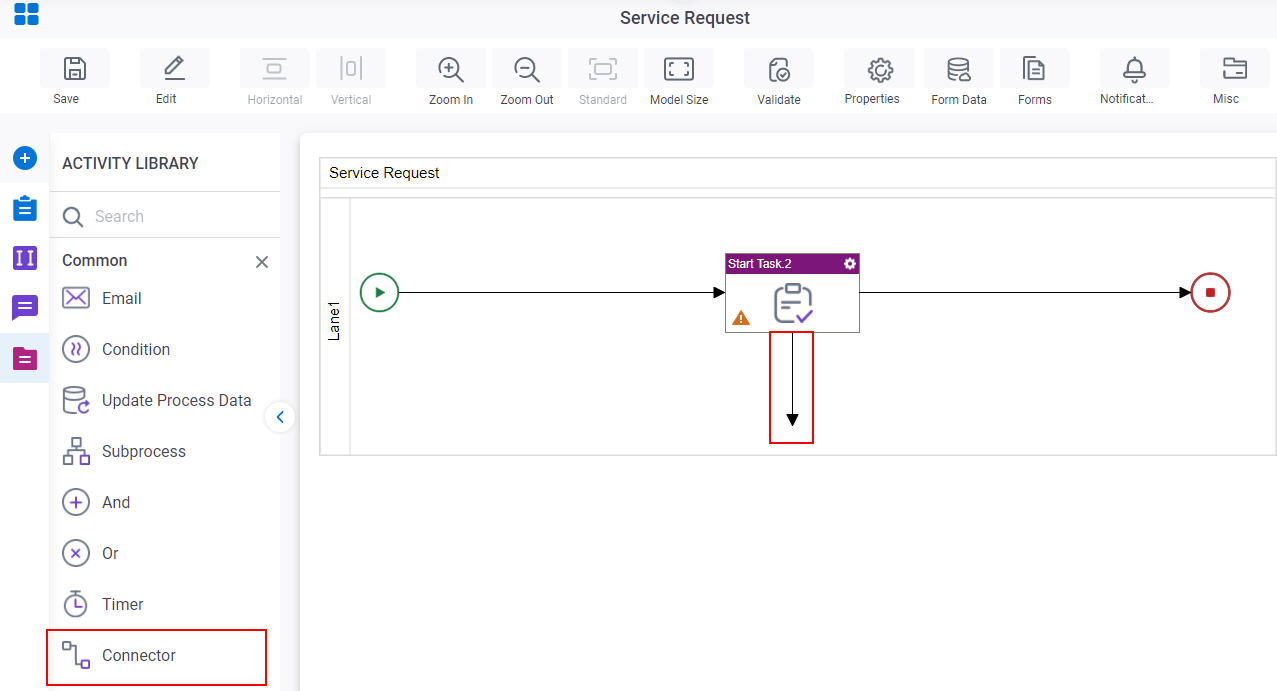Connector activity
An activity that connects activities to each other in a process.
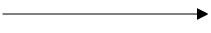
Use the Connector activity
To use the Connector activity, do the procedure in this topic.
Video: Connect Activities
Good to Know
- This section shows the configuration settings on the configuration screens for this activity. Other configuration settings apply to system activities. For more information, refer to:
How to Start
- Open Process Builder.
For information about how to open this screen, refer to Process Builder.
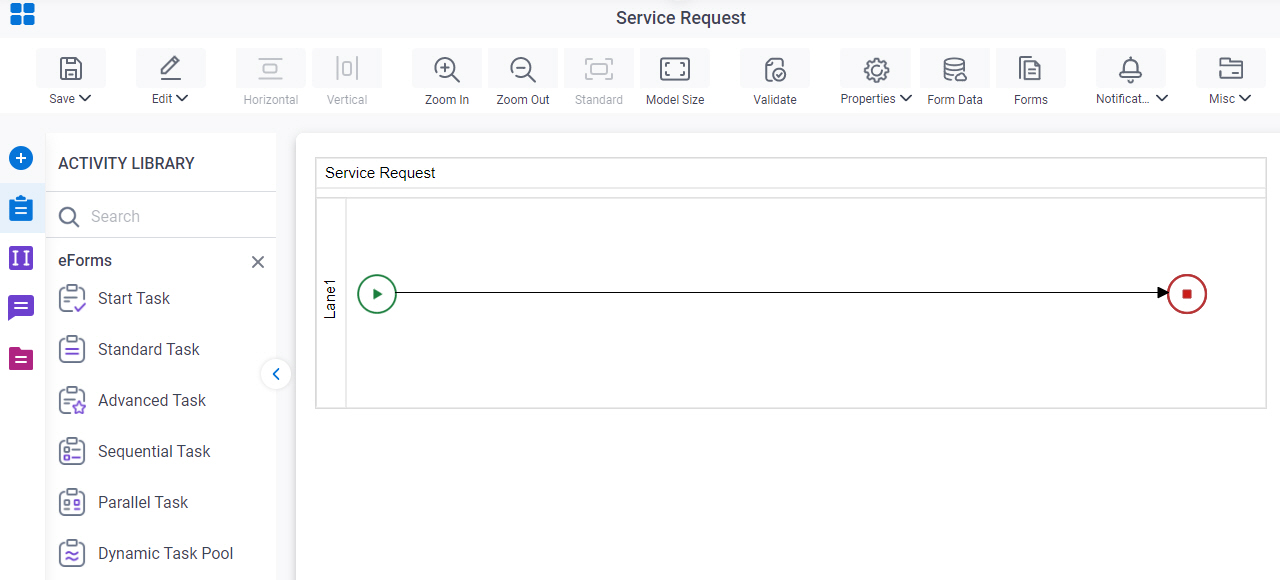
- Drag any activity onto your process.
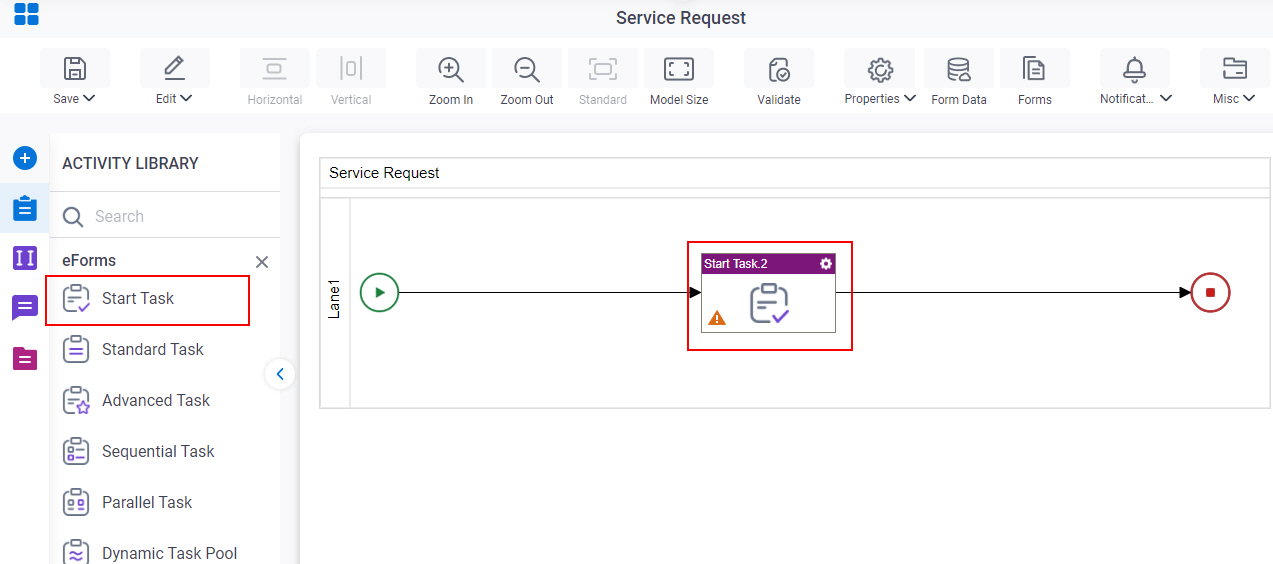
- In Process Builder, in the Activity Library,
open the Common tab.
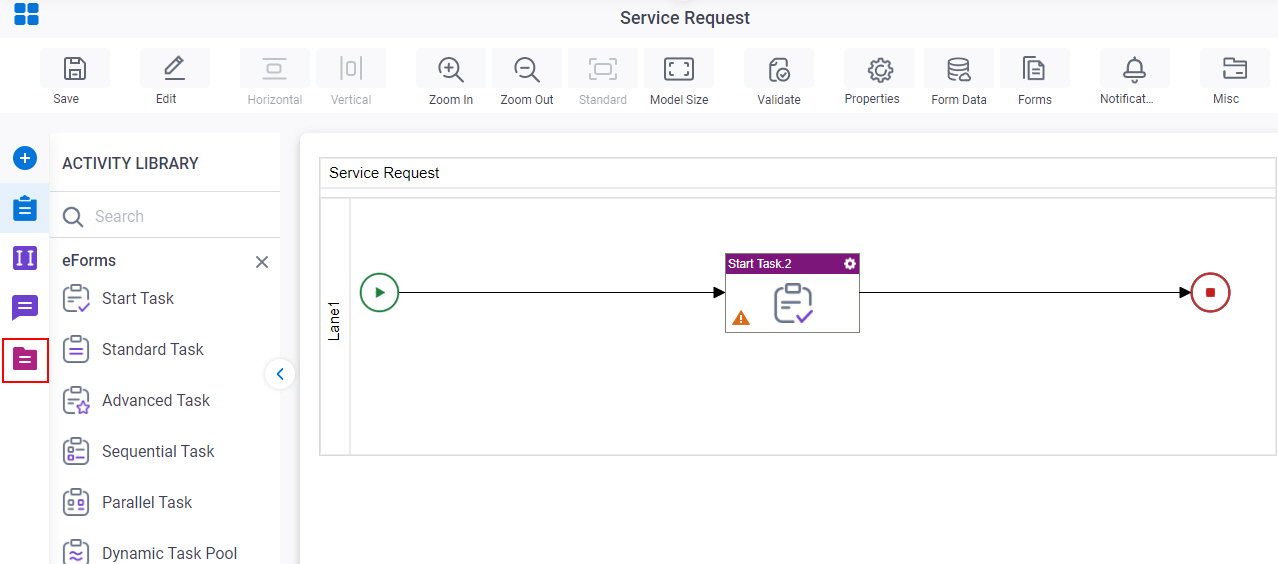
- On the Common tab, drag the Connector
activity onto your process.