Saved Activities tab
The Saved Activities tab shows a list of activities that app designers save to use in any app.
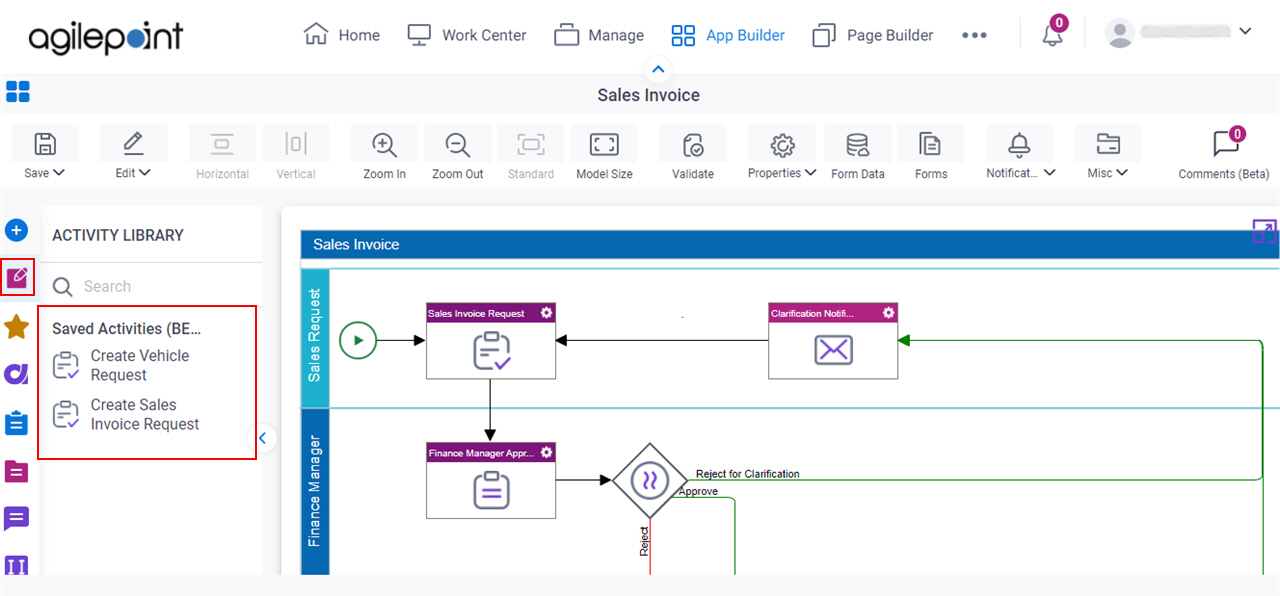
Background and Setup
Prerequisites
- AgilePoint NX OnDemand (public cloud), or AgilePoint NX Private Cloud or AgilePoint NX OnPremises v8.0 Software Update 2 or higher.
Good to Know
- Saved activities include configuration values that are specified in an activity that has been configured in an app. This lets app designers reuse configured activities.
- Saved activities can be shared with other app designers in an AgilePoint NX environment.
- Saved activities are different from Starred activities:
- Starred activities are used for easy access to activities that are frequently used with no configuration values specified..
- You can add a star to any activity, and it shows on the Starred Activities tab.
- By default, the Saved Activities tab does not show in Process Builder. The Saved Activities tab shows when an app designer saves an activity, or a different app designer shares a saved activity.
How to Start
- Click App Builder.

- On the Application Explorer screen,
click [App Name] > Processes > [App Name] > Process Model > [Process Model Name].
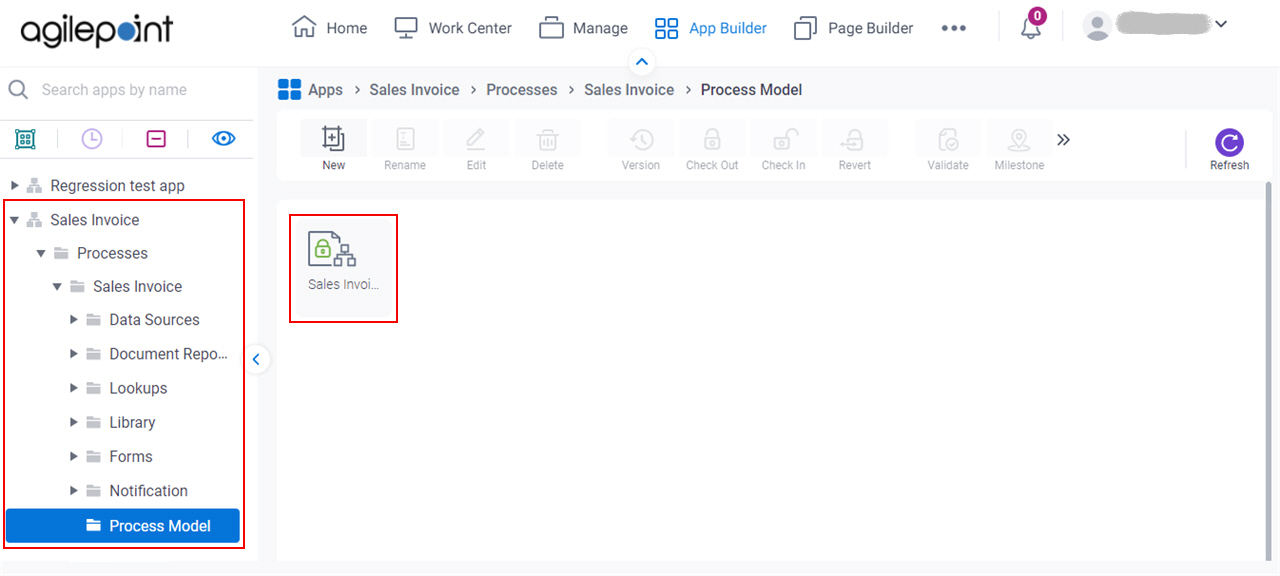
- On the Process Builder screen, on any activity, click Activity Settings
 > Save As.
> Save As.
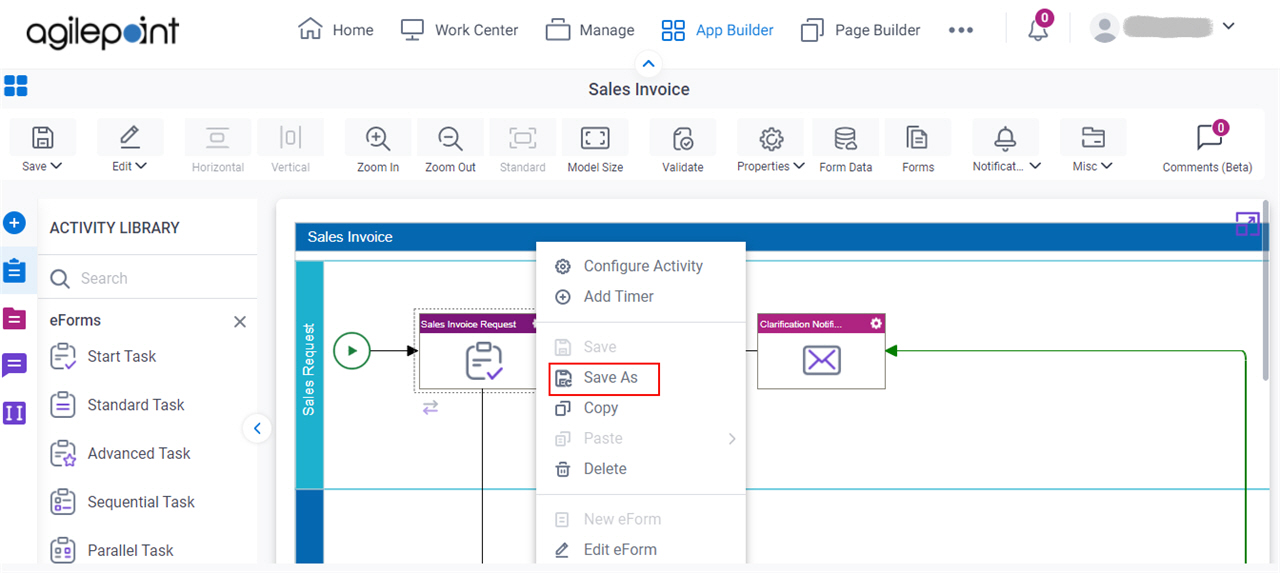
- On the Save Activity Configuration screen, in the Name field, enter the name that shows in the Starred Activities tab.
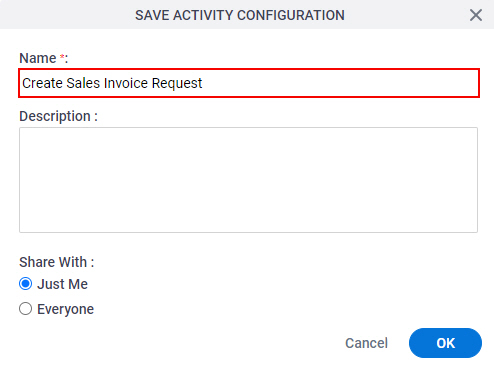
- Click Ok.
- In the Activity Library, open the Saved Activities
 tab.
tab.
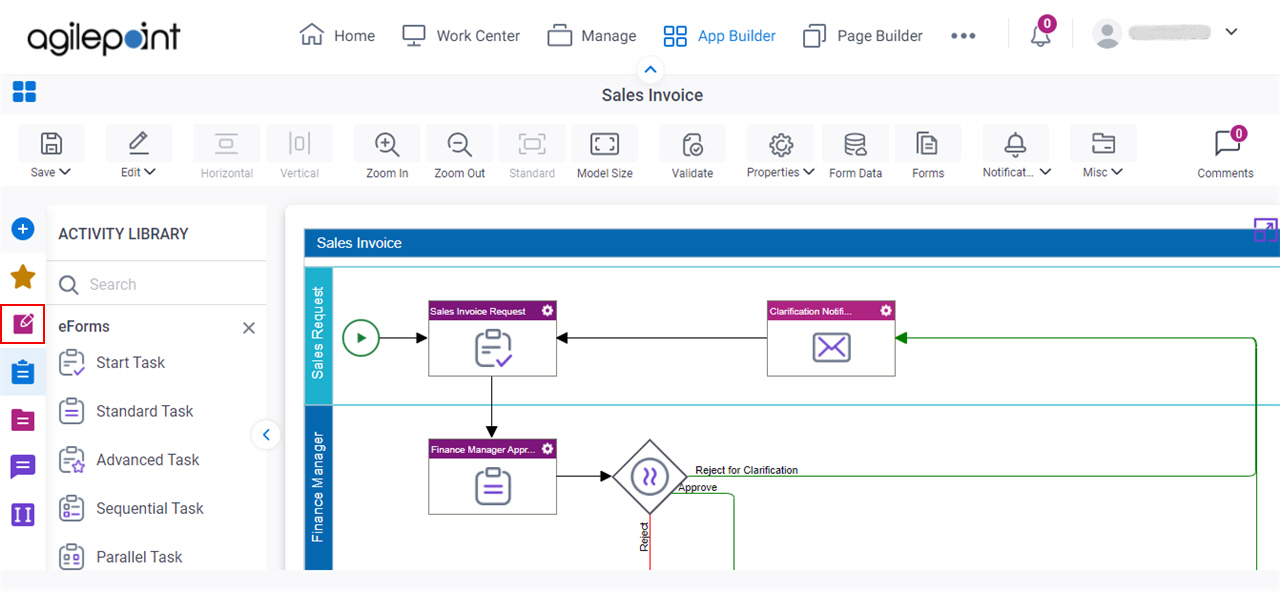
The Saved Activities tab opens and shows the activities you have saved and the saved activities that are shared with you.
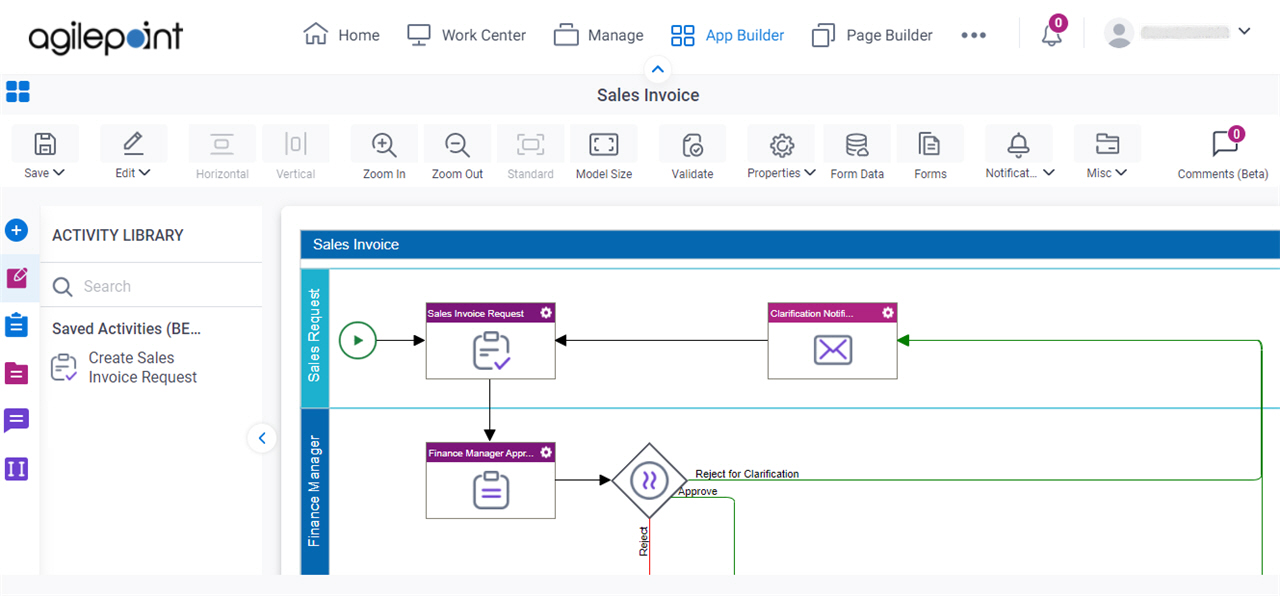
Save Activity Configuration screen
Lets the app designer save a configured activity to the Saved Activities tab to reuse in any app.
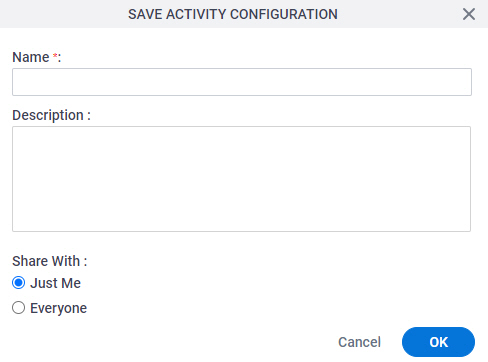
Fields
| Field Name | Definition |
|---|---|
Name |
|
|
Description |
|
Share With |
|


