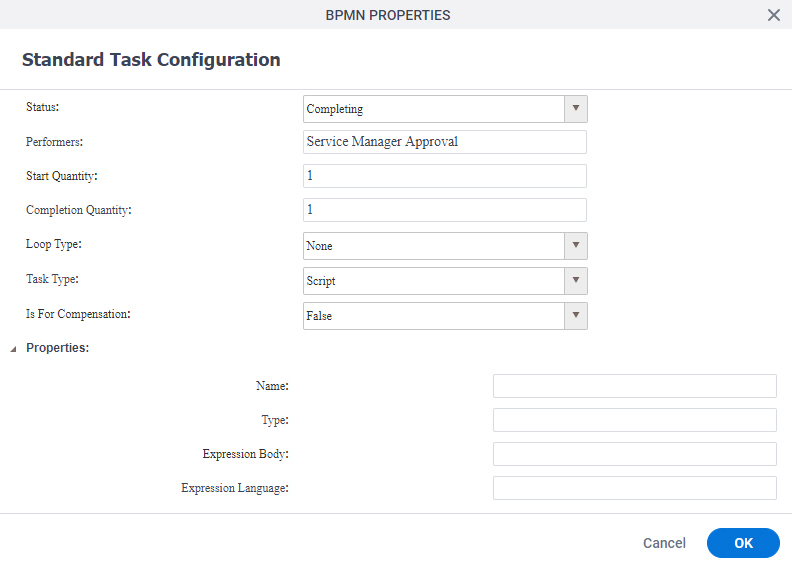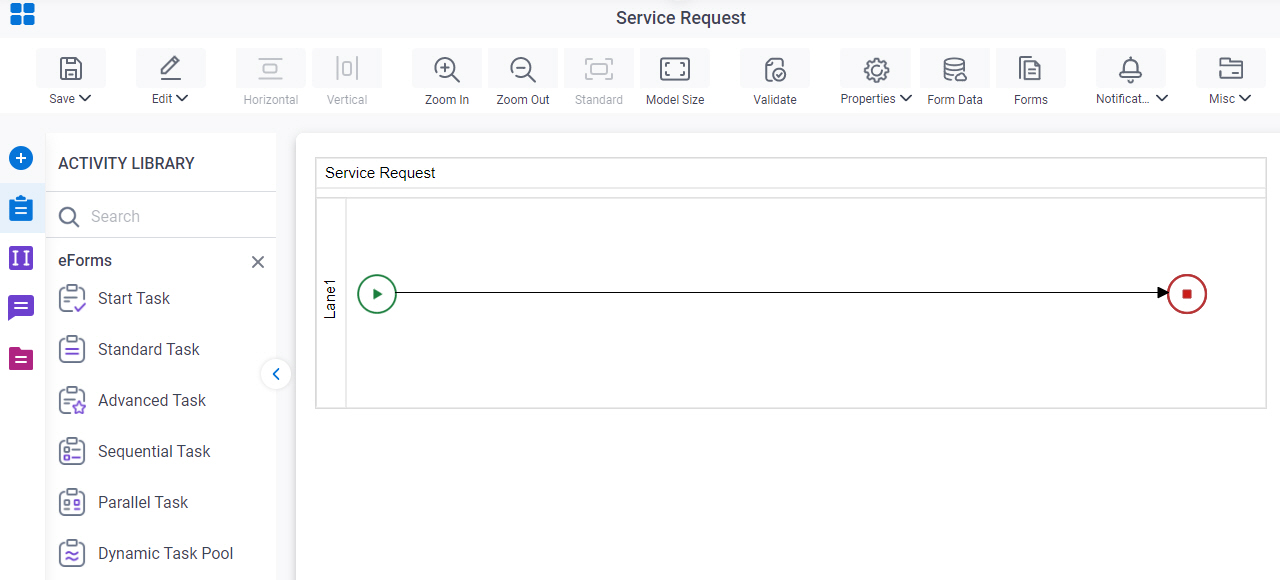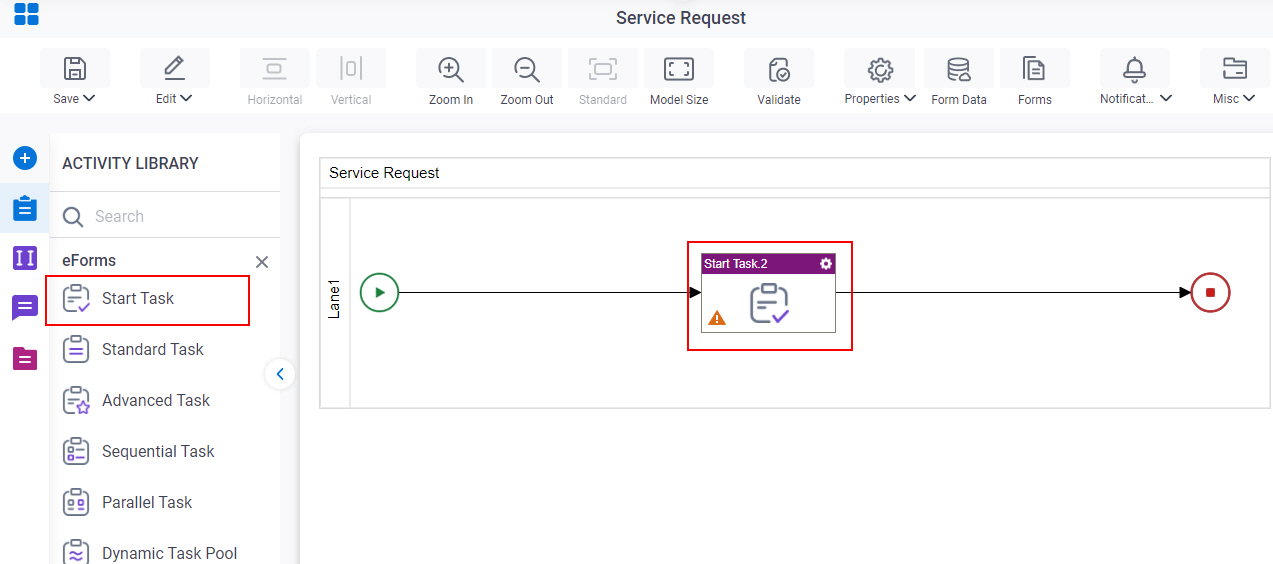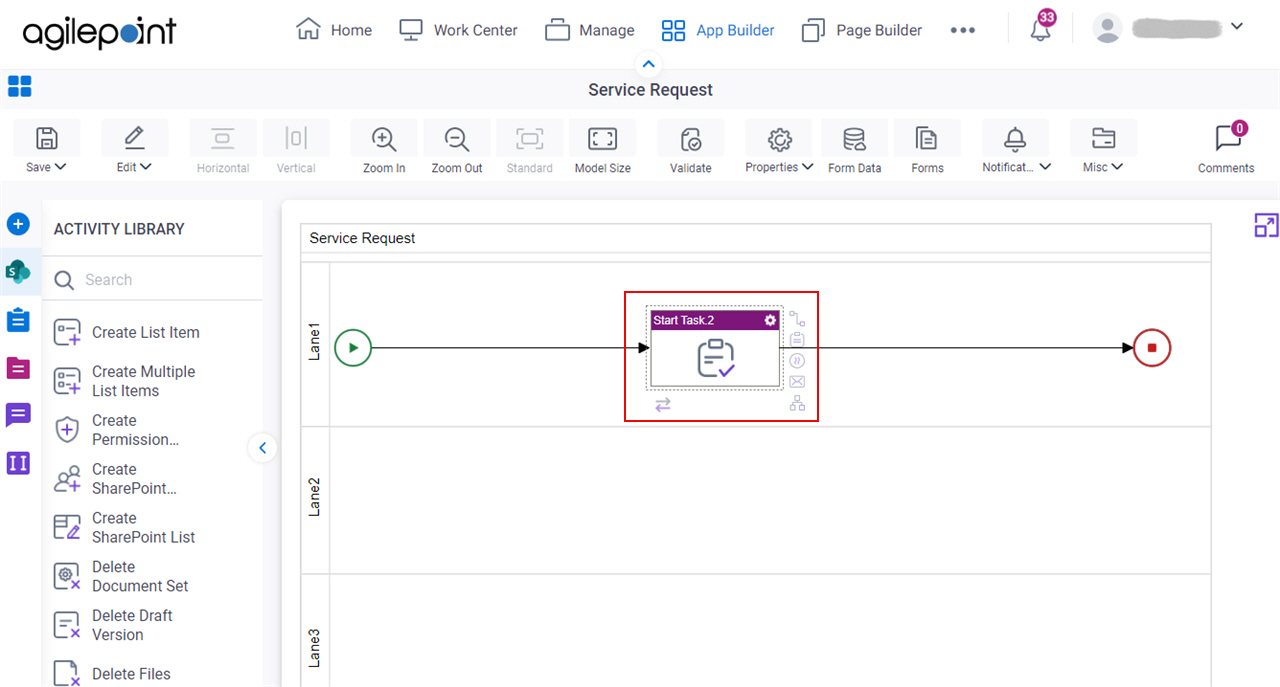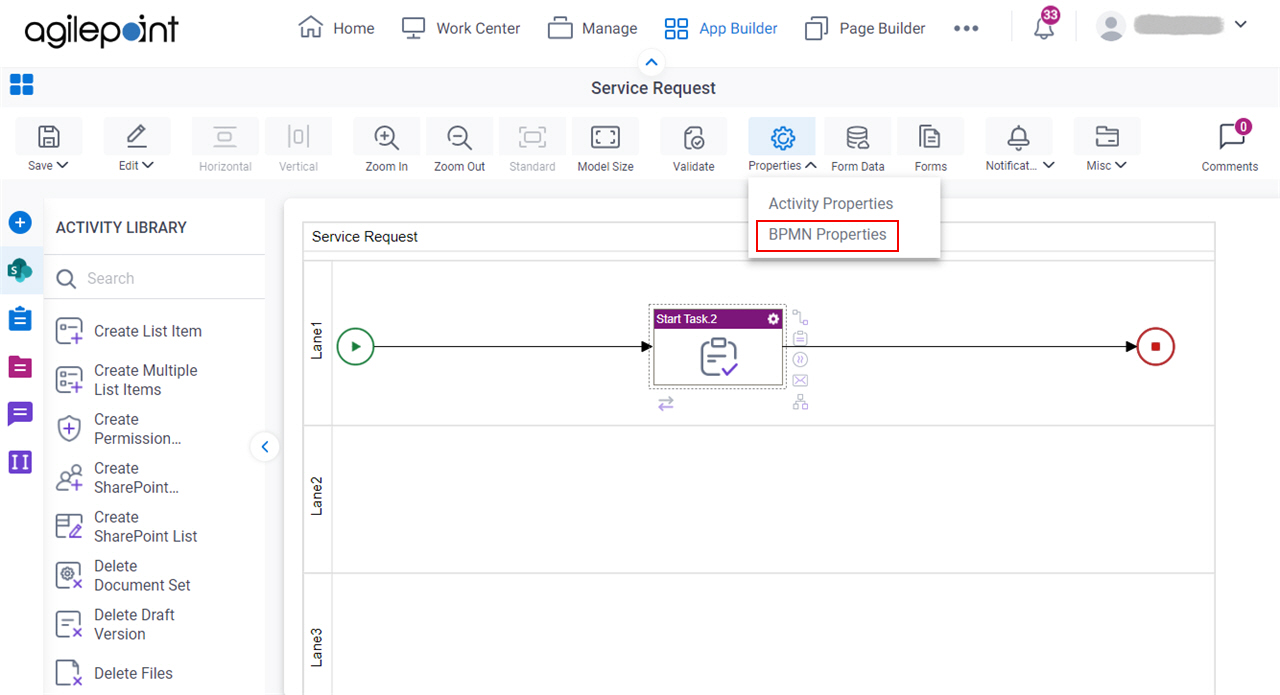Configures the BPMN properties for an activity.
Figure: Start Task Configuration screen
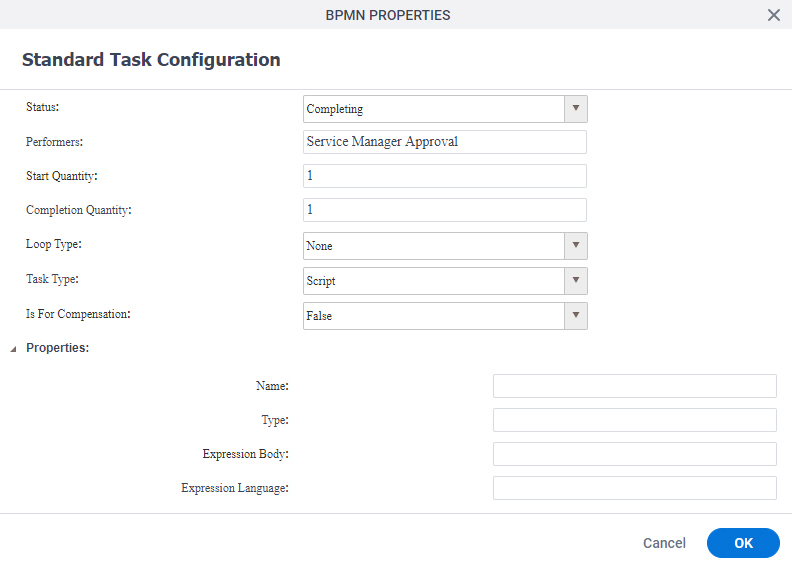
Video: Process Builder Interface
Good to Know
- The BPMN properties are visible when you select an activity in the process.
Fields
| Field Name | Definition |
|---|
|
AdHoc
|
- Function:
- Specifies whether the subprocess is ad hoc.
- Accepted Values:
-
- True - The subprocess is ad hoc.
- False - The subprocess is not ad hoc
- Default Value:
- False
|
|
Assignments
|
- Function:
- Specifies the expression that determines the assignments for an activity.
|
|
Assignment From
|
- Function:
- Specifies the source of the assignment.
|
|
Assignment To
|
- Function:
- Specifies the destination of the assignment.
|
|
Assign Time
|
- Function:
- Specifies at what point during an activity the assignment occurs.
- Accepted Values:
- One line of text that can have spaces
- Default Value:
- None
|
|
Categories
|
- Function:
- Specifies the categories for purposes such as reporting and analysis.
- Accepted Values:
- One line of text that can have spaces
- Default Value:
- None
- Example:
- Refer to:
|
|
Completion Quantity
|
- Function:
- Specifies number of tokens that will be generated down the sequence flow.
- Accepted Values:
- An integer.
- Default Value:
- 1
- Example:
- Refer to:
|
|
Correlation
|
- Function:
- Specifies correlation set to identify a process instance in another process through the instance state.
- Accepted Values:
- One line of text that can have spaces
- Default Value:
- None
- Example:
- Refer to:
|
|
Documentation
|
- Function:
- Specifies the documentation for the object.
- Accepted Values:
- One line of text that can have spaces
- Default Value:
- None
- Example:
- Refer to:
|
|
Event Type
|
- Function:
- Specifies the type of event.
- Accepted Values:
-
- Default Value:
- Start
|
|
Exclusive Type
|
- Function:
- Specifies the exclusive type for the gateway.
- Accepted Values:
-
- Default Value:
- Data
|
|
Expression Body
|
- Function:
- Specifies the mathematical expression.
- Accepted Values:
- One line of text that can have spaces
- Default Value:
- None
- Example:
- Refer to:
|
|
Expression Language
|
- Function:
- Specifies the language that defines the syntax for the expression.
- Accepted Values:
- One line of text that can have spaces
- Default Value:
- None
- Example:
- Refer to:
|
|
Gateway Type
|
- Function:
- Specifies the behavior of the gateway.
- Accepted Values:
-
- Default Value:
- Complex
|
|
IO Rules
|
- Function:
- Specifies the expression that defines the relationship between one input set and one output set.
- Accepted Values:
- One line of text that can have spaces
- Default Value:
- None
|
|
Is For Compensation
|
- Function:
- Specifies whether or not a compensation can be performed after the process has completed normally.
- Accepted Values:
-
- True - Compensation can be performed.
- False - Compensation cannot be performed.
- Default Value:
- False
- Example:
- Refer to:
|
|
Loop Type
|
- Function:
- Specifies the type of activity loop to use.
- Accepted Values:
-
- None
- Standard
- Multi Instance
- Default Value:
- None
- Example:
- Refer to:
|
|
Marker Visible
|
- Function:
- Specifies whether a marker is visible in the gateway.
- Accepted Values:
-
- Default Value:
- False
|
|
Name
|
- Function:
- Specifies a name for the main label of the element.
- Accepted Values:
- One line of text that can have spaces
- Default Value:
- None
- Example:
- Refer to:
|
|
Performers
|
- Function:
- Specifies the users who will be perform the task.
- Accepted Values:
- One line of text that can have spaces
- Default Value:
- None
- Example:
- Refer to:
|
|
Properties
|
- Function:
- Specifies the properties for use within the processing of the activity.
|
|
Start Quantity
|
- Function:
- Specifies the number of tokens that must arrive from a single sequence flow before the activity can start.
- Accepted Values:
- An integer.
- Default Value:
- 1
- Example:
- Refer to:
|
|
Status
|
- Function:
- Specifies the status of an activity.
- Accepted Values:
-
- Cancelled
- Aborting
- Aborted
- Completing
- Completed
- Default Value:
- Completing
- Example:
- Refer to:
|
|
SubProcess Type
|
- Function:
- Specifies the type of subprocess.
- Accepted Values:
-
- Default Value:
- Reuseable
|
|
Task Type
|
- Function:
- Specifies the type task of the activity.
- Accepted Values:
-
- Default Value:
- Script
- Example:
- Refer to:
|
|
Trigger
|
- Function:
- Specifies the type of the trigger to start the process.
- Accepted Values:
-
- None
- Timer
- Message
- Conditional
- Signal
- Multiple
- Default Value:
- None
|
|
Type
|
- Function:
- Specifies the type of the BPMN property.
- Accepted Values:
- One line of text that can have spaces
- Default Value:
- None
- Example:
- Refer to:
|
More Information
For more information about BPMN or BPMN properties, visit the
web site of the Object Management Group at bpmn.org.