How Do I Let a Role Use the AgilePoint Service Account?
To let a role apply the AgilePoint Service Account as the credentials for specified features, do the procedure in this topic. (The AgilePoint Service Account is sometimes referred to as the AgilePoint System Account.)
Prerequisites
Examples
- (Example) Use Anonymous Authentication in a Form-Based App
- (Example) Use Anonymous Authentication in a Process-Based App
- Examples - Step-by-step use case examples, information about what types of examples are provided in the AgilePoint NX Product Documentation, and other resources where you can find more examples.
Good to Know
- As a security best practice, in your access token for anonymous forms, AgilePoint recommends user credentials with minimum access rights. This is a user with the Users
role with the default access rights.
It is not recommended to use an Administrator, Application Designer, or Developer account of any kind for anonymous access.
In AgilePoint NX OnPremises and AgilePoint NX PrivateCloud, anonymous forms can use the AgilePoint Service Account for authentication if you select User System Account when you configure an access token for anonymous forms. However, this practice carries extreme security risks. This is not recommended unless you have a specific business requirement for Service Account access, and the security risks are mitigated.
If you use the AgilePoint Service Account, the credentials are not stored in the database.
- Authentication with the AgilePoint Service Account can be used for anonymous forms. To configure an access token for anonymous forms that uses the AgilePoint Service Account credentials, the user who creates the access token must have a role with this access right.
- As a security best practice, in your access token for anonymous forms, AgilePoint recommends user credentials with minimum access rights. This is a user with the Users
role with the default access rights.
It is not recommended to use an Administrator, Application Designer, or Developer account of any kind for anonymous access.
In AgilePoint NX OnPremises and AgilePoint NX PrivateCloud, anonymous forms can use the AgilePoint Service Account for authentication if you select User System Account when you configure an access token for anonymous forms. However, this practice carries extreme security risks. This is not recommended unless you have a specific business requirement for Service Account access, and the security risks are mitigated.
If you use the AgilePoint Service Account, the credentials are not stored in the database.
How to Start
- In Manage Center, click Access Control
> Roles.
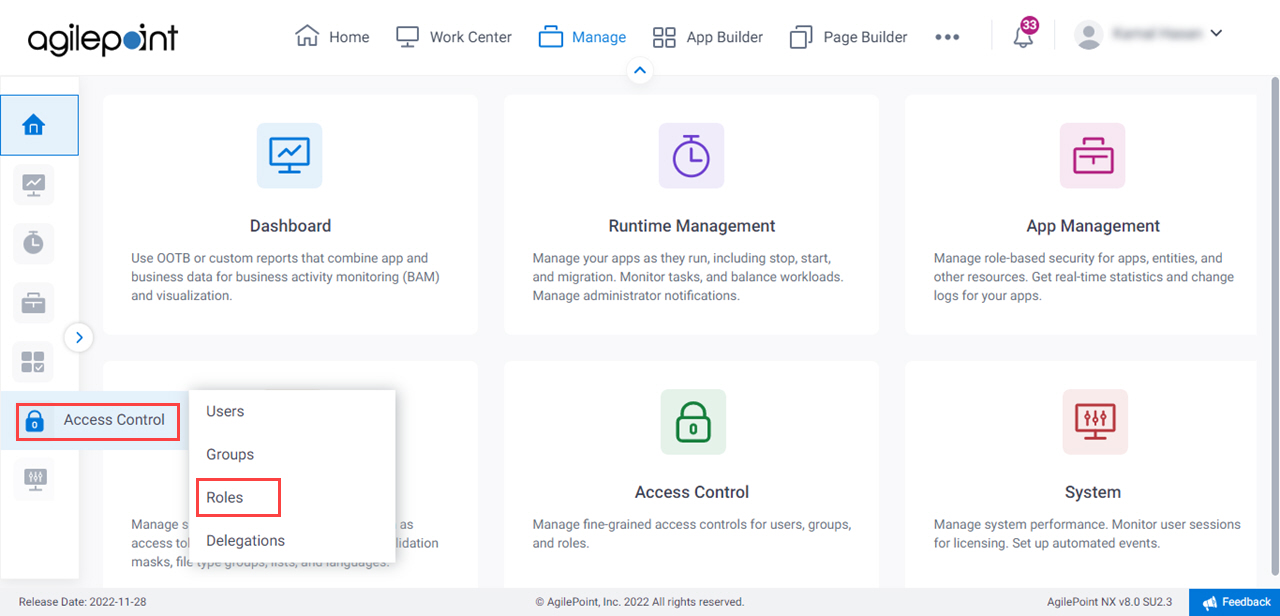
- On the Roles screen,
click Expand a role.
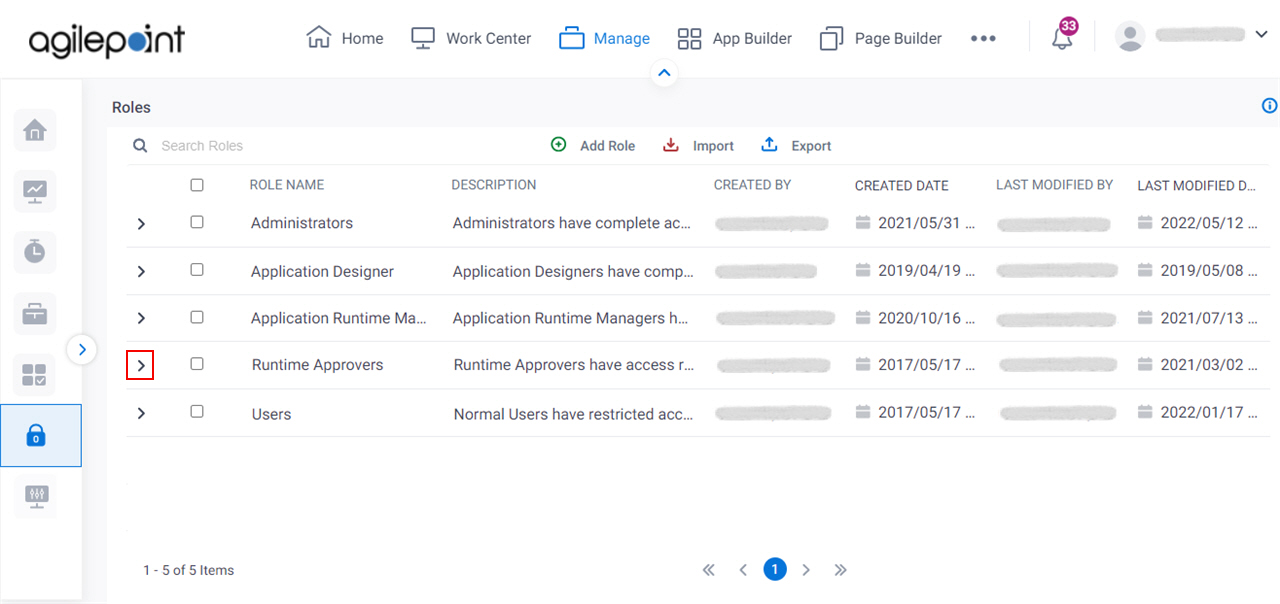
Procedure
- Click Edit.
- Click the Access Rights tab.
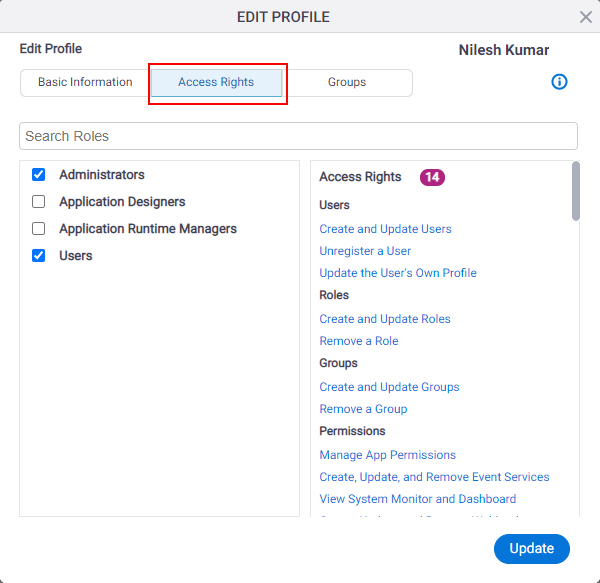
- On the Edit Role > Configure Access Rights > Access Control tab, select Allow user to make use of System Account.


