Order Picklist Items screen
Specifies the sequience of the picklist items to show on the Picklists > Items screen in AgilePoint NX Data Entities.
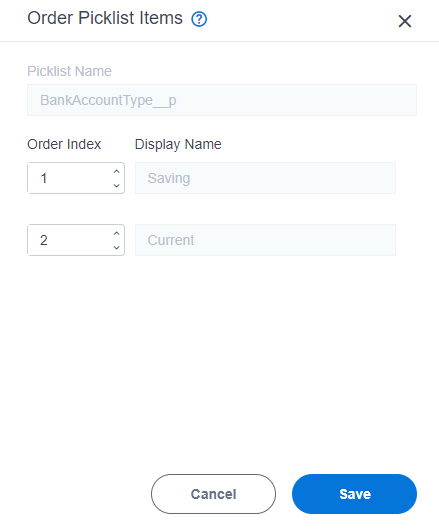
Prerequisites
- AgilePoint NX OnDemand (public cloud), or AgilePoint NX PrivateCloud or AgilePoint NX OnPremises v8.0 or higher.
Good to Know
- You can not change the order for the items in a standard picklist.
How to Start
- Click Data Entities.
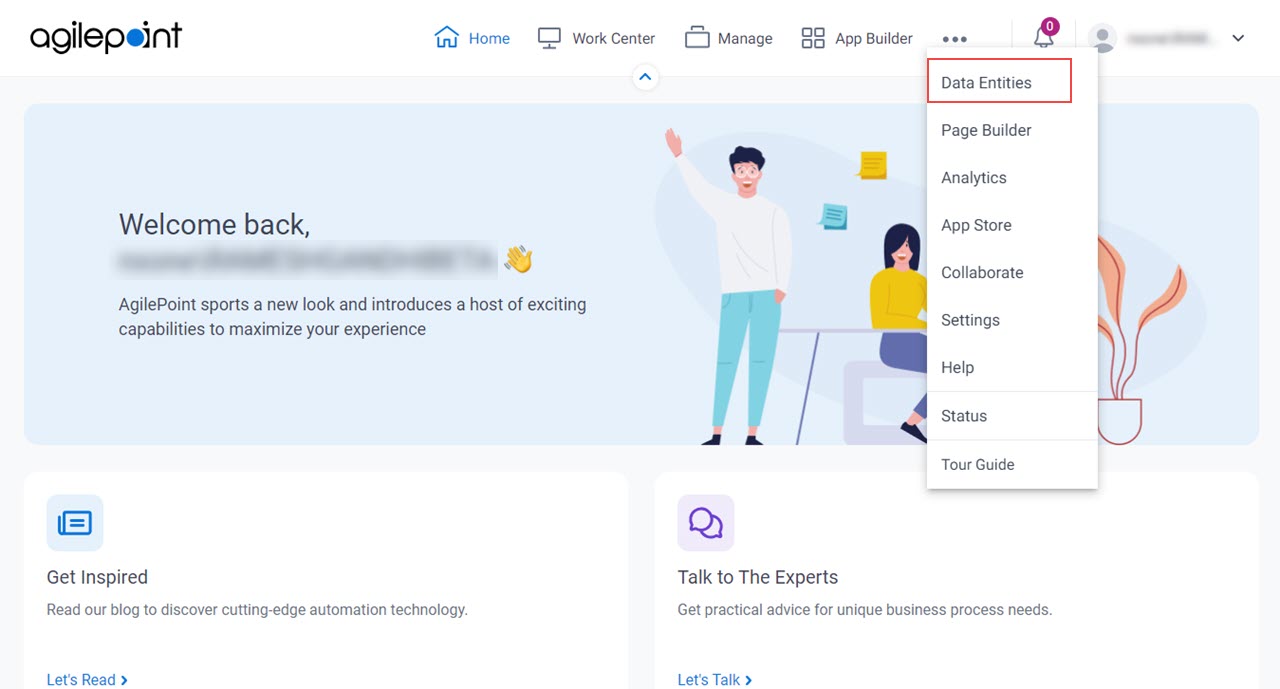
- On the Data Entities Home screen,
click Picklists
 .
.
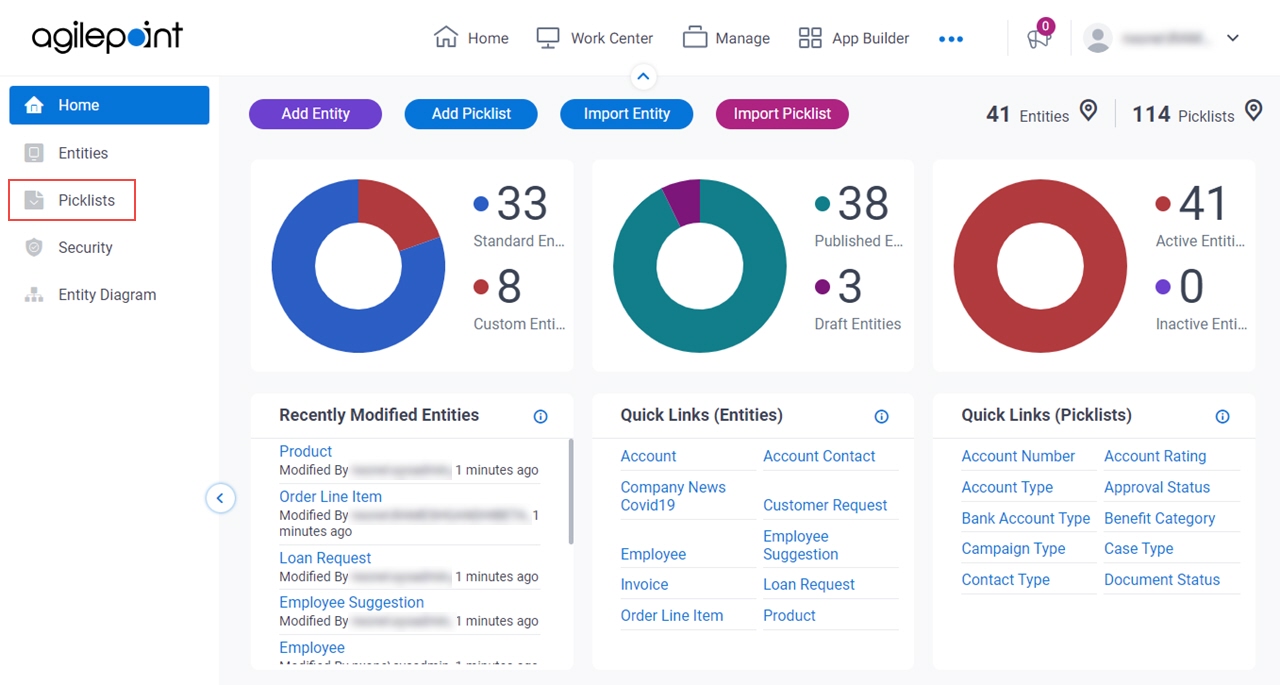
- On the
Picklists screen,
click a picklist.
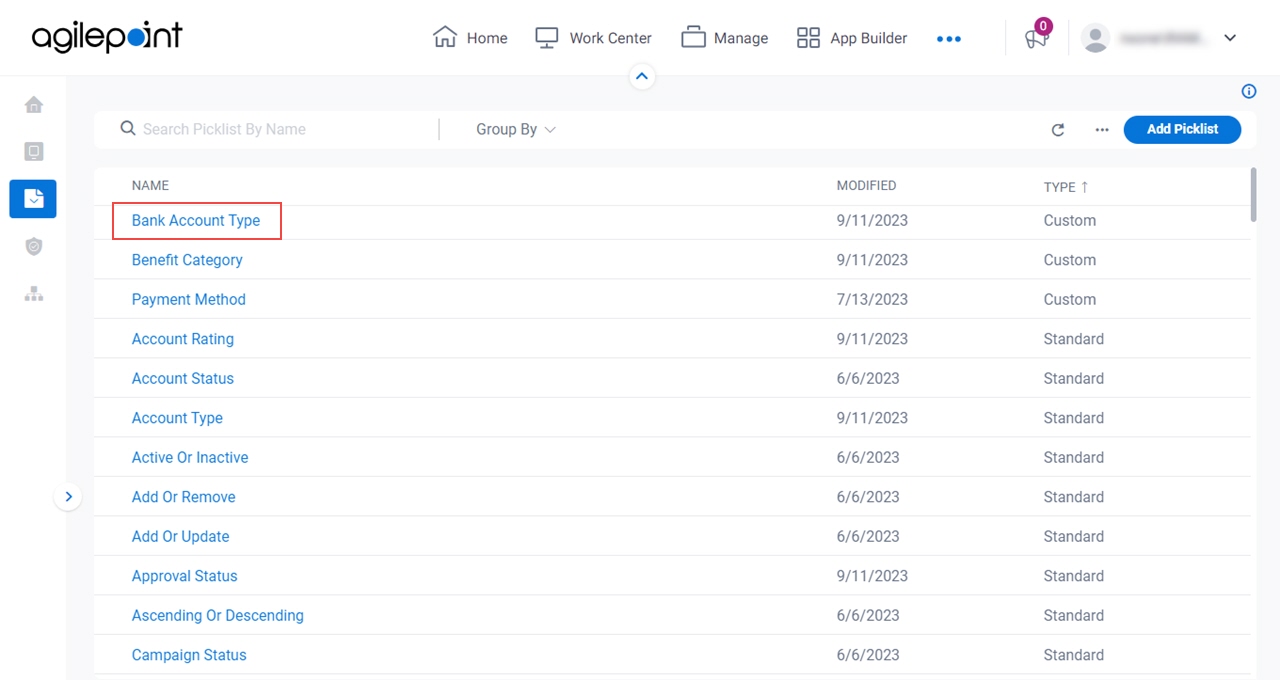
- On the right side of the screen, click Ellipses (...) > Order Picklist.
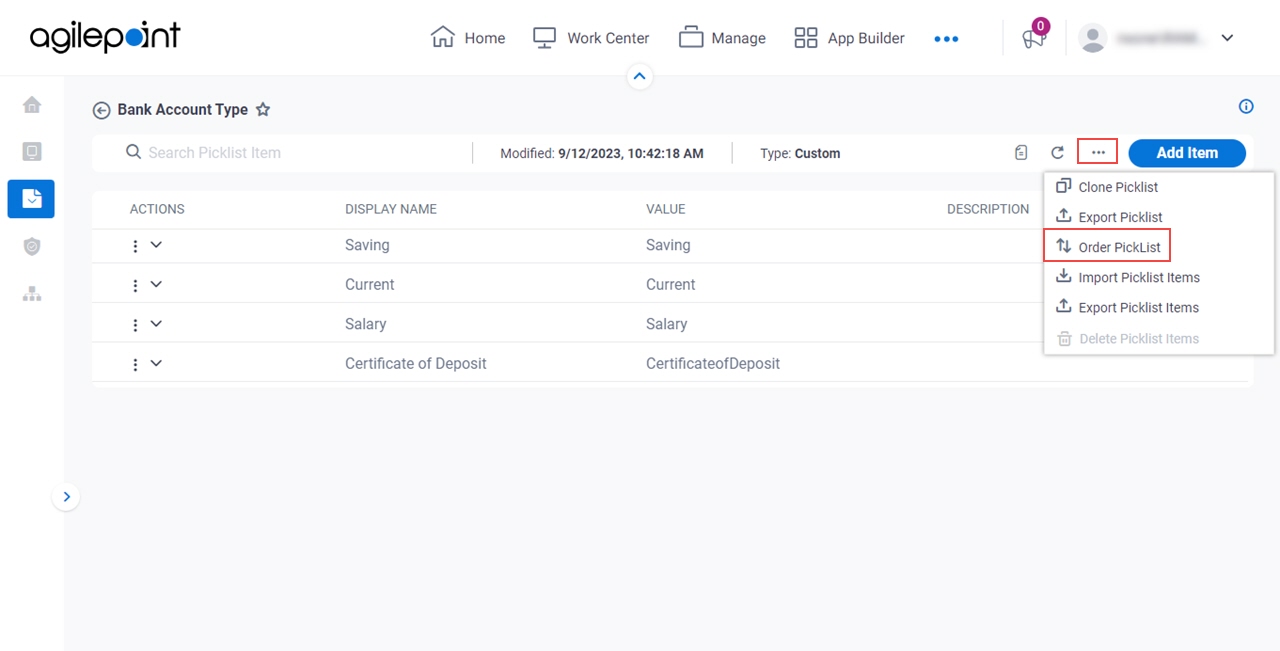
Fields
| Field Name | Definition |
|---|---|
Picklist Name |
|
Order Index |
|
Display Name |
|


