Data Entities Security Overview
This topic gives a summary of the security settings for AgilePoint NX Data Entities.
Portal Settings for Data Entities
These are the AgilePoint NX Portal settings for Data Entities.
Video: Entity Permissions
Prerequisites
- AgilePoint NX OnDemand (public cloud), or AgilePoint NX PrivateCloud or AgilePoint NX OnPremises v7.0 or higher.
Good to Know
- By default, only the Tenant Administrator can access the Data Entities Permissions screen to assign permissions to access the Data Entities component.
How to Start
- Click Settings.
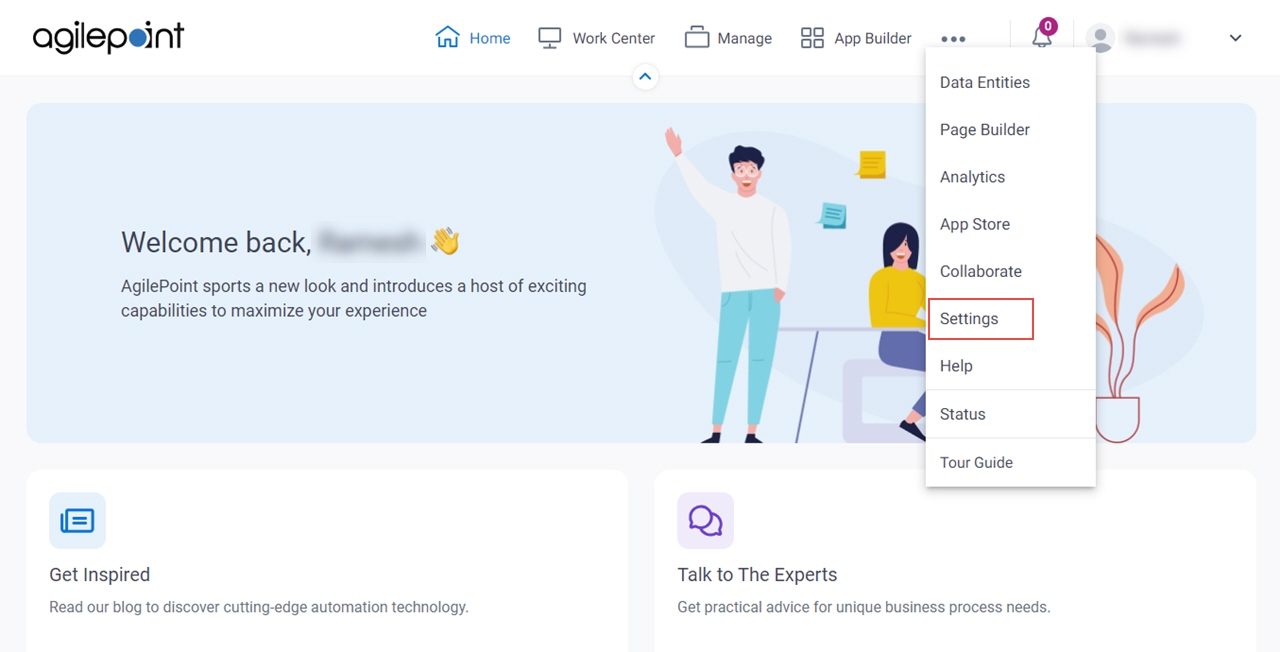
- Click Data Entities.
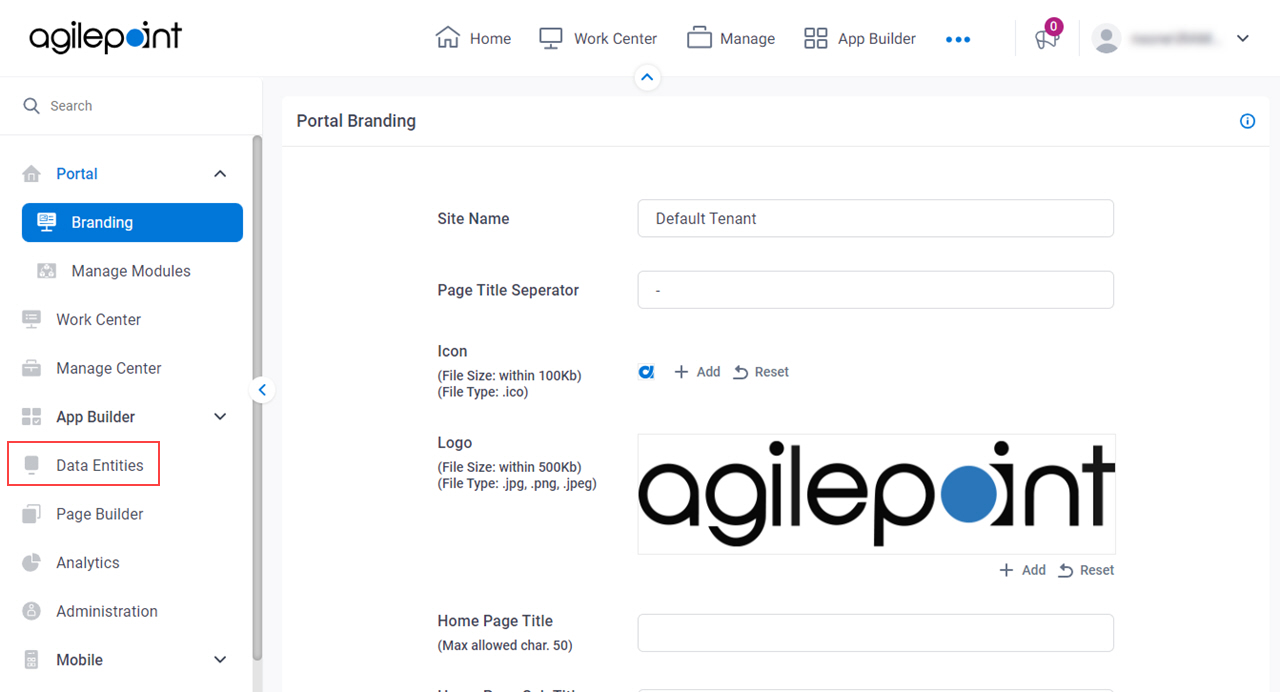
Settings
| Settings | Definition | More Information |
|---|---|---|
Custom Entities Can Be Deleted | Shows the delete button to delete a custom entity in AgilePoint NX Data Entities. |
Permission Groups
A permission group is a set of users with the same access right settings that are managed together in the AgilePoint NX system. You can manage permission groups for all entities in Manage Center, or individual entities in Data Entities. Some permission groups, such as edit or read permissions, only apply to the individual entity level.
For information about configuring permission groups, refer to Permission Groups, Roles, and Task Participants.
Entity Statuses
These are the entity statuses for Data Entities. The entity status specifies whether the entity can be used as a data source for apps.
Good to Know
- Only the Entity Owners or Global Data Entities Permission Managers can change the status of an entity from draft to published.
- Users who have permissions for entity records, such as Read Record or Edit Record, have the same permissions for draft and published entities.
How to Start
- Click Data Entities.
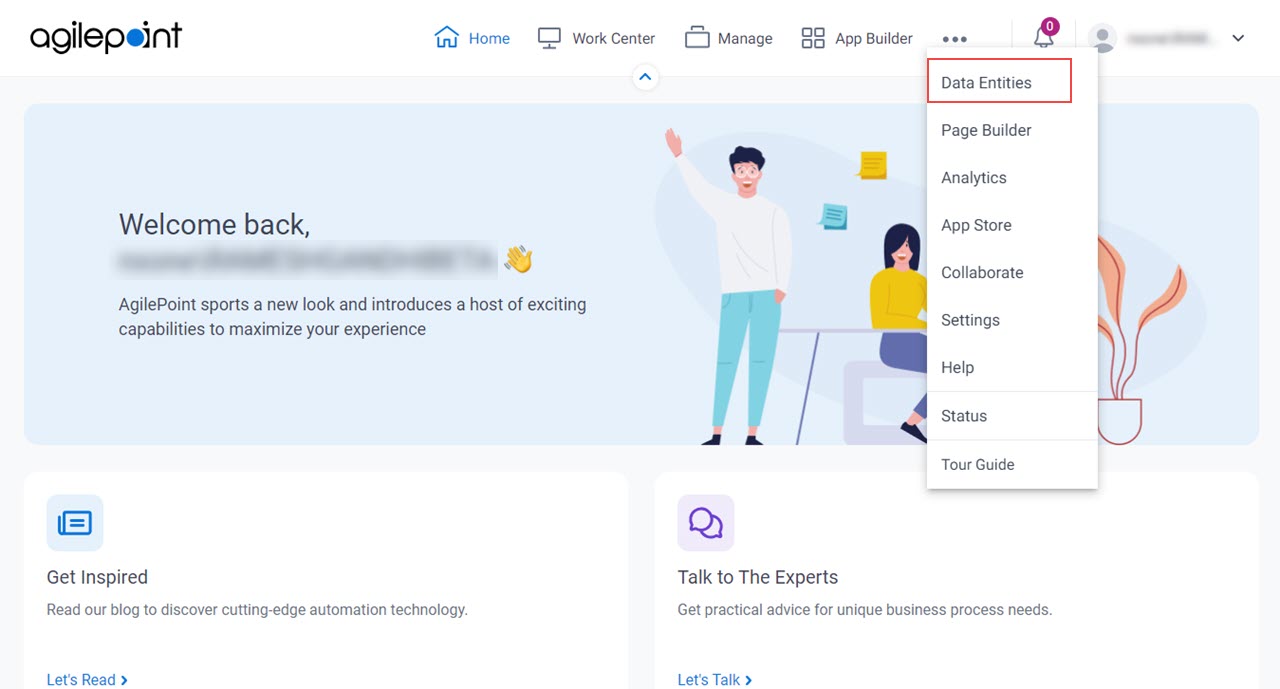
- On the Data Entities Home screen,
click Entities
 .
.
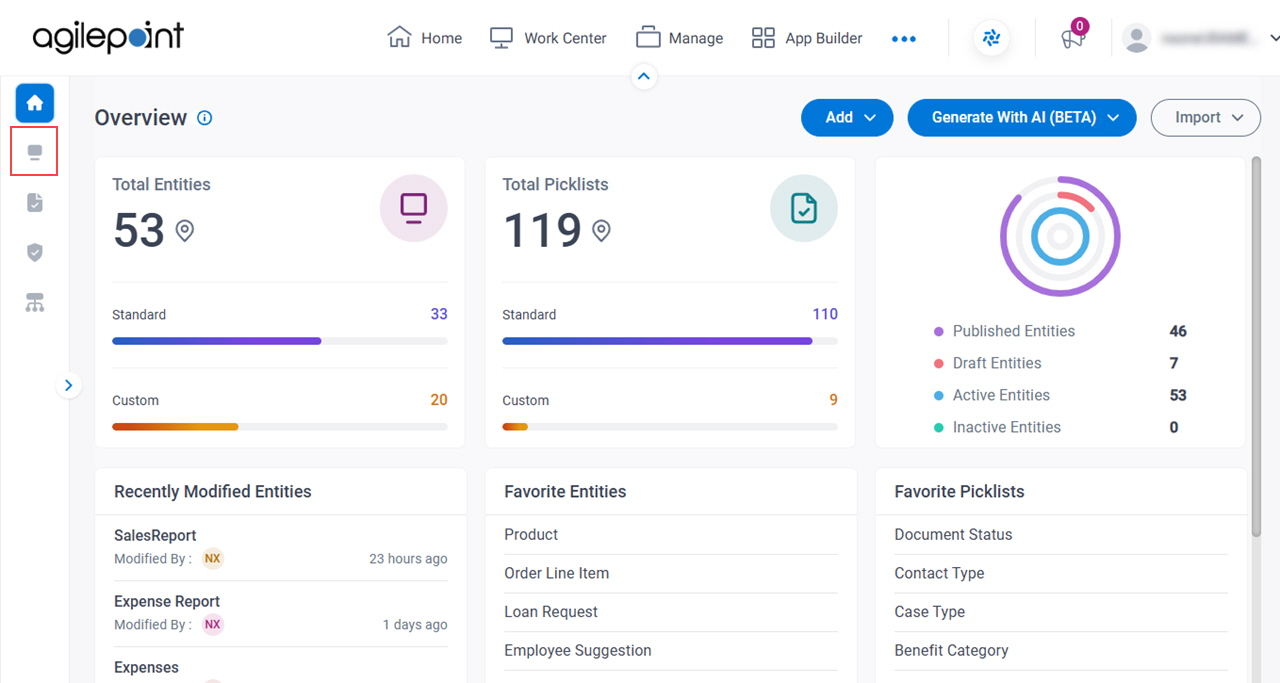
- On the Entities screen,
click Add > Add Entity.
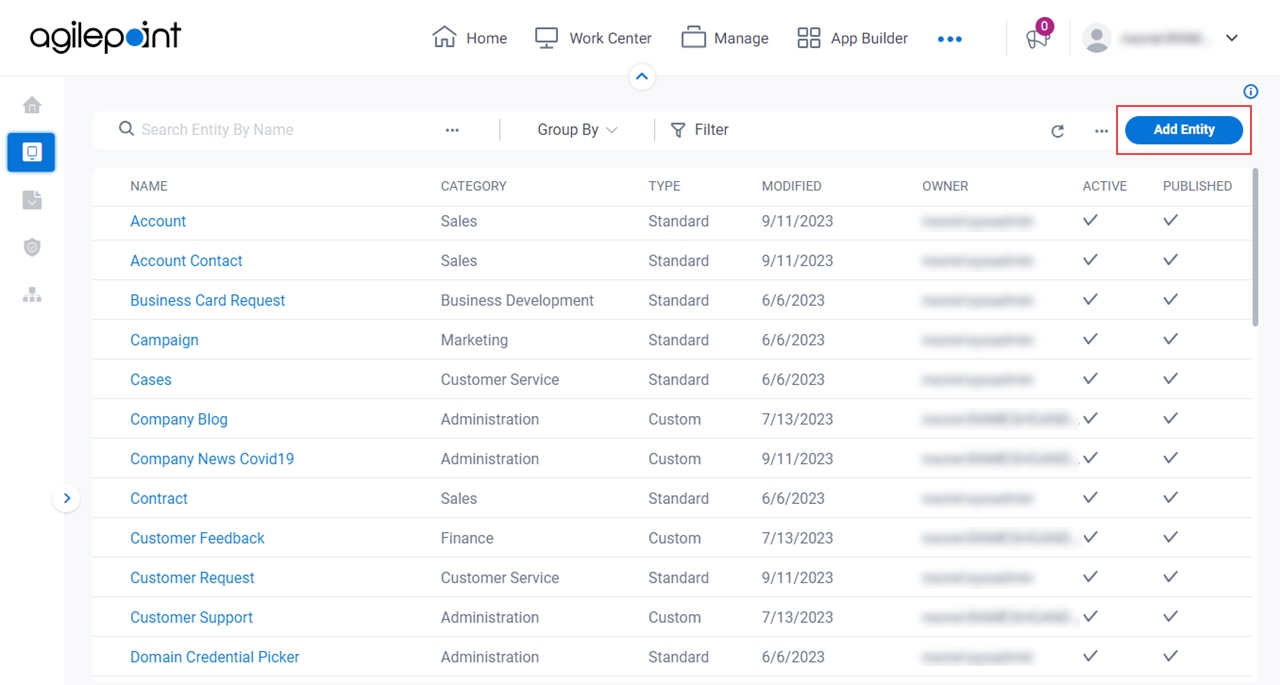
Settings
| Status | Definition | More Information |
|---|---|---|
Published | The entity can be used to store the data in an app that is created in App Builder. | |
Draft | An entity in draft status can not be used as a data source for apps. |


