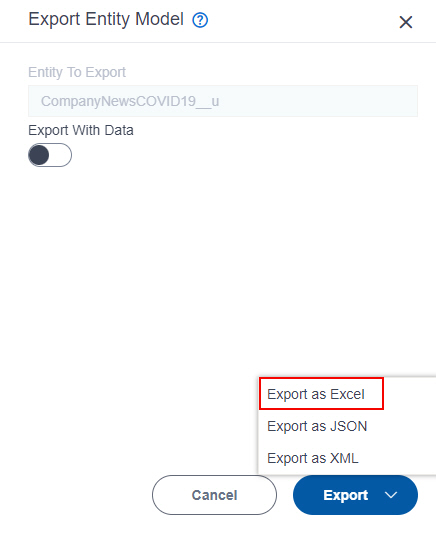Export an Entity Template from AgilePoint NX Data Entity
To export an entity template from Data Entities as a Microsoft Excel file, an XML file or a JSON file to your local machine, do the procedure in this topic.
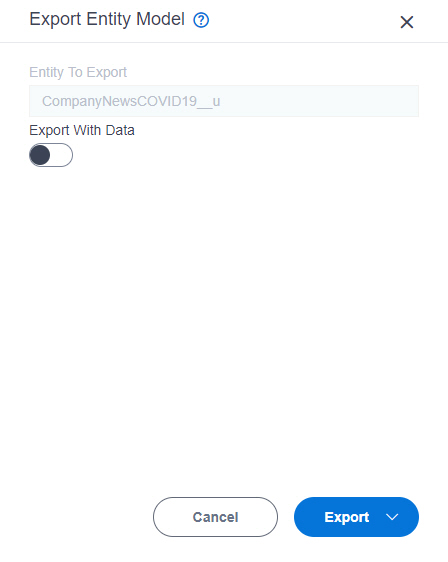
Background and Setup
Prerequisites
- On the New Entity screen or Entity screen > Details tab, turn on Allow Entity Model Export.
- AgilePoint NX OnDemand (public cloud), or AgilePoint NX PrivateCloud or AgilePoint NX OnPremises v7.0 or higher.
Good to Know
- For more information about the rules for exporting and importing an entity template, refer to Rules for Using Microsoft Excel Files with AgilePoint NX.
How to Start
- Click Data Entities.
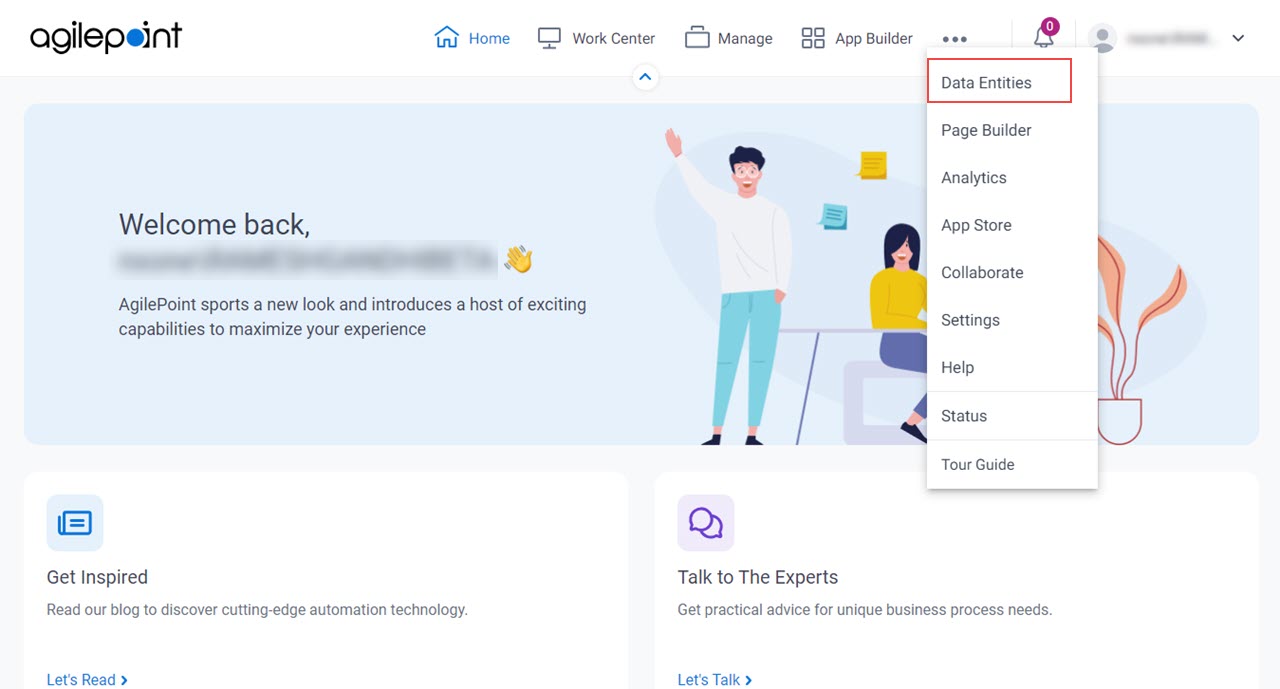
- On the Data Entities Home screen,
click Entities
 .
.
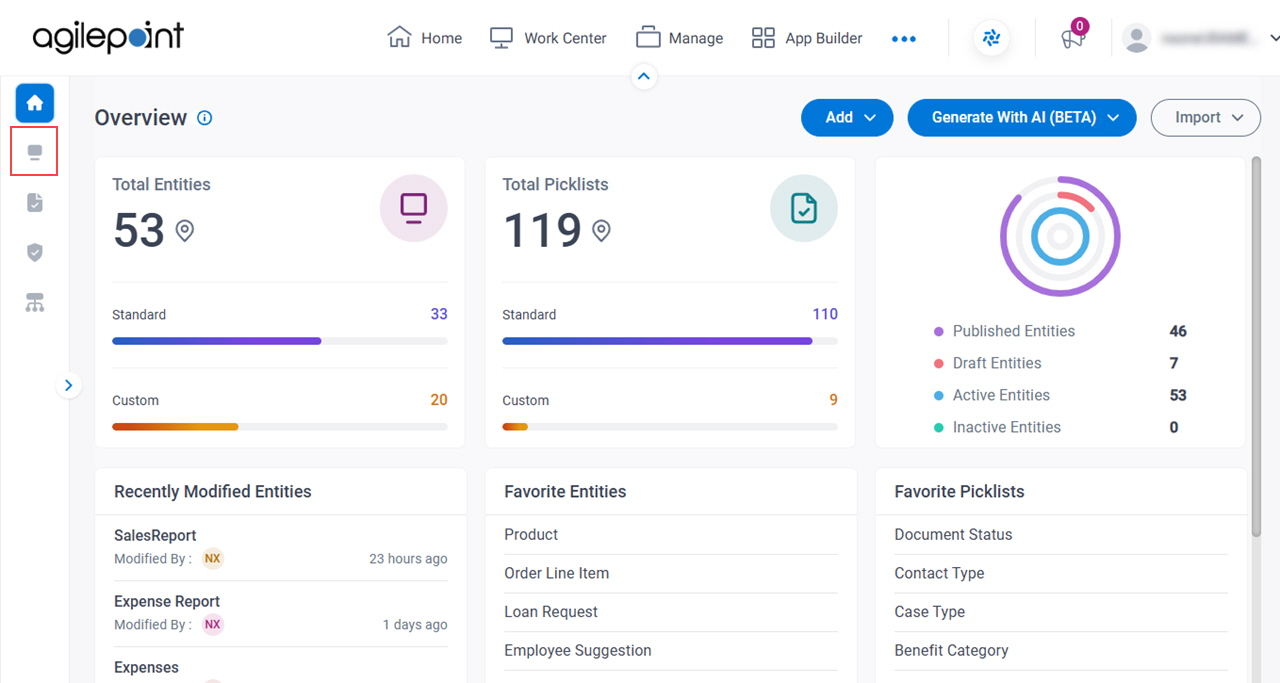
- On the Entities screen,
click an entity.
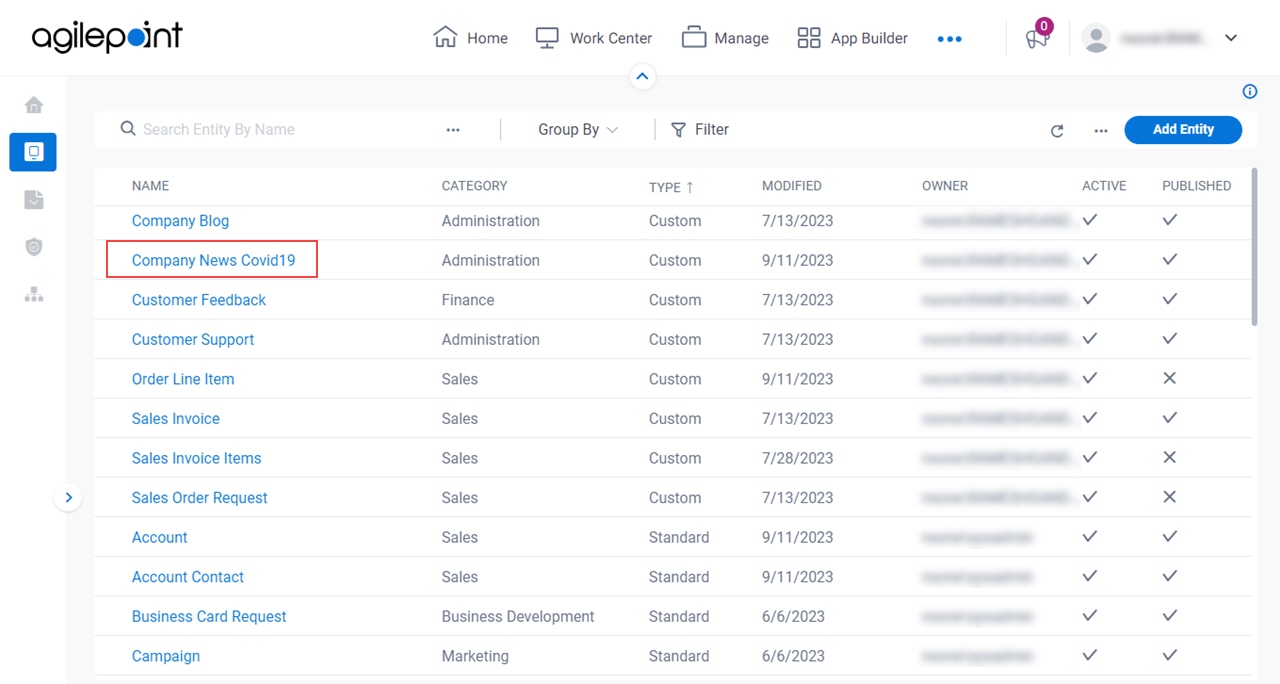
- On the right side of the screen, click Ellipses (...) > Export Template.
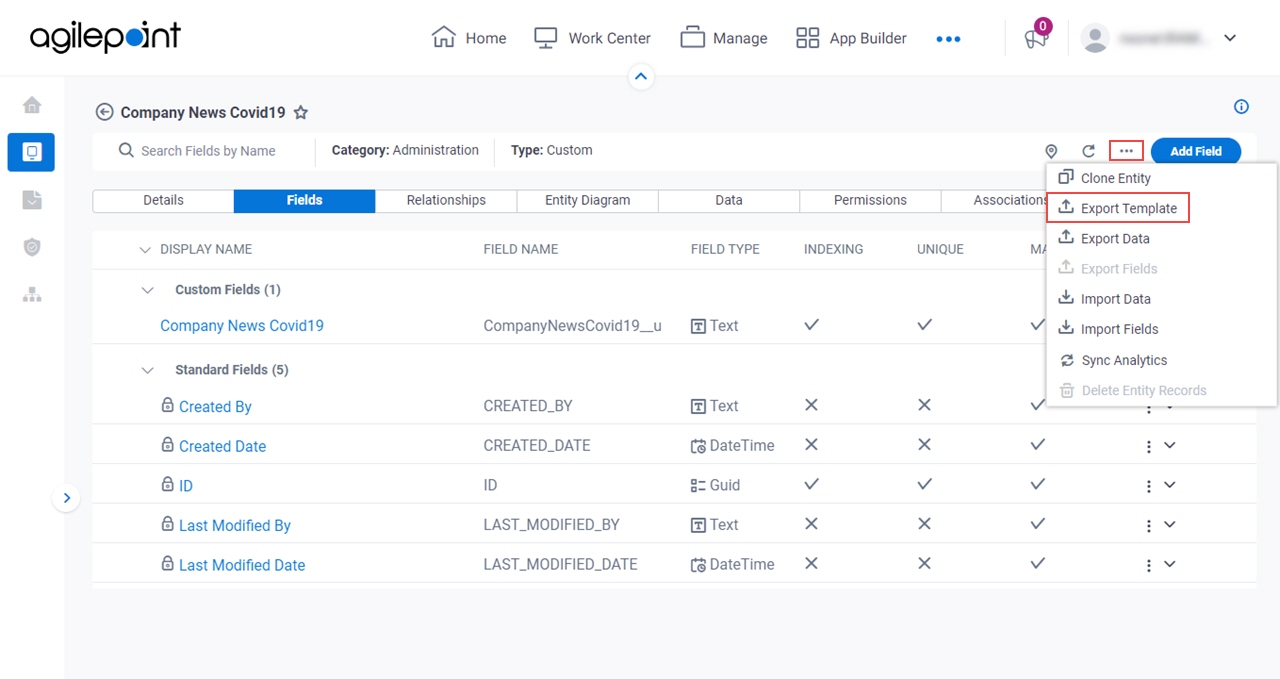
Procedure
- On the Export Entity Model screen, do one of these:
- To download entity template as a Microsoft Excel file, click Export > Export as Excel.
- To download entity template as a JSON file, click Export > Export as JSON.
- To download entity template as an XML file, click Export > Export as XML.