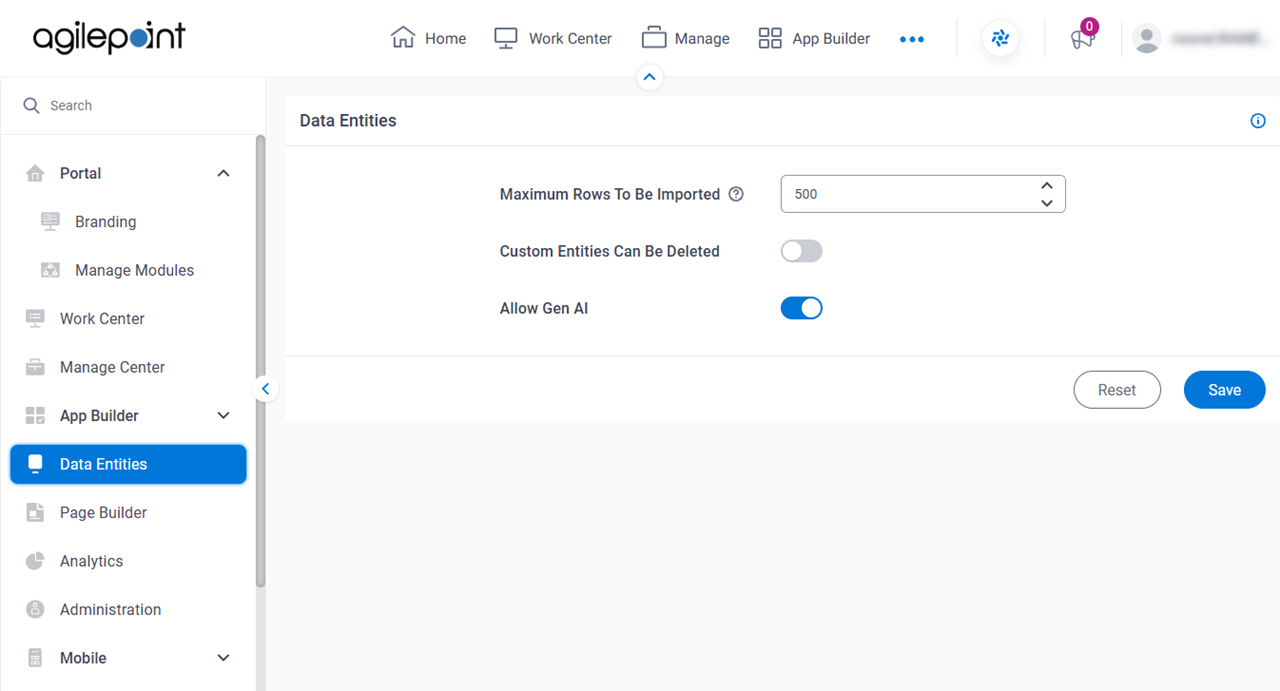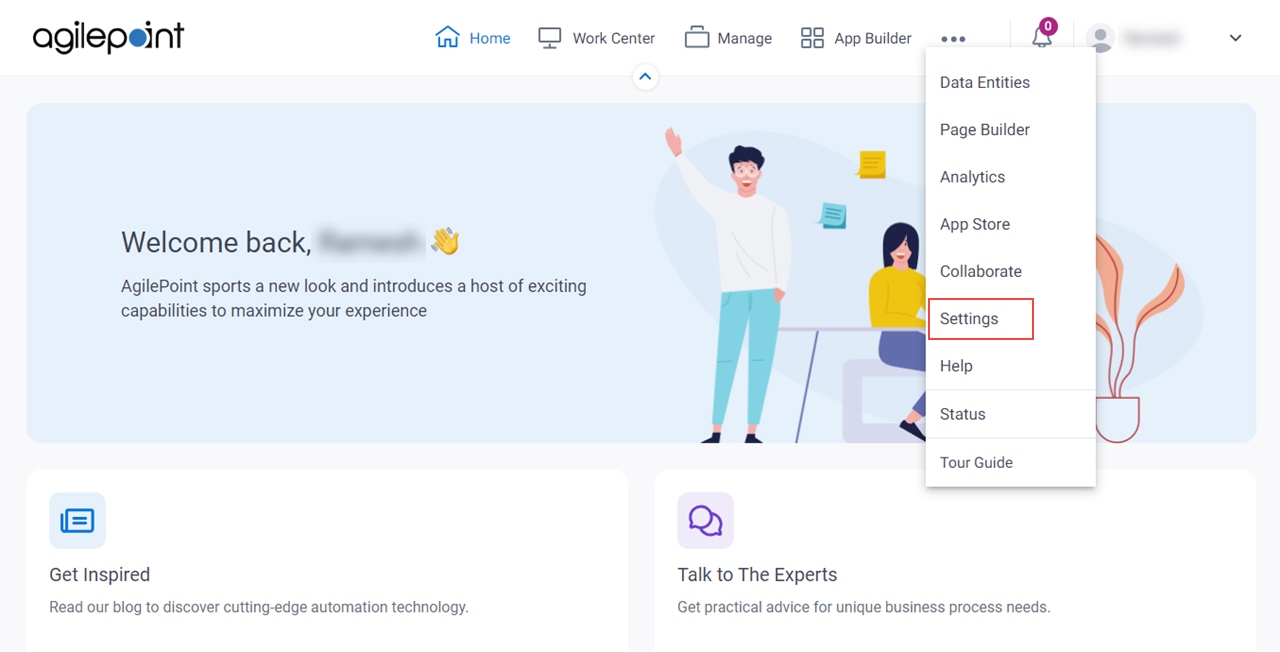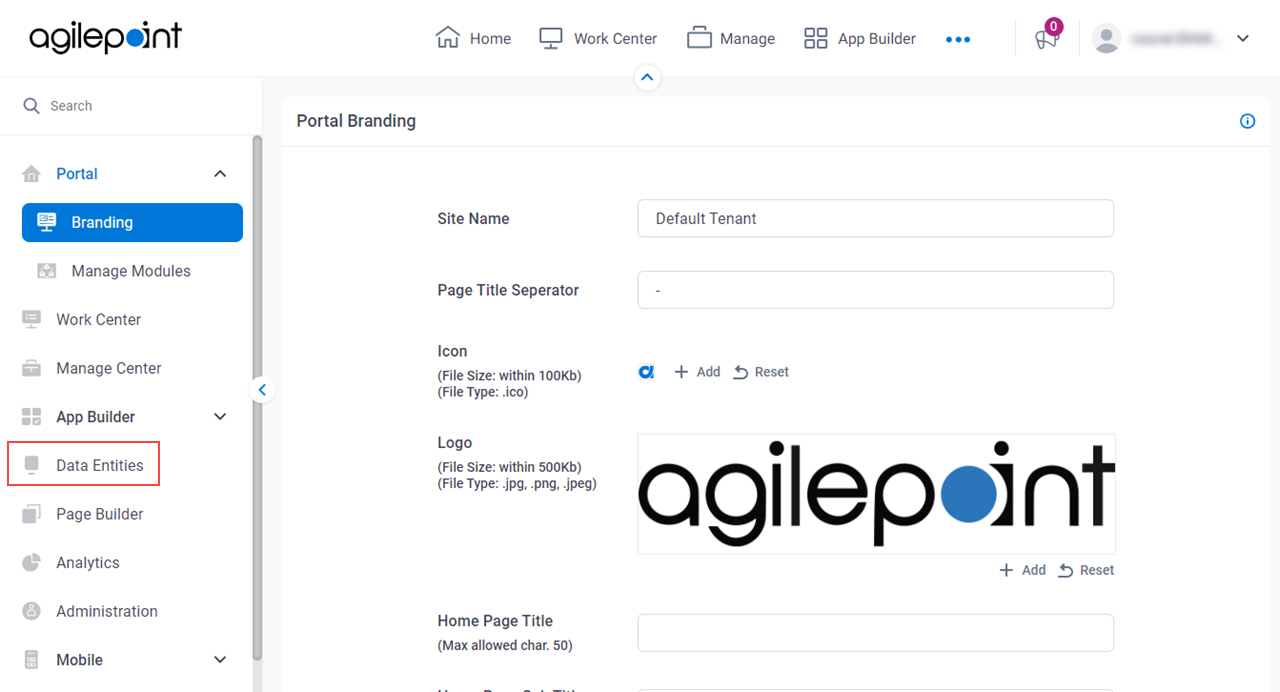Figure 1. Data Entities screen
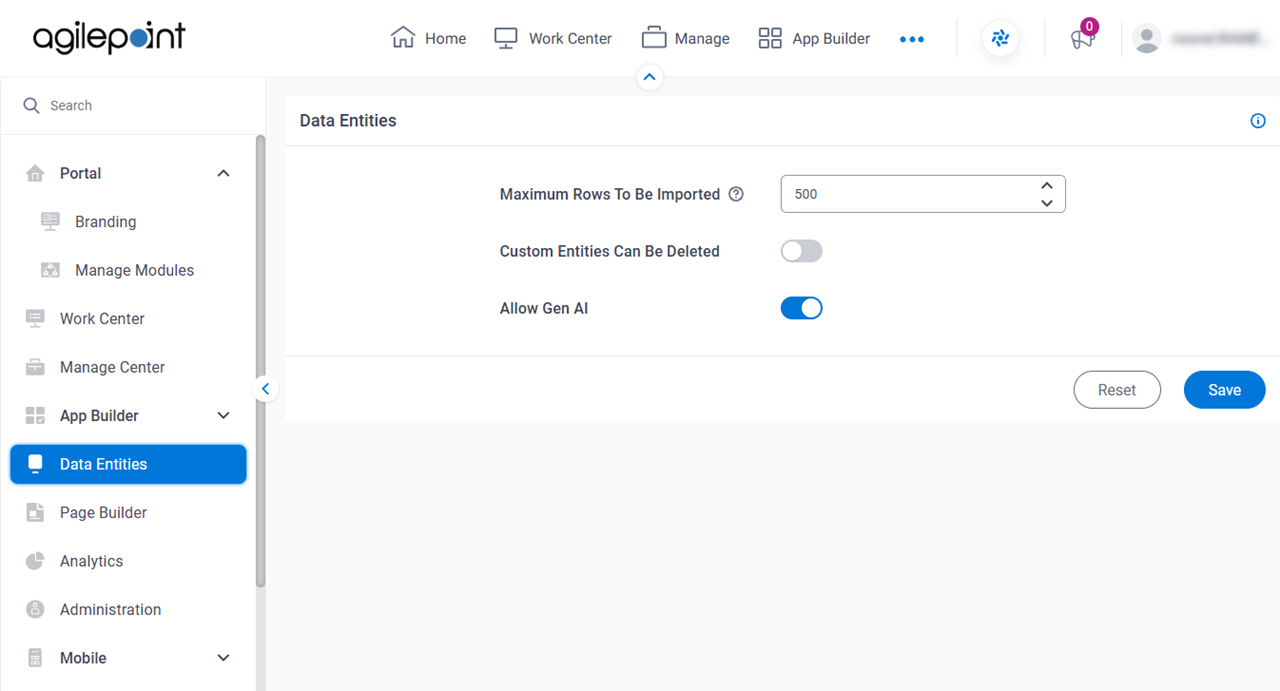
How to Start
- Click Settings.
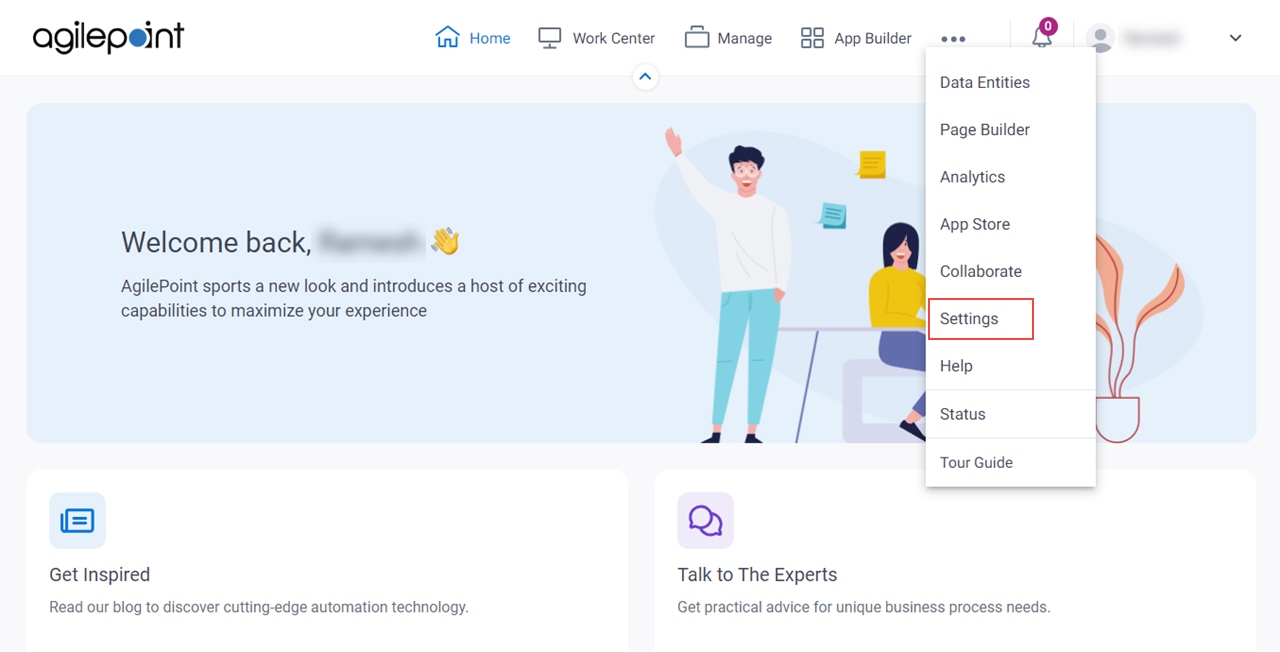
- Click Data Entities.
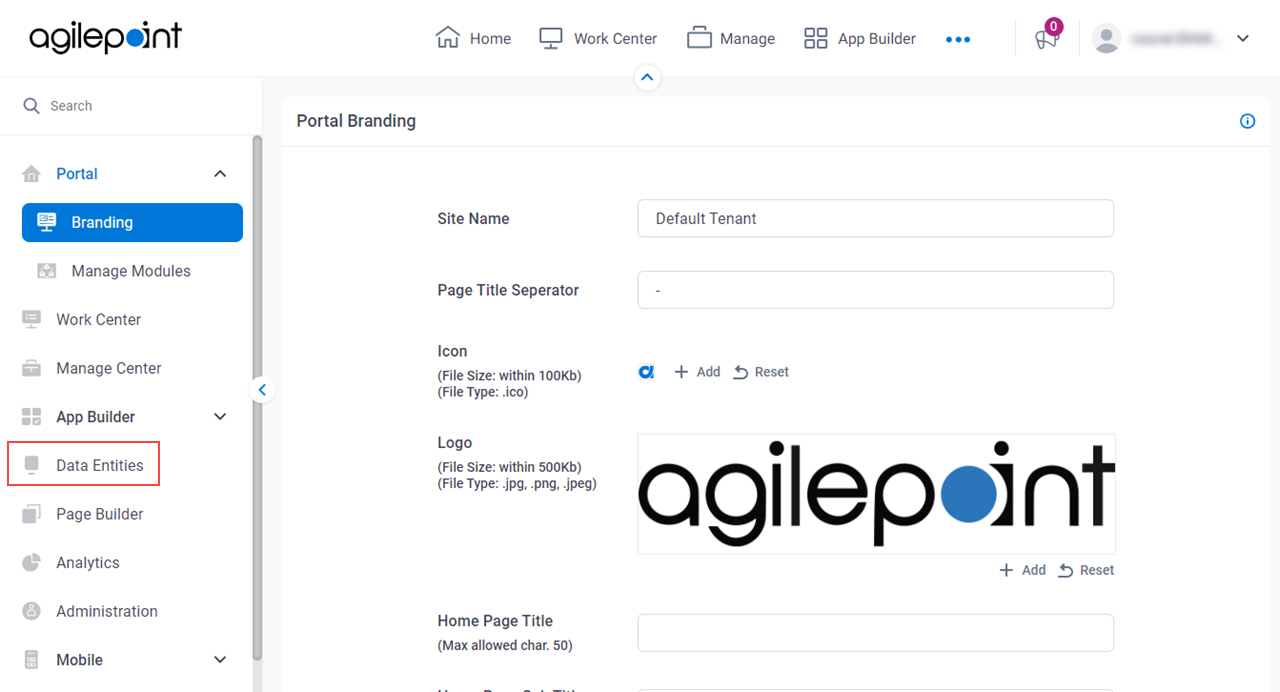
Fields
| Field Name | Definition |
|---|
Maximum Rows To Be Imported |
- Description:
- Specifies the maximum number of entity records to import
in Data Entities.
You can configure the value, but AgilePoint recommends that you
do not set this higher than the default value.
- Allowed Values:
- An integer.
- Default Value:
- 500
- Limitations:
-
This field
is available in these releases:
|
Custom Entities Can Be Deleted |
- Description:
- Specifies whether users can delete a custom
entity.
- Allowed Values:
- On - Users can delete a custom entity.
- Off - Users can not delete a custom entity.
- Default Value:
- Off
|
Allow Gen AI |
- Description:
- Specifies whether a user can use GenAI to create entities and picklists in Data Entities.
- Allowed Values:
-
- On - The user can use GenAI to create entities and picklists in Data Entities.
- Off - The user can not use GenAI in Data Entities.
- Default Value:
- On
- Limitations:
-
- With this setting turned on, to use GenAI in Data Entities:
- This field
is available in these releases:
|
Save |
- Function:
- Saves the changes for Data Entities.
|
Reset |
- Description:
- Restores the default settings for
Data Entities.
|