Get Scoped Variables activity
An activity that retrieves the value from one or more scoped variables configured in the Set Scoped Variables activity.
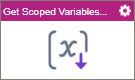
Configure the Get Scoped Variables activity
Examples
- (External) Create Scoped Variable in AgilePoint NX Process
- Examples - Step-by-step use case examples, information about what types of examples are provided in the AgilePoint NX Product Documentation, and other resources where you can find more examples.
Prerequisites
- AgilePoint NX OnDemand (public cloud), AgilePoint NX PrivateCloud, or AgilePoint NX OnPremises v9.0 or higher.
Good to Know
- The Get Scoped Variables activity is required to pass scoped data to a variable that can be used in another activity or eForm within the process. Once the data
is passed to this variable the scope ends. The data is released or unhidden and can
be used in any subsequent activities or eForms in the process flow.
For more information, refer to Set Scoped Variables activity.
- In most text fields, you can use process data variables as an alternative to literal data values.
- This section shows the configuration settings on the configuration screens for this activity. Other configuration settings apply to system activities. For more information, refer to:
- You can configure whether this activity waits for other activities before it runs.
For more information, refer to How Do I Configure an Activity to Wait for Other Incoming Activities?
How to Start
- Open Process Builder.
For information about how to open this screen, refer to Process Builder.

- In Process Builder, in the Activity Library,
open the Common tab.
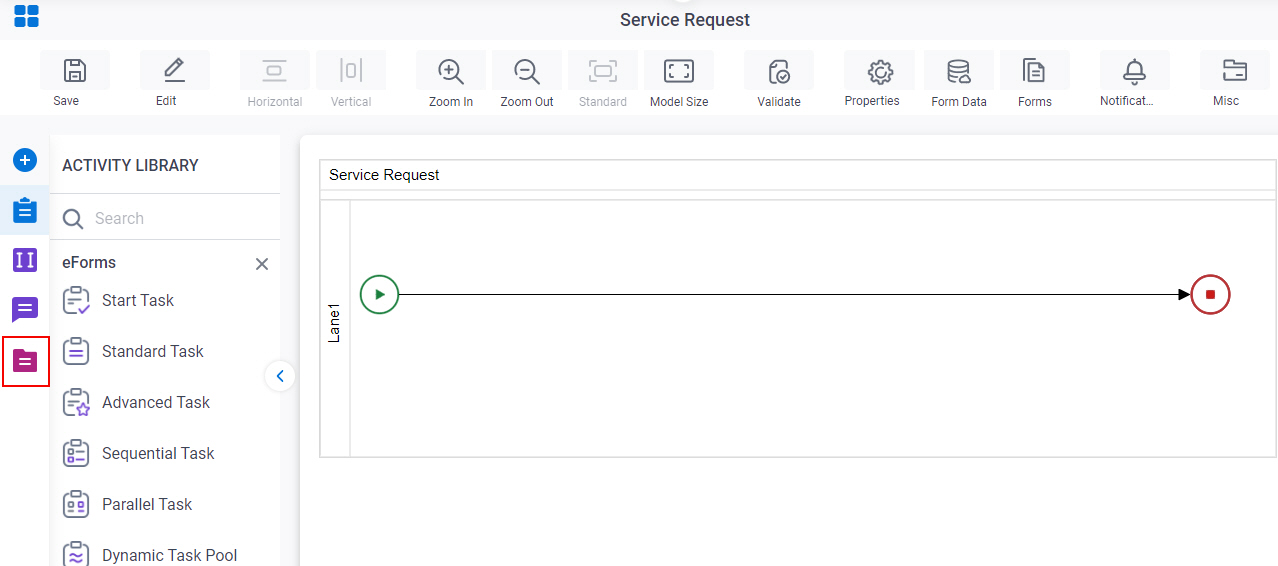
- On the Common tab,
drag the Get Scoped Variables
activity onto your process.
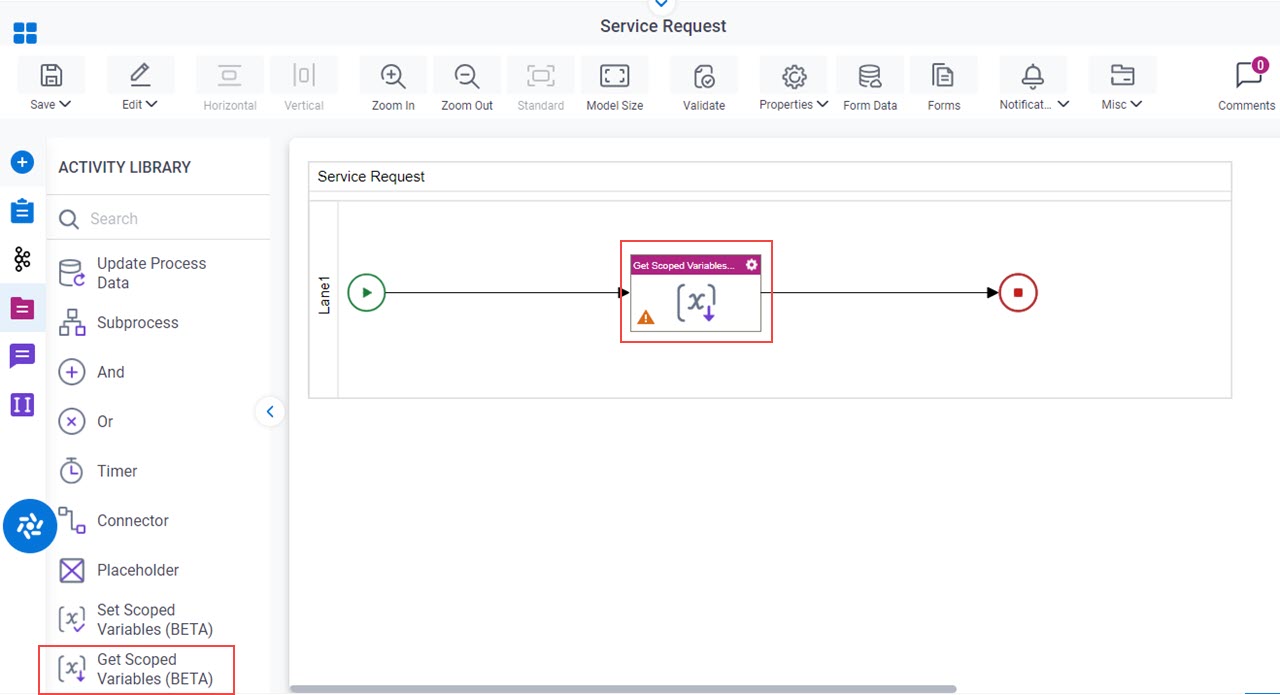
General Configuration
Specifies the basic settings for the Get Scoped Variables activity.
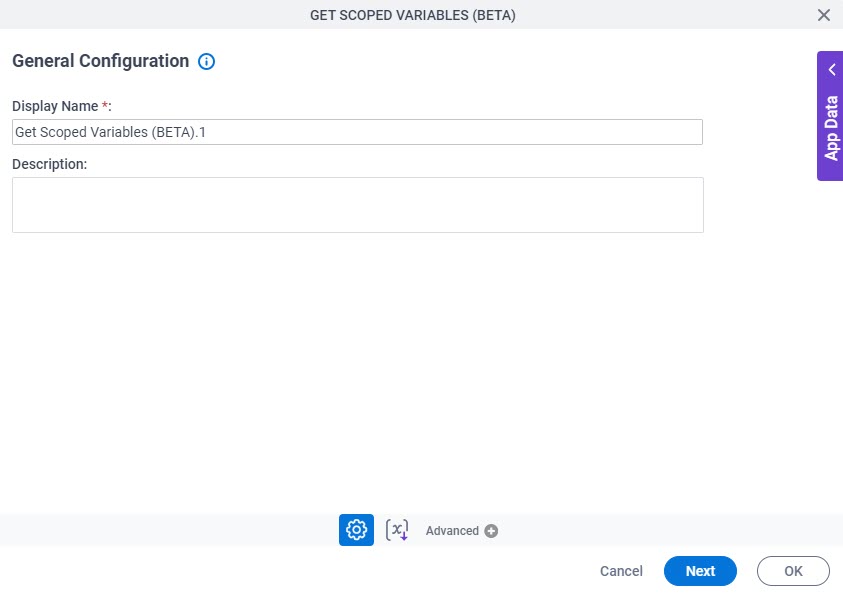
Fields
| Field Name | Definition |
|---|---|
|
Display Name |
|
|
Description |
|
Get Scoped Variables
Retrieves the value from a scoped variable and stores the value in a variable in the AgilePoint NX app.
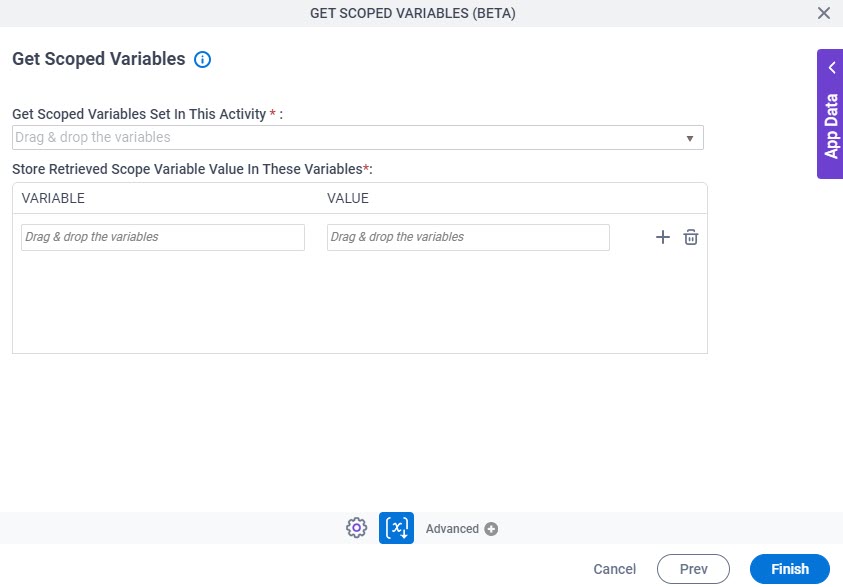
Fields
| Field Name | Definition |
|---|---|
|
Get Scoped Variables Set In This Activity |
|
|
Variable |
|
|
Value |
|
|
Add |
|
|
Delete |
|



