(Example) Disable a User
This example shows how to disable a user in Manage Center.
Background and Setup
Prerequisites
- A user account with an AgilePoint ID.
For more information, refer to:
- You must have the Create and Update Users
access right to add a user and change the user information.
For more information, refer to:
How to Start
- Click Manage.
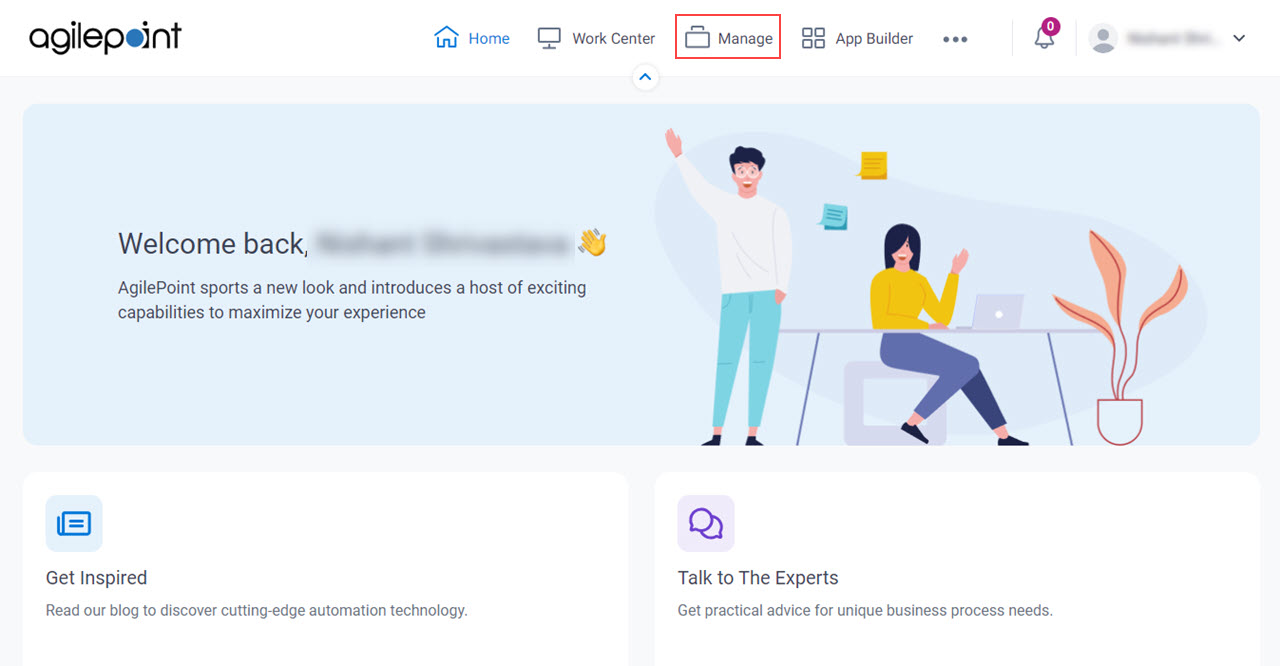
- In Manage Center,
click Access Control > Users.
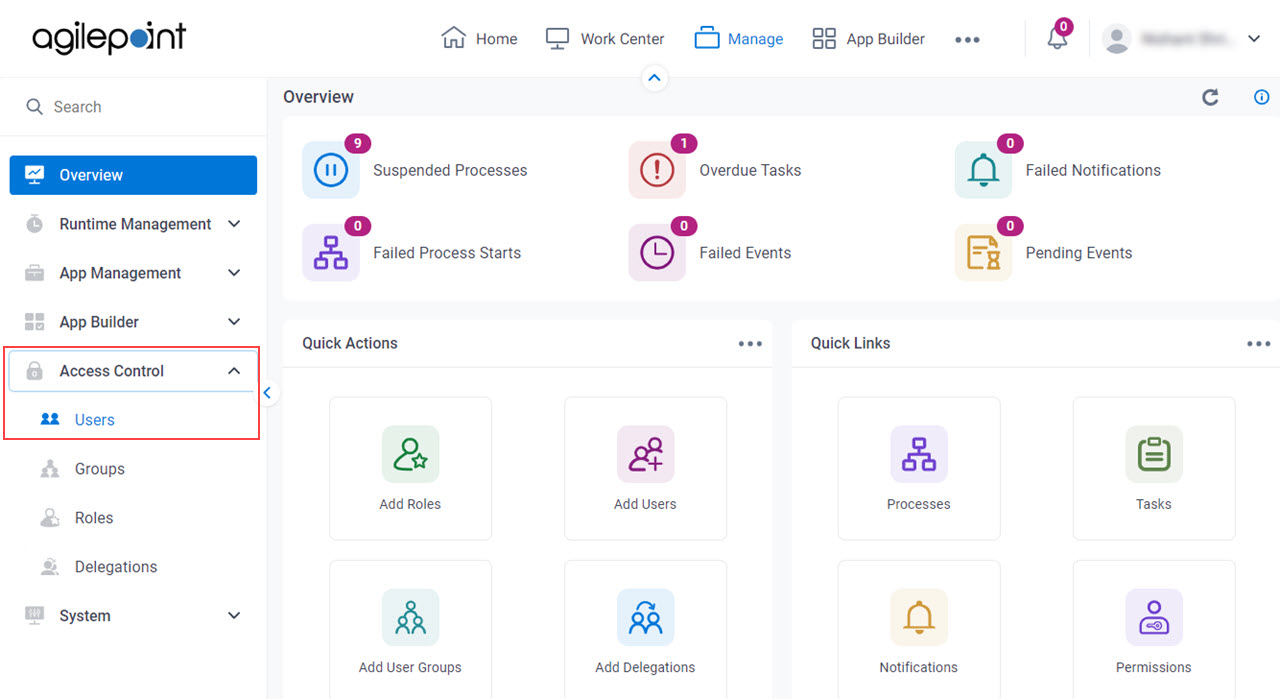
- On the Users screen, select a user.
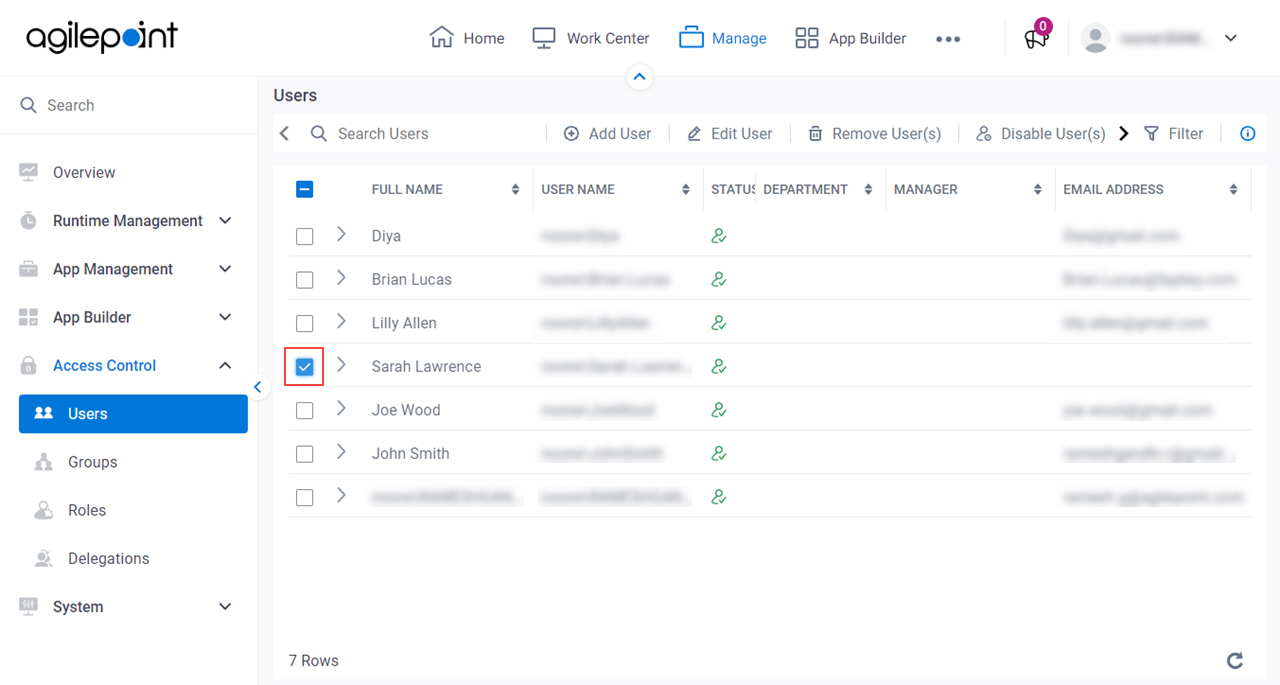
- Click Edit User.
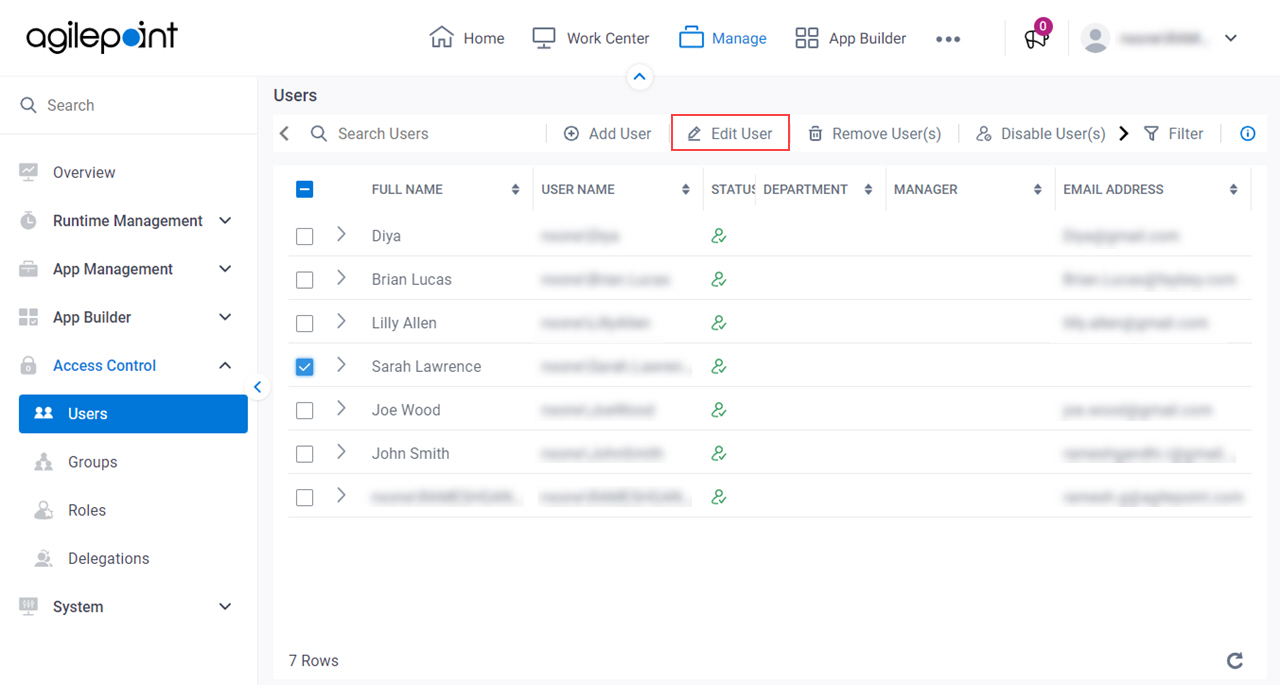
Procedure
- On the Edit User Profile screen, in the Basic User Information tab, select Disable User.
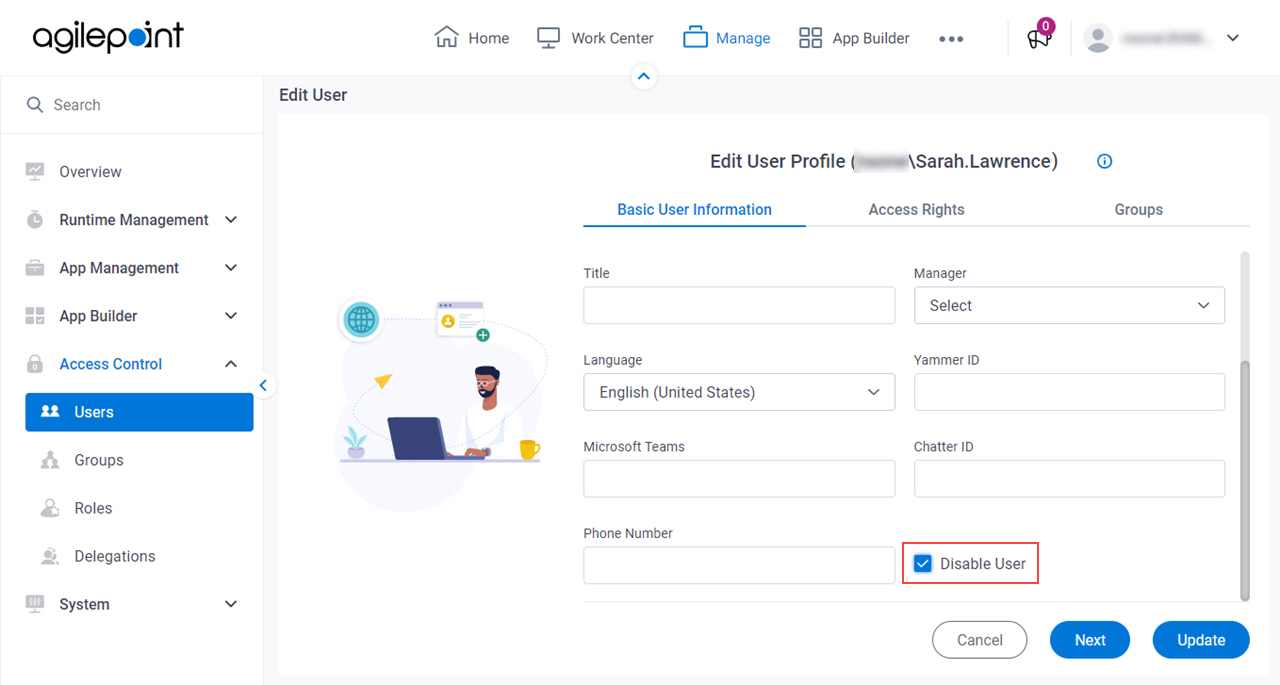
- Click Update.


