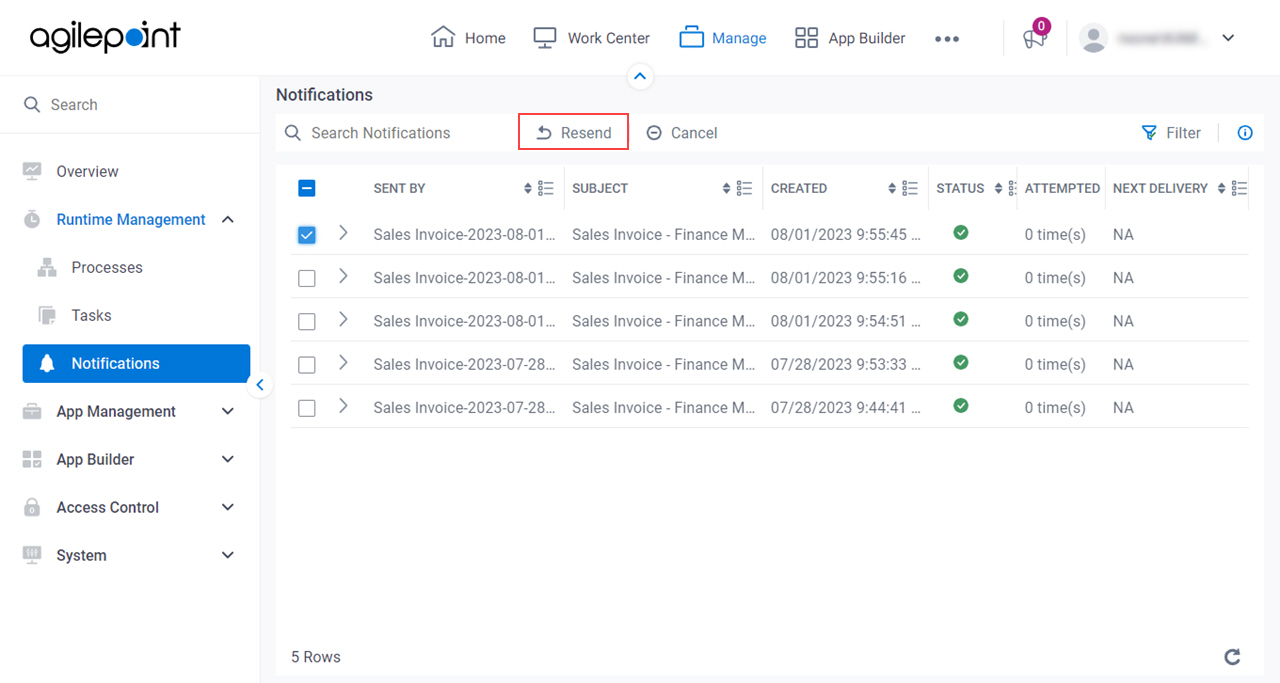(Example) Resend an Email Notification
This example shows how to send an email notification that was sent before in Manage Center.
How to Start
- Click Manage.
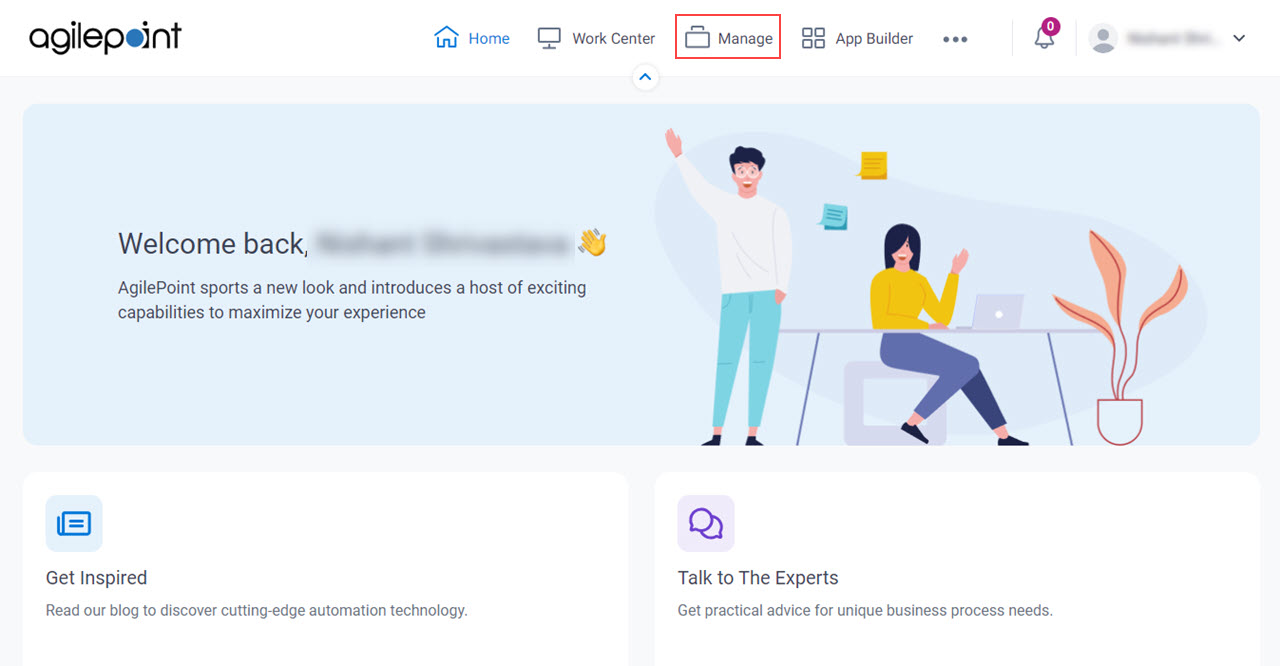
- In Manage Center,
click Runtime Management > Notifications.
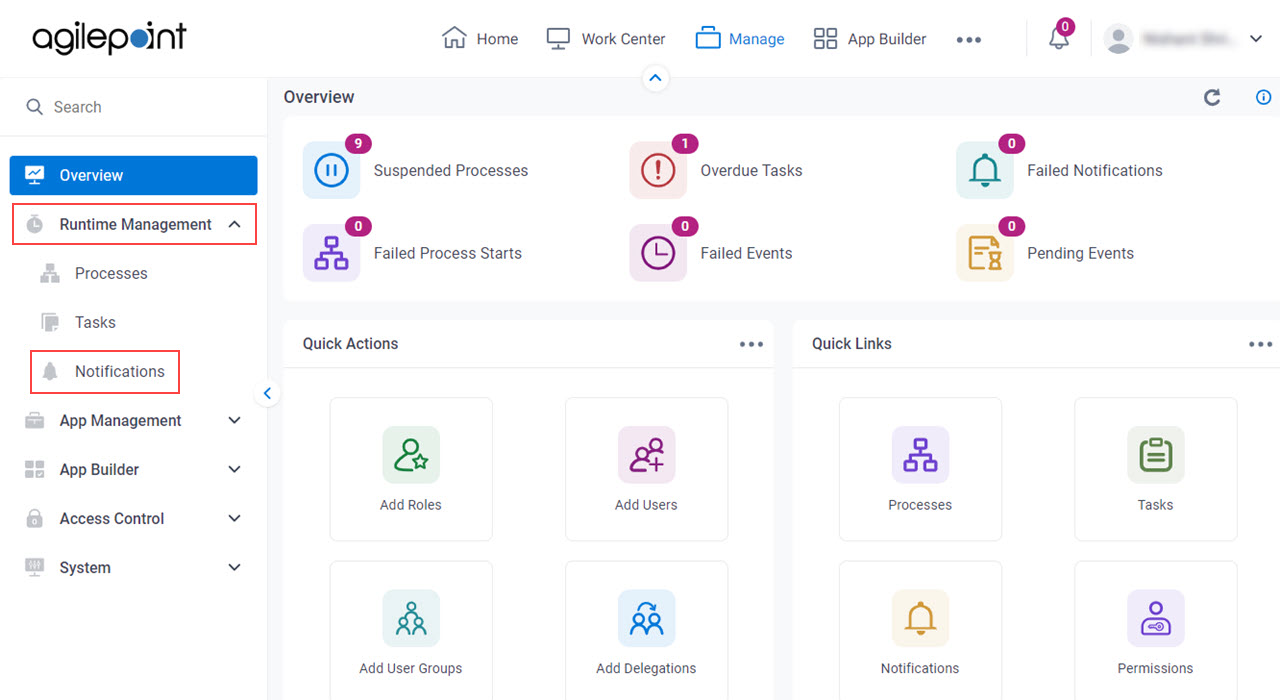
Procedure
- On the Notifications screen, select a notification.
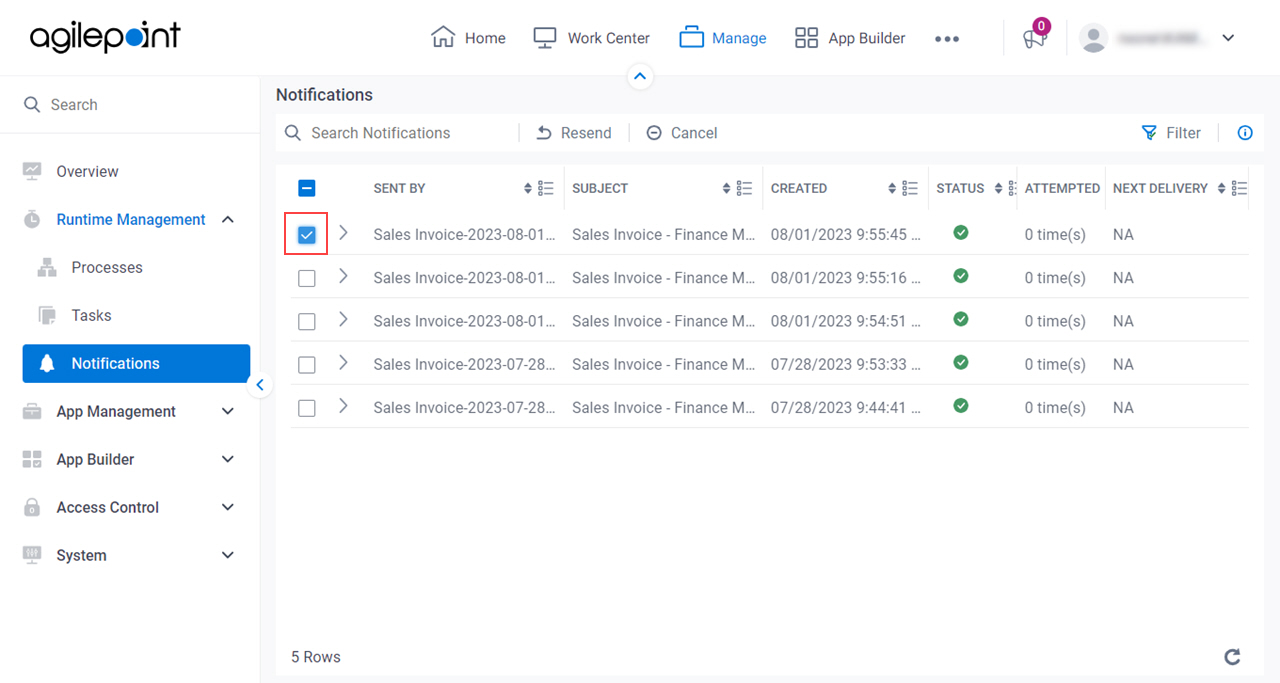
- Click Resend.