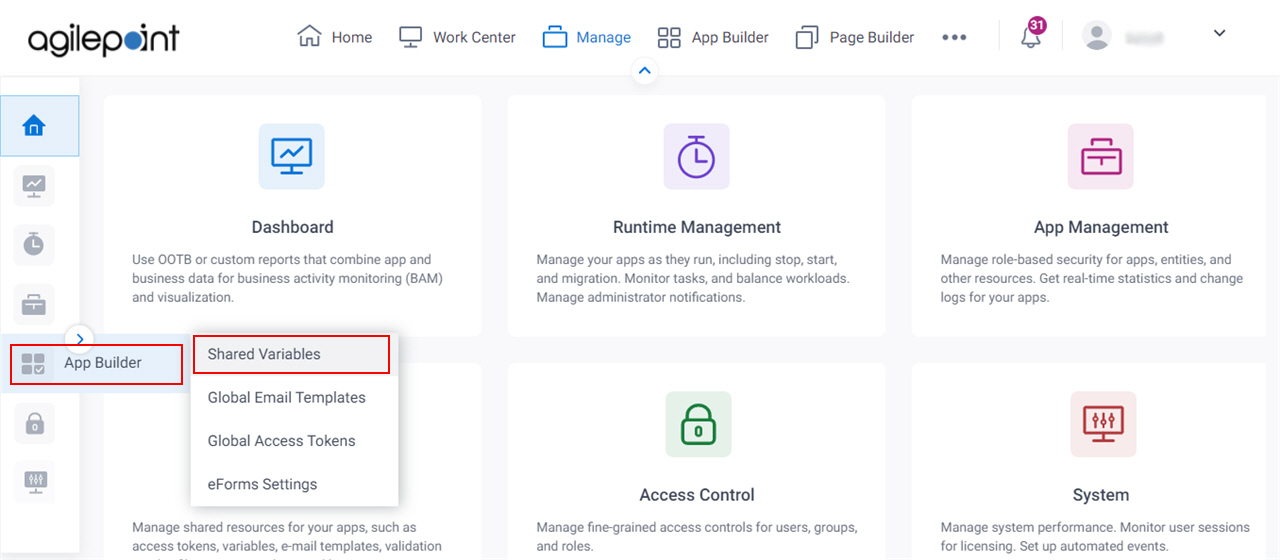Change the URL for Mobile Devices to use HTTPS
To change the URL for mobile devices to use HTTPS, do the procedure in this topic.
Prerequisites
How to Start
- Click Manage.
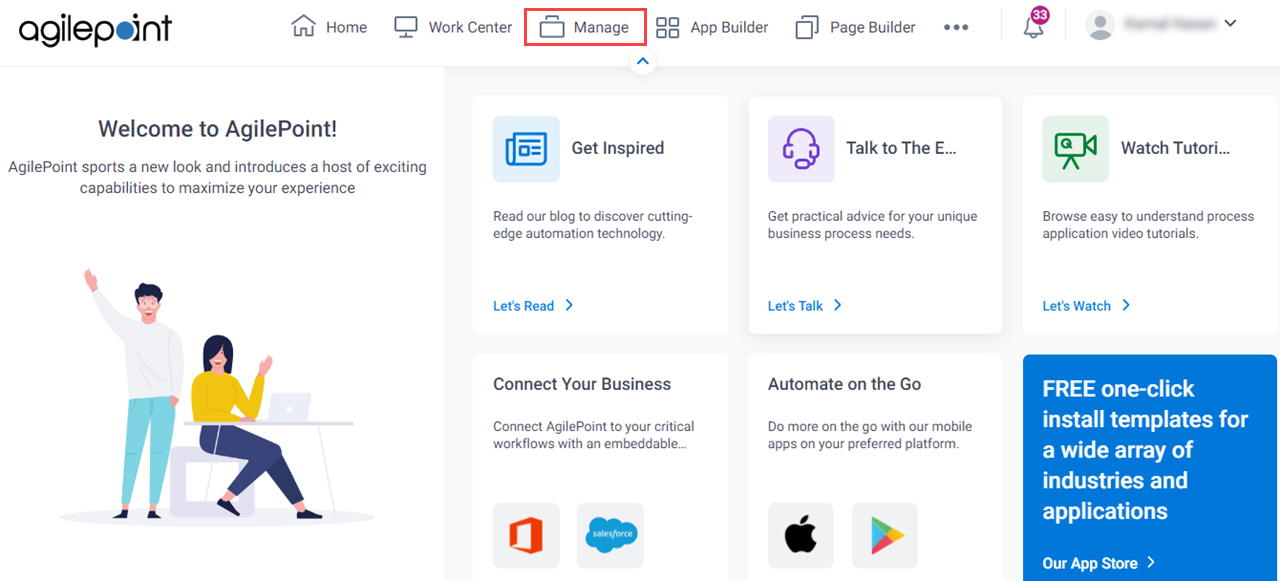
Procedure
- On the Shared Variables screen screen, select MobileEFormsBaseURL.
- Click Edit
 .
. - On the Add Variable screen, in the Value field, change http to https.