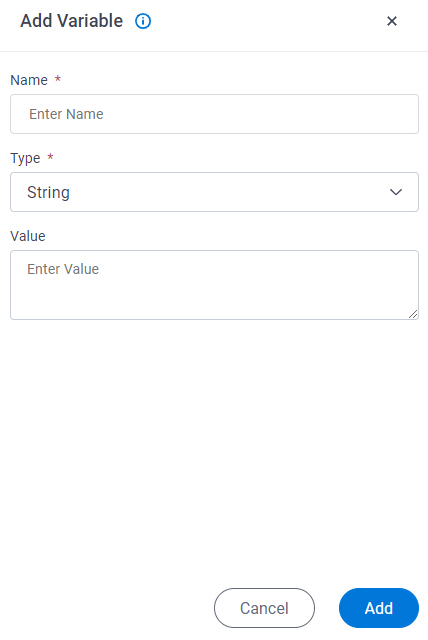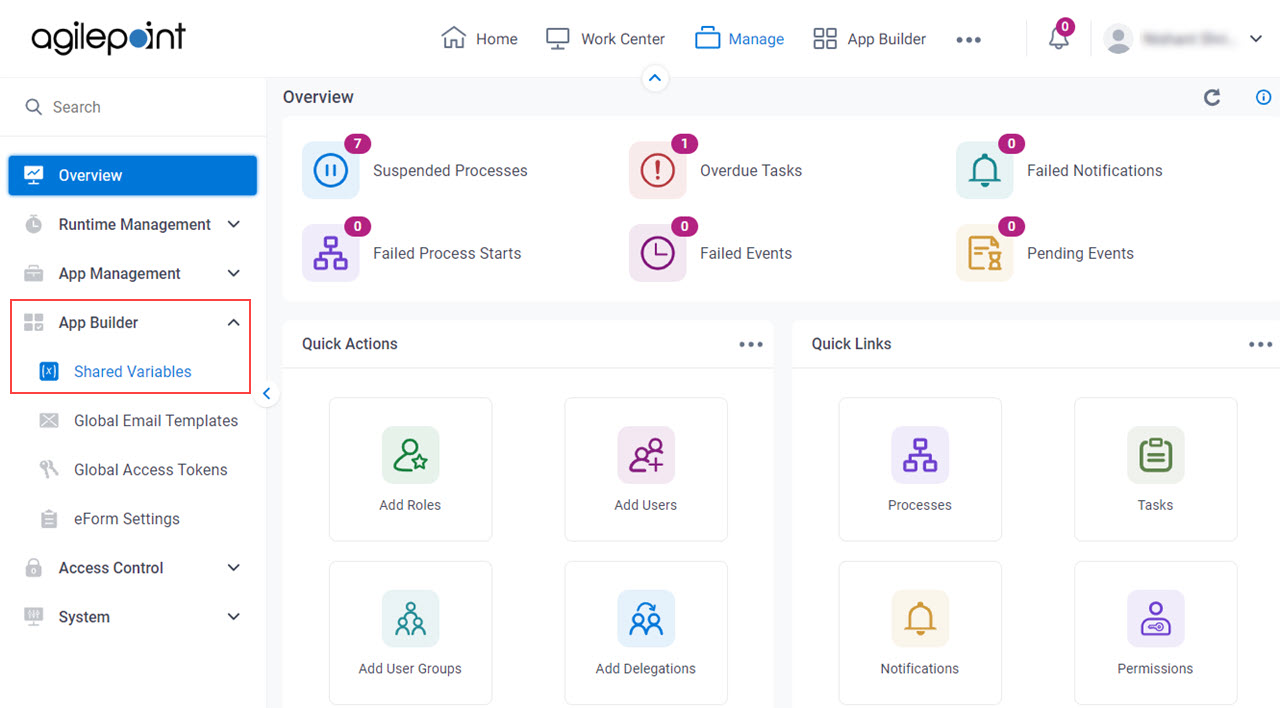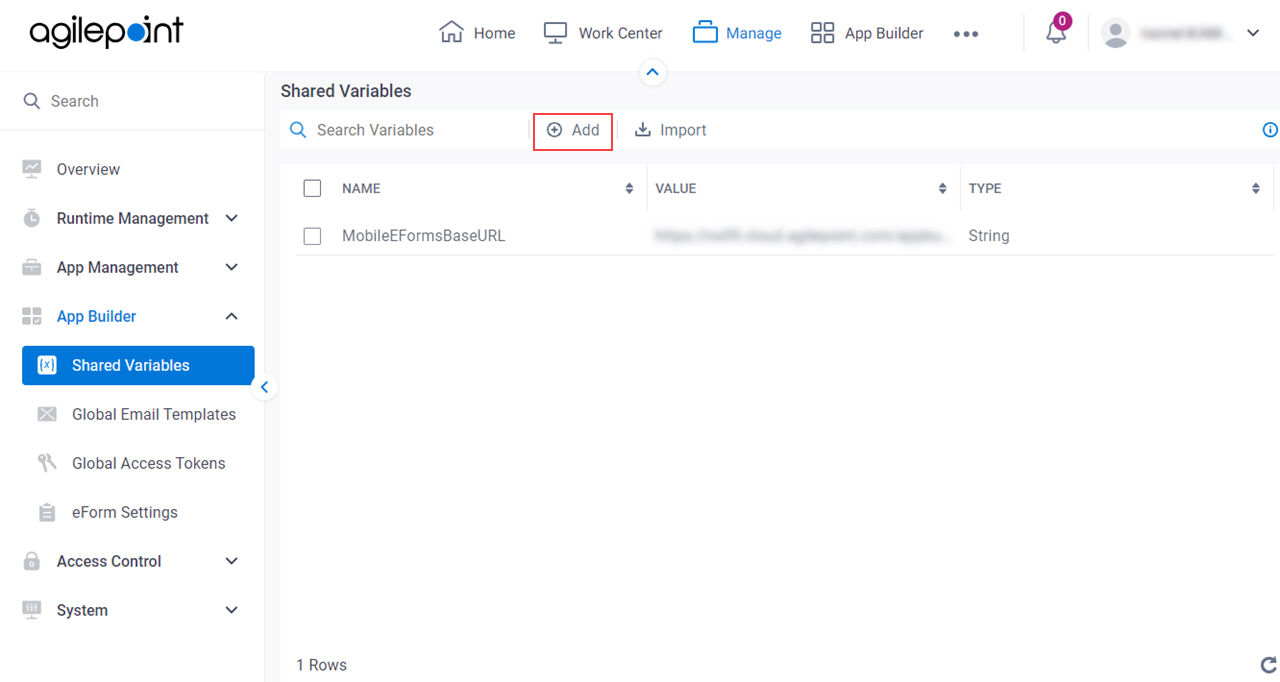Figure 1. Add Variable screen
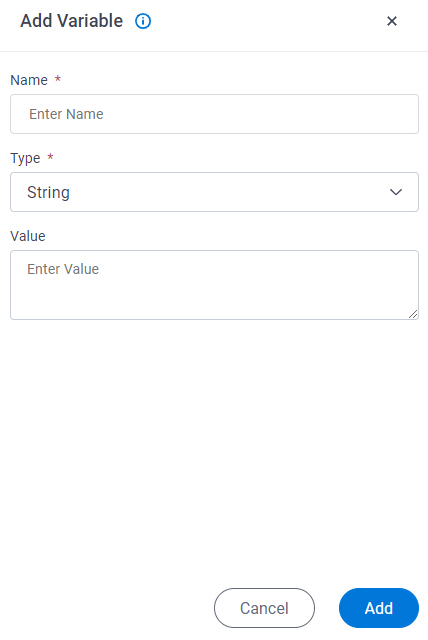
How to Start
- Click Manage.

- In Manage Center,
click App Builder > Shared Variables.
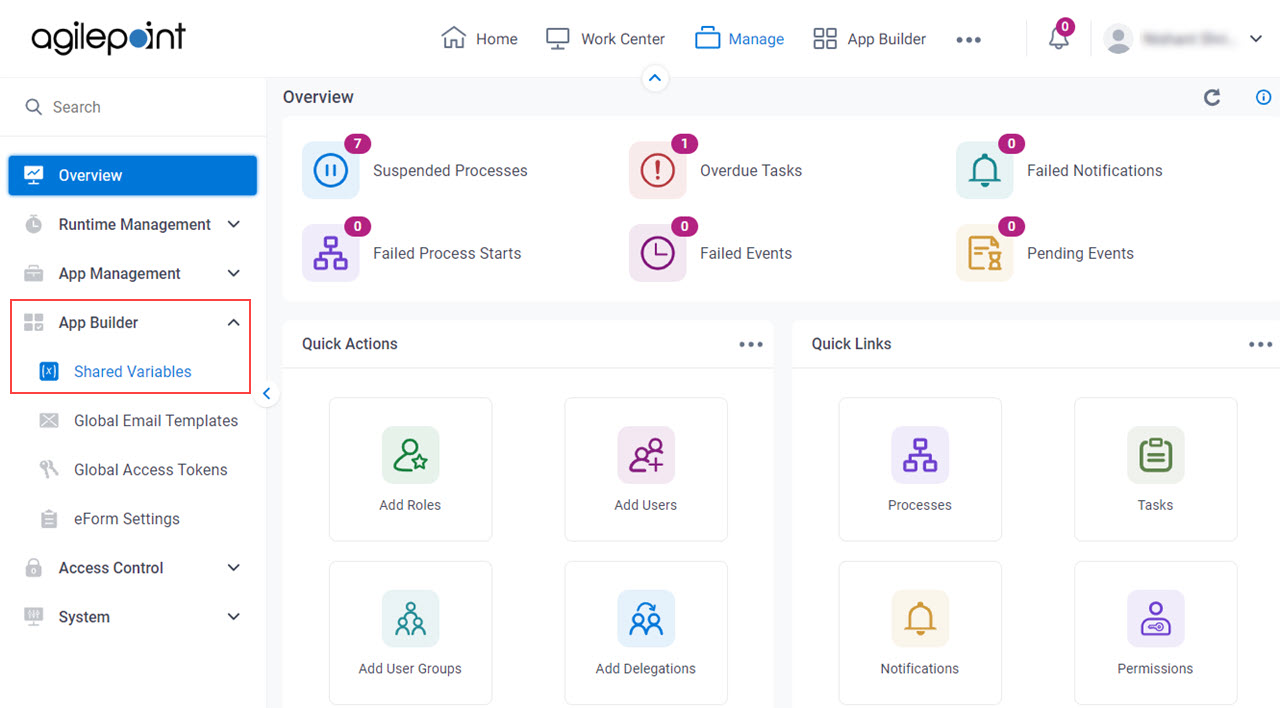
- On the Shared Variables screen,
click Add.
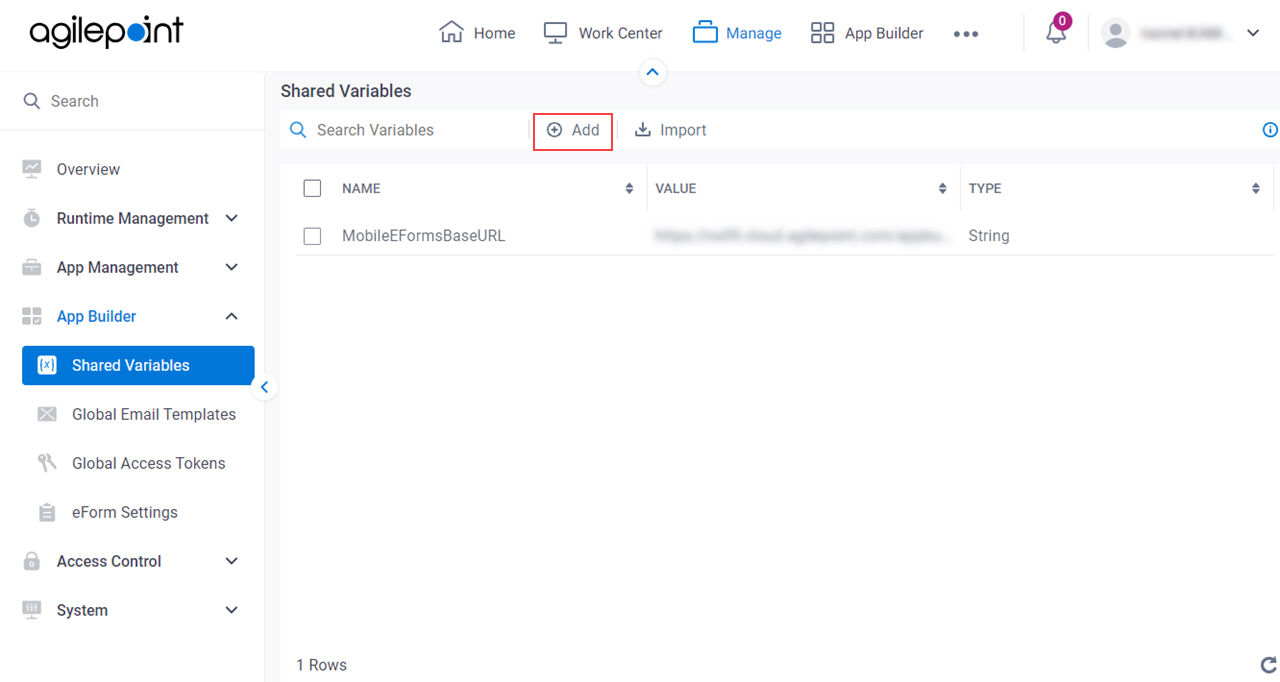
Fields
| Field Name | Definition |
|---|
Name |
- Description:
- Specifies the reference name of the variable.
For eForms in mobile devices, enter MobileEFormsBaseURL.
- Allowed Values:
- One line of text (a string).
Accepted:
- Letters
- Numbers
- Hyphens (-)
- Underscores (_)
Not Accepted:
- Spaces
- Other special characters
- Default Value:
- None
|
Type |
- Description:
- Specifies the data type for the shared variable.
- Allowed Values:
-
- String
- Integer
- Decimal
- DateTime
- Boolean
- Default Value:
- String
|
Value |
- Description:
- The value that applies to the global variable when the process runs.
- Allowed Values:
- One line of text (a string).
Accepted:
- Default Value:
- None
- Example:
- Refer to:
|
Add |
- Function:
- Adds the shared variable to Manage Center.
|