Configure AgilePoint NX to Connect With On-Premises SharePoint with HTTPS
To configure AgilePoint NX to connect to on-premises SharePoint with HTTPS, do the procedure in this topic.
Good to Know
- SSL or TLS is required for AgilePoint Server if you use on-premises SharePoint over SSL or TLS.
- If your AgilePoint Server instance
is configured to use HTTP or HTTPS, the ImpersonatorPass setting must be encrypted.
For more information, refer to AgilePoint Configuration List for SharePoint (SharePoint On-Premises).
- This topic shows only configuration settings for HTTPS and on-premises SharePoint. This is not
the minimum configuration for on-premises SharePoint in general.
For more information, refer to AgilePoint Configuration List for SharePoint (SharePoint On-Premises).
How to Start
- In SharePoint on-premises, on the SharePoint site, click Site contents.
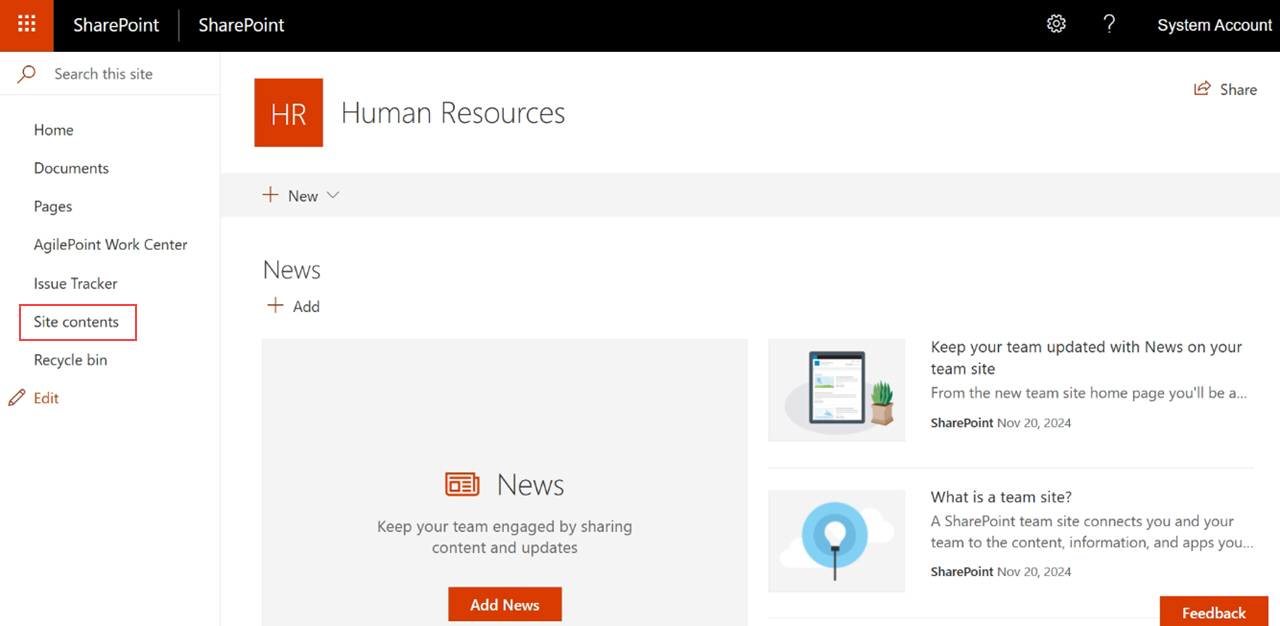
- On the Site contents screen,
click AgilePoint Configuration.
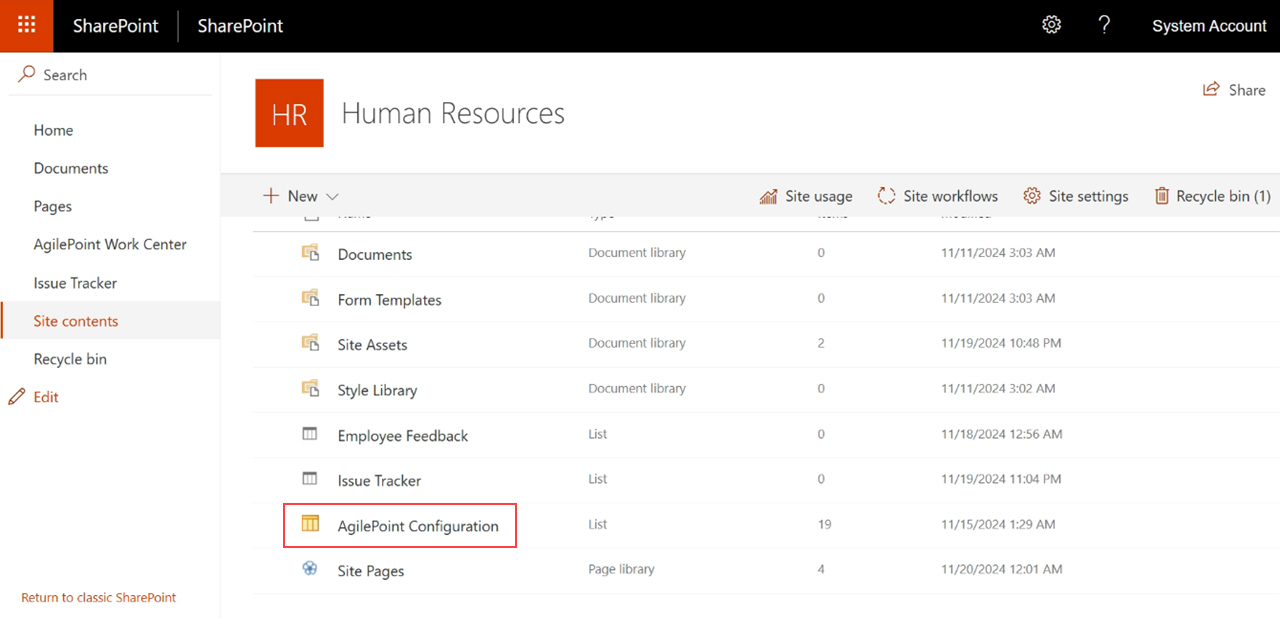
Procedure
- Configure the values for the these list items for URLs that use HTTPS:
Title AP Setting Value ServerInstanceUrl
- Description:
- Specifies the REST URL for your virtual AgilePoint server.
For more information, refer to Find your AgilePoint Server Instance REST URL.
- Allowed Values:
- A valid REST URL in the following format:
https://[virtual AgilePoint Server instance host name]:[REST port]/AgilePointServer
Note:If your AgilePoint Server instance uses HTTPS, to use on-premises SharePoint, the web application for your SharePoint site must be configured to use HTTPS. - Default Value:
- The REST URL for your AgilePoint Server instance.
- Example:
- https://sunres.com:1451/AgilePointServer
PortalInstanceUrl
- Description:
- Specifies the URL for the AgilePoint NX service in the following format:
https://[AgilePoint NX portal host name]
For more information, refer to Find your AgilePoint Server Instance REST URL.
- Allowed Values:
- A valid AgilePoint NX service URL.
Note:If your AgilePoint Server instance uses HTTPS, to use on-premises SharePoint, the web application for your SharePoint site must be configured to use HTTPS.
- Default Value:
- The URL for your AgilePoint NX Portal instance.
- Example:
- https://sunresportal.com


