Edit Event Service Screen > Basic Information Tab
Changes the basic information for an event service.
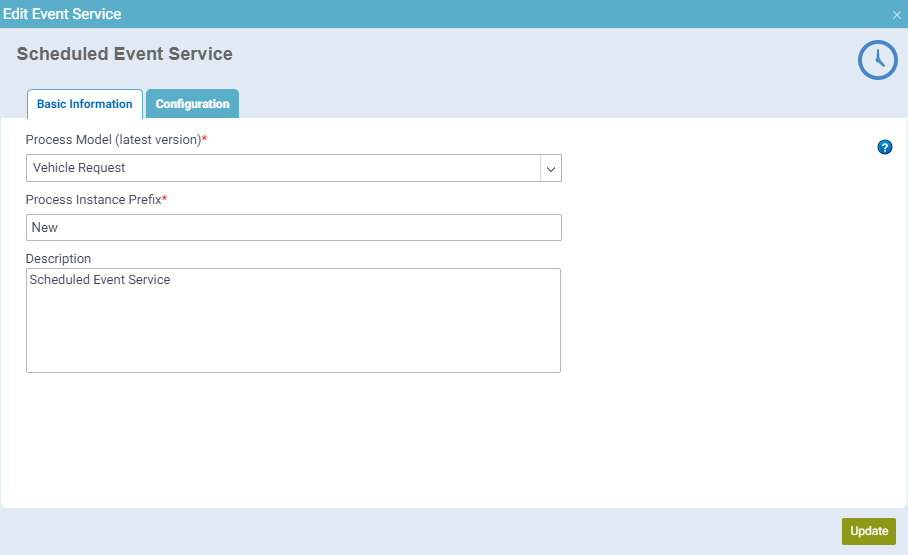
Good to Know
- This feature is not available for AgilePoint OnDemand.
- The Event Service AgileConnector must be added via the AgilePoint Server Configuration utility before using the Event Service.
How to Start
- In Manage Center, click
System
 > Events Service.
> Events Service.
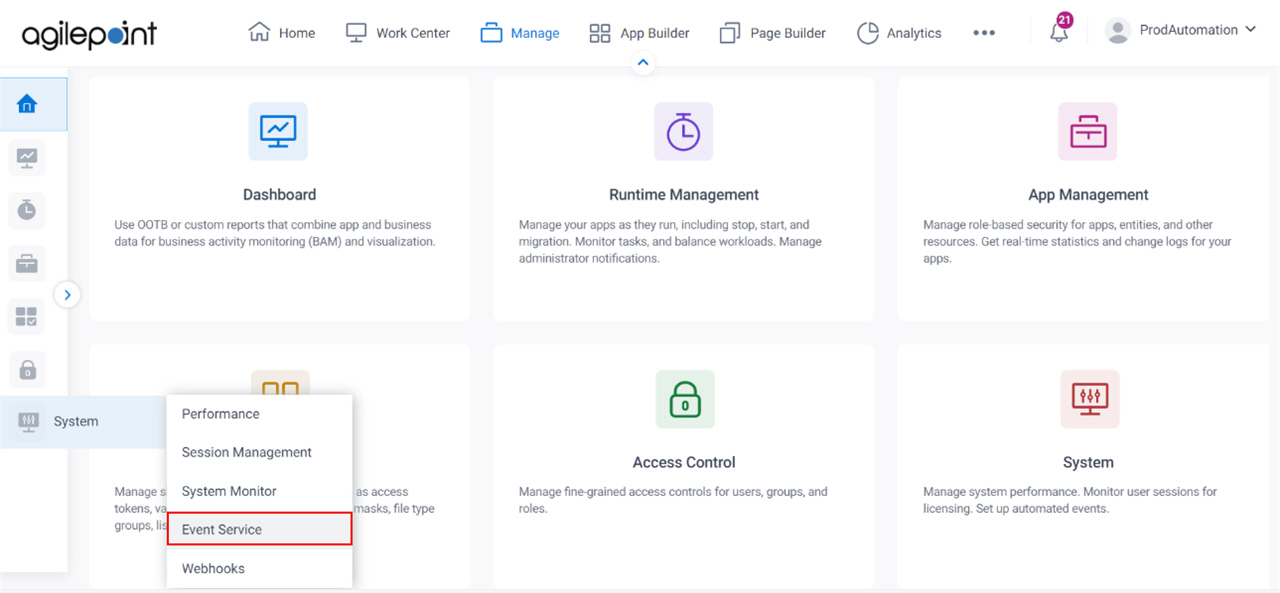
- On the Events Service Screen, select your event service.
- Click Edit.
- Click the Basic Information tab.
Fields
| Field Name | Definition |
|---|---|
Process Model (latest version) |
|
Process Instance Prefix |
|
Description |
|
Update |
|


