Add New Event Service screen > Blockchain screen
Full documentation coming soon.
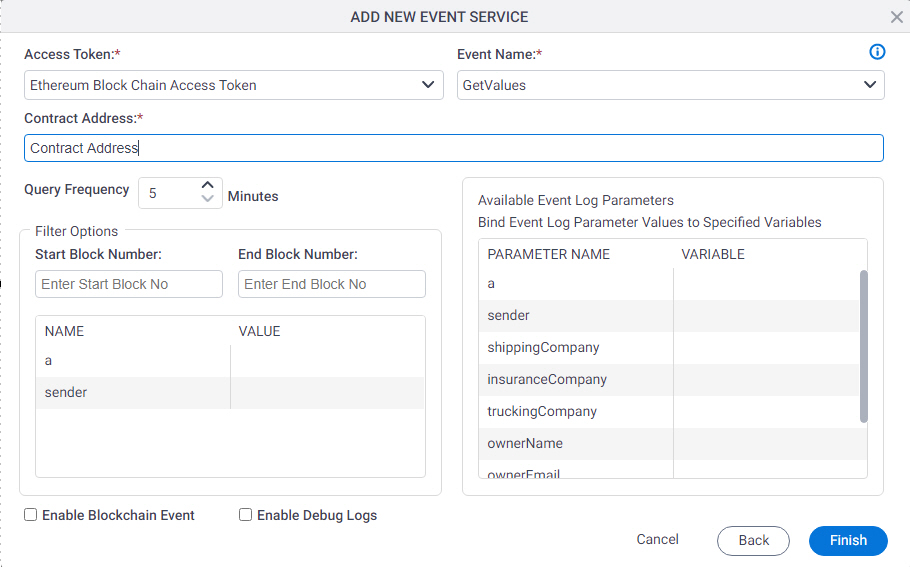
How to Start
- In Manage Center, click
System
 > Events Service.
> Events Service.
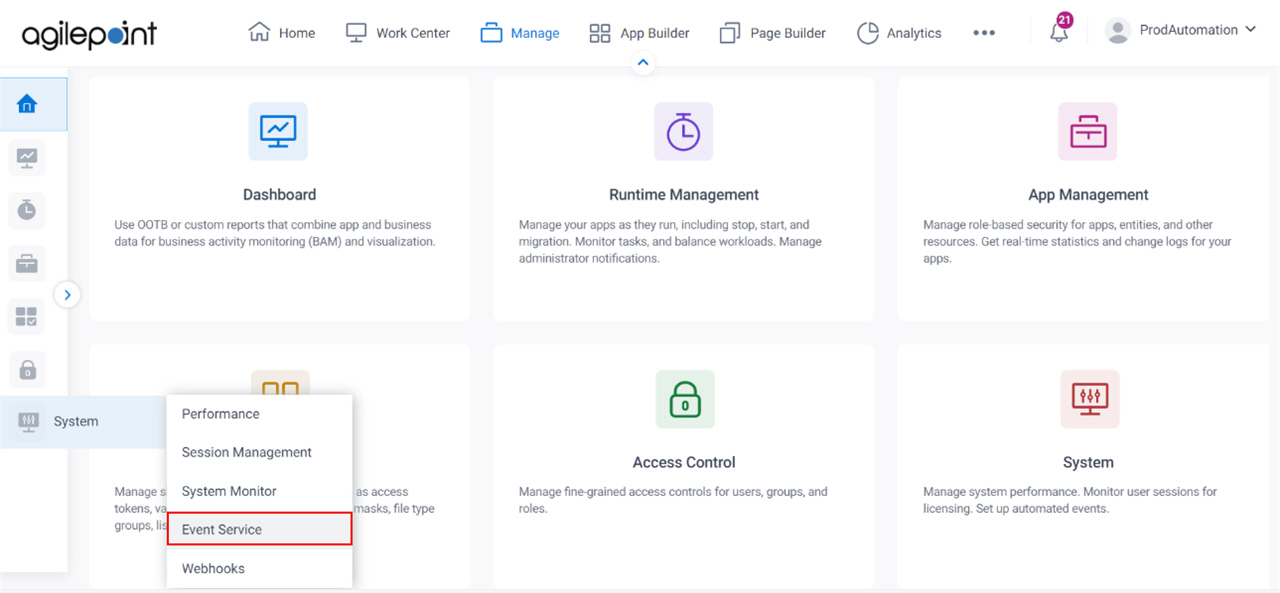
- On the Events Service screen,
click Add Event Service

- On the Add New Event Service Screen > Select Type of Event Service, select Blockchain.
- Click Next.
- On the Add New Event Service screen, complete the fields as necessary.
- Click Next.


