Call Function activity
An activity that calls a function in an SAP database. This activity can be used alone to call a single function, or with other Call SAP Function activities, and Begin and End SAP Transaction activities, to create a more complex transaction.

Configure the Call Function activity
To configure the Call Function activity, do the procedure in this topic.
Prerequisites
- You must install and configure the AgilePoint SAP Connector software.
For more information, refer to SAP Integration AgileConnector.
- AgilePoint NX OnPremises or AgilePoint NX PrivateCloud.
Good to Know
- In most text fields, you can use process data variables as an alternative to literal data values.
- You can configure whether this activity waits for other activities before it runs.
For more information, refer to How Do I Configure an Activity to Wait for Other Incoming Activities?
- This section shows the configuration settings on the configuration screens for this activity. Other configuration settings apply to system activities. For more information, refer to:
How to Start
- Open Process Builder.
For information about how to open this screen, refer to Process Builder.

- In Process Builder, in the Activity Library,
open the SAP Integration tab.
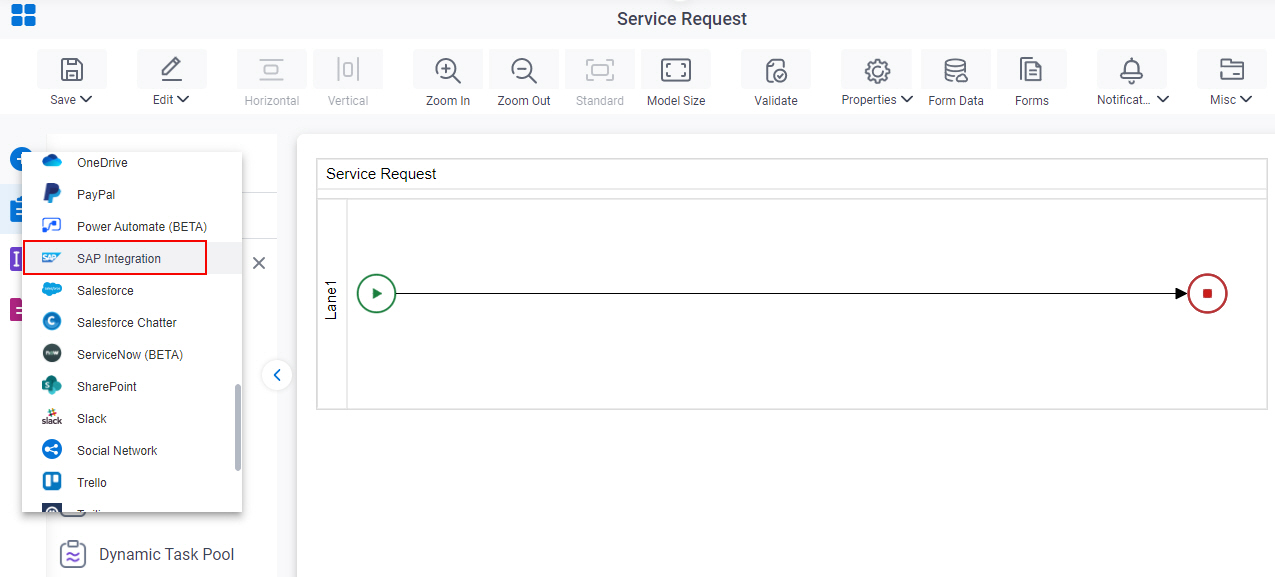
- On the SAP Integration
tab,
drag the Call Function
activity onto your process.
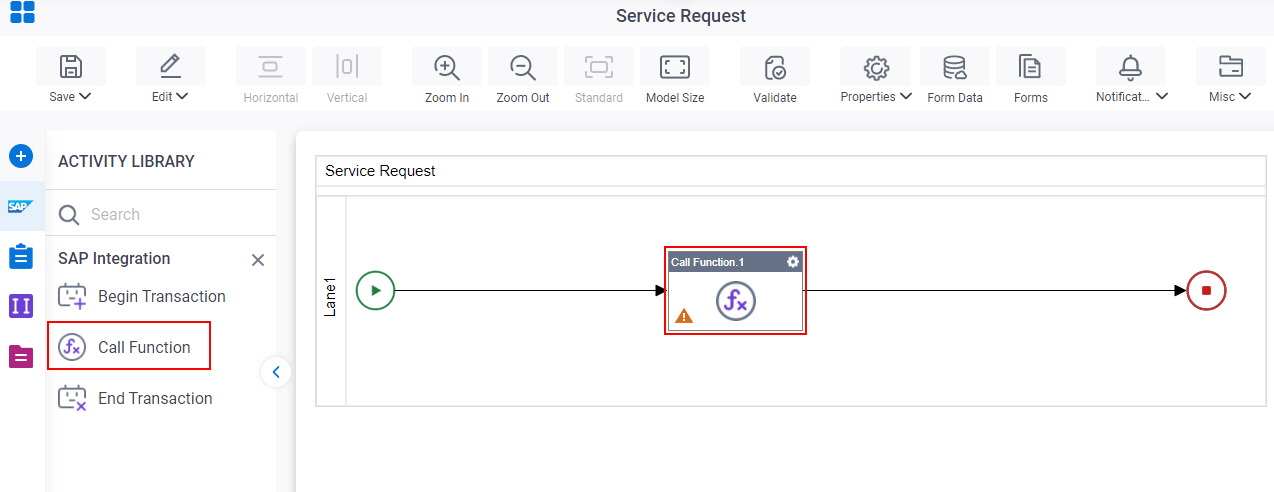
Procedure
- Complete the fields on the
General Configuration screen.
For more information, refer to Configure General Options for a SAP Activity.
- Click Call Function
 .
. - Complete the fields on the
SAP Configuration screen.
- To do an SAP transaction, refer to Create an SAP Transaction with More than One Method.
- (Optional) Click Advanced
 >
Email Notifications
>
Email Notifications  .
.
For more information, refer to Email Notifications screen (Process Activities).
General Configuration
Specifies the basic settings for the Call Function activity.
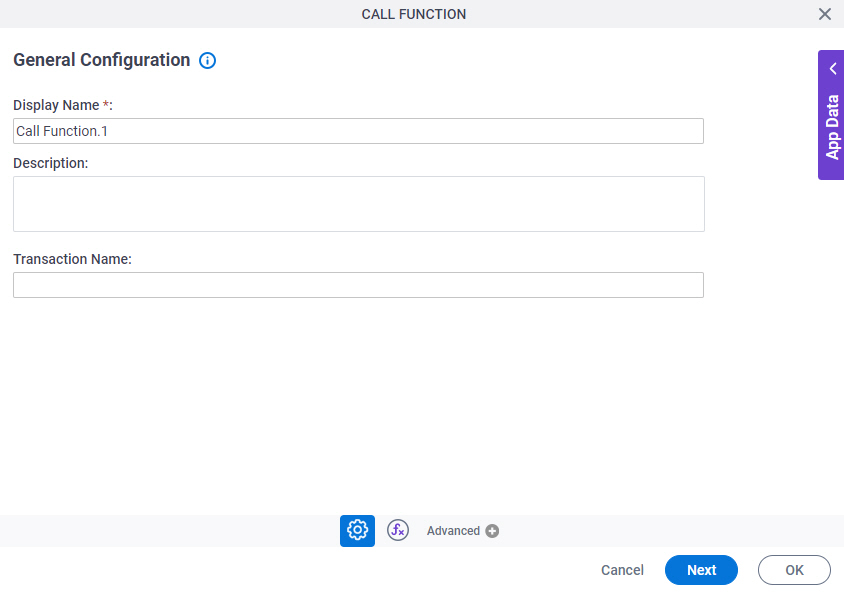
Fields
| Field Name | Definition |
|---|---|
|
Display Name |
|
|
Description |
|
|
Transaction Name |
|
Call Function Configuration screen
Configures the SAP connection and maps the SAP data to your schema.
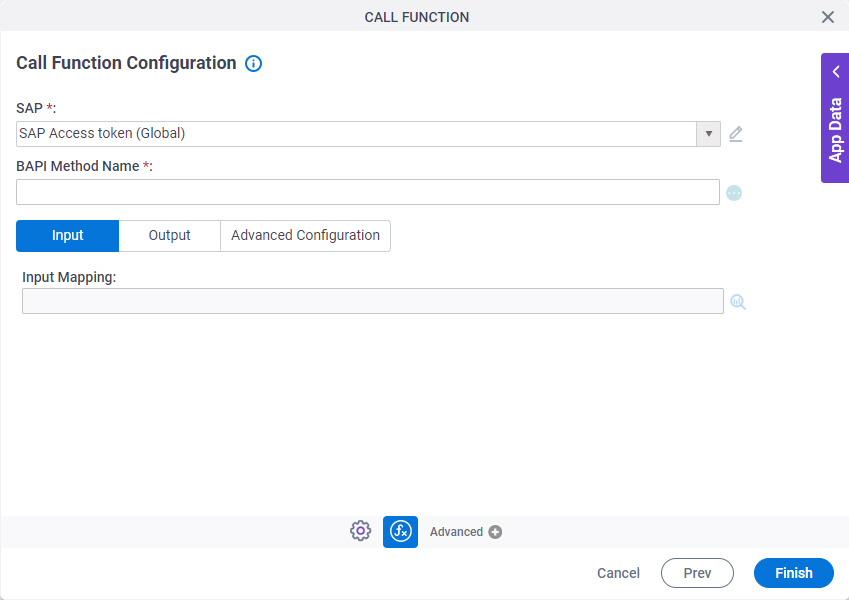
Fields
| Field Name | Definition |
|---|---|
|
SAP |
|
|
Create |
|
|
BAPI Method Name |
|
|
Input Mapping |
|
|
Output Mapping |
|
|
Use end user credentials from secure credential store |
|
|
User Name |
|
|
Clear SAP credentials from secure credential store after successful completion of the task |
|




