Language Editor > Standard tab
Lets you specify the locale text for the action buttons and standard messages that shows on your eForm.
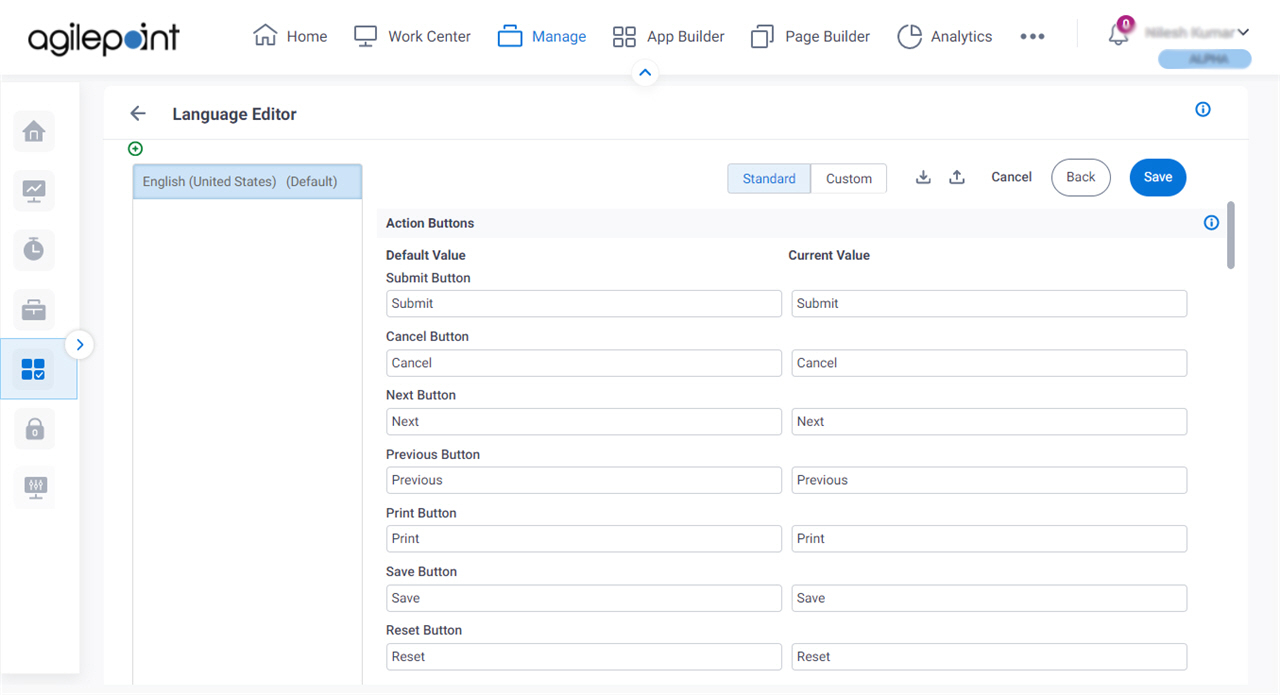
How to Start
- Click Manage.

- In the Manage Center, click App Builder
> eForms Settings.
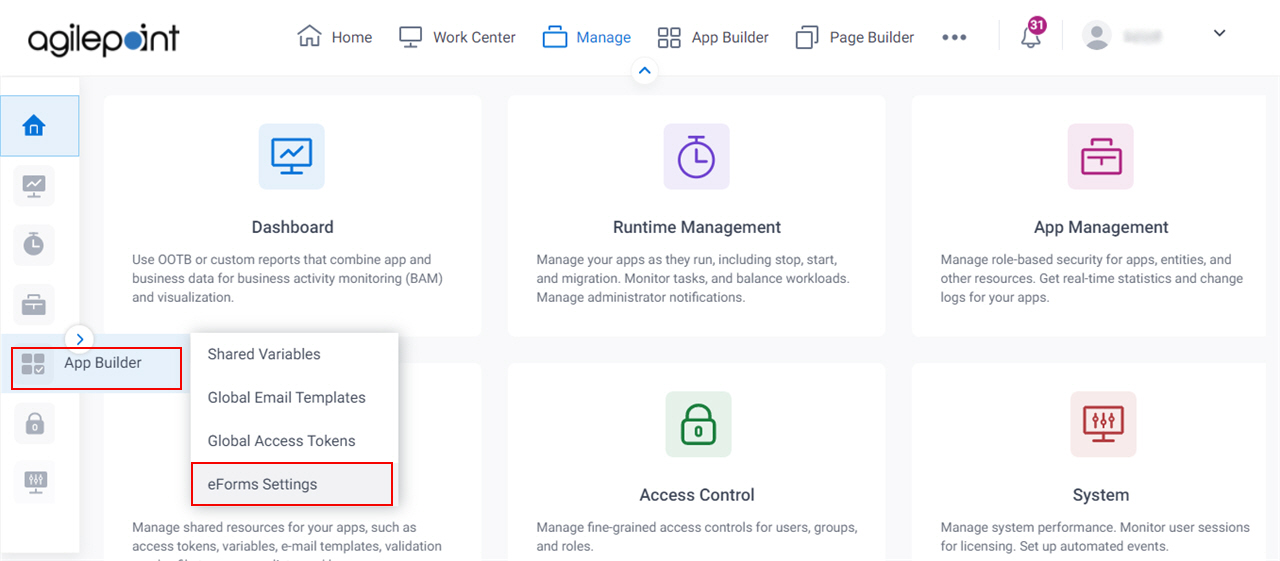
- On the eForms Settings screen, click Language.
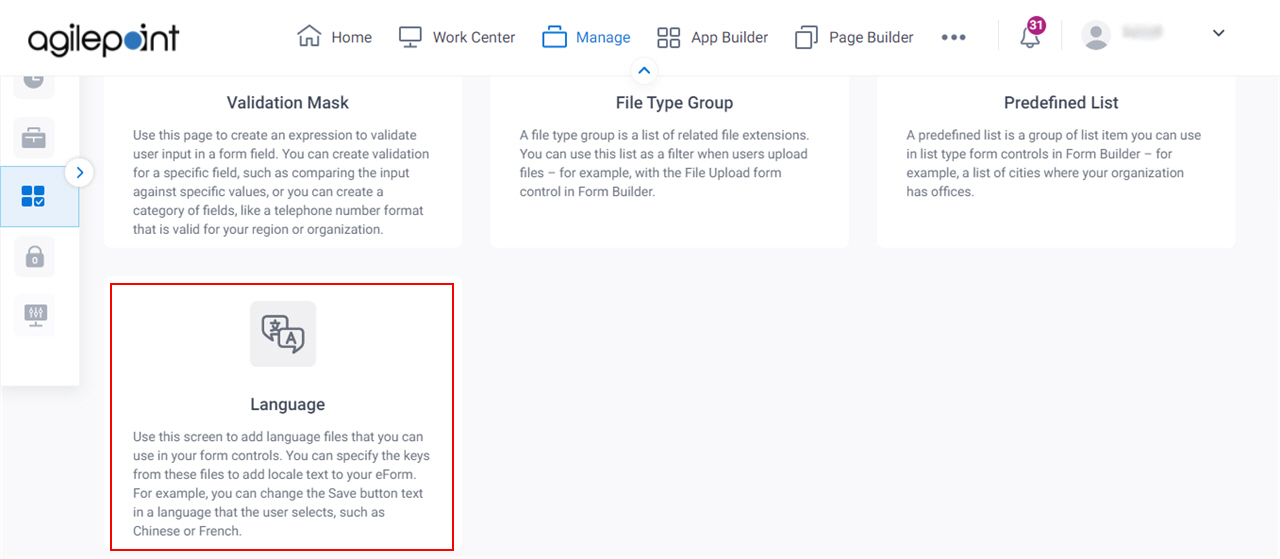
- On the Add A New Language screen, click Next.
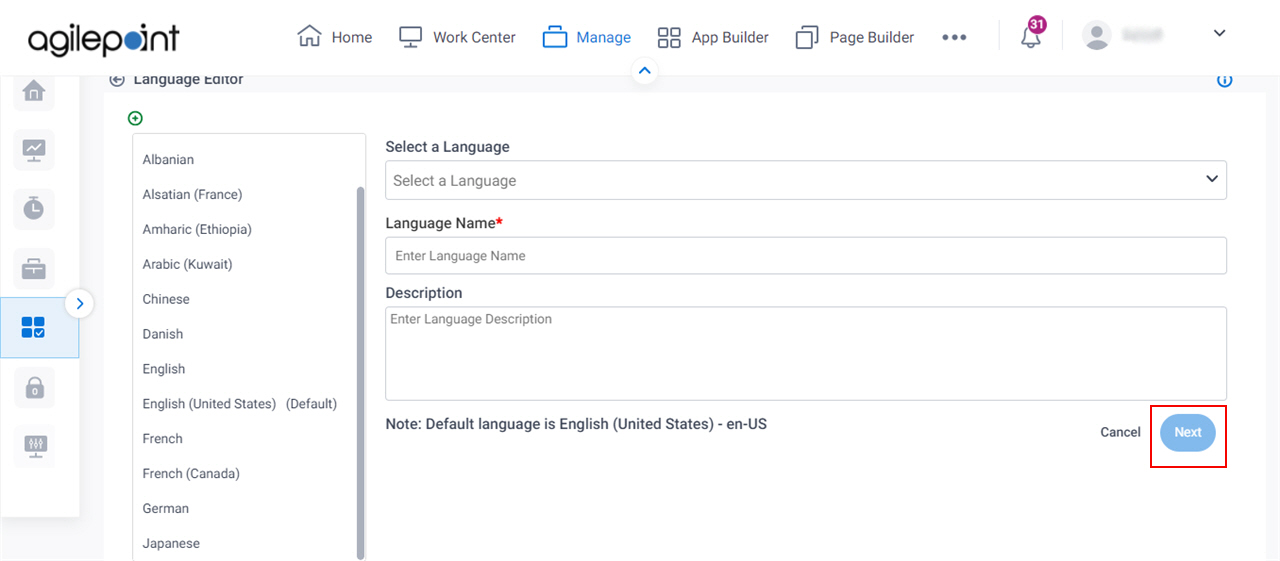
- Click the Standard tab.
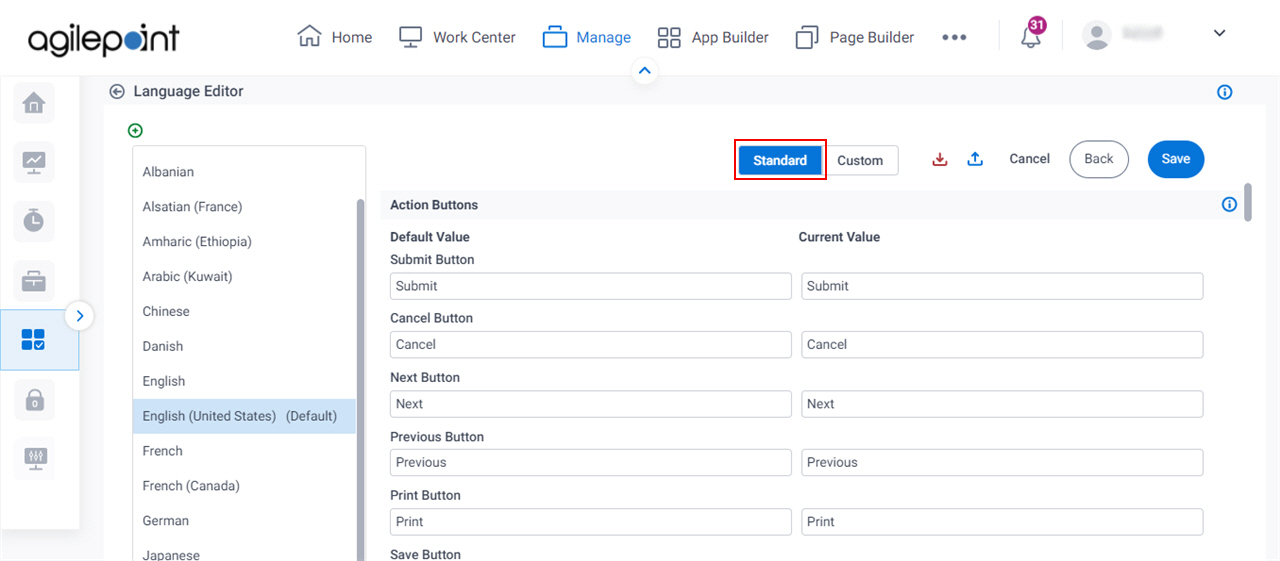
Fields
| Field Name | Definition |
|---|---|
| Back |
|
Default Value |
|
Current Value |
|
Save |
|


