Process Details screen (Modern Work Center)
Shows information about a process in Modern Work Center.
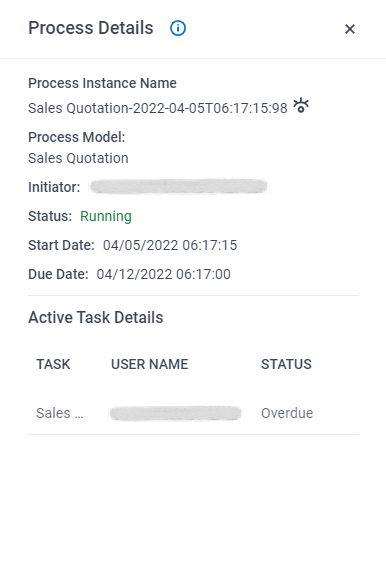
Background and Setup
Prerequisites
- On the Work Center > Common Settings tab , set Default Work Center Version to Modern.
- AgilePoint NX OnDemand (public cloud), or AgilePoint NX Private Cloud or AgilePoint NX OnPremises v8.0 Software Update 2 or higher.
How to Start
- Click Work Center.
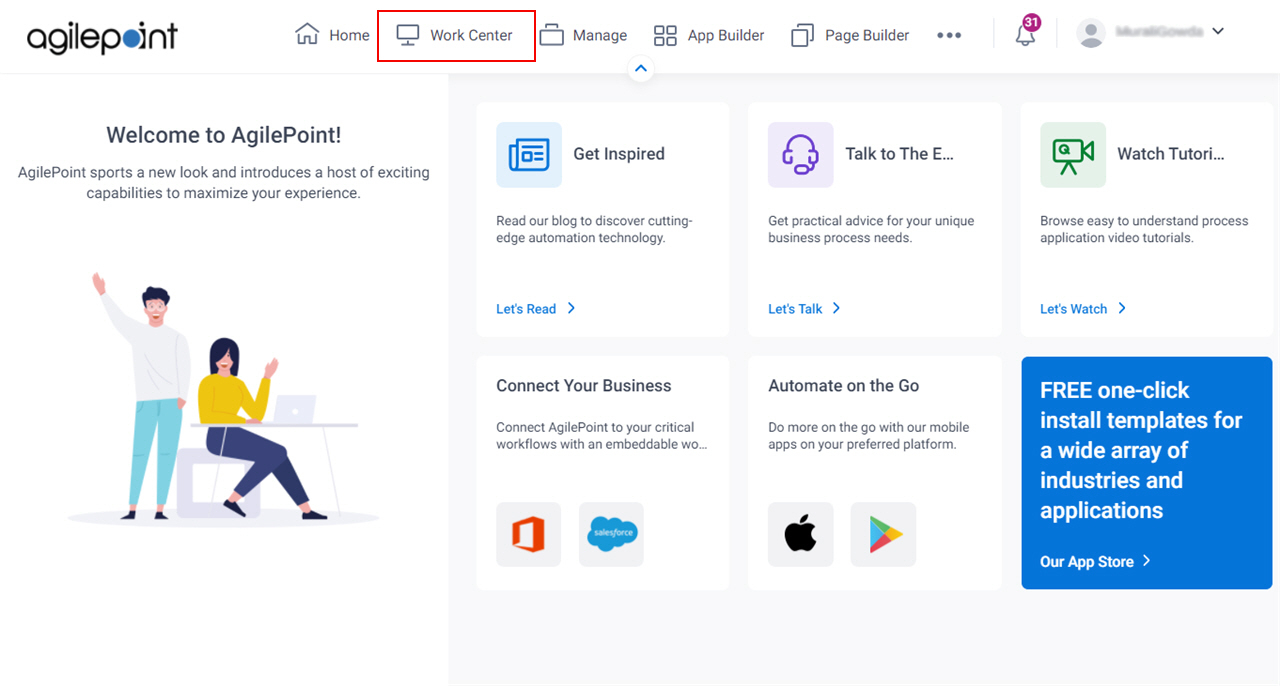
- In the left pane, click Inbox > Processes.
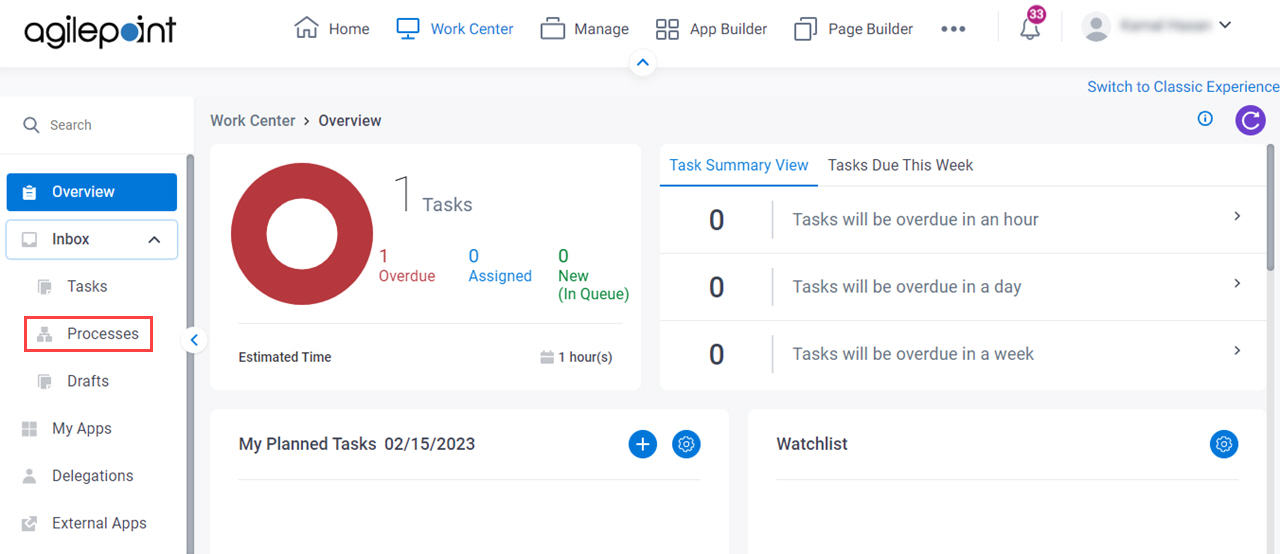
- On the process list,
click Process Details.
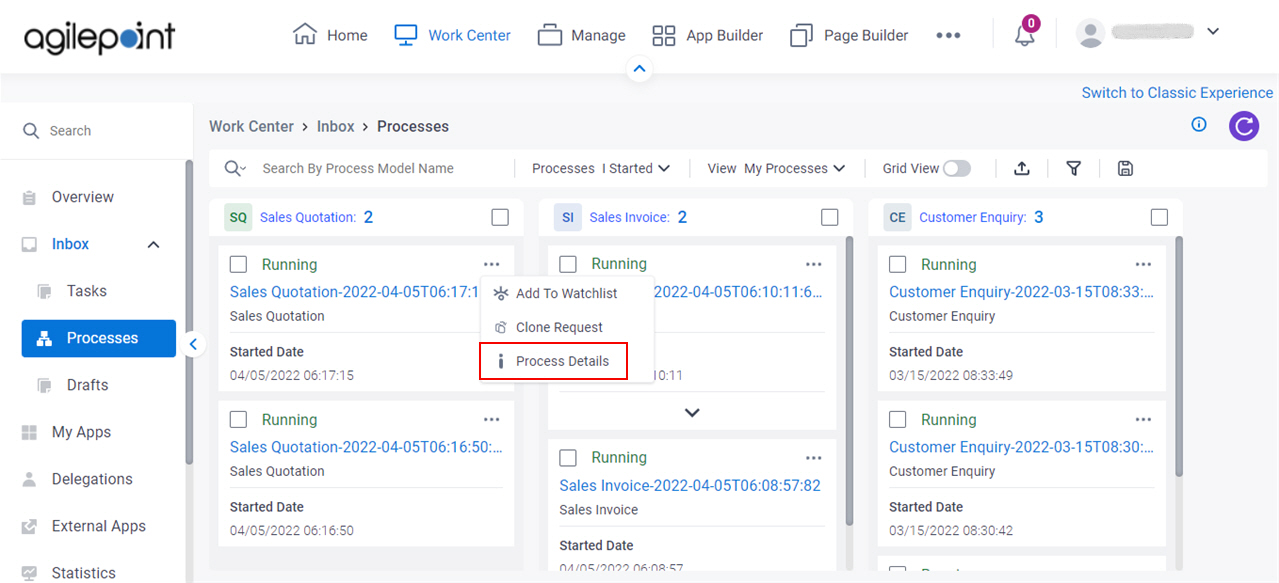
Fields
| Field Name | Definition |
|---|---|
Process Instance Name |
|
View Process  |
|
Process Model |
|
Initiator | |
Status | |
|
Start Date | |
Due Date |
|
Task |
|
User Name |
|
Status |


