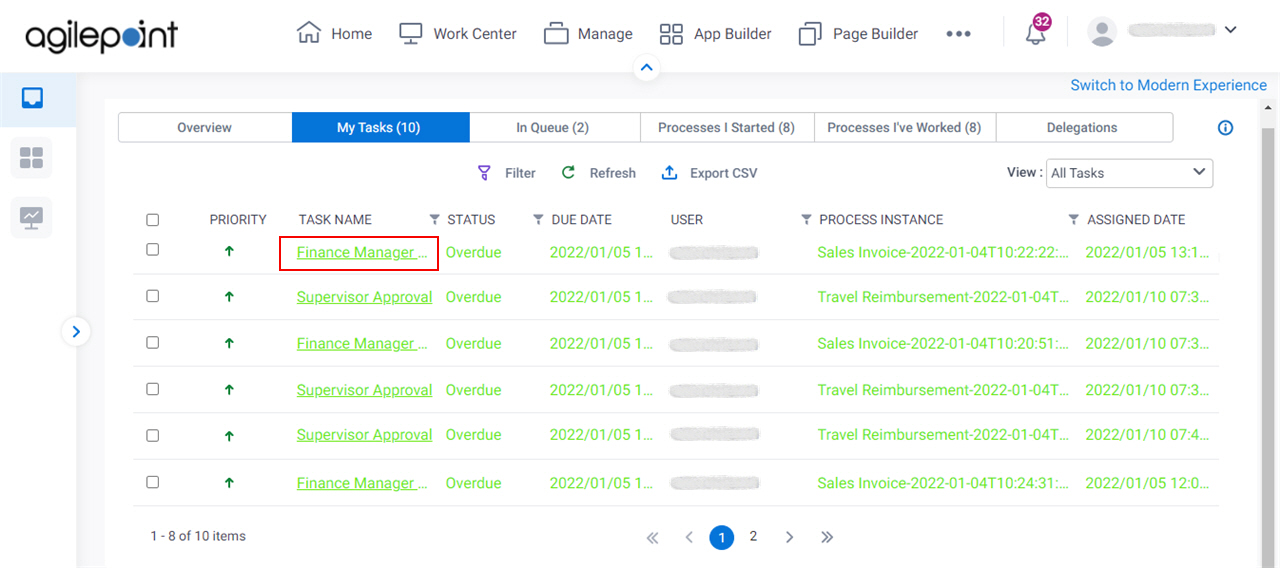Take Assignment for a Task (Classic Work Center)
To take responsibility, or assignment, for a task in Classic Work Center, do the procedure in this topic.
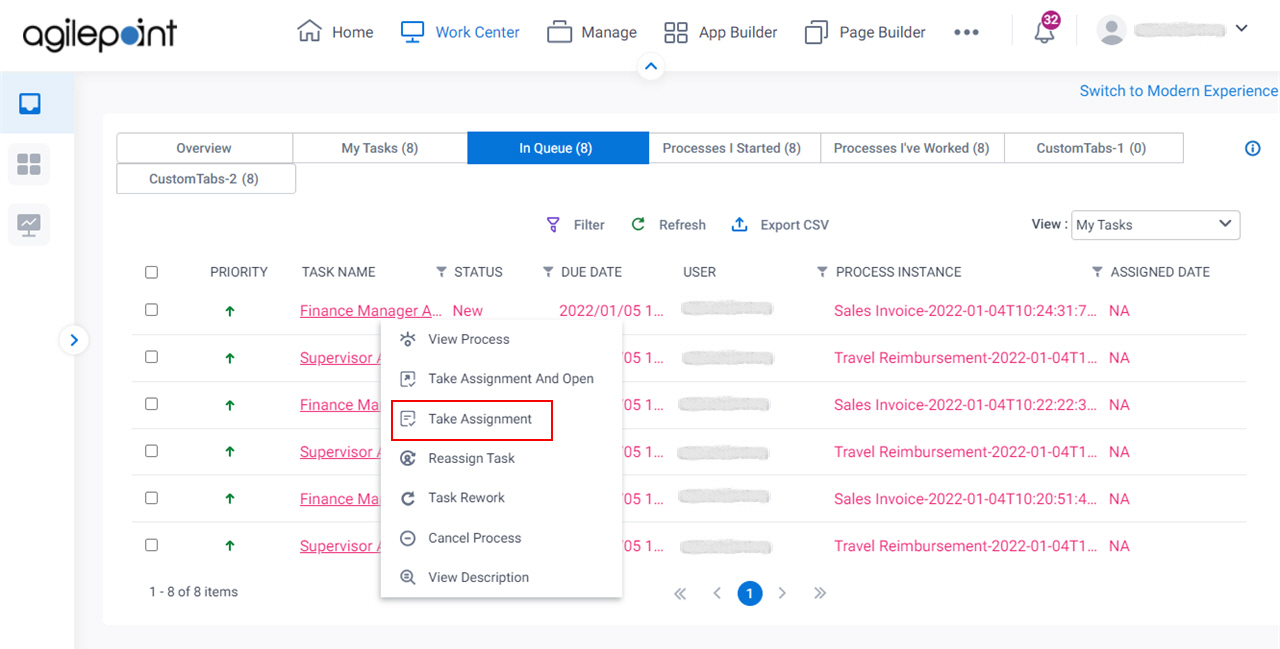
Background and Setup
Prerequisites
- The task is assigned to a pool of users.
- On the Work Center > Common Settings tab , set Default Work Center Version to Classic.
How to Start
- Click Work Center.
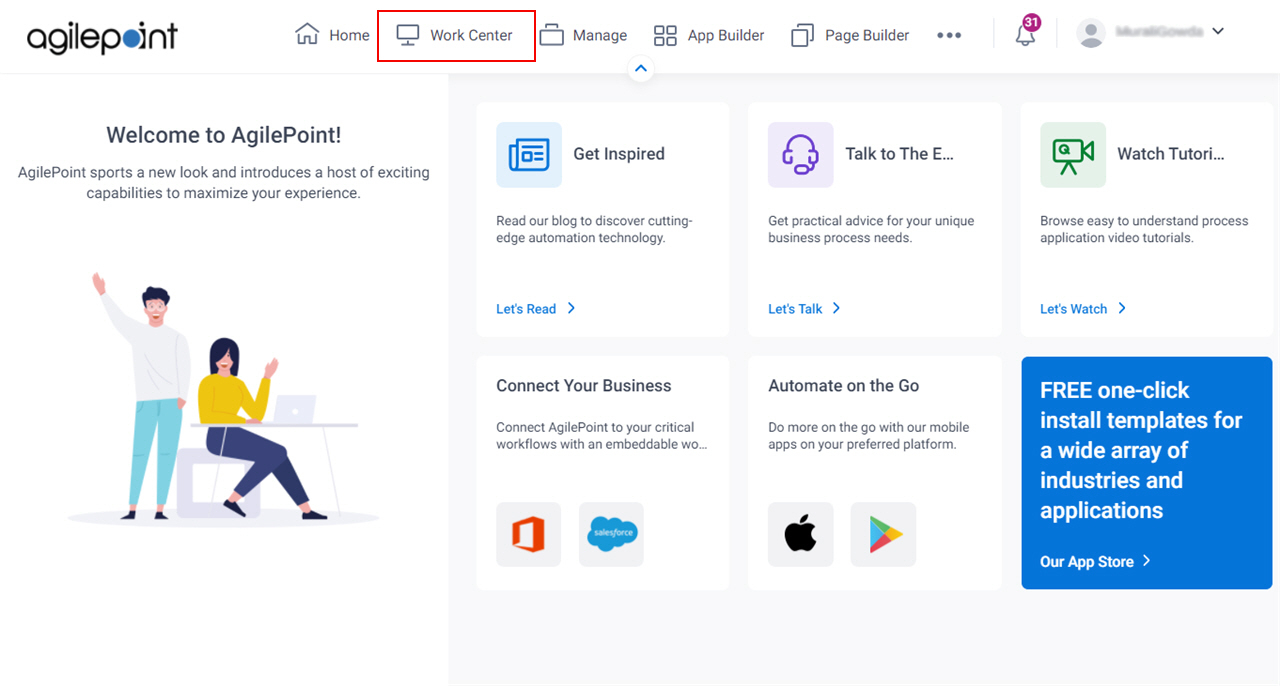
- Click Inbox.
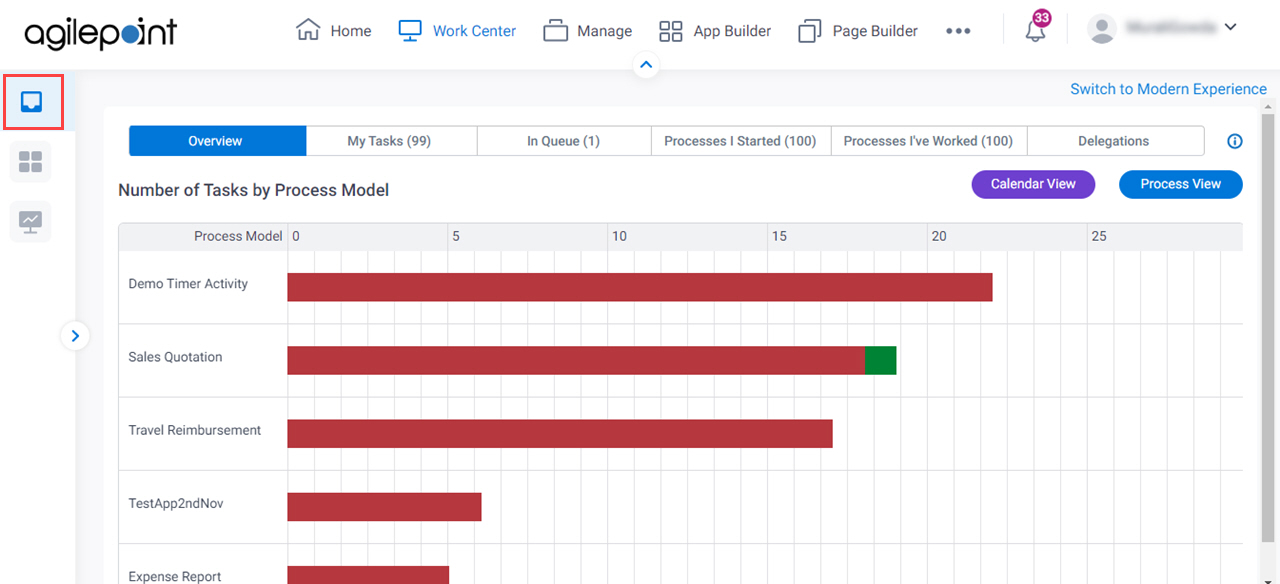
- Click the In Queue tab.
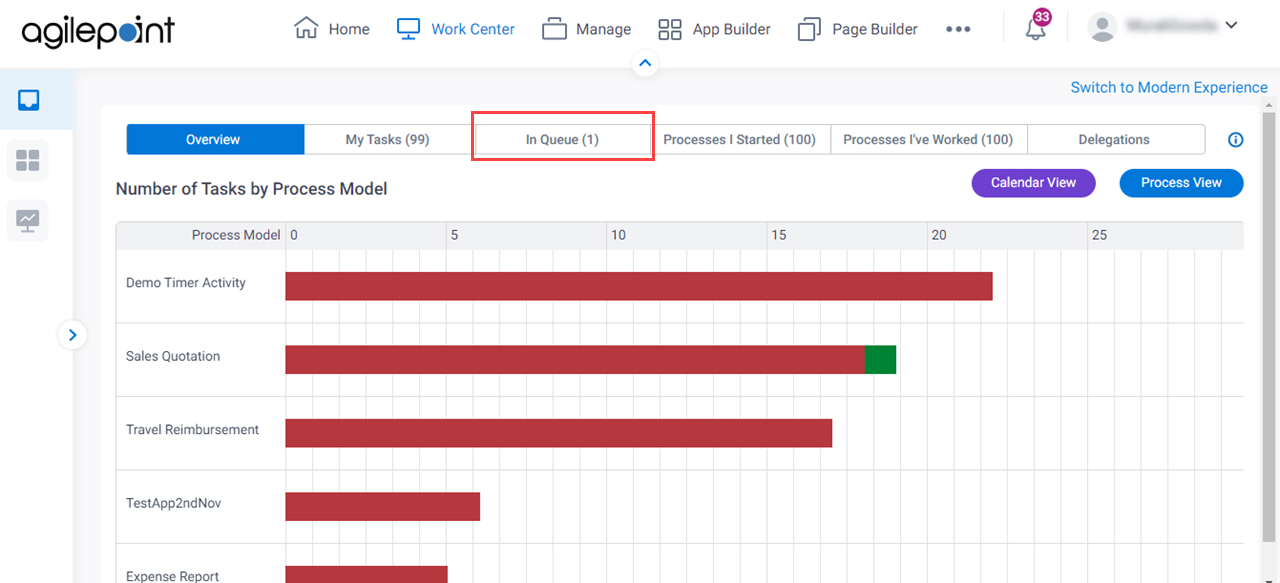
Procedure
- On the In Queue tab, click [Task Name] > Take Assignment.
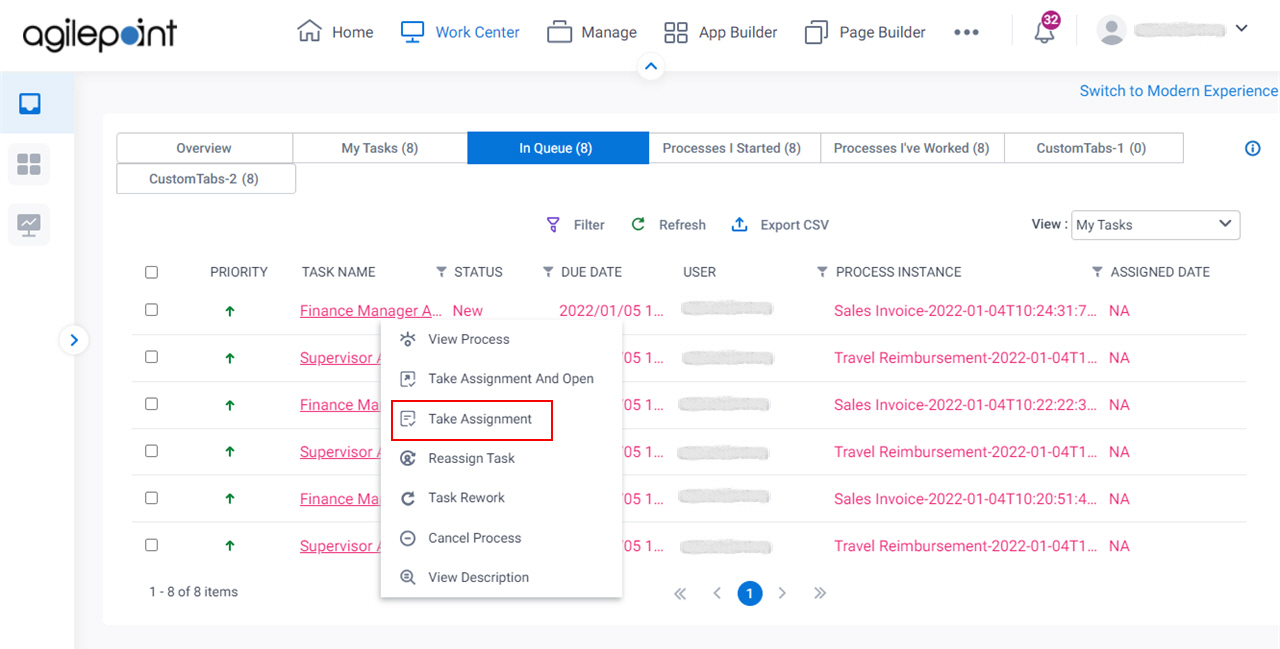
- On the Take Assignment screen, click Take Assignment.
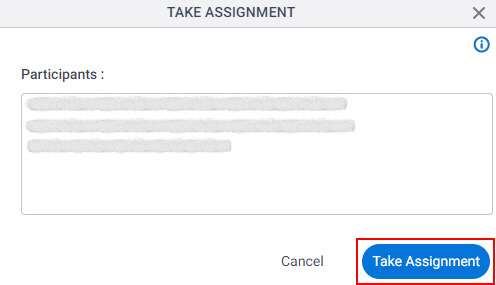
When the procedure is complete, the task moves from the In Queue tab to the My Tasks tab.