Show a Report on the User Statistics Screen (Classic Work Center)
To show a report on a custom tab on the User Statistics screen in Classic Work Center, do the procedure in this topic.
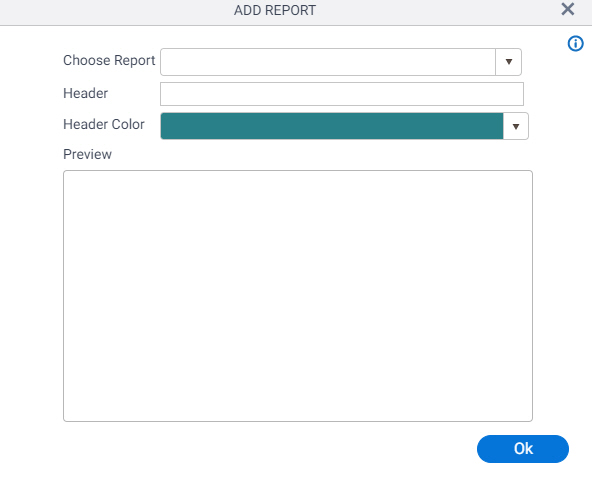
Background and Setup
Prerequisites
- On the Work Center > Common Settings tab , set Default Work Center Version to Classic.
How to Start
- Click Work Center.
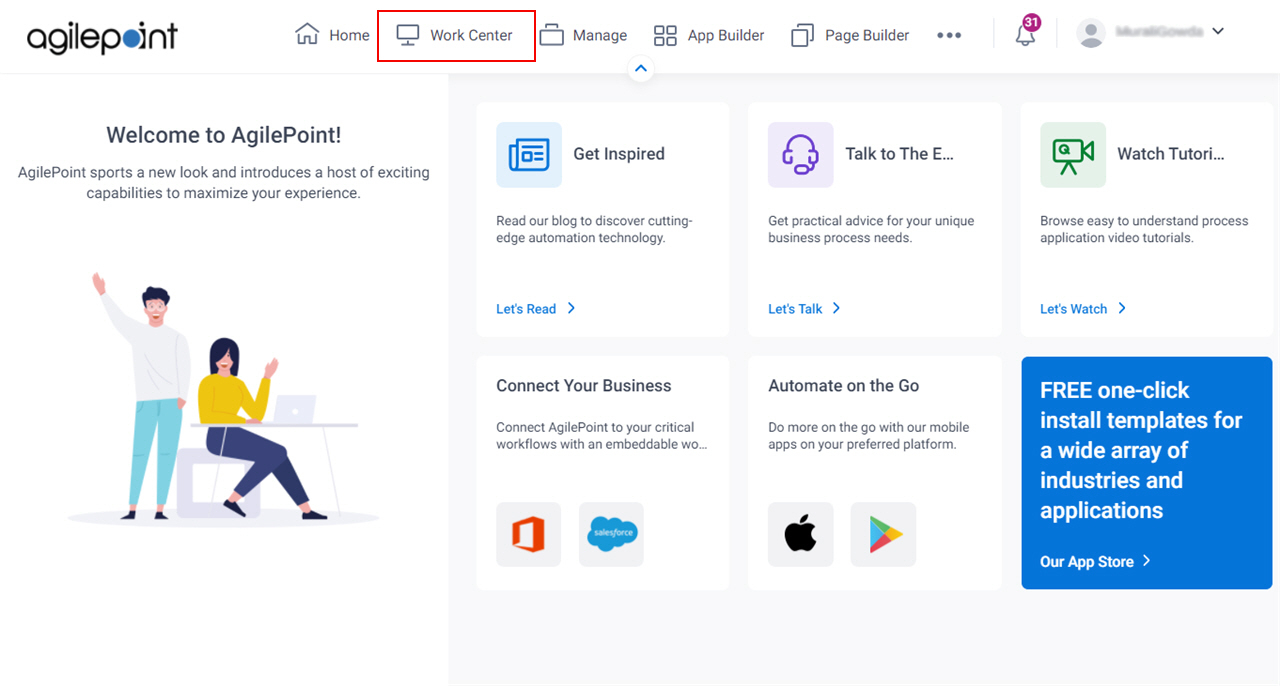
- On the Work Center screen, click User Statistics.
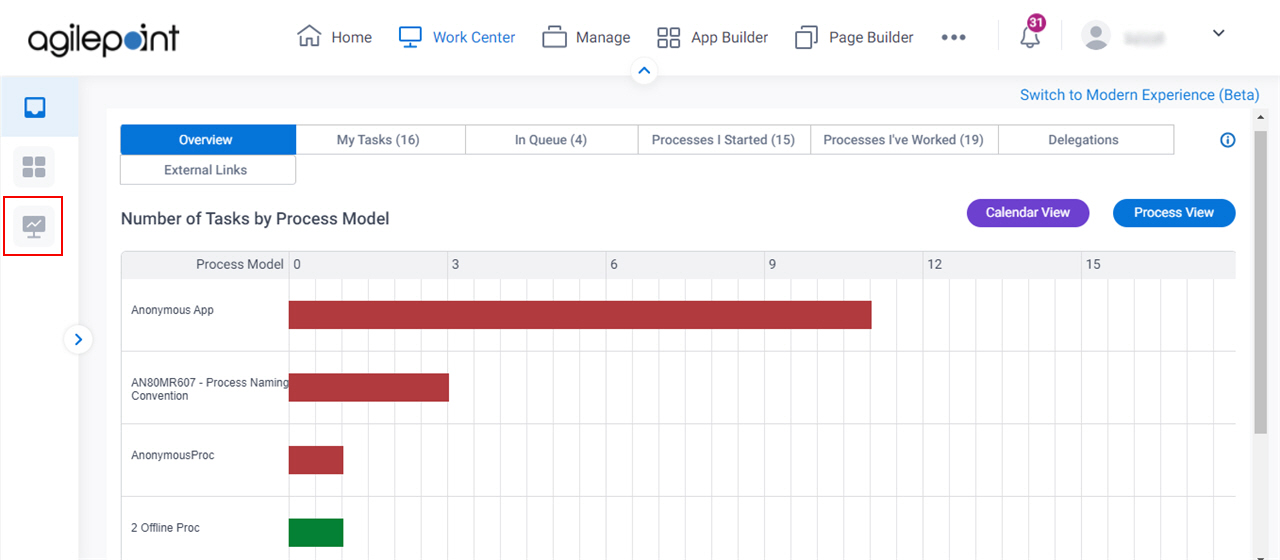
Procedure
- On the User Statistics screen, click Edit Layout.
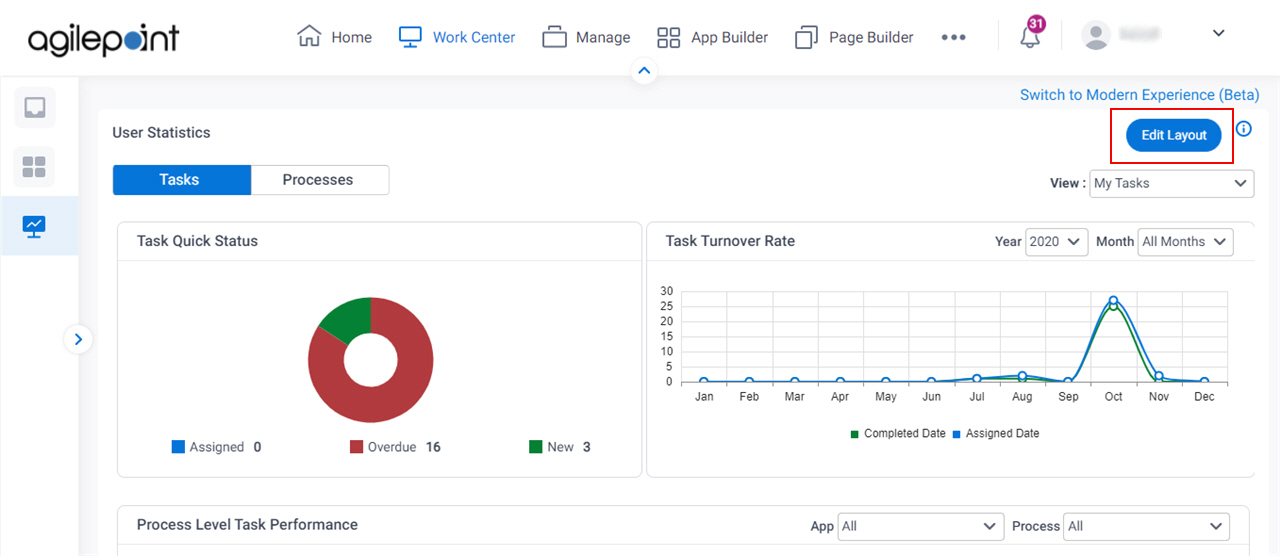
- Click Add Tab.
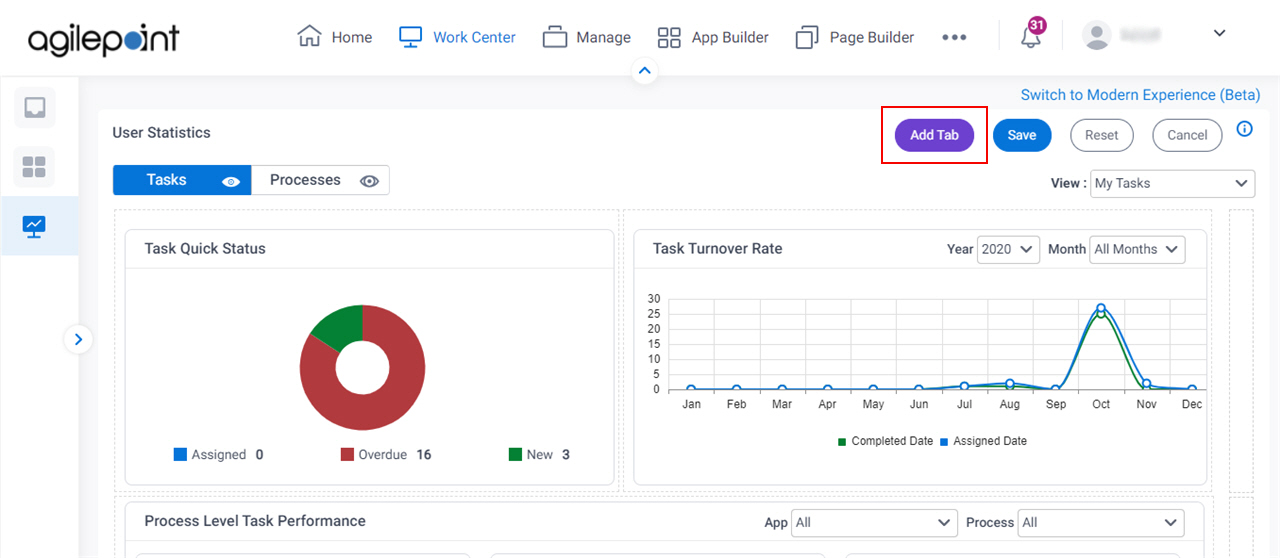
- On the new tab, click Add Report.
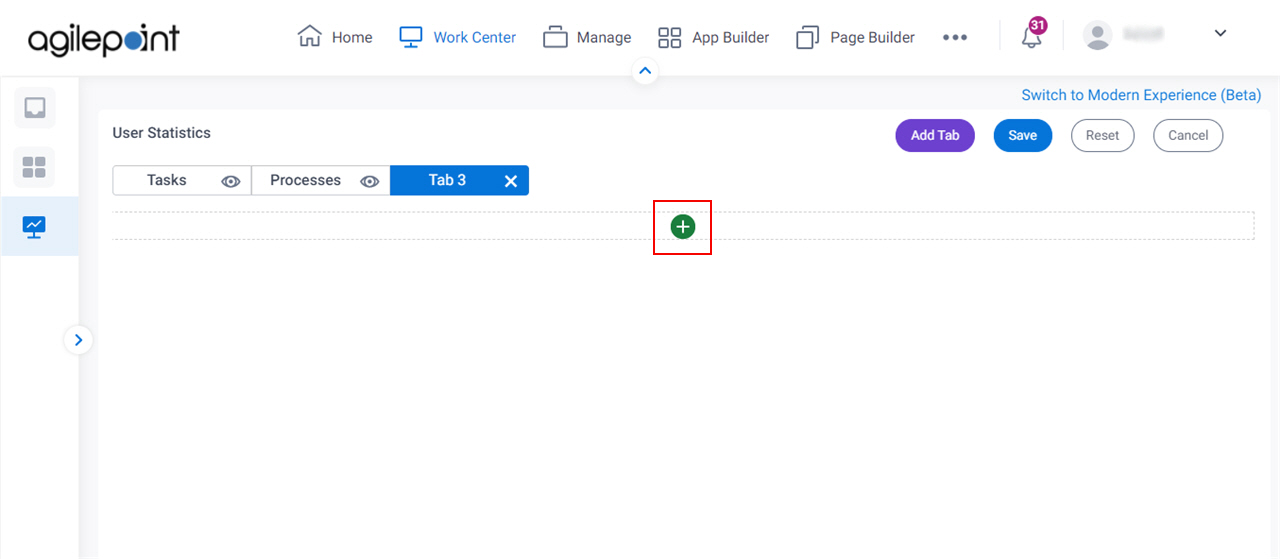
- On the Add Report screen, in the Choose Report field, select the report to show.
When you select the report in the Choose Report field, the Header field shows the name you selected in Choose Report field by default. You can also specify a custom header name.
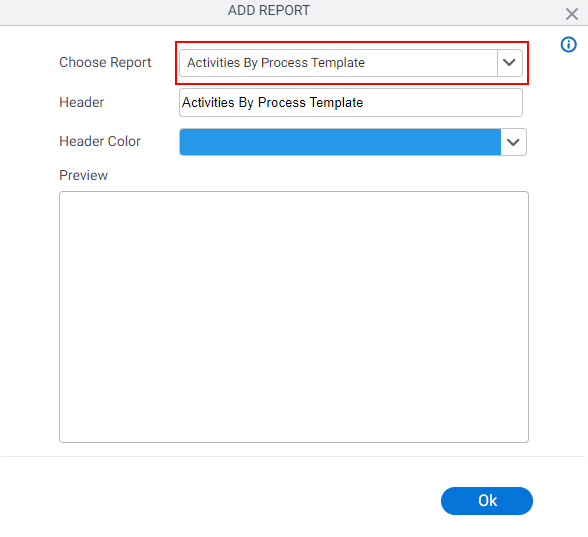
- In the Header Color field, select the font color.
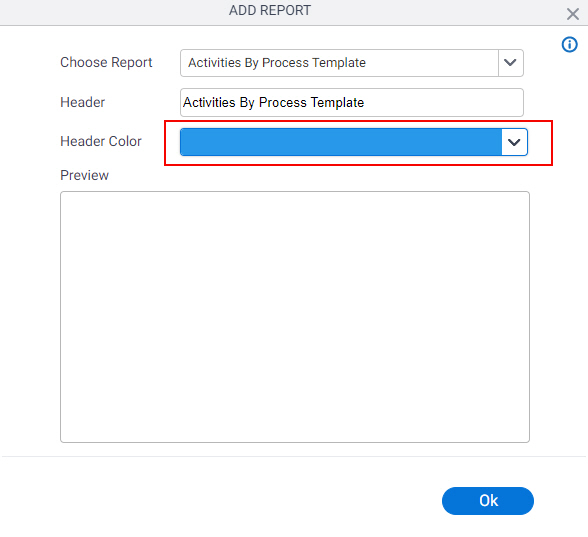
- Click Ok.


