Add a Delegation (Classic Work Center)
To add a delegation, in Classic Work Center do the procedure in this topic.
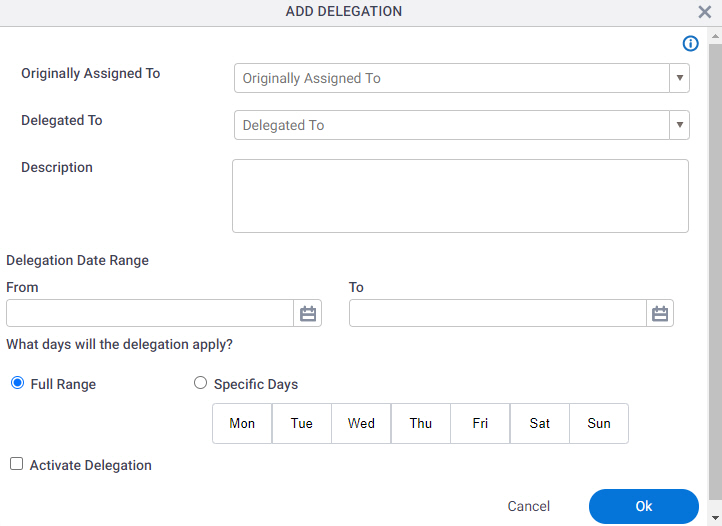
Background and Setup
Prerequisites
- On the Work Center > Common Settings tab , set Default Work Center Version to Classic.
How to Start
- Click Work Center.
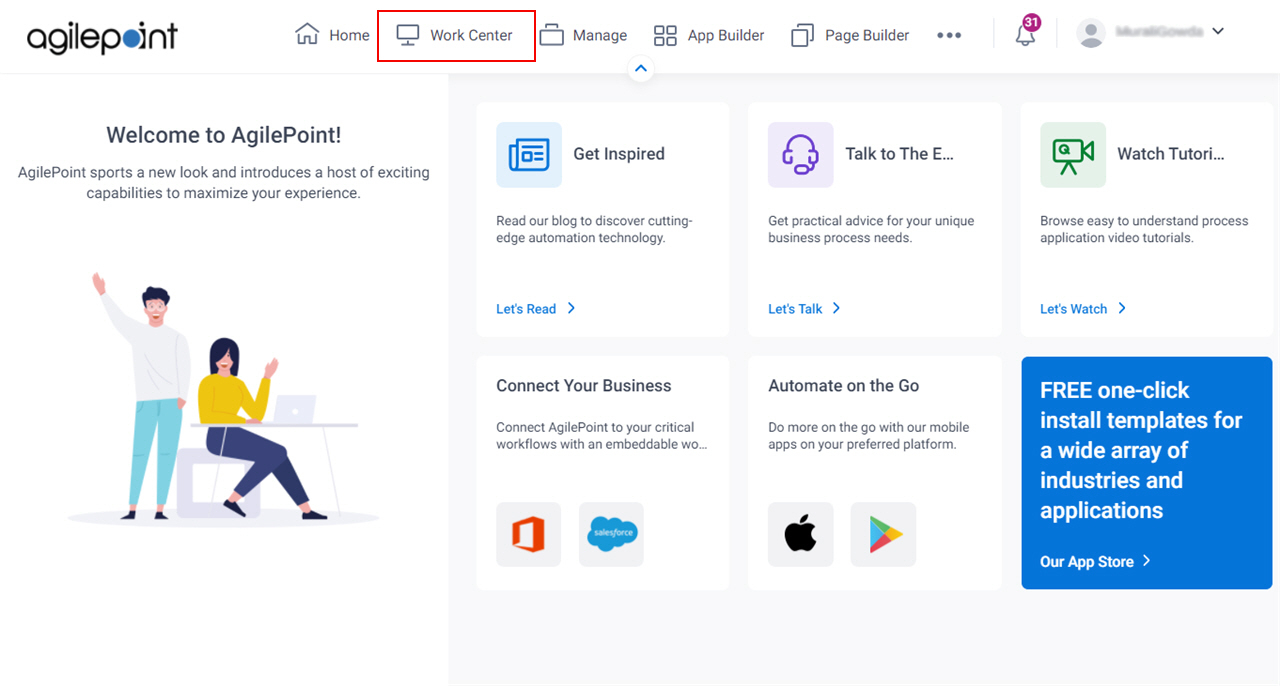
- Click Inbox.
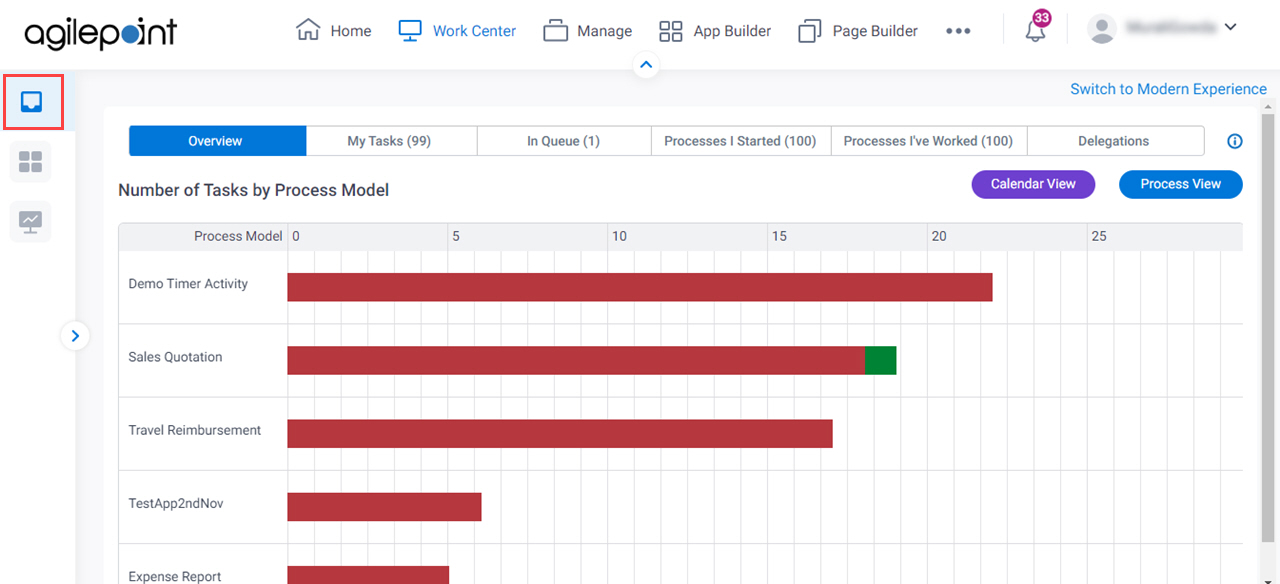
- Click the Delegations tab.
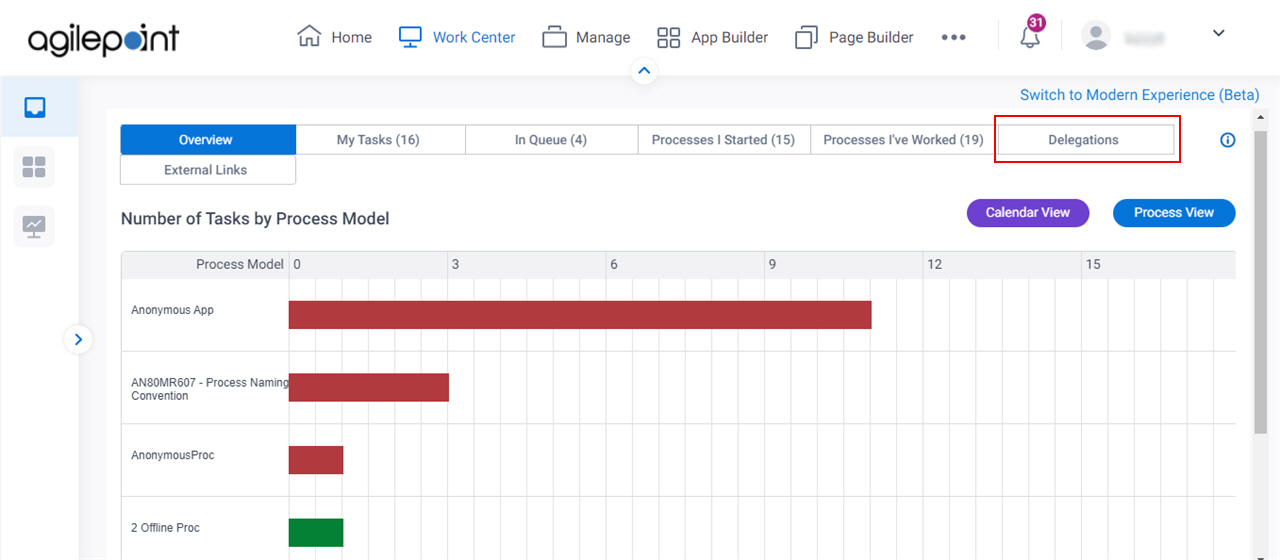
- On the Delegations tab,
click Add Delegation.
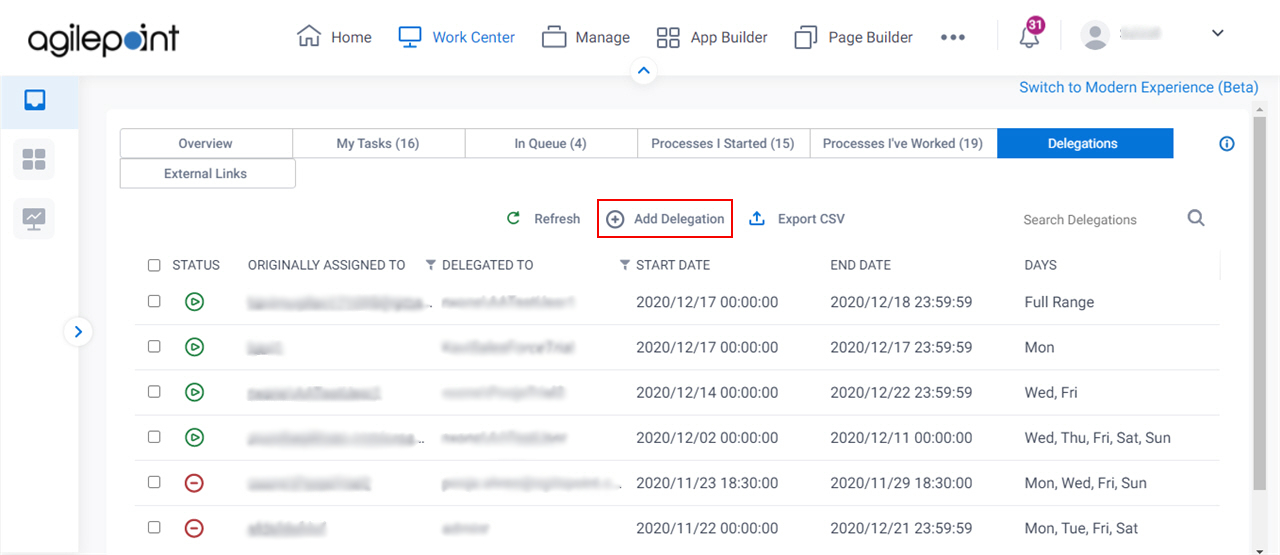
Procedure
- On the Add Delegation screen, in the Originally Assigned To field, enter the user name to whom the task was first assigned.
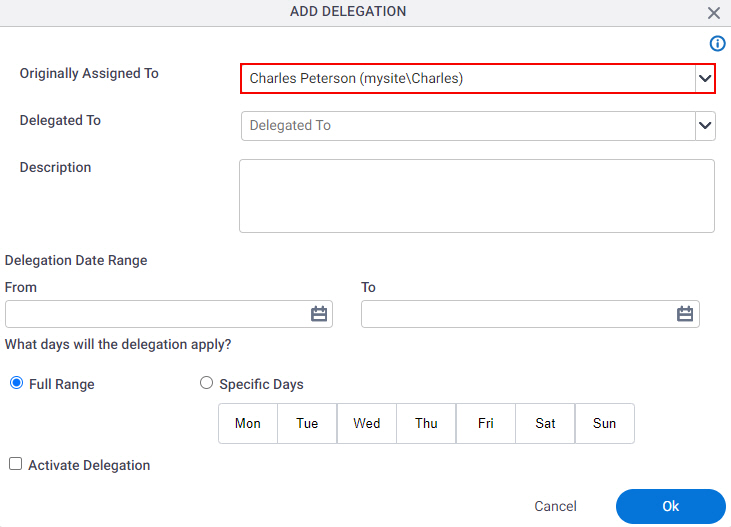
- In the Delegated To field, enter a participant to whom to temporarily reassign a task when the assigned participant is not available.
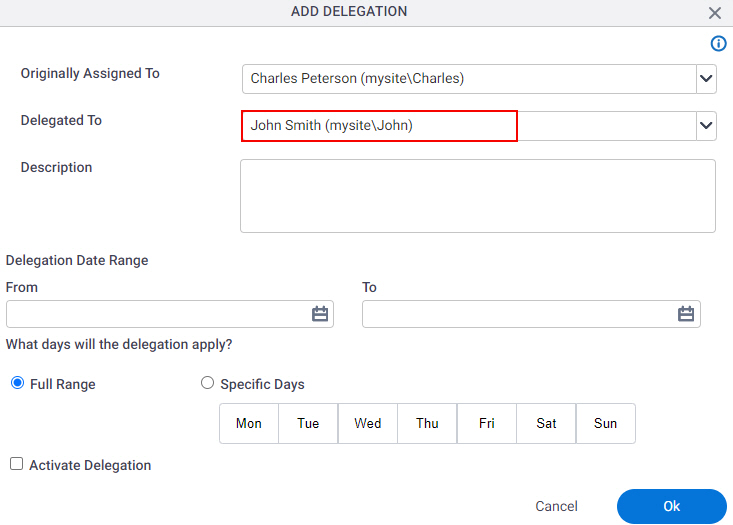
- In the Description field, enter the description for the delegation.
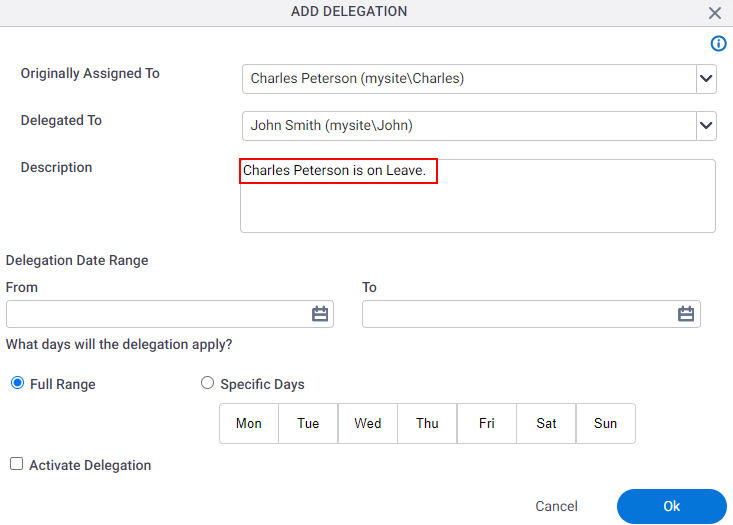
- In the From field, select the date the delegation starts.
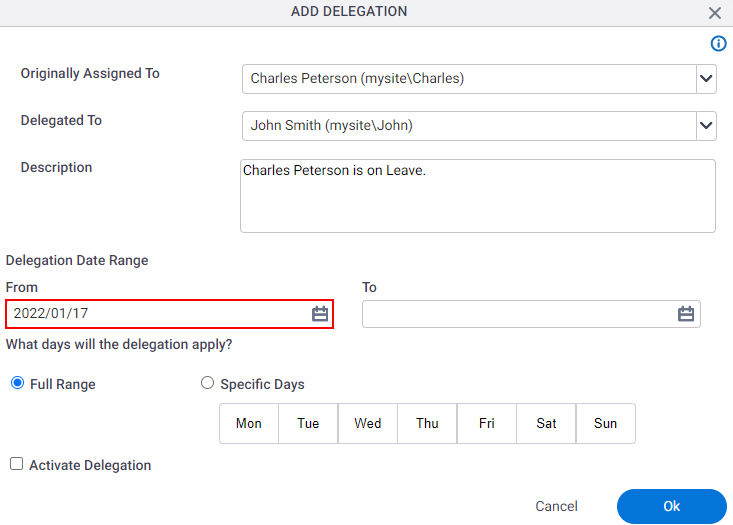
- In the To field, select the date the delegation stops.
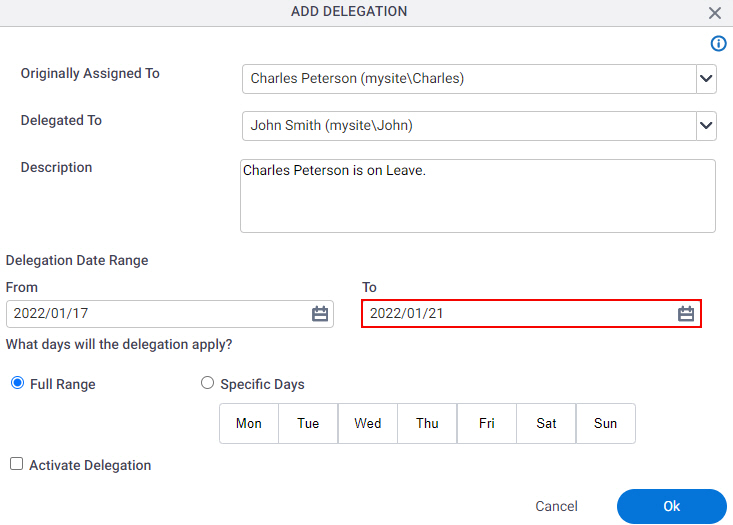
- In the What days will the delegation apply? field, select the days the delegation takes effect.
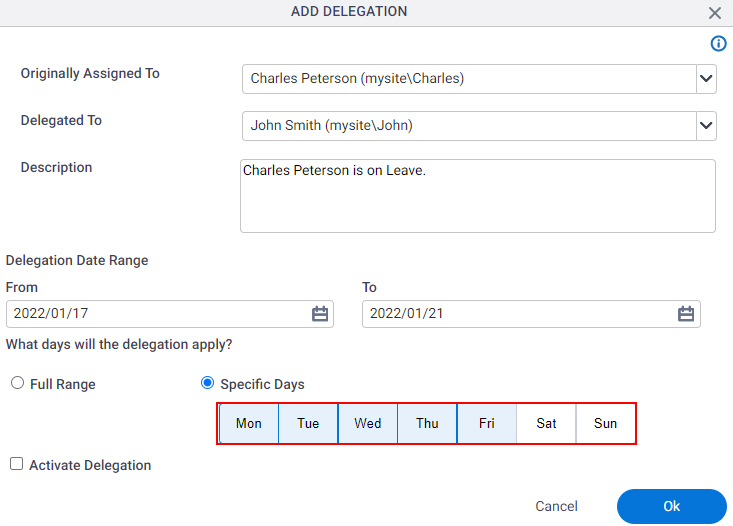
- To make the delegation active, select the Activate Delegation field.
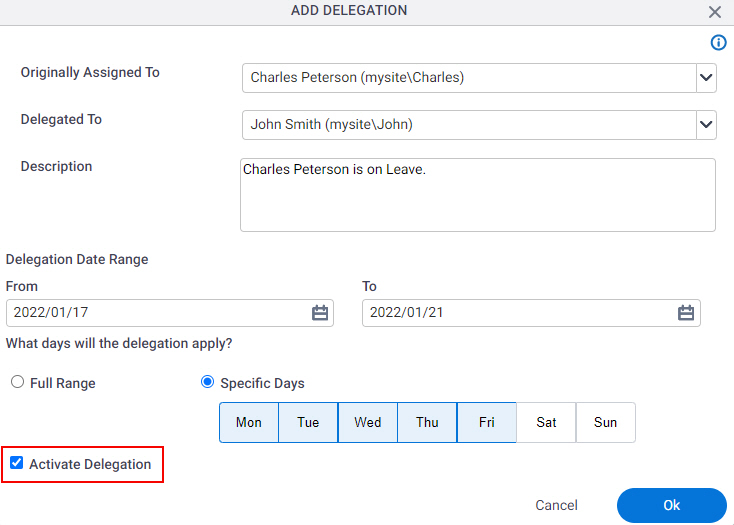
- Click Ok.


