Change the Priority of a Task (Classic Work Center)
To change the priority of a task in Classic Work Center, do the procedure in this topic.
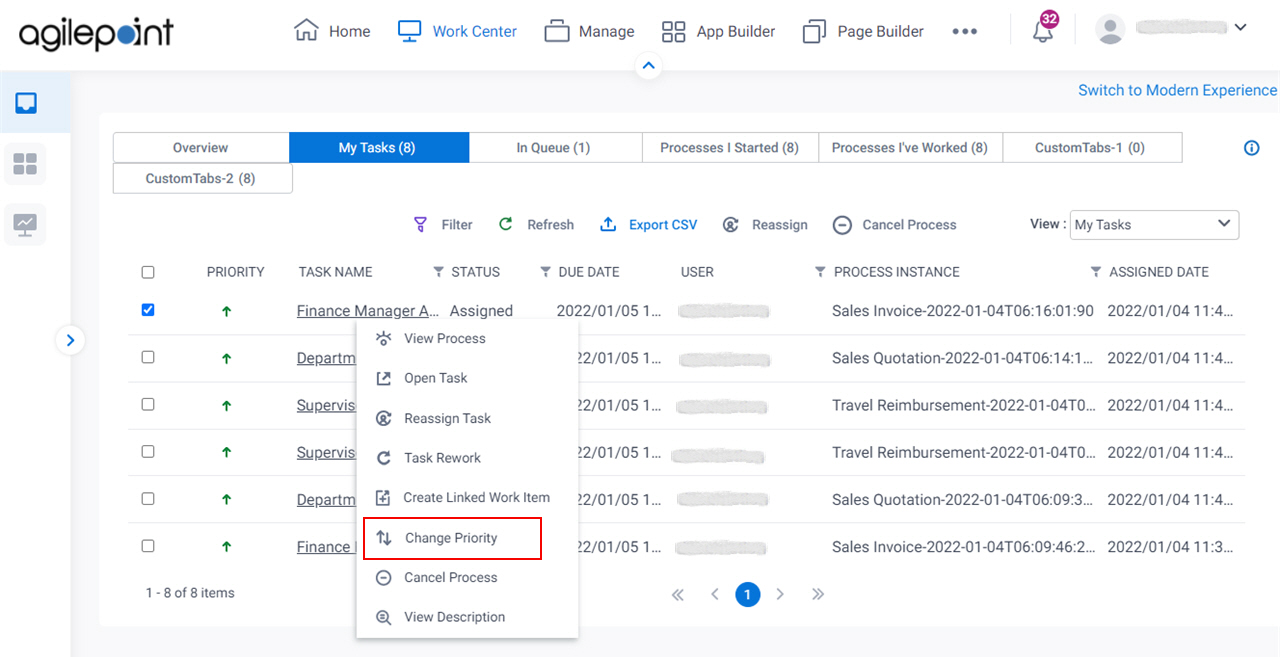
Background and Setup
Prerequisites
- On the Work Center > Common Settings tab , set Default Work Center Version to Classic.
How to Start
- Click Work Center.
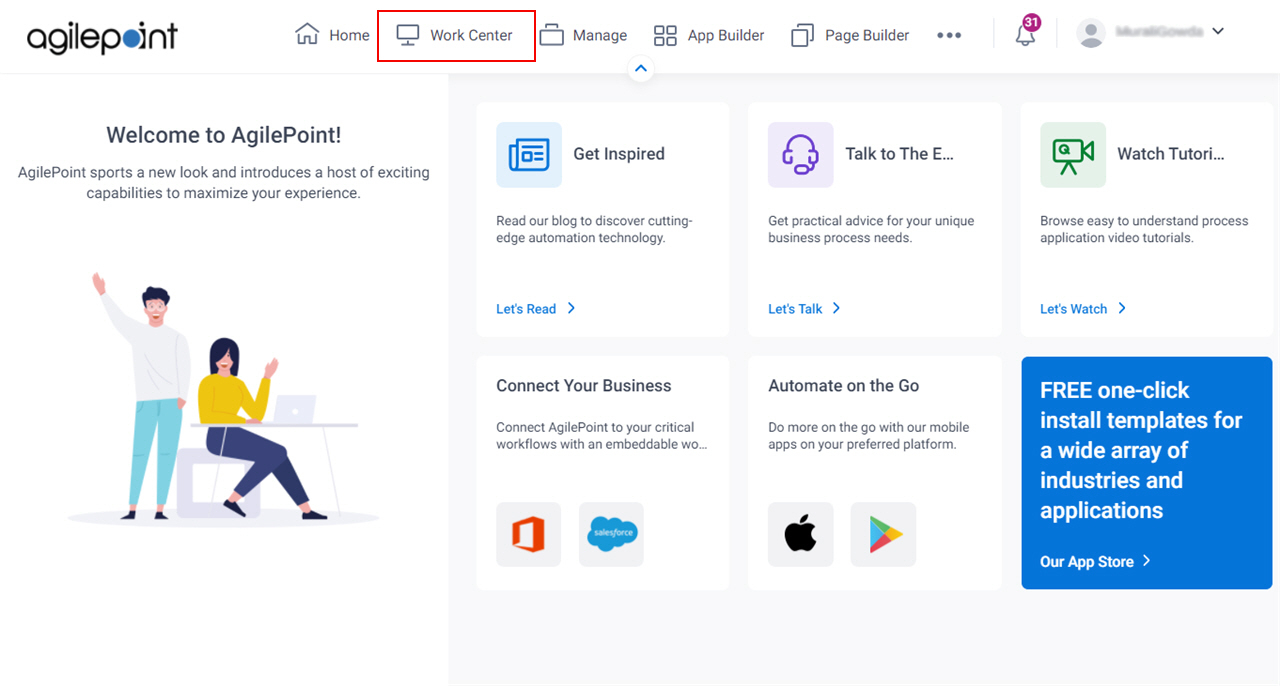
- Click Inbox.
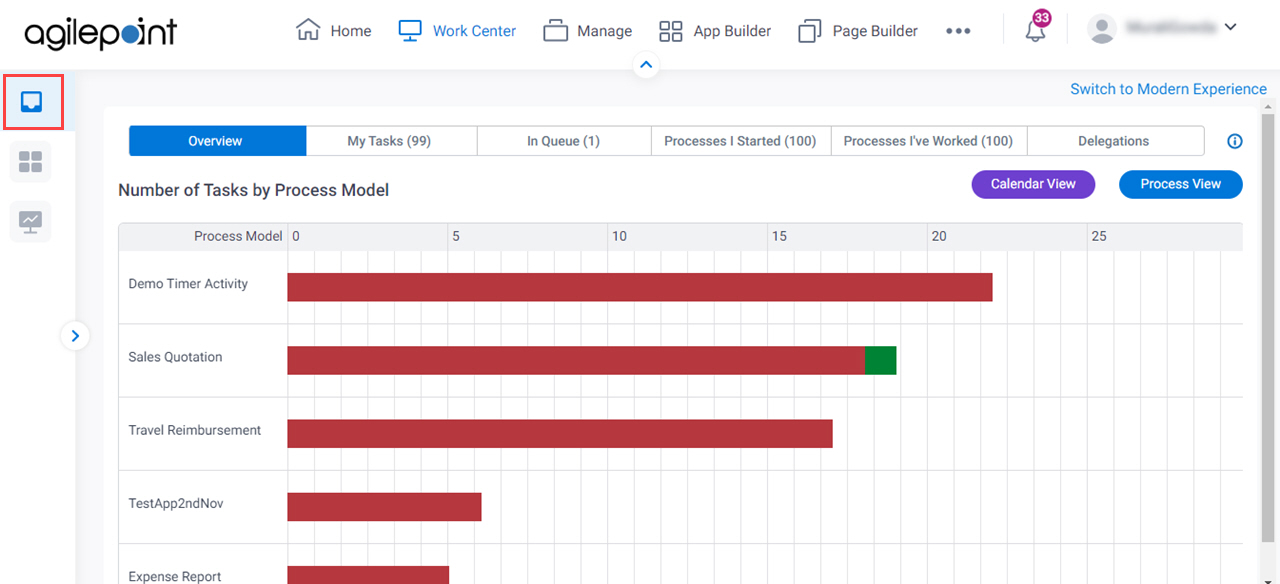
- Click the My Tasks tab.
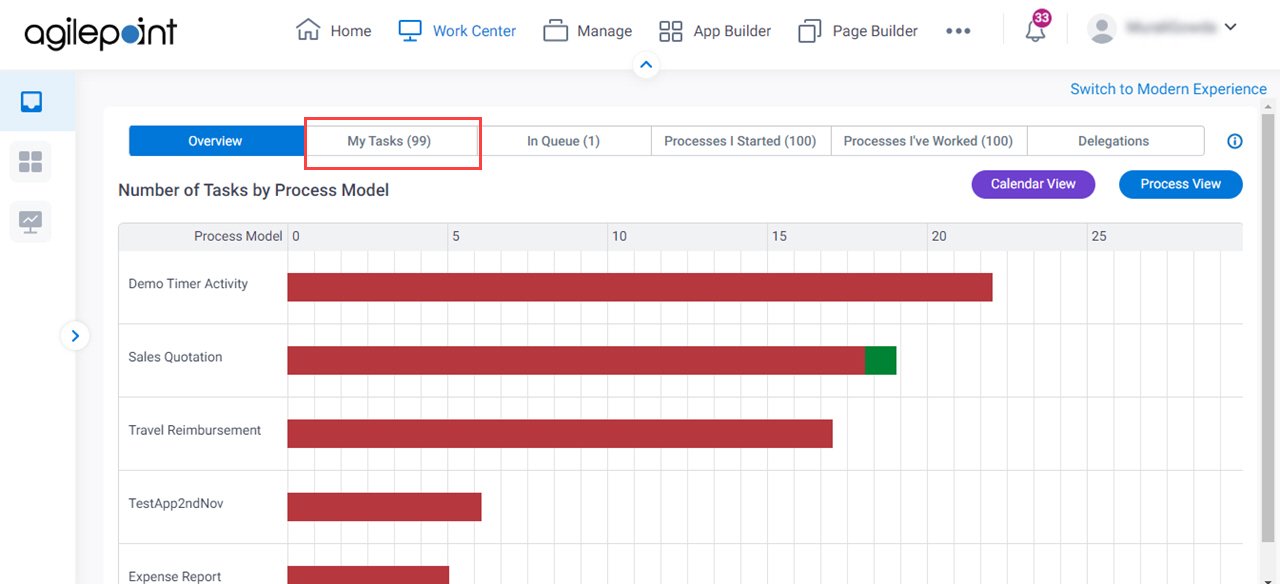
Procedure
- On the My Tasks tab, click [Task Name] > Change Priority.
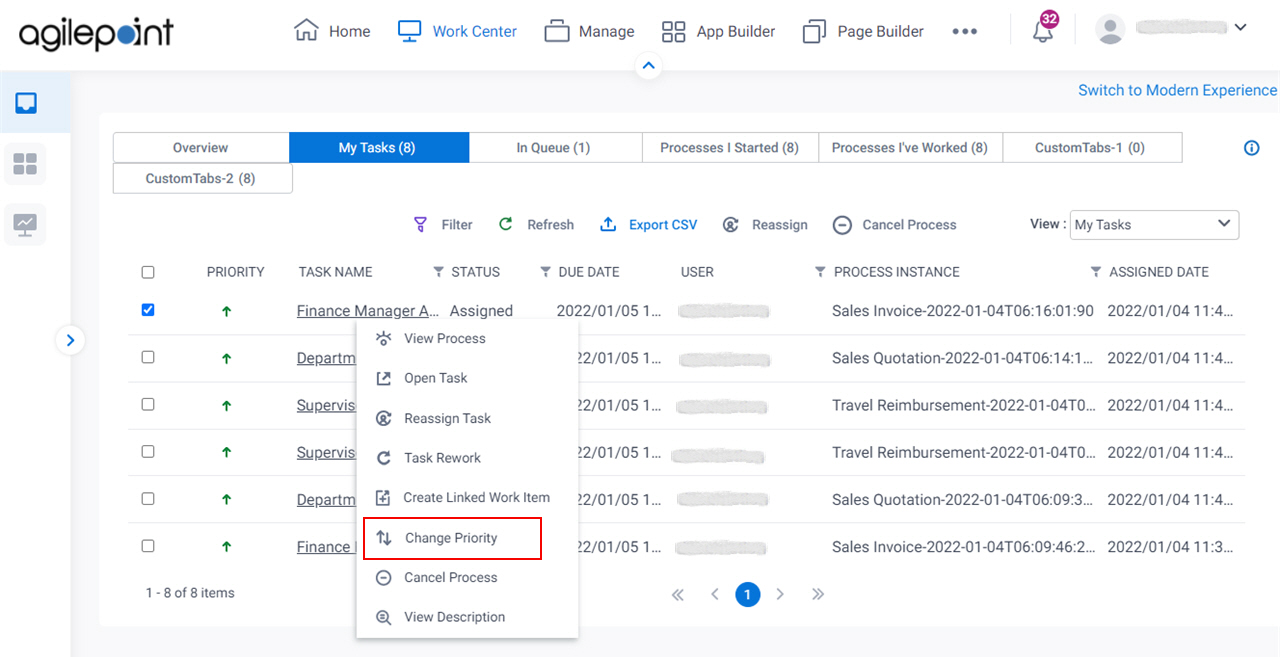
- On the Change Priority screen, in the Select priority field, change the importance of a task.
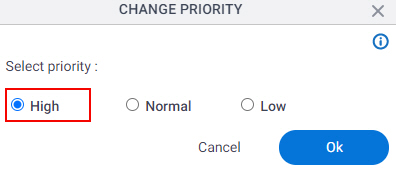
- Click Ok.


