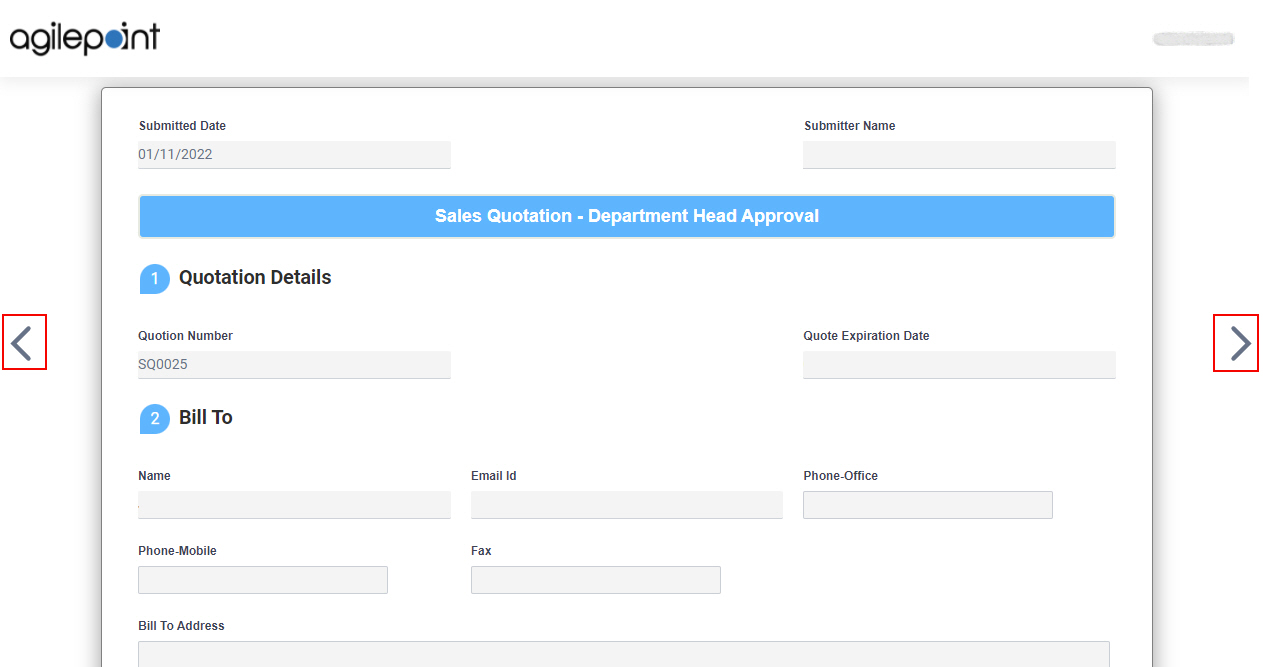Open More Than One Task (Classic Work Center)
To open more than one eForm for the selected tasks in Classic Work Center, do the procedure in this topic.
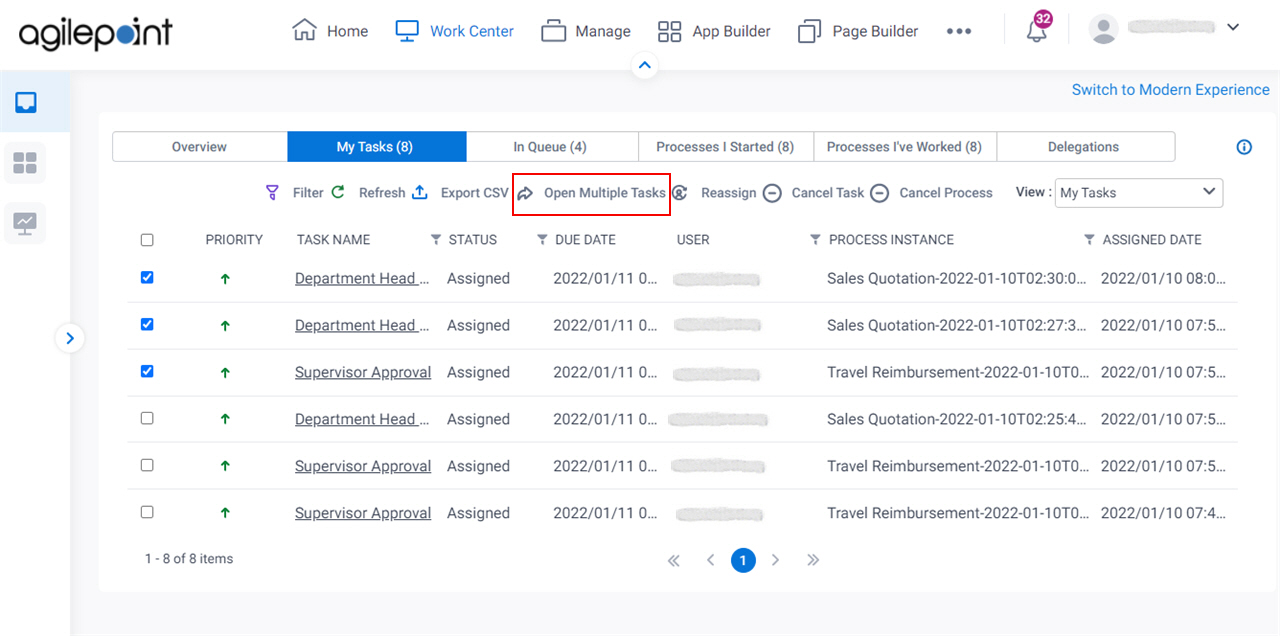
Background and Setup
Good to Know
- When the procedure is complete, the task forms open in a new browser window. You can navigate between the task forms using the left or right navigation arrows.
- If you open an eForms task from SharePoint or Salesforce, you do not need to log on to the AgilePoint NX Portal.
How to Start
- Click Work Center.
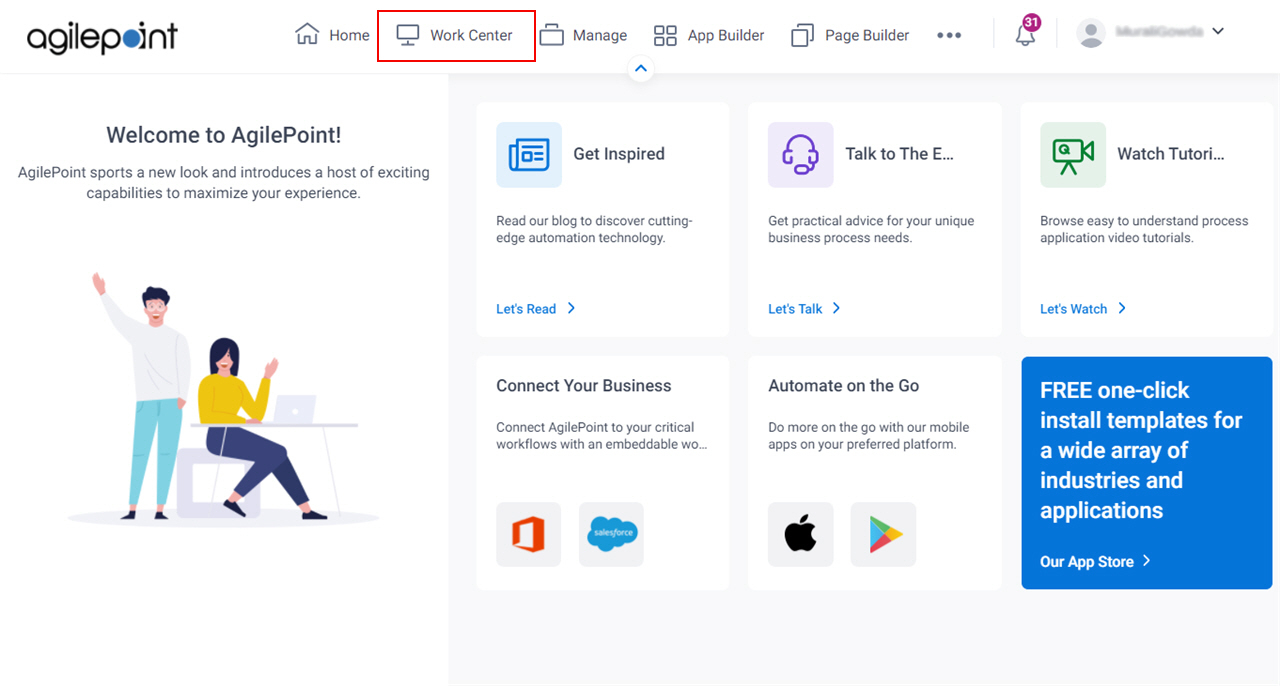
- Click Inbox.
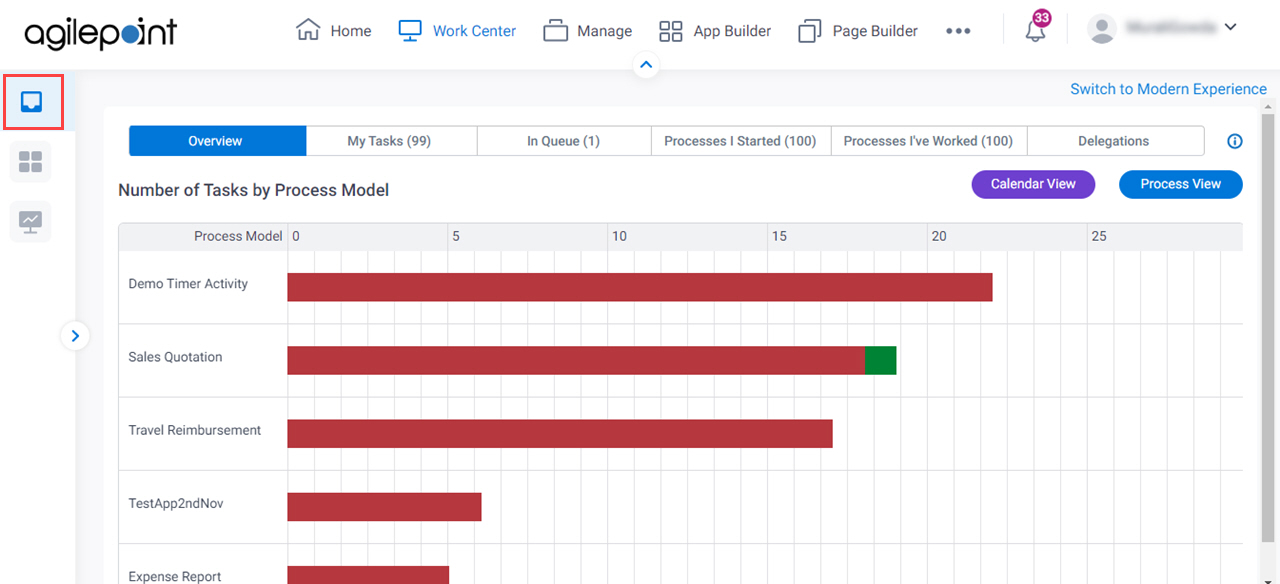
- Click the My Tasks tab.
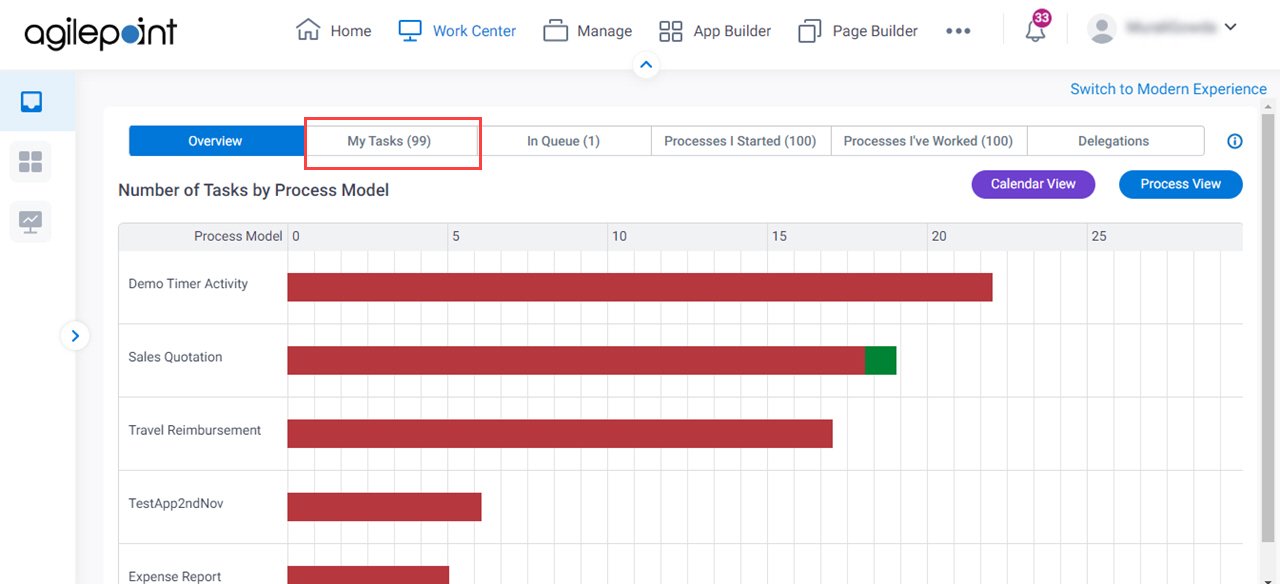
Procedure
- On the My Tasks tab, select more than one task.
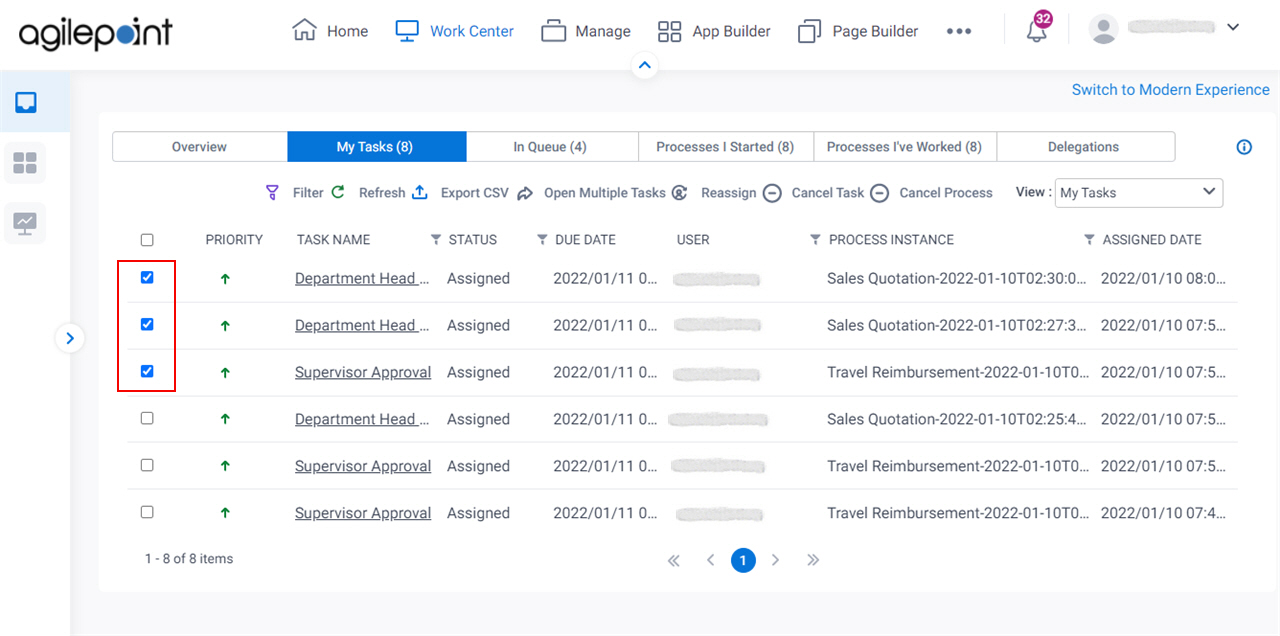
- Click Open Multiple Tasks.
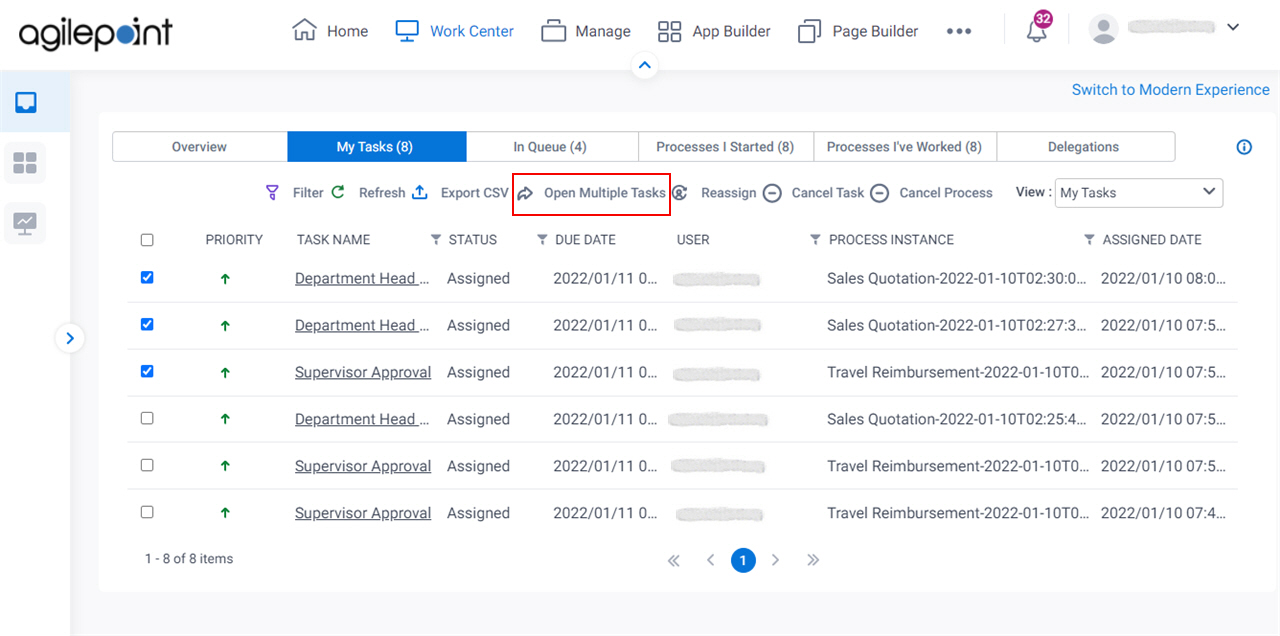
The eForms for all selected tasks open in the same new tab or window in the web browser. You can navigate between the task forms using the left or right navigation arrows.