Overview tab (Classic Work Center)
Shows a summary of your processes and tasks in Classic Work Center.
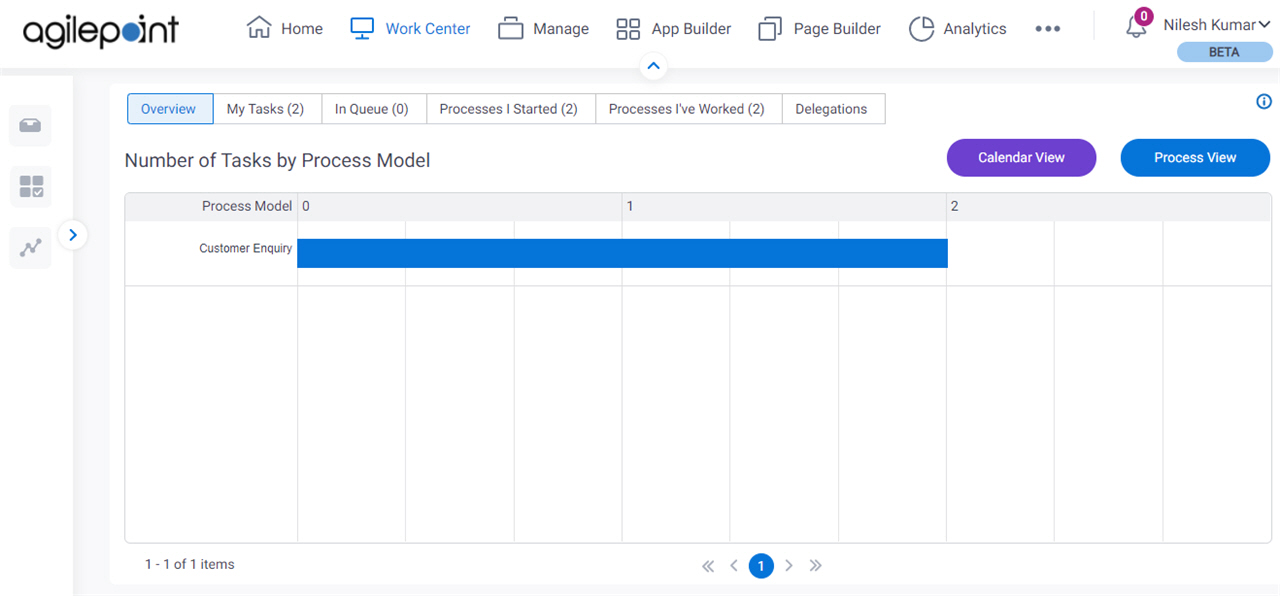
Video: Consume Your App
Prerequisites
- On the Work Center > Common Settings tab , set Default Work Center Version to Classic.
Good to Know
- This topic applies to Classic Work Center. For Modern Work Center, refer to Overview screen (Modern).
How to Start
- Click Work Center.
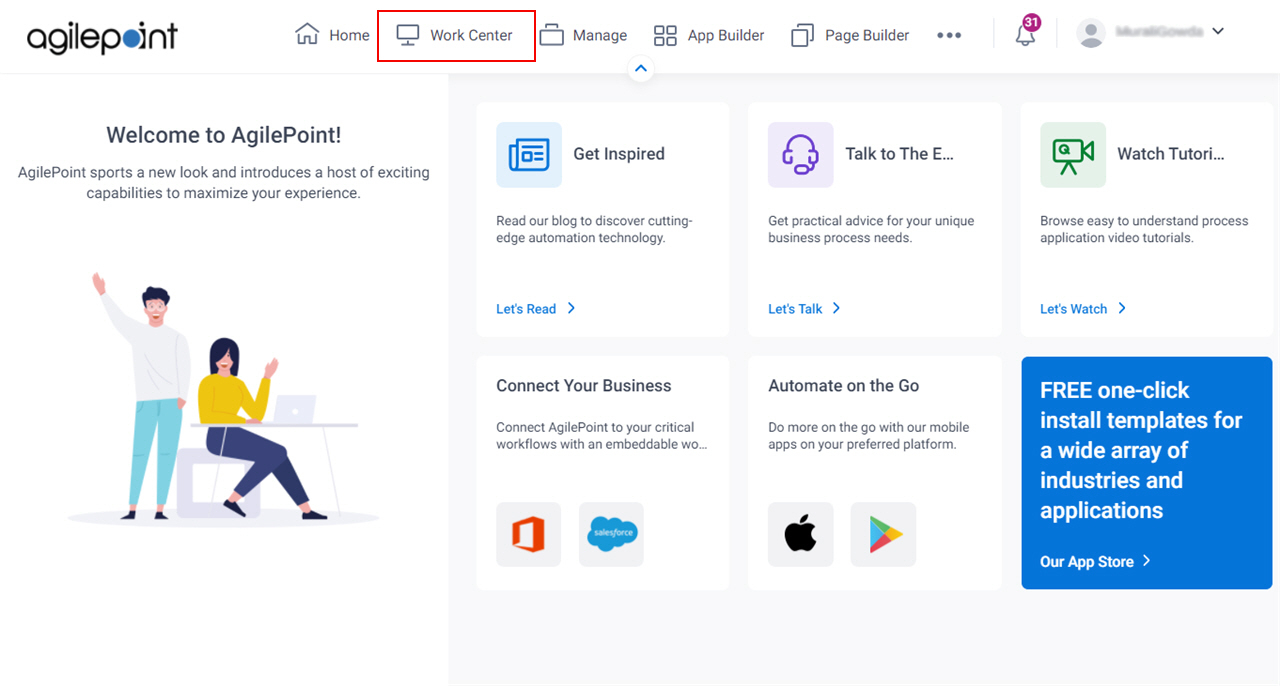
- Click Inbox.
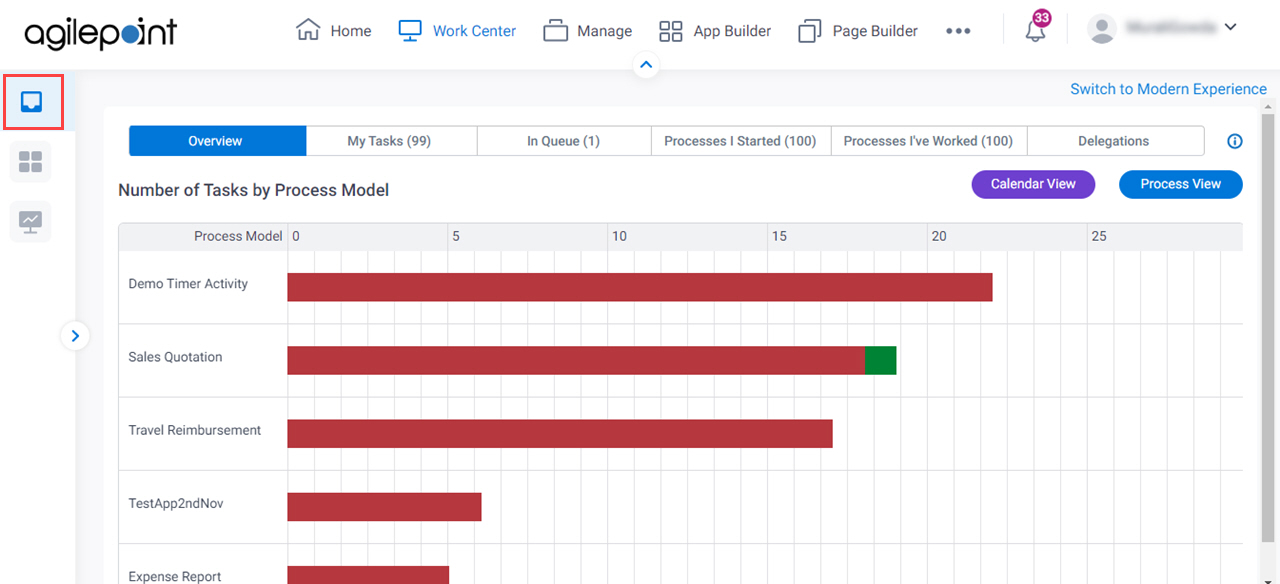
- Click the Overview tab.
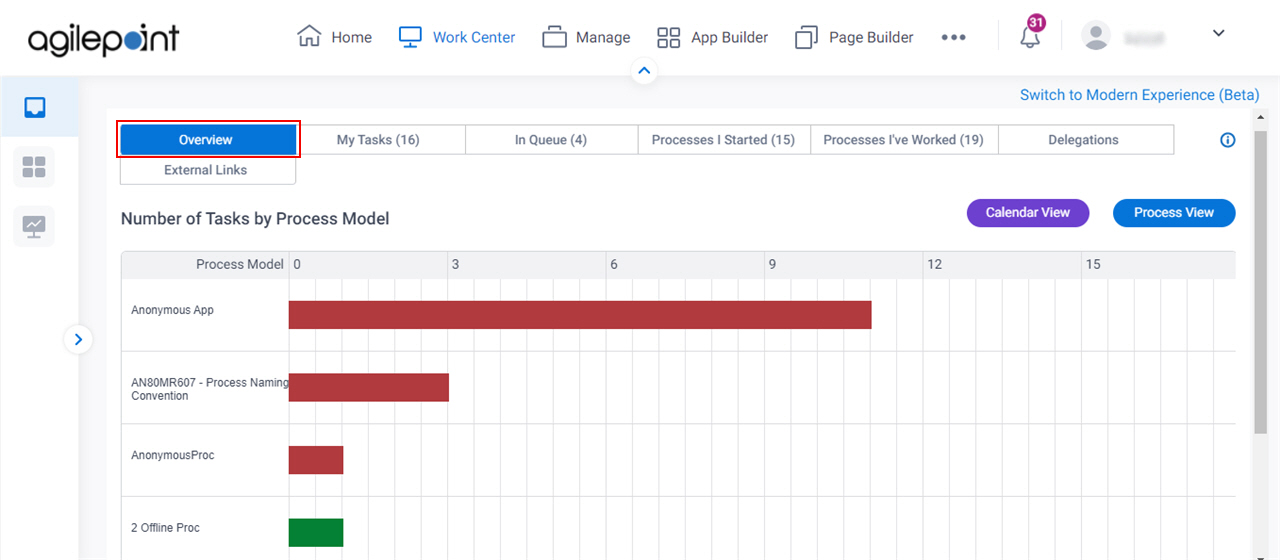
Fields
| Field Name | Definition |
|---|---|
Process View | |
Calender View | |
Team View |
|


