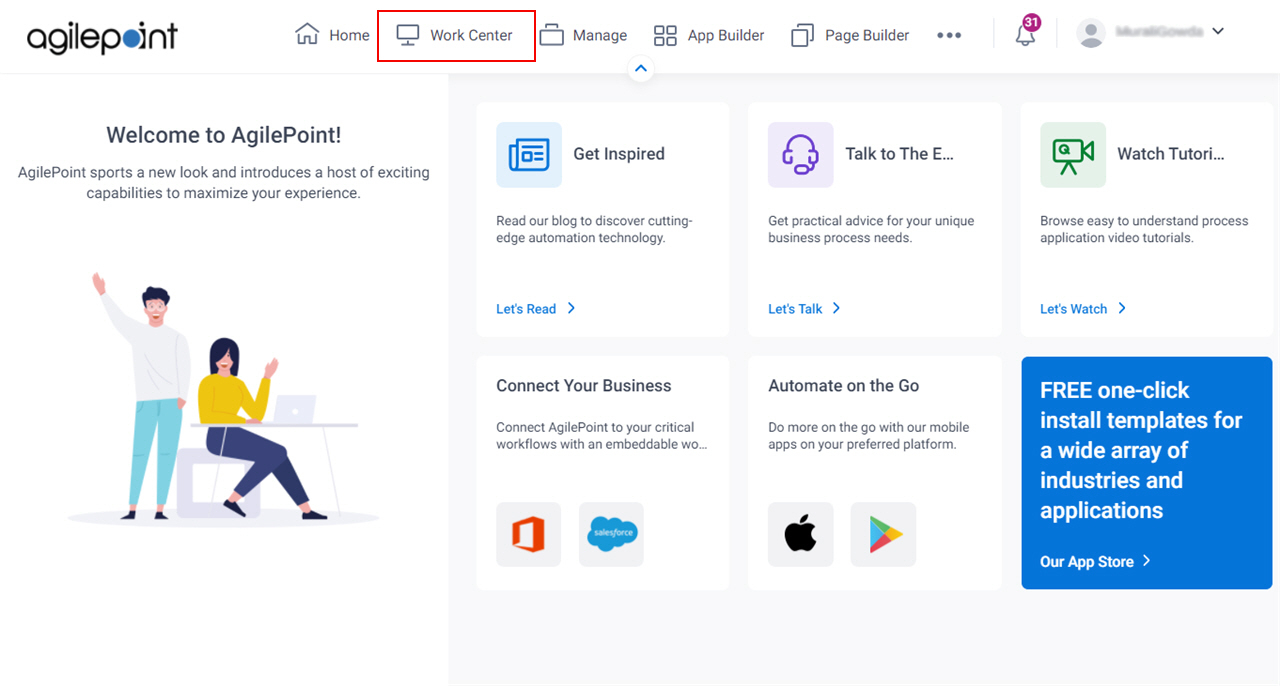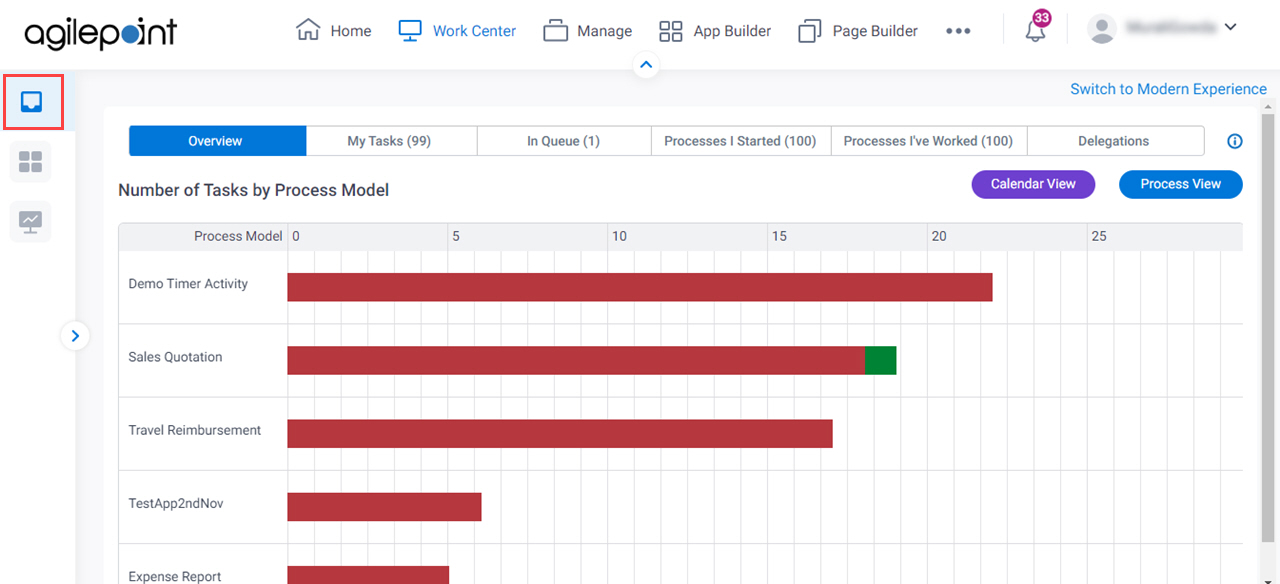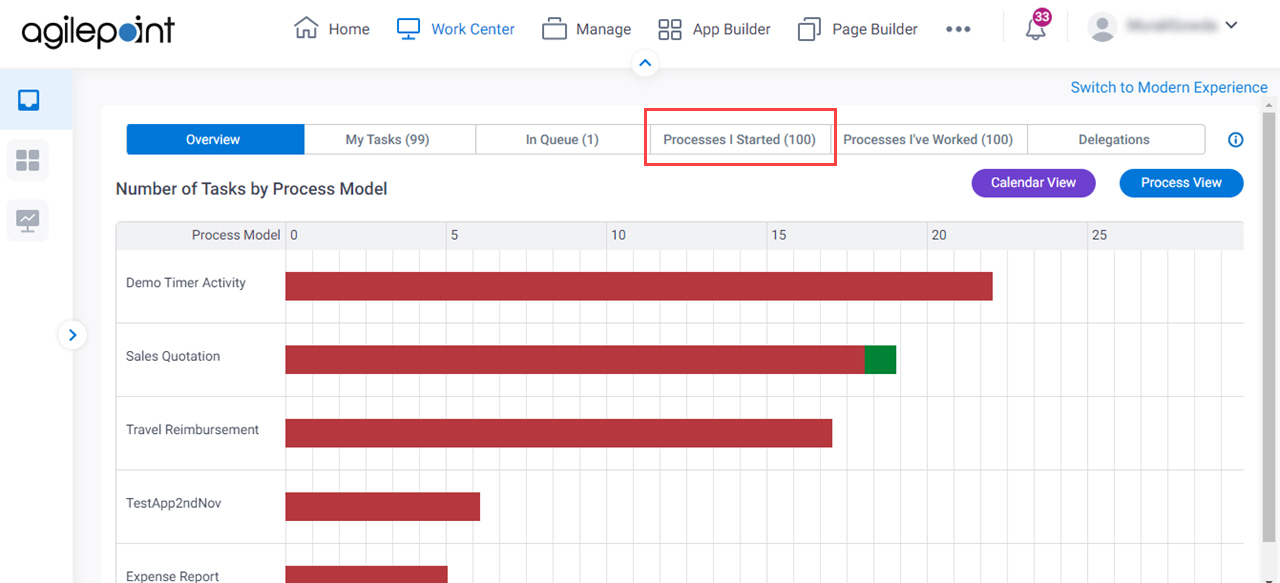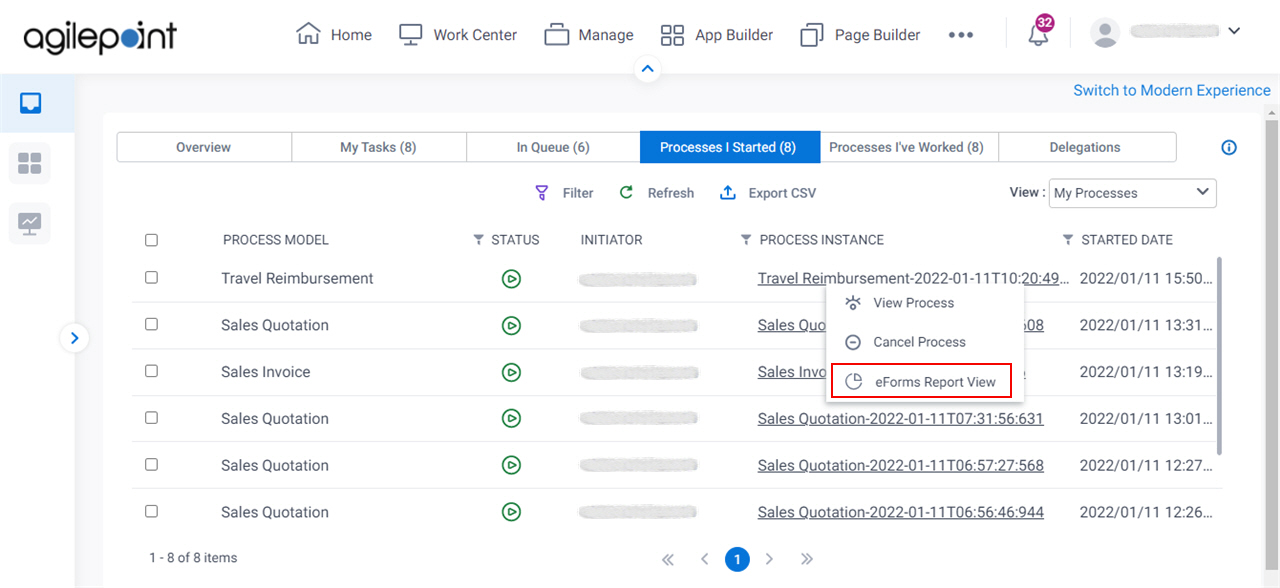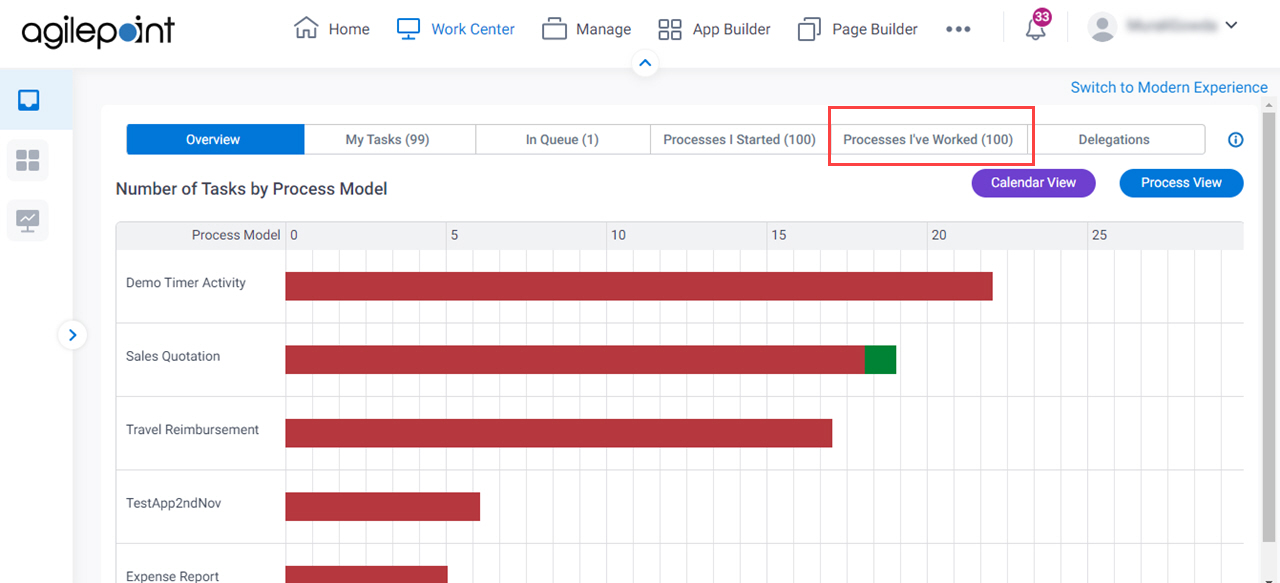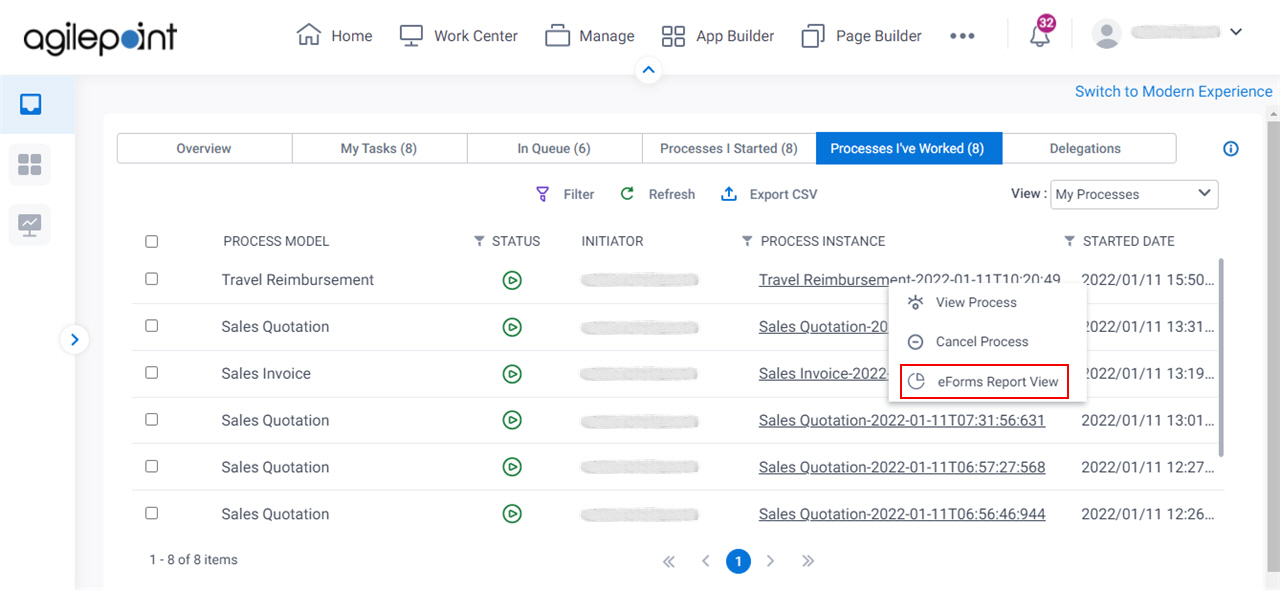eForms Report View screen (Classic Work Center)
Shows an eForm with realtime data from a process instance in Classic Work Center.
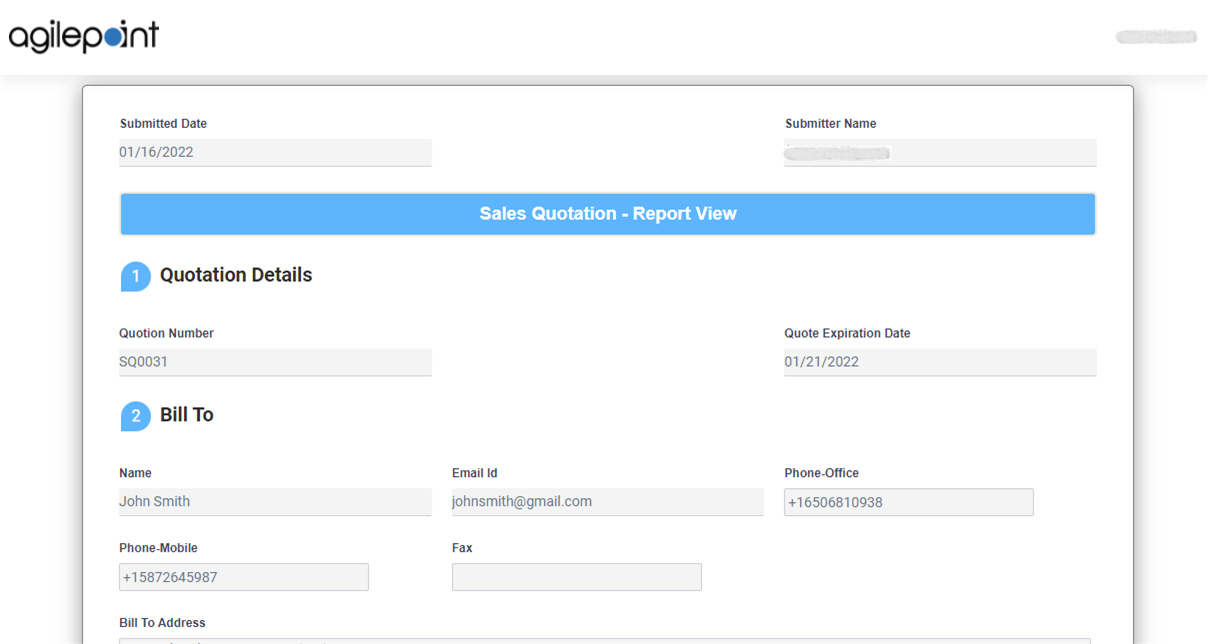
Background and Setup
Examples
- (Example) Use Anonymous Authentication in a Process-Based App
- Examples - Step-by-step use case examples, information about what types of examples are provided in the AgilePoint NX Product Documentation, and other resources where you can find more examples.
Prerequisites
- A process in any status.
- You must have the Cancel a Process
access right to cancel the process.
For more information, refer to Add Role screen.
Good to Know
- eForms Report View shows an eForm in its current status within the process. It may be completed with data showing, or it may have no data. This depends on whether the eForm has been completed by one or more participants.
How to Start
Fields
The fields that show on the form and the data in the fields are different based on the process instance.