Add Report screen (Classic Work Center)
Shows a report on a custom tab on the User Statistics screen.
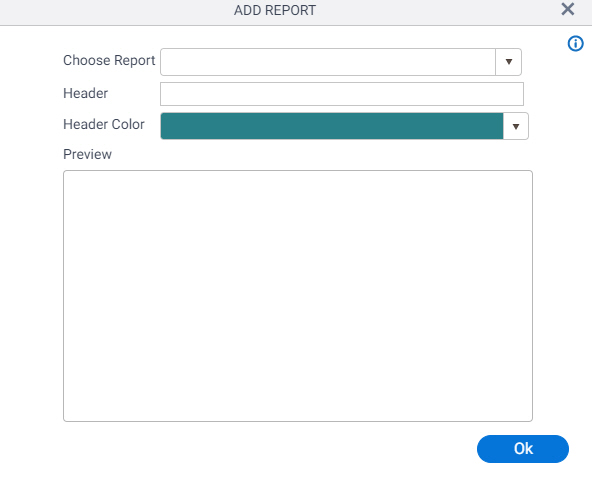
How to Start
- Click Work Center.
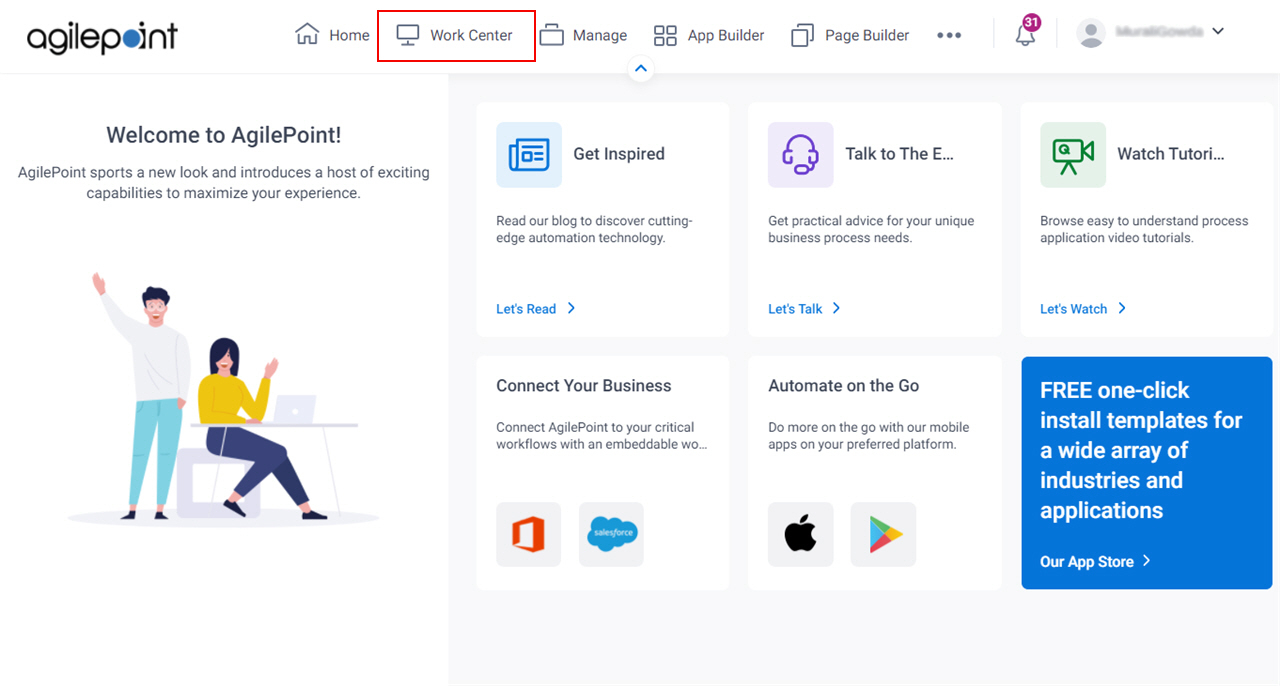
- On the Work Center screen, click User Statistics.
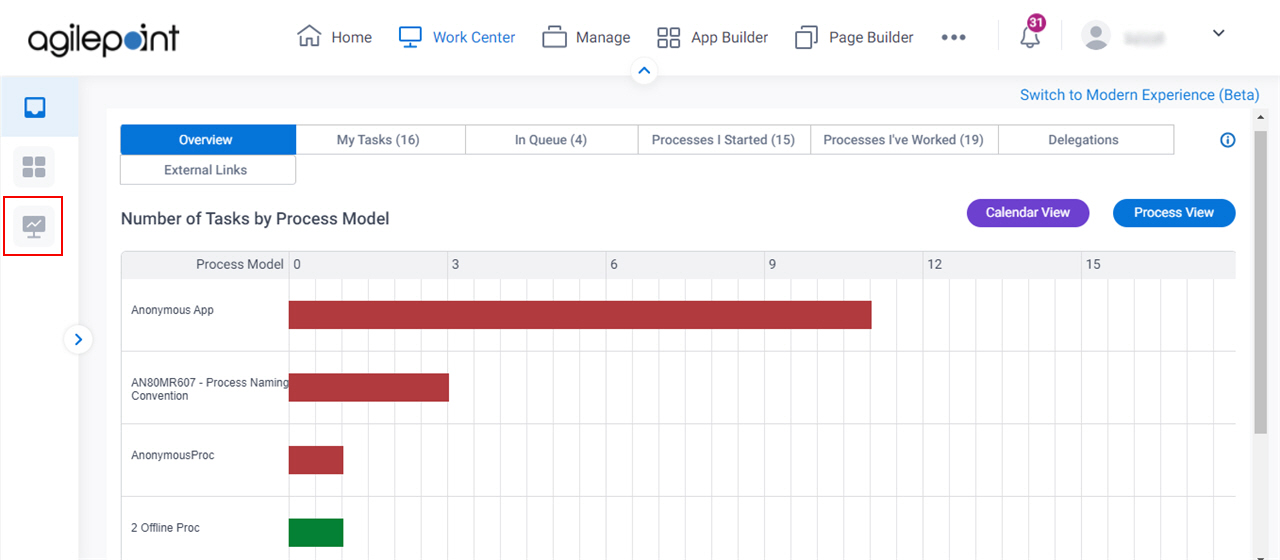
- Click Edit Layout.
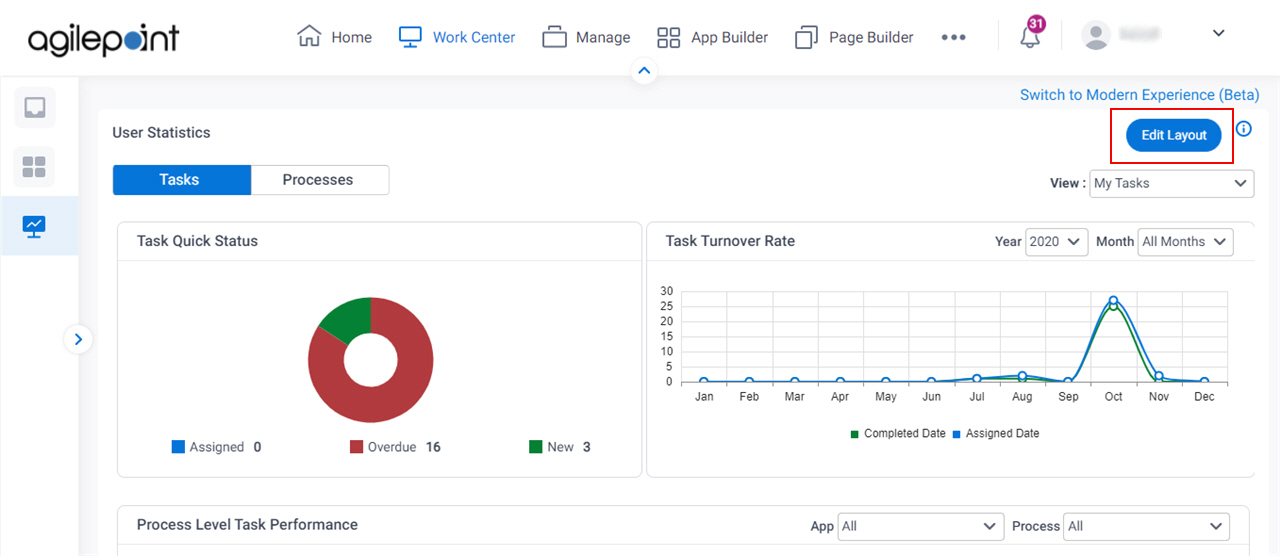
- Click Add Tab.
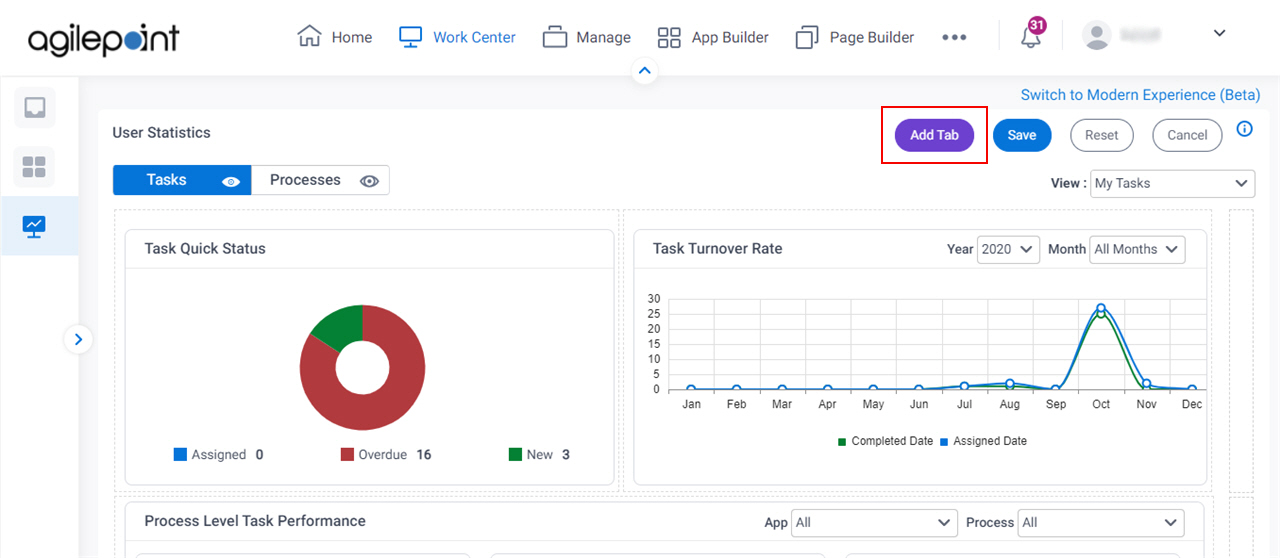
- On the new tab, click Add Report.
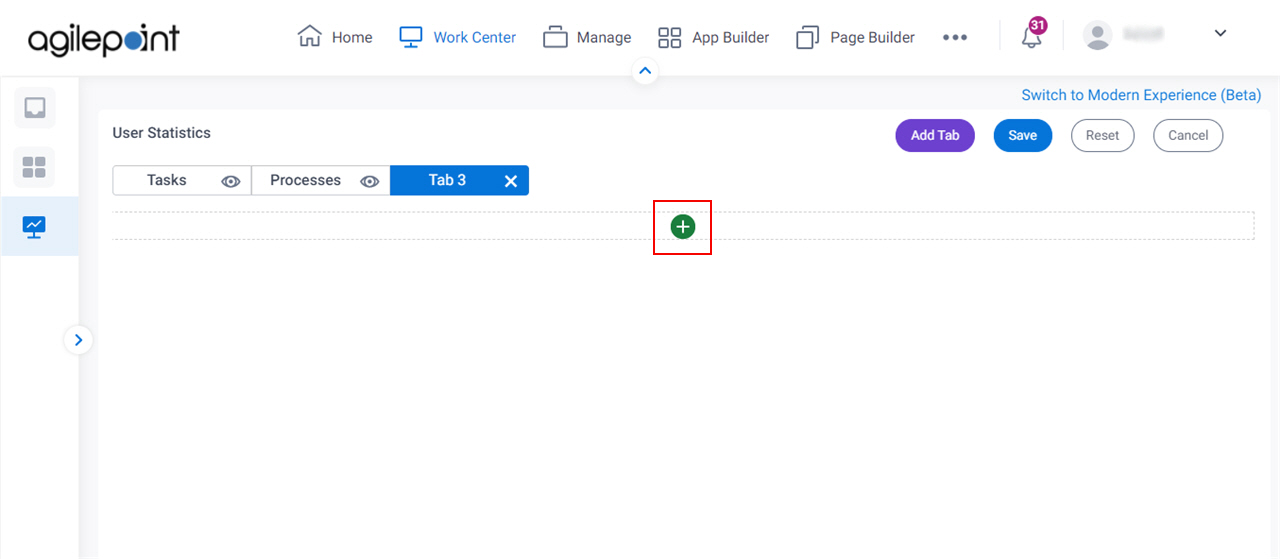
Fields
| Field Name | Definition |
|---|---|
Choose Report |
|
Header |
|
Header Color |
|
Preview |
|


