Form Performance Analyzer screen
Background and Setup
Prerequisites
- AgilePoint NX OnDemand (public cloud), or AgilePoint NX Private Cloud or AgilePoint NX OnPremises v8.0 Software Update 1 or higher.
Good to Know
- The eForm Performance Analyzer shows the performance for web browsers on a desktop or laptop machines. Because of the specificity and variability of mobile devices, this tool does not calculate performance data for those devices.
How to Start
- Open eForm Builder.
For information about how to open this screen, refer to eForm Builder screen.
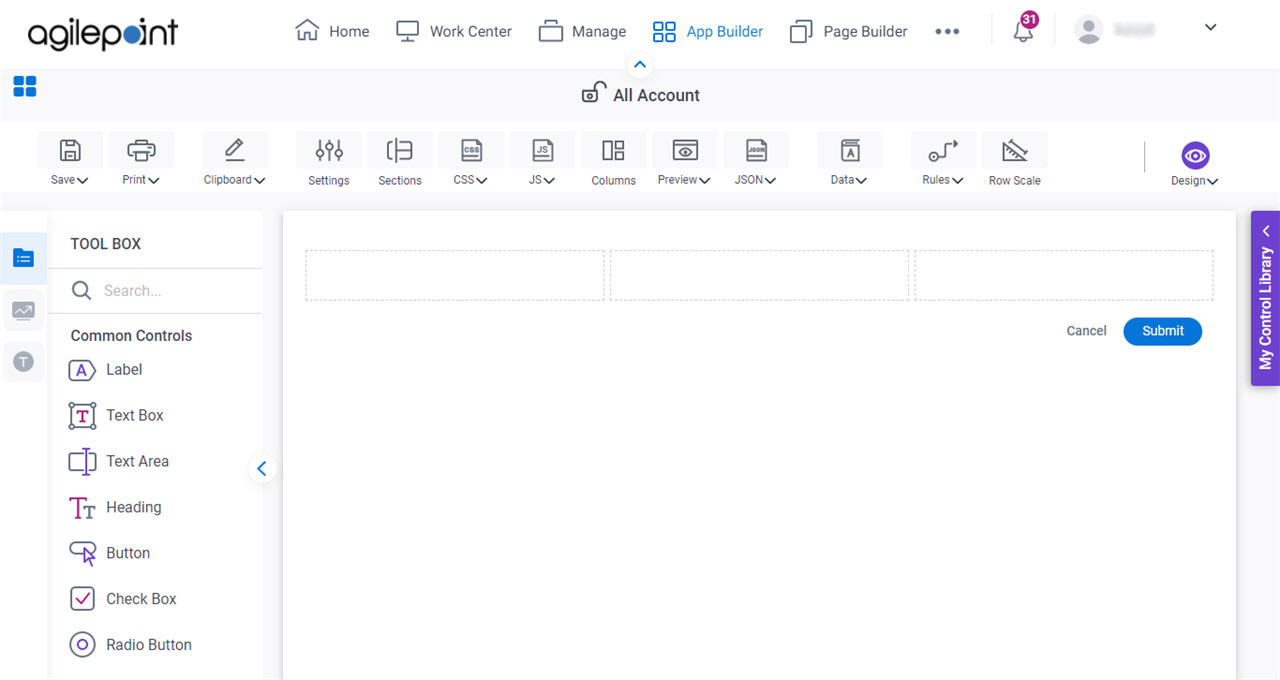
- On the eForm Builder screen, click Preview > PC Browser.
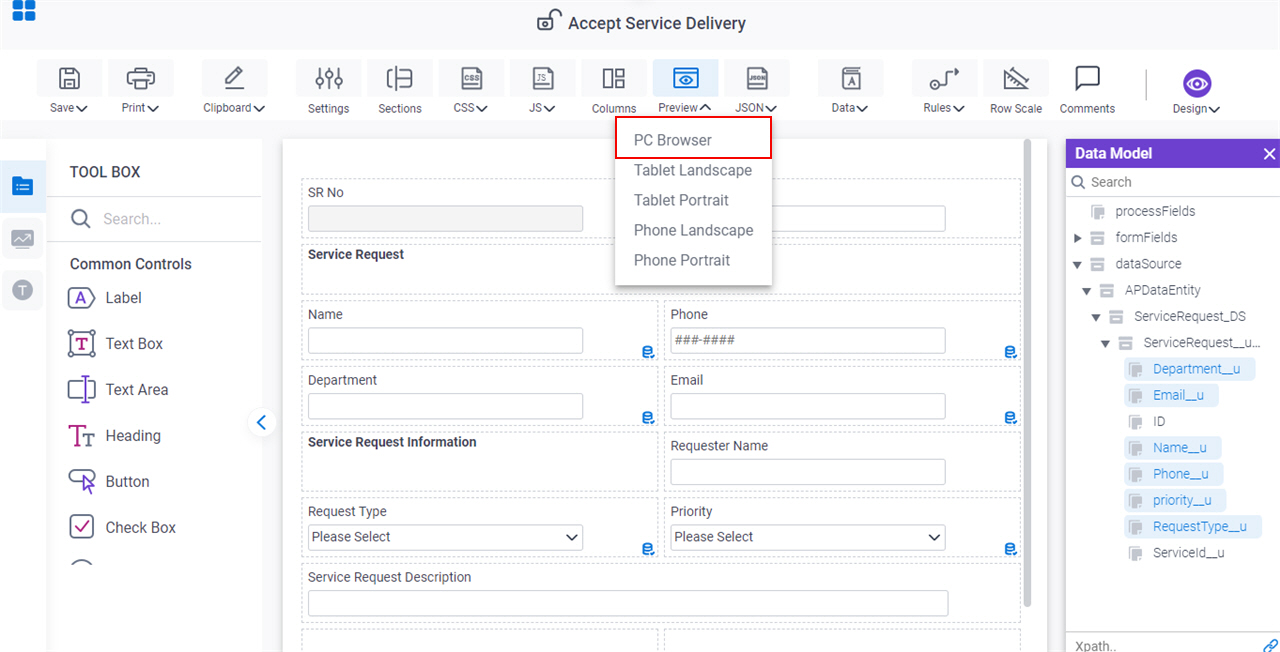
- On the eForm, click Analyze.
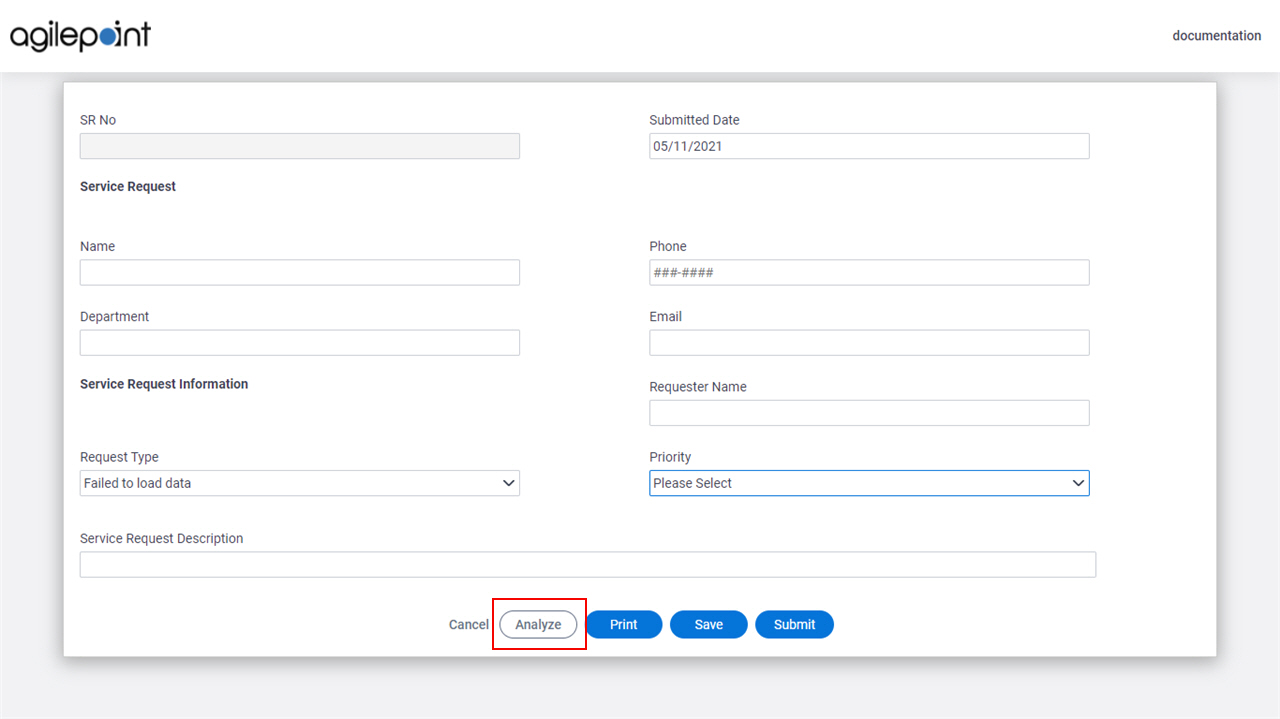
Form Performance Analyzer screen
Shows information about the runtime performance for various eForm components, such as lookups, form controls, and API calls.
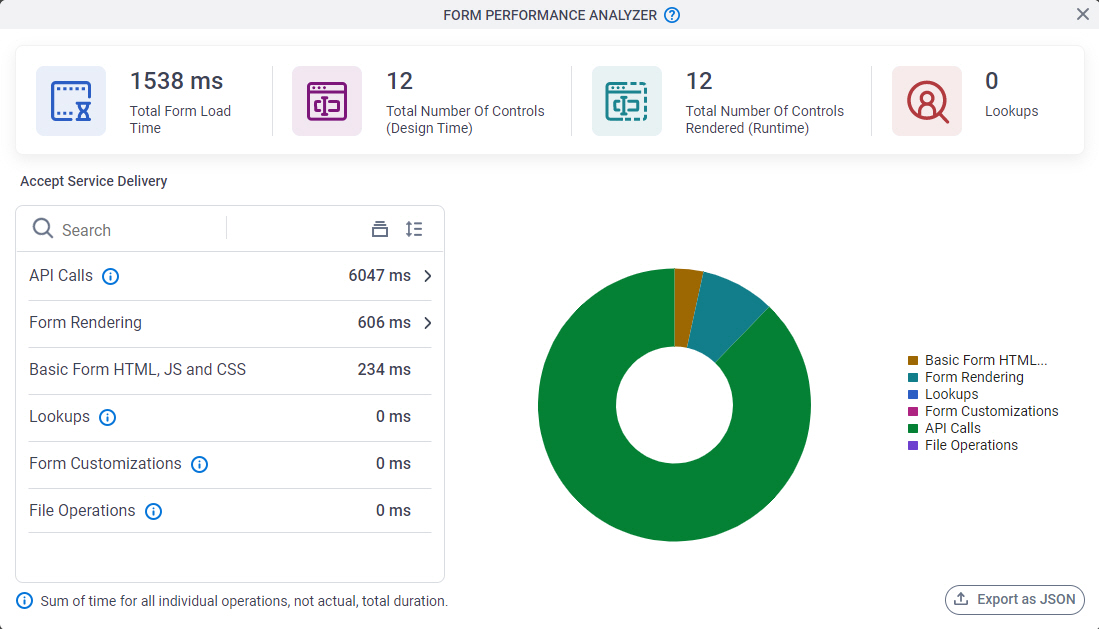
Fields
| Field Name | Definition |
|---|---|
Total Form Load Time | |
Total Number Of Controls (Design Time) |
|
Total Number Of Controls Rendered (Runtime) |
|
Lookups |
|
API Calls |
|
Lookups |
|
Form Rendering |
|
Form Customizations |
|
Base Form HTML, JS and CSS |
|
File Operations |
|
Search |
|
Group By |
|
Sort By |
|
Order By |
|
Export As JSON |
API Calls
Shows information about the runtime performance for each API call made from the eForm to AgilePoint Server.
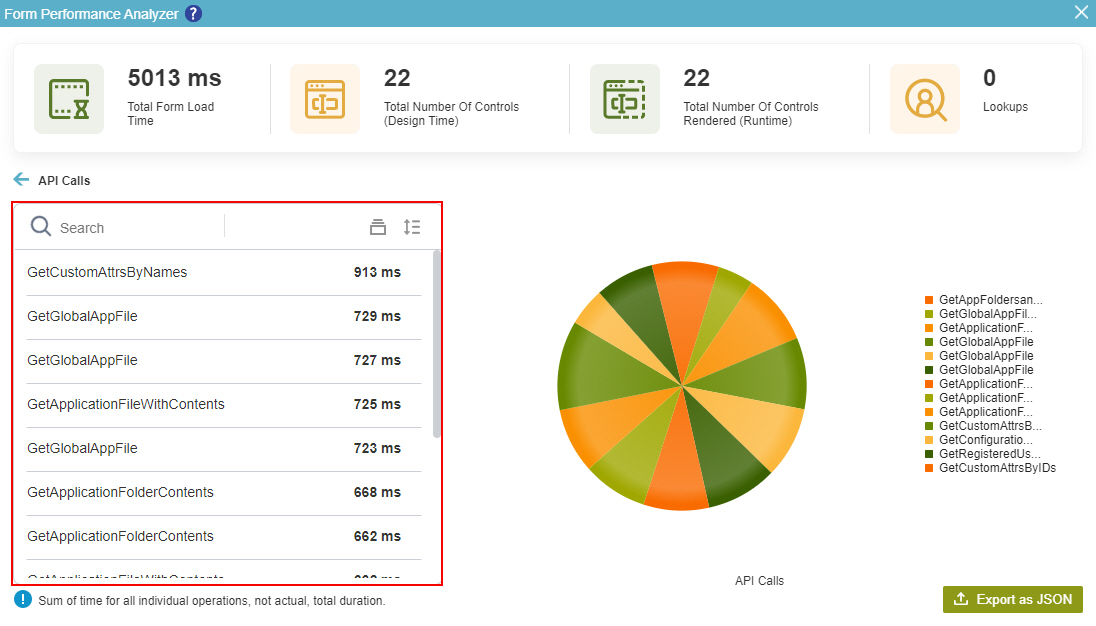
Fields
| Field Name | Definition |
|---|---|
Search |
|
Group By |
|
Sort By |
|
Order By |
|
Lookups
Shows information about the runtime performance for Auto-Lookup form controls and lookups configured for the form controls.
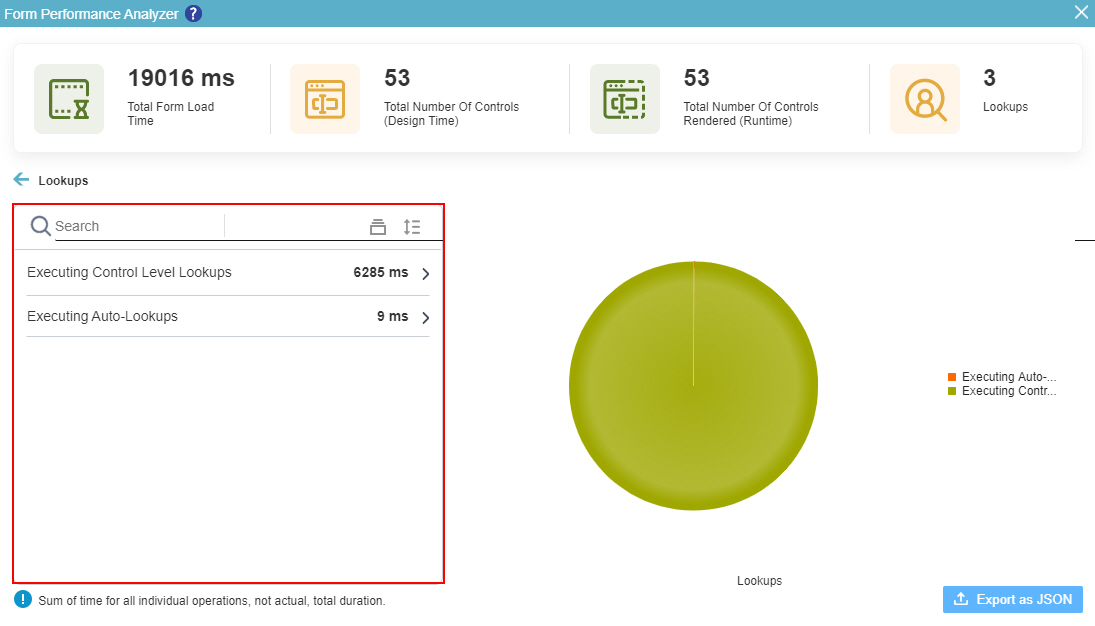
Fields
| Field Name | Definition |
|---|---|
Executing Control Level Lookups |
|
Executing Auto-Lookups |
|
Search |
|
Group By |
|
Sort By |
|
Order By |
|
Executing Control Level Lookups
Shows information about the runtime performance for each lookup configured for the form controls. Each item shows the lookup name and the associated data source type.
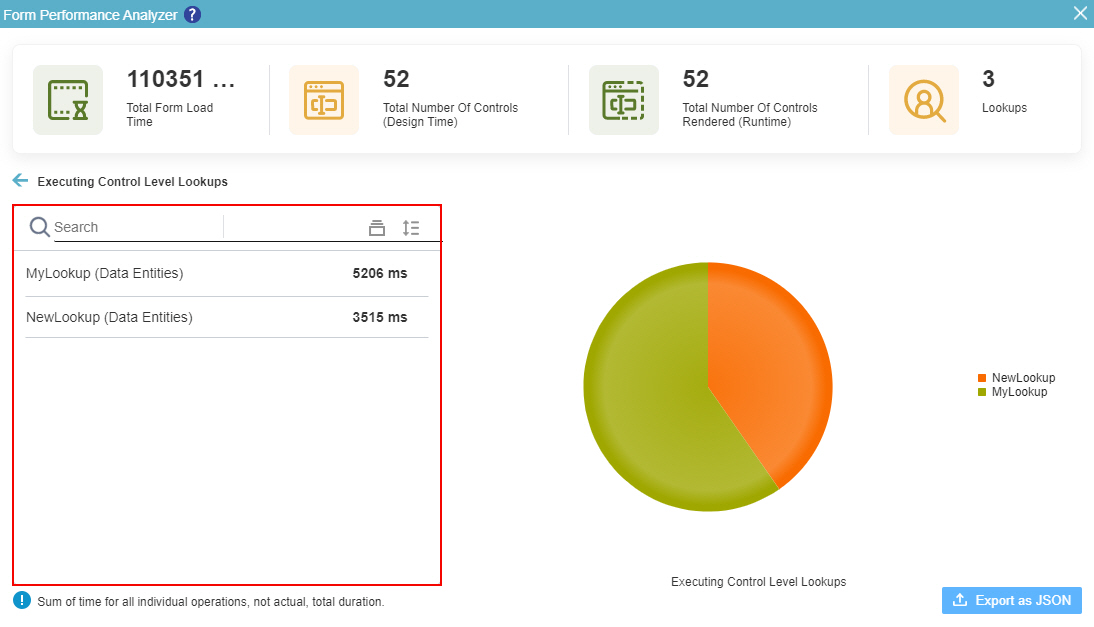
Fields
| Field Name | Definition |
|---|---|
Search |
|
Group By |
|
Sort By |
|
Order By |
|
Executing Auto-Lookups
Shows information about the runtime performance for each Auto-Lookup form controls configured in the eForm. Each item shows the lookup name and the associated data source type.
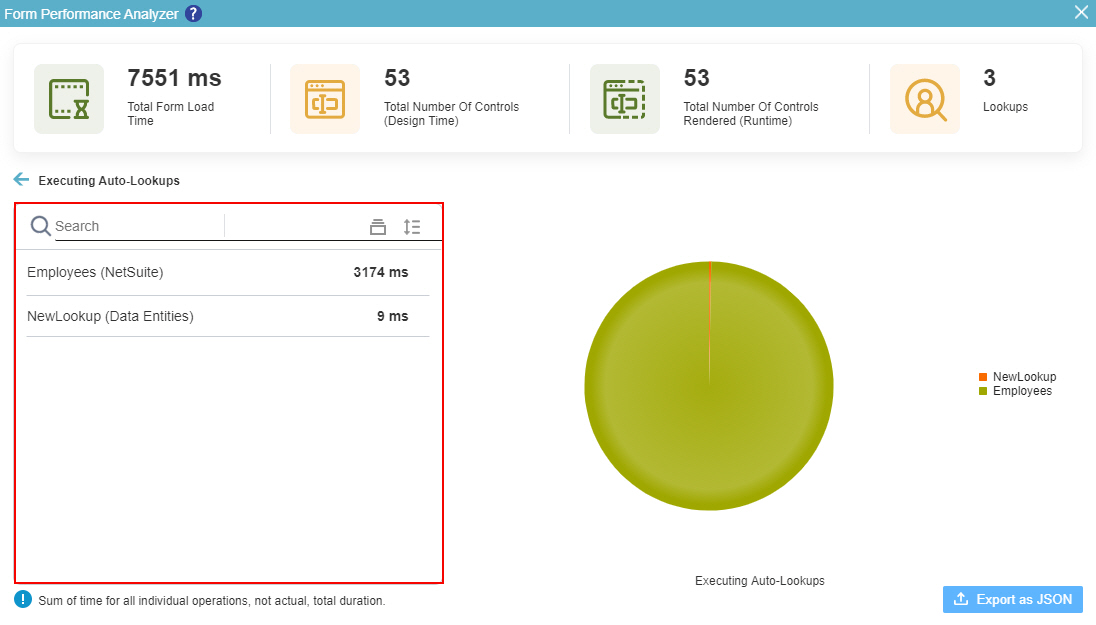
Fields
| Field Name | Definition |
|---|---|
Search |
|
Group By |
|
Sort By |
|
Order By |
|
Form Rendering
Shows information about the runtime performance for each operation that occurs during eForm load.
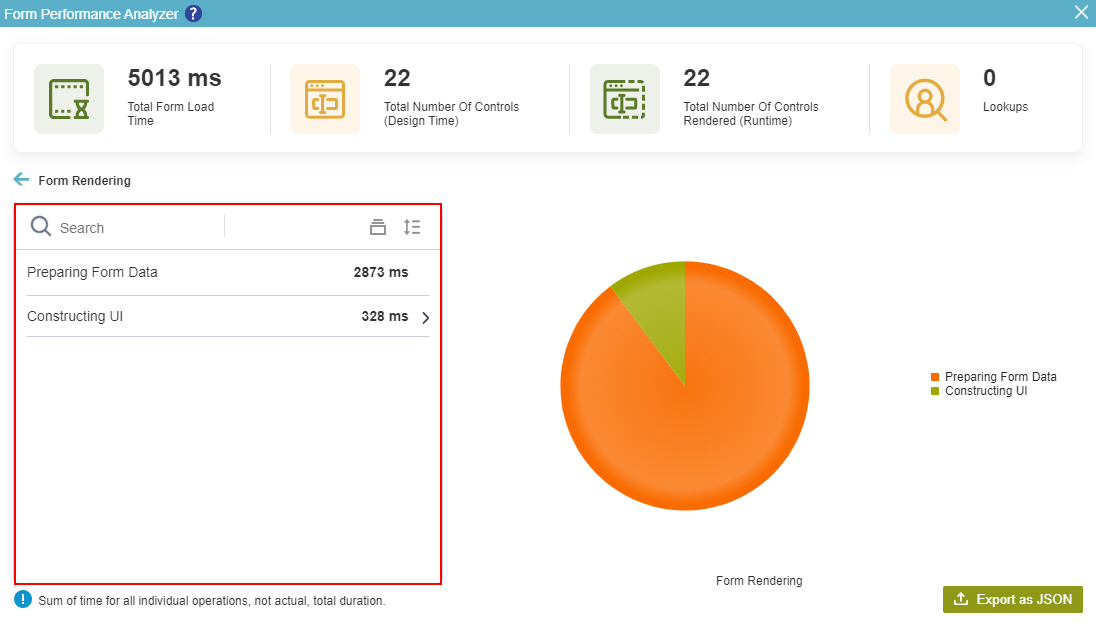
Fields
| Field Name | Definition |
|---|---|
Preparing Form Data |
|
Constructing UI |
|
Search |
|
Group By |
|
Sort By |
|
Order By |
|
Constructing UI
Shows information about the runtime performance for each operation to show the visible part of the user interface in a web browser.
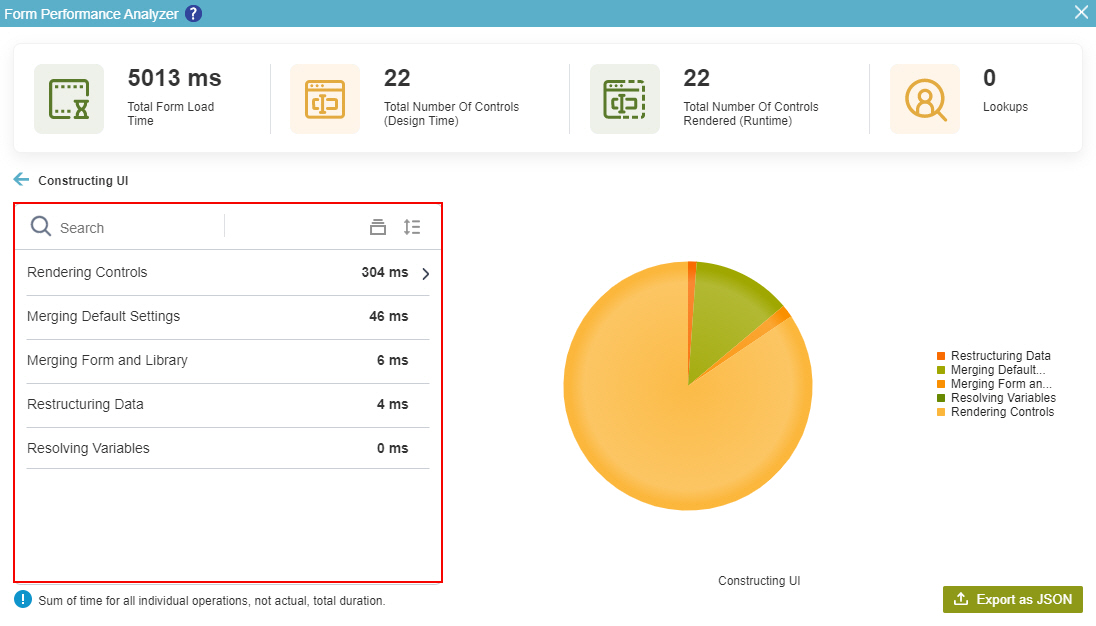
Fields
| Field Name | Definition |
|---|---|
Rendering Controls |
|
Merging Default Settings |
|
Merging Form and Library |
|
Restructuring Data | |
Resolving Variables | |
Search |
|
Group By |
|
Sort By |
|
Order By |
|
Rendering Controls
Shows information about the runtime performance for each form control loaded in the eForm. Each item shows the label name and the associated form control.
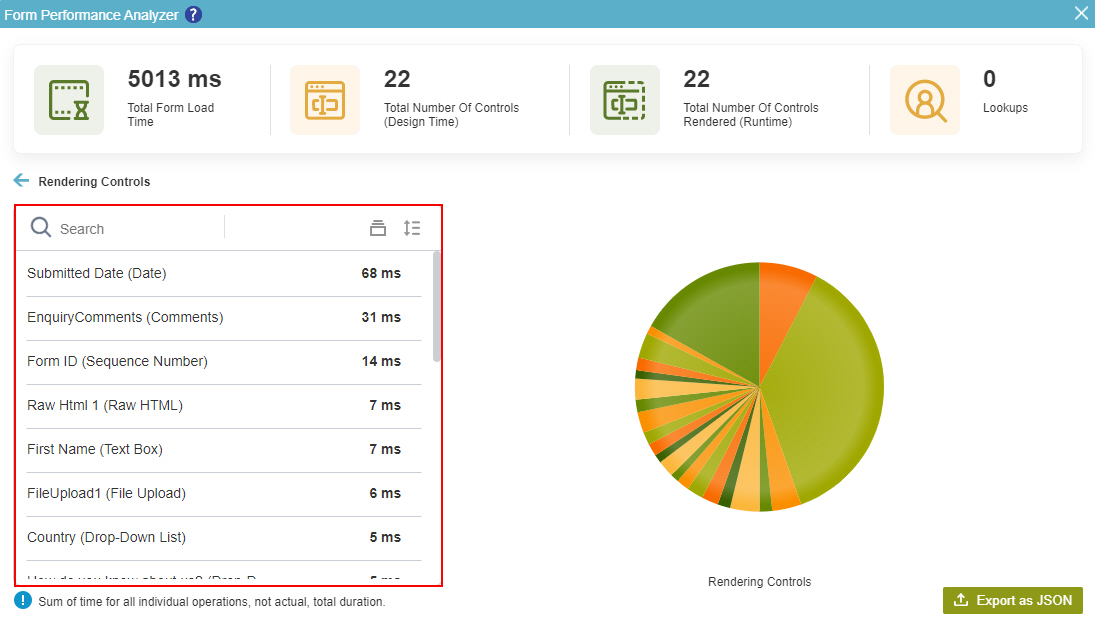
Fields
| Field Name | Definition |
|---|---|
Search |
|
Group By |
|
Sort By |
|
Order By |
|
Form Customizations
Shows information about the runtime performance for the custom JavaScript and CSS files associated with the eForm.
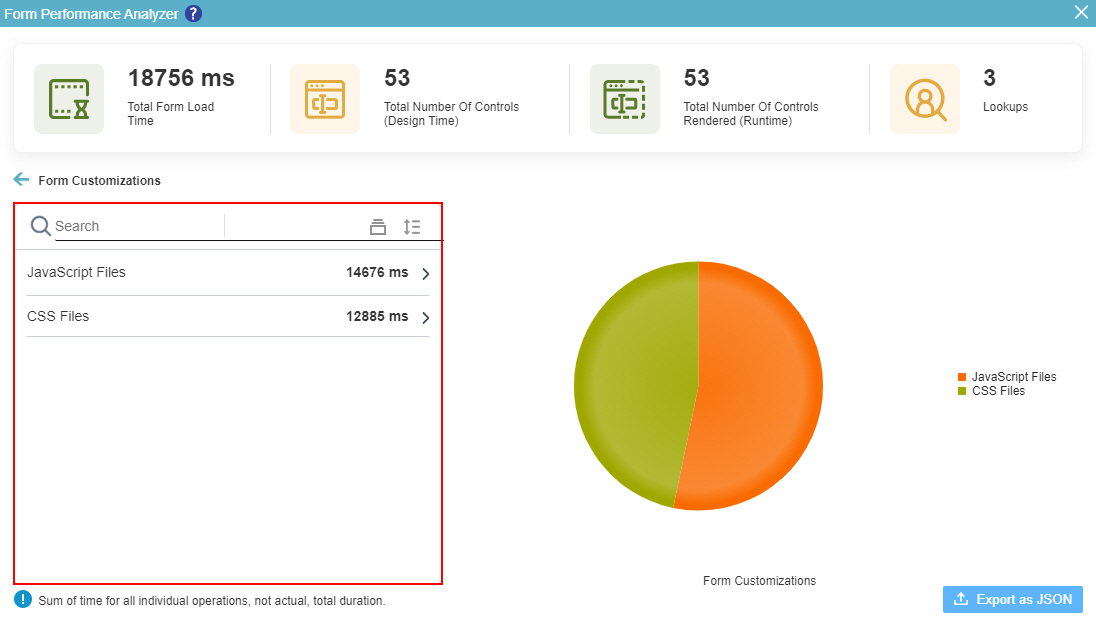
Fields
| Field Name | Definition |
|---|---|
JavaScript Files |
|
CSS Files | |
Search |
|
Group By |
|
Sort By |
|
Order By |
|
JavaScript Files
Shows information about the runtime performance for each custom JavaScript file associated with the eForm.
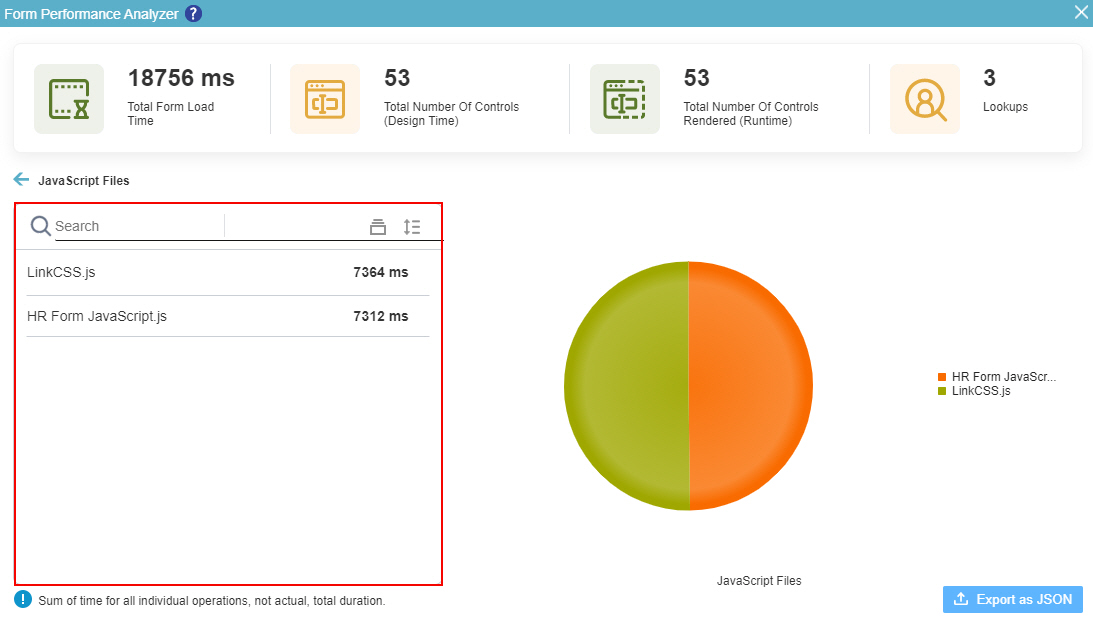
Fields
| Field Name | Definition |
|---|---|
Search |
|
Group By |
|
Sort By |
|
Order By |
|
CSS Files
Shows information about the runtime performance for each custom CSS file associated with the eForm.
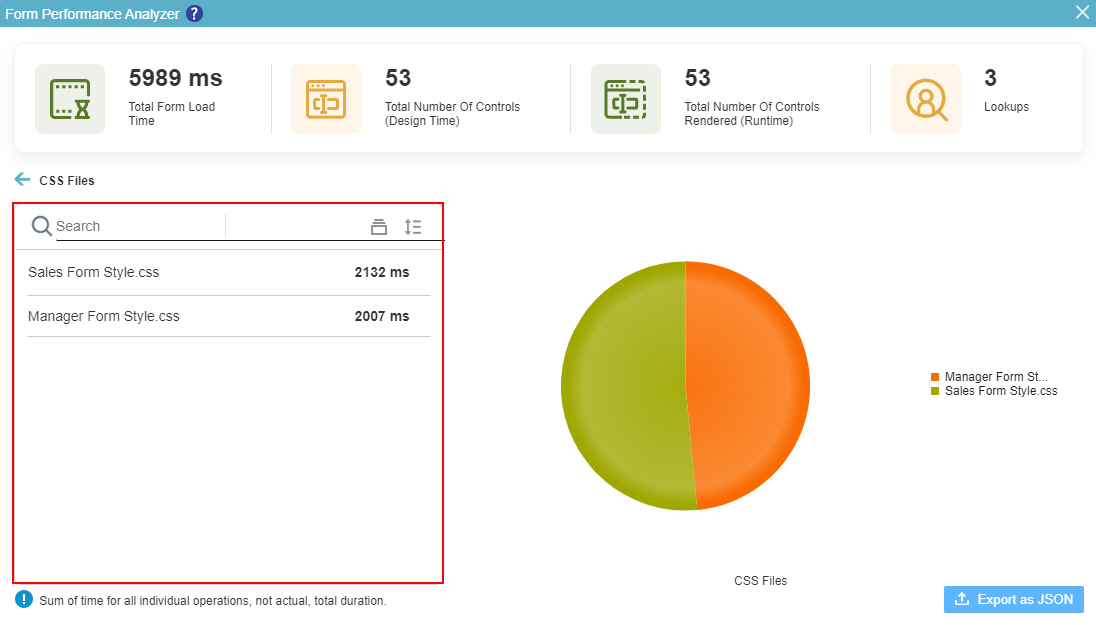
Fields
| Field Name | Definition |
|---|---|
Search |
|
Group By |
|
Sort By |
|
Order By |
|


