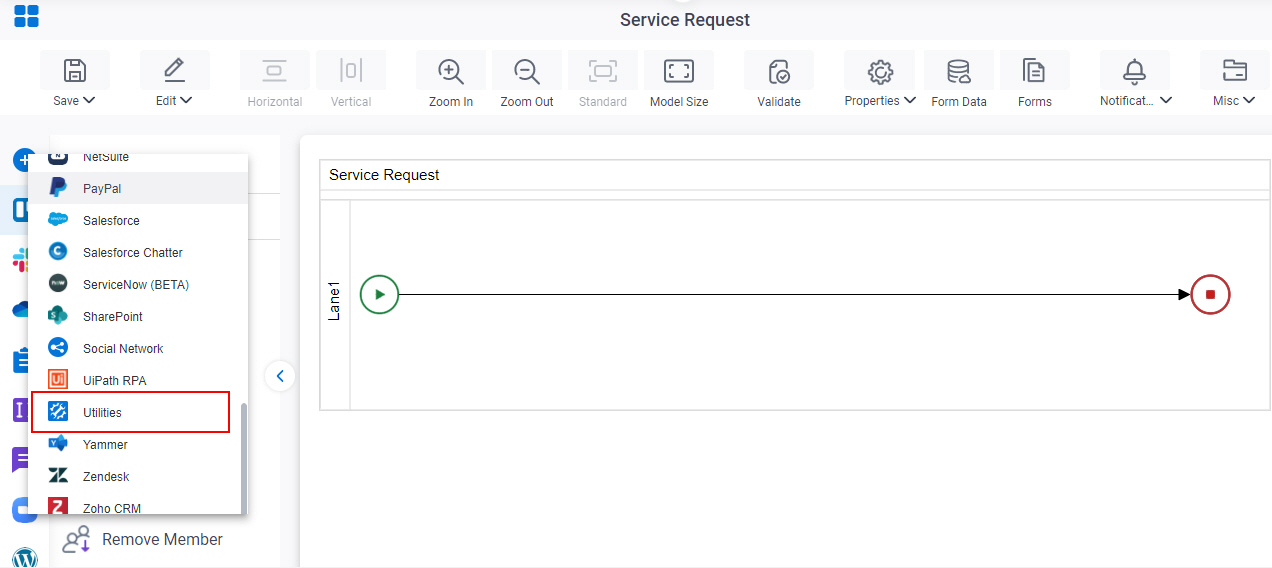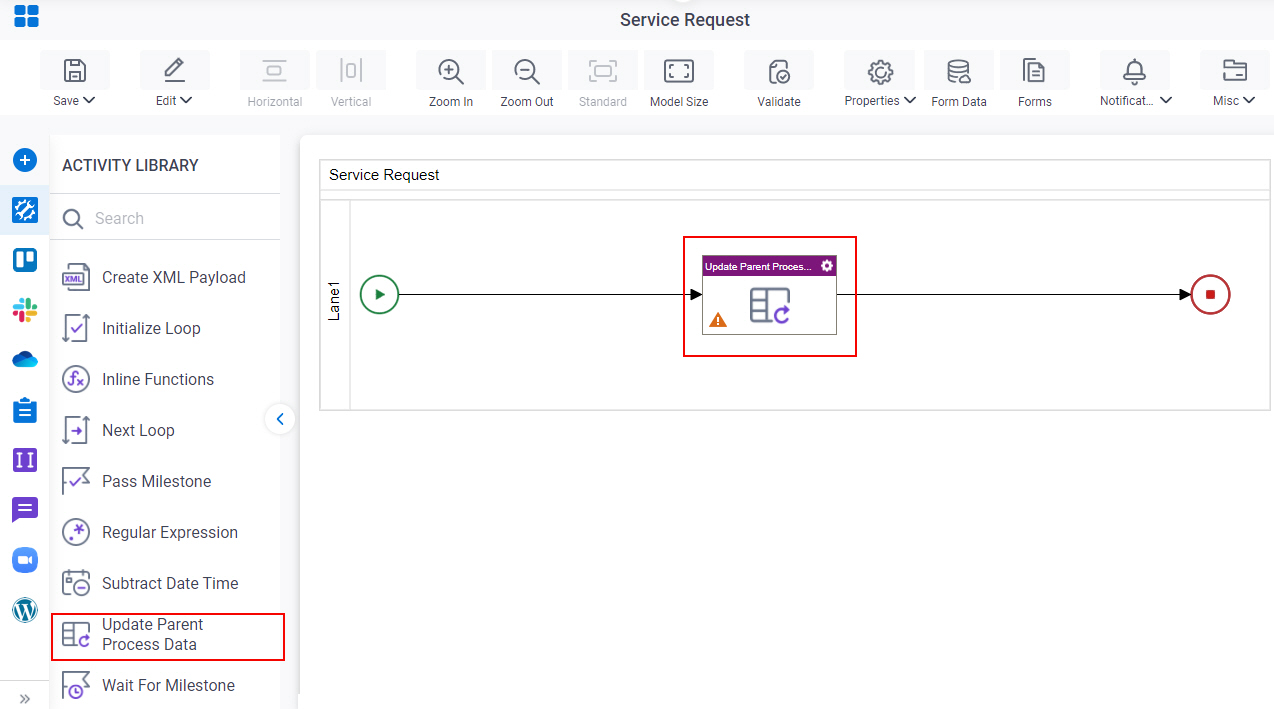Change a Parent Process with Data from a Subprocess
To change a parent process with data from a subprocess, do the procedure in this topic.
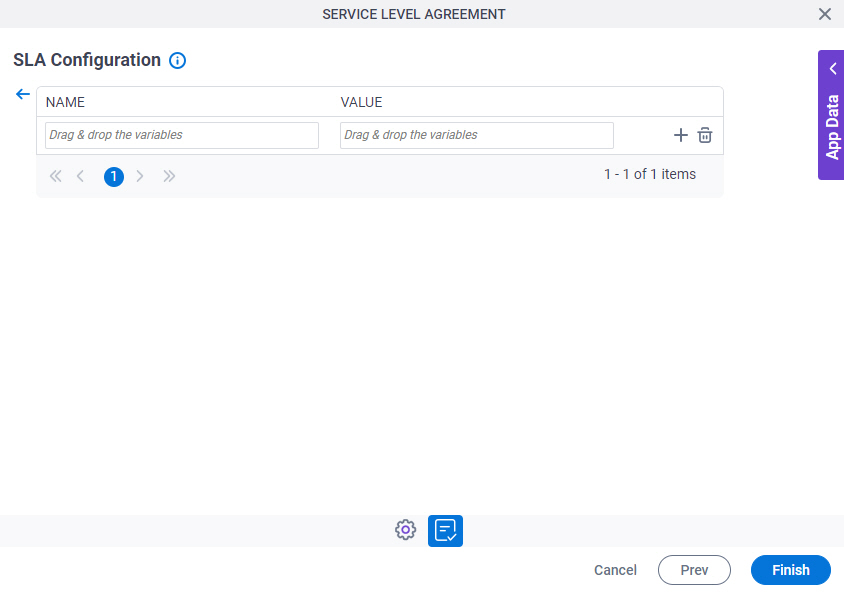
Good to Know
- In most text fields, you can use process data variables as an alternative to literal data values.
- You can configure whether this activity waits for other activities before it runs.
For more information, refer to How Do I Configure an Activity to Wait for Other Incoming Activities?
How to Start
- On the App Explorer screen, do one of these:
- Do one of these:
- On the Specify Initial Attributes screen, click Initial Attributes
 .
.
Procedure
- On the Specify Initial Attributes screen, complete these fields
as necessary.
Field Name Definition Name
- Function:
- The name of a variable you want to connect with the subprocess.
- Accepted Values:
- One line of text (a string) with no spaces.
- Default Value:
- None
Value
- Function:
- The value in the child process to associate with the variable in the parent process.
- Accepted Values:
- An XML variable in the subprocess.
- Default Value:
- System.String - Indicates that AgilePoint system accepts the values as String data type only. In itself, this is not a valid value.
- Accepts Process Data Variables:
- Yes
- If you want to add more process data variables, click Add (+).