Picklists screen
Shows the picklists in AgilePoint NX Data Entities.
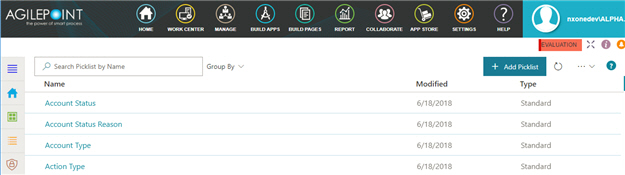
Prerequisites
- AgilePoint NX OnDemand (public cloud), or AgilePoint NX PrivateCloud or AgilePoint NX OnPremises v7.0 or higher.
How to Start
- On the Application Explorer screen, click Data Entities.
- On the Home screen,
click Picklists
 .
.
Fields
| Field Name | Definition |
|---|---|
Search Picklist by Name |
|
Group By |
|
Refresh |
|
Delete Picklists |
|
Add Picklist |
|
Import Picklist |
|
Name |
|
Type |
|
Modified |
|



