Rule Inspector screen (eForm Builder)
Lets you see and change rules for form events, form sections, and form controls from one place. You can use the Rule Inspector to manage rules without openning each part of an eForm.
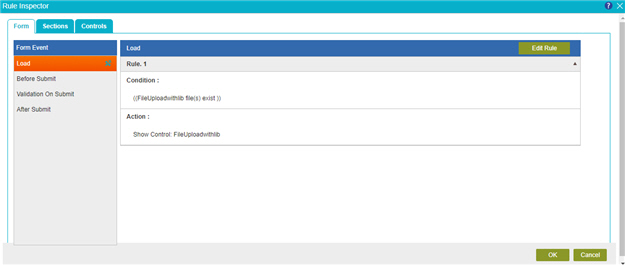
Prerequisites
- AgilePoint NX OnDemand (public cloud), or AgilePoint NX PrivateCloud or AgilePoint NX OnPremises v7.0 or higher.
How to Start
- On the Application Explorer screen, do one of these:
- On the eForm Builder screen,
click Rules
 >
Rule Inspector
>
Rule Inspector  .
.
Fields
| Field Name | Definition |
|---|---|
Rule Inspector |
|
|
Edit |
|


