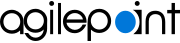Reassigning a Task
To reassign a task in the task list to another participant, do the procedure in this topic.
Prerequisites
- You must have access rights to reassign the task.
For more information, refer to Add Role screen.
Good to Know
- You can only reassign a task that is assigned to you.
How to Start
- Tap the Sidebar Menu (
 ).
).
- On the sidebar menu,
tap My Tasks (
 ) or
Team Tasks (
) or
Team Tasks ( ).
). - On the Task List, tap your task.
Procedure
- Tap Reassign Task (
 ).
). - On list of AgilePoint users, tap your participant.
- Tap Reassign Complete (
 ).
).