Outbox screen
Shows a list of eForms and tasks that have been submitted in offline mode. You can specify to synchronize the forms with the AgilePoint NX system once the mobile app is online.
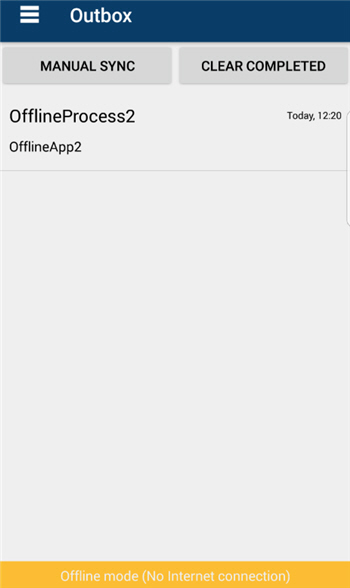
Prerequisites
- AgilePoint NX OnDemand (public cloud), or AgilePoint NX Private Cloud or AgilePoint NX OnPremises v7.0 or higher.
How to Start
- Tap the Sidebar Menu (
 ).
).
- On the sidebar menu, tap Outbox.
Fields
| Field Name | Definition |
|---|---|
Manual Sync |
|
Clear Completed |
|
Synchronization Complete ( |
|
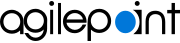


 )
)