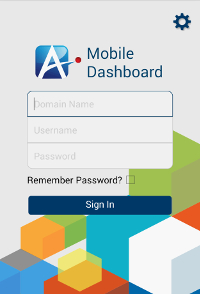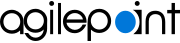Authenticates you to AgilePoint Mobile Dashboard app.
Figure: Mobile Dashboard Sign-In screen
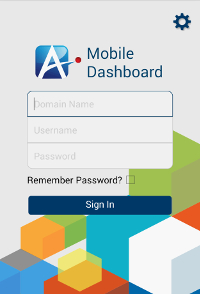
Video: Configure the Out-of-the-Box Mobile App
Fields
| Field Name | Definition |
|---|
|
Settings ( ) )
|
- Opens this Screen:
- Settings Screen
- Function of this Screen:
- Specifies the settings for your AgilePoint Mobile Dashboard
app.
|
|
Domain Name
|
- Function:
- The authentication domain.
- Accepted Values:
- A valid domain.
- Default Value:
- None
|
|
Username
|
- Function:
- Your AgilePoint user name.
- Accepted Values:
- A user name registered in AgilePoint Server.
- Default Value:
- None
|
|
Password
|
- Function:
- The password for the authentication account.
- Accepted Values:
- An alphanumeric string
that represents a password.
- Default Value:
- None
|
|
Remember Password
|
- Function:
- Specifies whether to store your user name and password
on your device.
- Accepted Values:
-
- Selected - Stores your user name and
password on your device, so you do not have to sign in.
- Deselected - Does not stores your user name and
password.
- Default Value:
- Deselected
|