Sidebar Menu
Displays the menu options on AgilePoint Mobile Dashboard app.
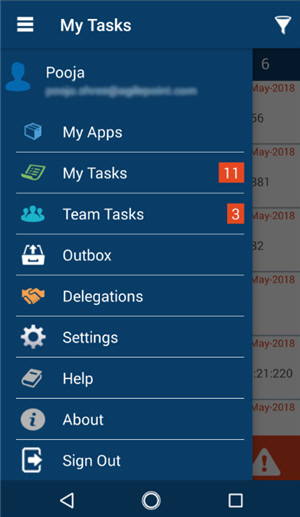
How to Start
- Tap the Sidebar Menu (
 ).
).
Fields
| Field Name | Definition |
|---|---|
My Apps ( |
|
|
My Tasks ( |
|
Outbox ( |
|
Delegations ( |
|
|
Settings ( |
|
Help ( |
|
About ( |
|
Sign Out ( |
|
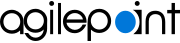


 )
) )
) )
) )
) )
)