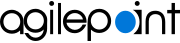Sorting the Tasks in the Task List
To sort the tasks in the task list, do the procedure in this topic.
How to Start
- Tap the Sidebar Menu (
 ).
).
- On the sidebar menu,
tap My Tasks (
 ) or
Team Tasks (
) or
Team Tasks ( ).
).
Procedure
- On the action bar, click Sort (
 ).
). - Tap one of the following options to sort the tasks.
Field Name Definition Priority (
 )
)- Function:
- Specifies the importance of a task.
- Accepted Values:
- The labels are as follows:
- Low Priority (
 )
) - Medium Priority (
 )
) - High Priority (
 )
)
- Low Priority (
Task Name (
 )
)- Function:
- Sorts the tasks by task name.
Process Name (
 )
)- Function:
- Sorts the tasks by the process.
Due Date (
 )
)- Function:
- Sorts the tasks by due date.
Recent (
 )
)- Function:
- Sorts the tasks by most recent first.