Activity Removal Utility
Deletes a custom process activity from AgilePoint NX.
Background and Setup
Prerequisites
- AgilePoint NX OnPremises or AgilePoint NX PrivateCloud.
- Delete the custom process activity
from any apps that use it.
When you delete a custom process activity from AgilePoint Server, apps that use the activity can no longer open or run at design time or runtime. Running apps that use the activity will fail, and processes that use the activity can not be changed in Process Builder.
Good to Know
- Custom process activities are created with AgilePoint NX Developer.
For more information, refer to AgilePoint NX Developer.
How to Start
- On the AgilePoint Server machine,
in Windows Explorer, right-click the file
(AgilePoint Server installation folder)
C:\Program Files\AgilePoint\AgilePoint Server\WCFConfigurationUtility.exe,
and click Run as Administrator.
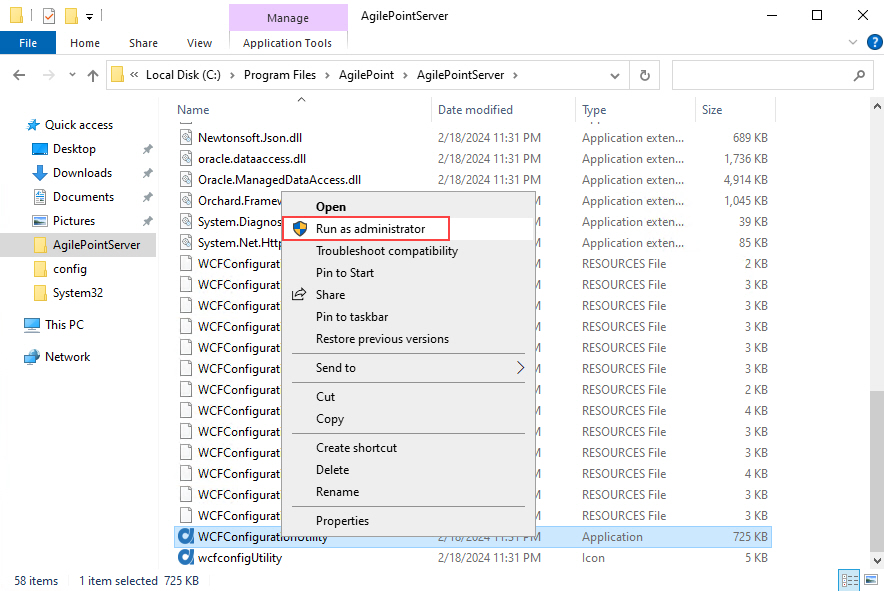
- On the AgilePoint Server Manager screen,
click Activity Removal Utility
 .
.
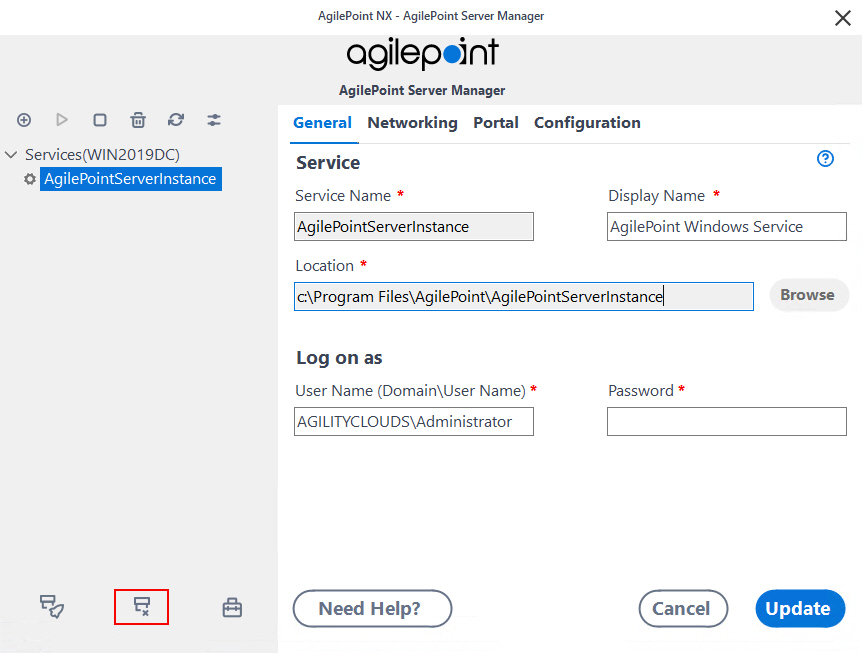
Connect to AgilePoint Server screen
Specifies the connection to the AgilePoint Server instance.
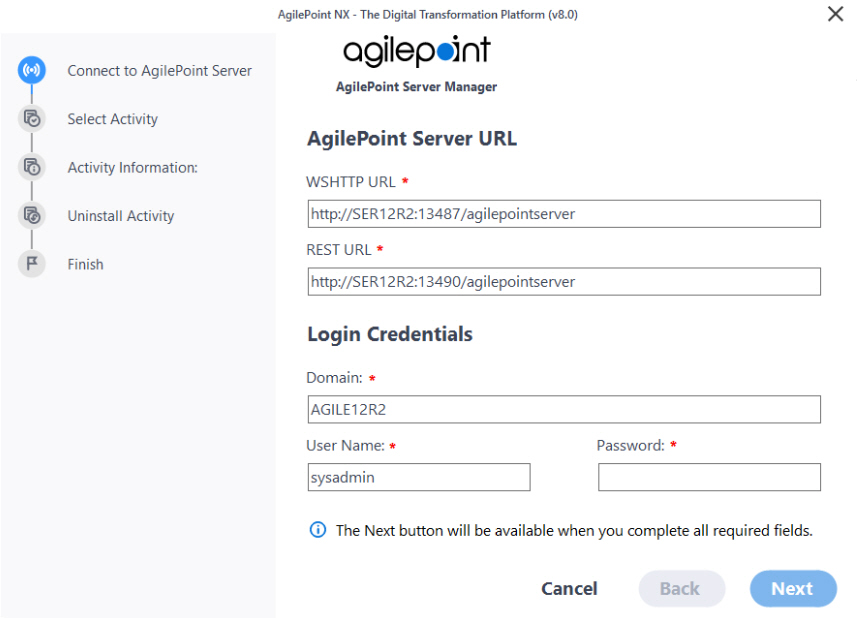
Fields
| Field Name | Definition |
|---|---|
WSHTTP URL |
|
REST URL |
|
Domain |
|
User Name |
|
Admin Password |
|
Next |
|
Select Activity screen
Lets you select the custom process activity to delete from AgilePoint NX.
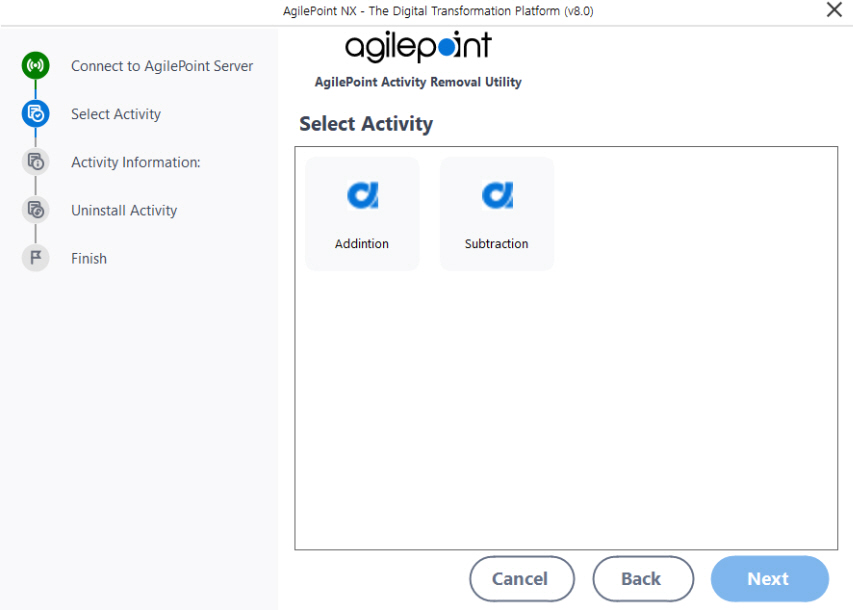
Fields
| Field Name | Definition |
|---|---|
Select Activity |
|
Next |
|
Activity Information screen
Shows the details of the custom process activity that you selected in the Select Activity sceen to delete from AgilePoint NX.
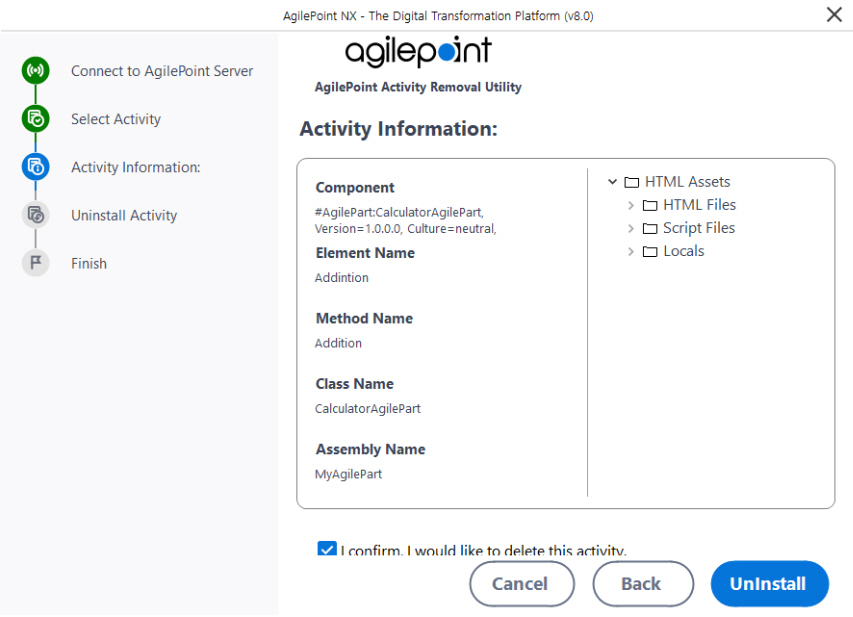
Fields
| Field Name | Definition |
|---|---|
Activity Information |
|
I Confirm. I would like to delete this activity |
|
Uninstall |
|
Uninstall Succeeded screen
Shows the details of the deleted custom process activity such as Deleting Activity, Deleted HTML file, and Deleted JSON file.
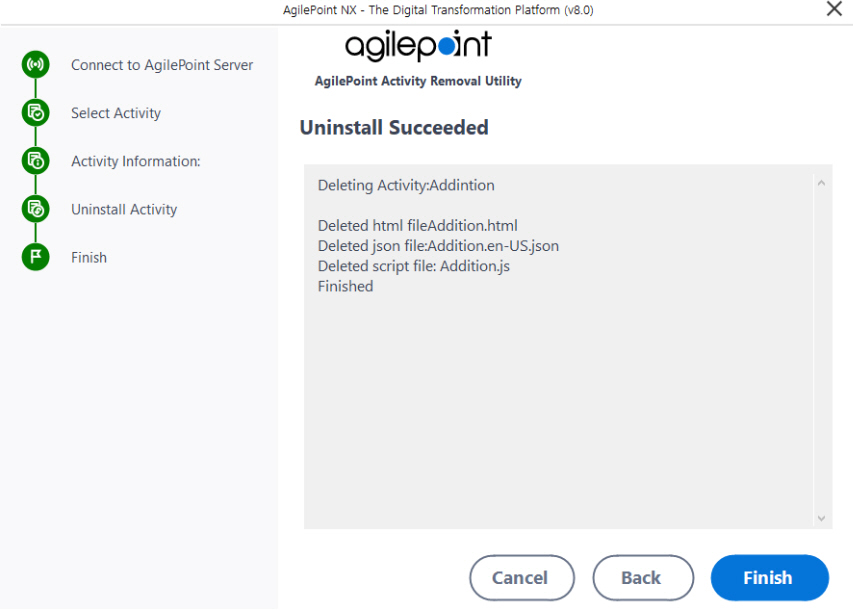
Fields
| Field Name | Definition |
|---|---|
Deleting Activity |
|
Deleted HTML File |
|
Deleted JSON File |
|
Deleted Script File |
|
Finish |
|


